SEOs rarely prioritize internal linking in the laundry list of technical SEO practices that help them reach their goals faster.
But websites with a clear and well-defined architecture (like the one in the image below) tend to rank higher and acquire better search visibility.
With thousands or more assets to choose from, it’s hard to decide the most important pages to interlink.
Key Takeaways
- Strong internal linking improves crawl paths and clarifies topical relationships for both Google and AI Search Engines.
- Prioritized, strategically mapped links boost authority signals to potentially elevate mid-ranking pages into visibility.
- Consistent link, canonical, and sitemap alignment strengthens authority across large-scale architectures.
That’s why, in this post, we’ll discuss effective internal linking strategies for SEO that help enterprise sites build authority. Follow along below, or jump to a specific section:
- What Are Internal Links?
- The Benefits of Internal Linking
- Effective Internal Linking Strategies For SEO
- Internal Linking Best Practices
- Why Are Internal Links Important For SEO
What Are Internal Links?
Internal links are hyperlinks that connect one page of your website to another within the same domain. These links are typically placed within text, navigation menus, or call-to-action buttons to make exploring your website intuitive and straightforward.
Internal Links vs External Links
The difference between internal links and external links lies in where they direct users:
- Internal Links connect one page of your website to another page on the same website. They help users and search engines navigate within your site.
- External Links point from your website to a page on a different domain. These links often provide additional resources or cite sources outside your website.
Both types of links play distinct roles in enhancing user experience and supporting SEO strategies.
The Benefits of Internal Linking for SEO
Internal linking influences how search engines discover, understand, and prioritize pages across your site. Here are some of the main SEO benefits of optimizing your site's internal link structure:
- Improves Crawlability: Optimized internal links make it easier for search engine spiders to discover and index pages that might otherwise remain hidden.
- Enhances Content Organization: By linking related pages, you can organize content hierarchically, improving both user experience and search engine understanding.
- Boosts User Navigation: Well-placed internal and deep links improve navigation for users, reducing bounce rate by engaging visitors.
- Strengthens Topic Relevance with Anchor Text: Using descriptive anchor text in internal links signals to search engines the specific topic and context of a linked page.
- Highlights Priority Pages: Internal links help search engines understand which pages are most important to your site, influencing how they are ranked and indexed.
To see the full list of benefits of internal linking, head over to The Benefits of Internal Linking In SEO.
How to Set Up An Internal Linking Strategy
A successful internal linking strategy starts with evaluating what you already have and then creating a repeatable plan for ongoing internal link creation. Ready to create an internal linking strategy that works? Let’s dive into two key approaches to get you started:
- Optimize Your Existing Internal Link Structure: Review and refine the links already on your site to ensure they’re purposeful, relevant, and aligned with your goals.
- Build a Keyword Map for Interlinking: Develop a strategic map that pairs target keywords with pages, making it easier to create meaningful, SEO-friendly internal links.
1. Improve Your Existing Internal Link Structure
By resolving the common internal linking mistakes listed below, you can improve your site's internal link structure.
Adjust Single or Irrelevant Anchor Text
Anchor text provides an insight into what the page is about, helping both users and Googlebot and AI bots understand its topic. However, this is only effective if the anchor text is relevant to the linked page's subject.
Often, SEOs use generic anchor text, missing the opportunity to fully convey the page's content.
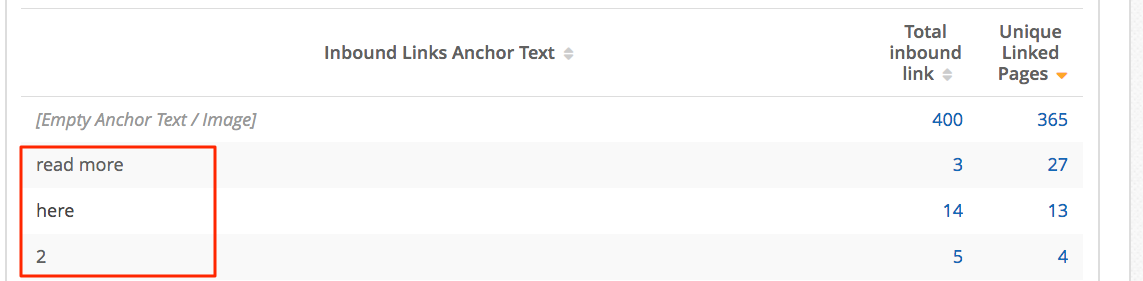
The anchor text report above will help you identify those missed opportunities quickly.
Another issue with anchor text is a lack of diversity. When content is complex or focuses on many aspects of a topic, always using the same few words as anchor text won't capture all the nuances.
In the Internal Link Analysis report, look for pages with many internal links but few unique anchors.
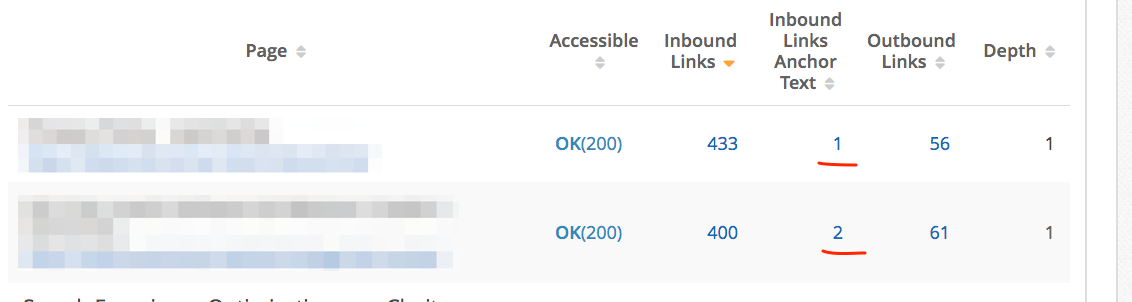
Review Links in Page Templates
Often, internal links reside in the site template. For example, you can find many of them in the footer or sidebar. While these links are not inherently problematic, they are replicated each time a new page is created using the same template. As a result, they don't pass much authority to the target page.
When you analyze internal links in the platform, pay attention to pages with an extremely high number of internal links pointing to them. Most likely, these are templated links.
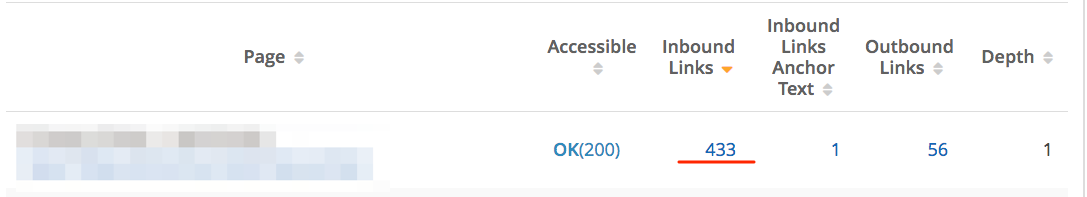
Clicking on the number will access the full list of inbound links.
Review them to decide whether all those links need to be there. This ensures a reduction in navigation frustration caused by overly dense or repetitive template links.
Surface Critical Pages Too Deep in the Infrastructure
Too often, high-value pages that generate revenue, convert well, and target valuable keywords are buried deep within a site’s architecture.
A healthy internal link structure reinforces your site hierarchy as a pyramid structure, keeping the most important pages closer to the top where users and search engines can reach them more easily.
Using internal links, you can adjust the site’s architecture to bring these important pages closer to the higher levels, enhancing their visibility and accessibility.
Similarly, critical pages located at levels 4 or lower often do not get crawled by Google. This occurs because Googlebot uses up its crawl budget on assets higher in the site’s structure.
Internal links help ensure that the crawler reaches these deeper pages.
Wondering how to implement an effective internal link strategy across thousands or even millions of pages?
To surface internal links at scale, ClarityAutomate™ Link Seeker automatically analyzes, creates, and publishes deep links while still providing complete control.
Leveraging generative AI, Link Seeker instantly identifies the most optimal target pages and which pages should link to them that don't already. Plus, it also finds and fixes broken internal links, making maintaining your link profile a breeze.
As a result, you gain increased confidence in your internal link structure knowing that it was built from an intelligent strategy based on an in-depth analysis of your site.
Our clients love our internal links workflow. To see how we coach our clients to have success in this, see: Internal Links Workflow: How to Optimize and Gain More Site Authority.
2. Build the Keyword Map for Interlinking
A keyword-led approach helps you prioritize which pages should receive additional internal link authority.
In this strategy, your goal is to identify the top topics you want to push for visibility in the SERPs and AI search responses. These are typically keywords that fall into striking distance (typically rank positions 4-12) in traditional search rankings and/or have the opportunity to be cited or is a key page for topics to be mentioned.
In each situation, you want to build more internal links to those pages, pass more link juice, and increase their authority to drive visibility.
So, your first step is to identify those queries to boost using your rank tracking tool of choice or an SEO platform — we’ll demonstrate with the latter, specifically the seoClarity platform.
In seoClarity’s Rank Intelligence, filter the results by the three categories above – keywords ranking between positions 4 and 6, those sitting at the bottom of page one, and the top of page two.
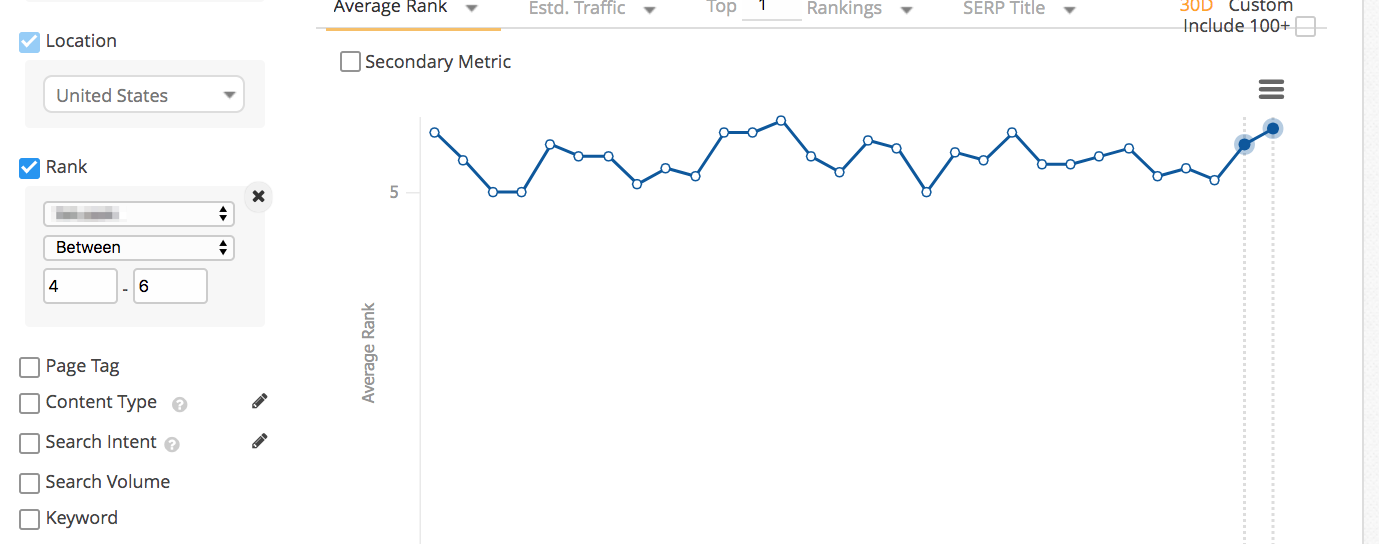
Once you identify the keywords, review the target URL to identify the target landing page to interlink to.
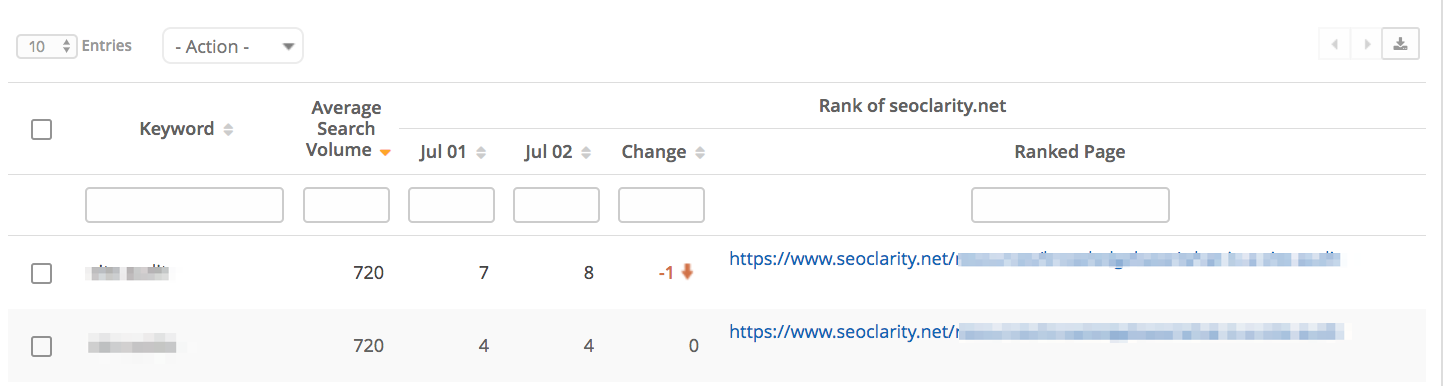
Returning to the Internal Links Analysis, we can review how many other pages link to the target asset already, and what anchor text they’re using.
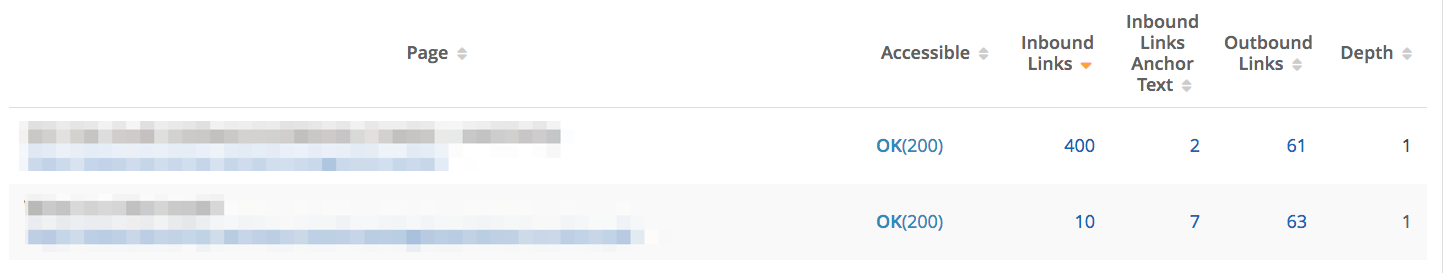
With that information, you can decide where else to link to it from, and whether you need to improve the anchor text of the existing internal links.
SEO Internal Linking Best Practices
1. Create and interlink topic clusters
Topic clusters are an advanced SEO strategy that organizes related content around a central theme, helping search engines and users easily navigate your site.
At the core of a topic cluster is a pillar page—a comprehensive resource covering a broad topic—and supporting pages, which dive into specific subtopics, creating a clear parent-child relationship between them.

These pages are connected through strategic internal linking to signal authority, improve rankings, and make your site easier for users to navigate.
- Pillar to Supporting Pages: The pillar page links to all supporting pages, summarizing their content and guiding users to deeper insights.
- Supporting Pages to Pillar: Each supporting page links back to the pillar page, reinforcing its authority as the central resource.
- Cross-Linking Supporting Pages: Where relevant, supporting pages link to each other, creating a web of connections that mirrors real-world relationships between subtopics.
Tips for Building Effective Topic Clusters
- Plan Your Structure: Outline your pillar and supporting pages in advance, ensuring complete topic coverage.
- Use Relevant Anchor Text: Link with descriptive phrases like "packing tips for Europe" or "features of project management tools" to enhance clarity.
- Ensure Logical Connections: Keep links natural and user-focused, directing visitors to the next valuable piece of information.
- Update Regularly: Add links to new supporting content as your cluster grows.
2. Identify and Link Orphaned Pages
Some pages have no internal links pointing to them at all. These are known as orphaned pages.
Because they’re disconnected from your site’s internal linking structure, search engines may have difficulty discovering or indexing them, and users are unlikely to find them during their journey. This can lead to wasted content and missed SEO opportunities.
How to Identify Orphaned Pages
- Use Google Search Console (GSC): Navigate to the Coverage Report to see which pages are indexed but not receiving traffic. Cross-check these pages against your known internal links to identify potential orphans.
- Leverage a Crawler : SEO crawlers (like seoClarity's!) can crawl your site and highlight pages without incoming internal links.
- Analyze Your XML Sitemap: Compare your XML sitemap to the pages linked internally on your site. Pages listed in the sitemap but not internally linked are likely orphans.
To prevent orphaned pages in the future, plan internal links when creating new content to ensure it’s connected to relevant pages. In addition, use topic clusters and intuitive navigation to naturally integrate all pages into your internal linking strategy.
3. Analyze all internal links in navigation
Start by optimizing your navigation for relevance to the canonical version of your pages. Internal links and canonical tags both help search engines determine the relative importance of interlinked pages.
However, if there is a contradiction between the two (e.g., an internal link pointing to one URL and a canonical tag pointing to another), search engines might prioritize the link. At the same time, the canonical tag indicates the preferred URL.
So, as a first step, ensure that your internal links and canonical tags align.
4. Publish the same URLs to XML sitemap
To further improve indexation rates, ensure consistency between your internal links and the URLs in your XML sitemap.
Updating your sitemap with these links will create a complete synergy between the internal link, the canonical tag, and the sitemap, enhancing your site's overall SEO strategy.
5. Track your PR efforts
Another element that can seriously boost your authority and help search engines index more of your content, is PR.
Posting press releases (and other PR-related content) to your site helps you:
- Become the first source of the story – the authority,
- Attract external links from other outlets that pick up the story. Your content distribution efforts will affect this too.
- Prompt crawlers to quickly index the new content and delve deeper into your site through internal links.
But how can you track the performance of your PR efforts?
seoClarity offers a Content Distribution Tracker that allows you to monitor if other sites reference your pages and link to them, giving you insights into the effectiveness of your PR strategy.
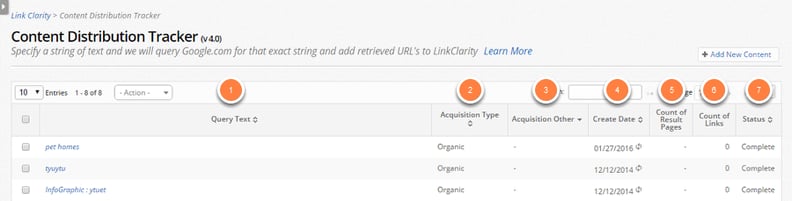
6. Track specific URLs with targeted keywords
One of the best ways to monitor the success of your internal linking efforts is by tracking traffic increase to a URL. But, to do that, you need to have access to all the content data you’ve improved.
So, once you establish the pages that need a boost in internal linking, add their URLs and the keywords you want them to rank for to Page Clarity – seoClarity’s capability for viewing and managing pages you wish to focus on in your SEO efforts.
We designed Page Clarity to give you a quick overview of the most important factors affecting your URLs, including the traffic.
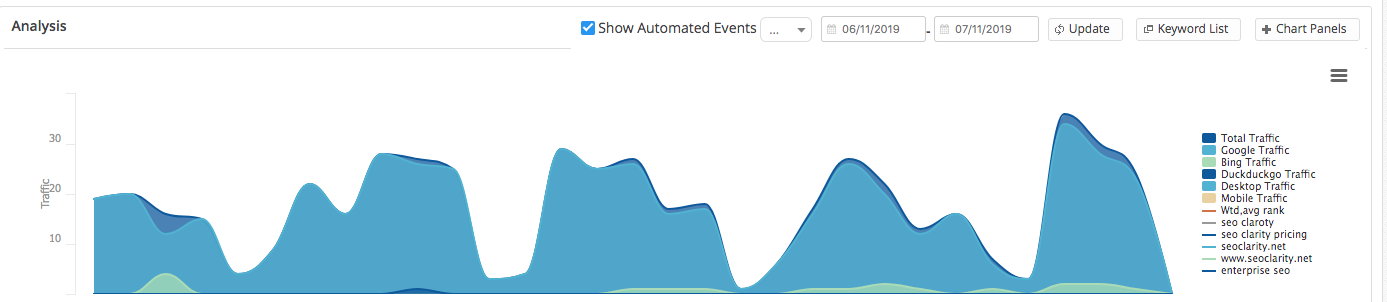
7. Create an internal linking dashboard
Properly monitoring internal linking efforts requires data. A lot of it.
For some of it, you'll need granular access to page information (and that’s why you should set up its URL in Page Clarity!).
But to monitor many other factors – link and ranking growth, traffic, and other KPIs we discussed in this article – you must have a birds-eye-view of your data.
For that, create a dashboard that tracks internal links on the site.
Check out some of our favorite custom SEO dashboards to highlight your wins.
8. Promote Pages that are crawled frequently
The more people - customers, readers, but also other webmasters and content creators – learn about your content, the greater your potential to:
- Attract more visitors
- Gain quality links from their references and mentions
- Entice web crawlers to visit those pages earlier in the crawl budget, increasing their chances of reaching the content you’ve linked from them
To enhance these opportunities, regularly share your frequently crawled pages on social media and reach out to external sites to introduce your content to them.
If you don’t have a plan to share your content across channels, consider creating a content distribution strategy.
How to Measure the Success of Your Internal Link Strategy
Tracking performance ensures your internal linking work creates measurable gains in visibility and engagementReporting at scale is one of the biggest challenges SEOs face. Establishing benchmarks and proving the success of your actions can be daunting.
One effective way to tackle this challenge is by monitoring and tracking relevant KPIs that demonstrate the success of your internal link analysis efforts.
Below, we've listed the internal linking KPIs we always recommend our clients track.
#1. Organic Link Growth
A lot of the content you publish should, in theory, attract references and mentions on other websites that result in organic backlinks.
Monitoring your link profile will reveal if that’s actually the case and which content spurs the highest growth.
For more about link building to your site and overall link management, read: How to Build Backlinks Without Creating Content Chaos.
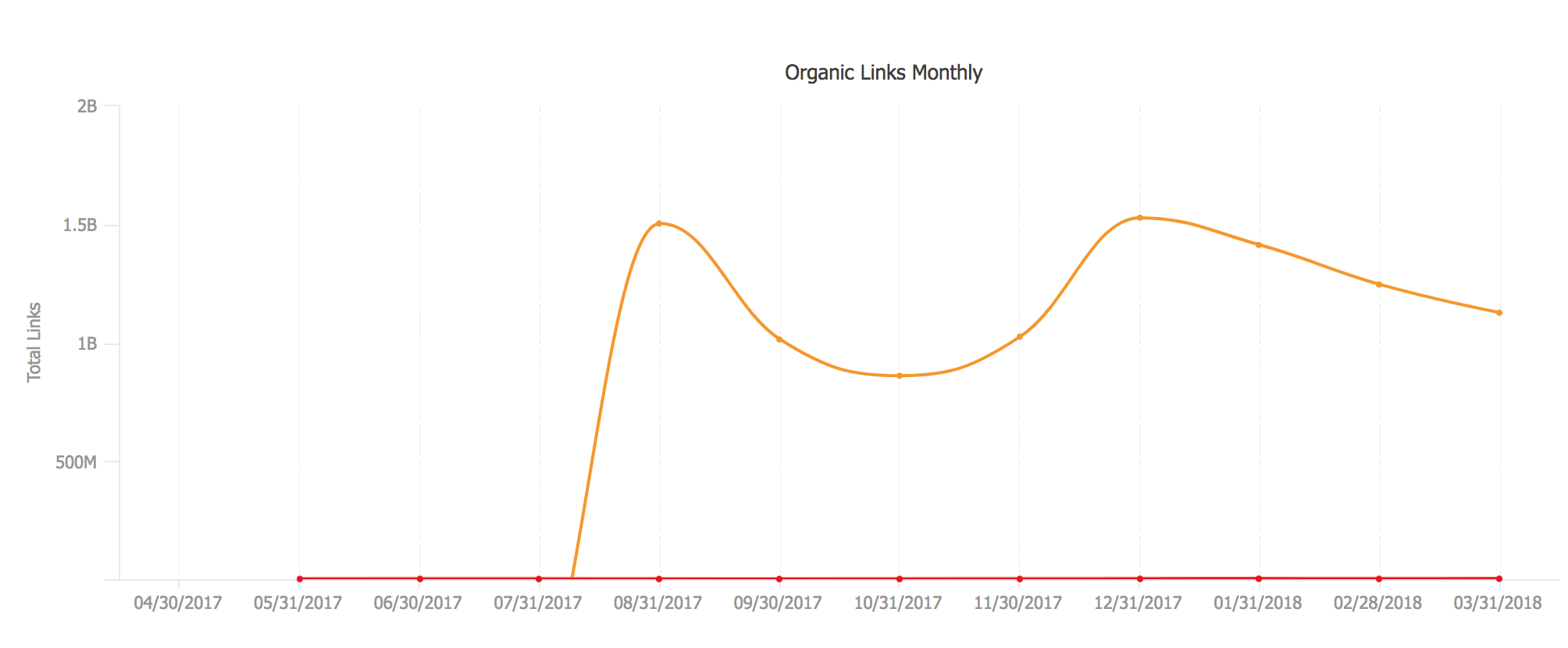
#2. Traffic Increase to a Page
Measuring traffic changes at the individual page level can also prove whether your internal links help send more visitors to the content.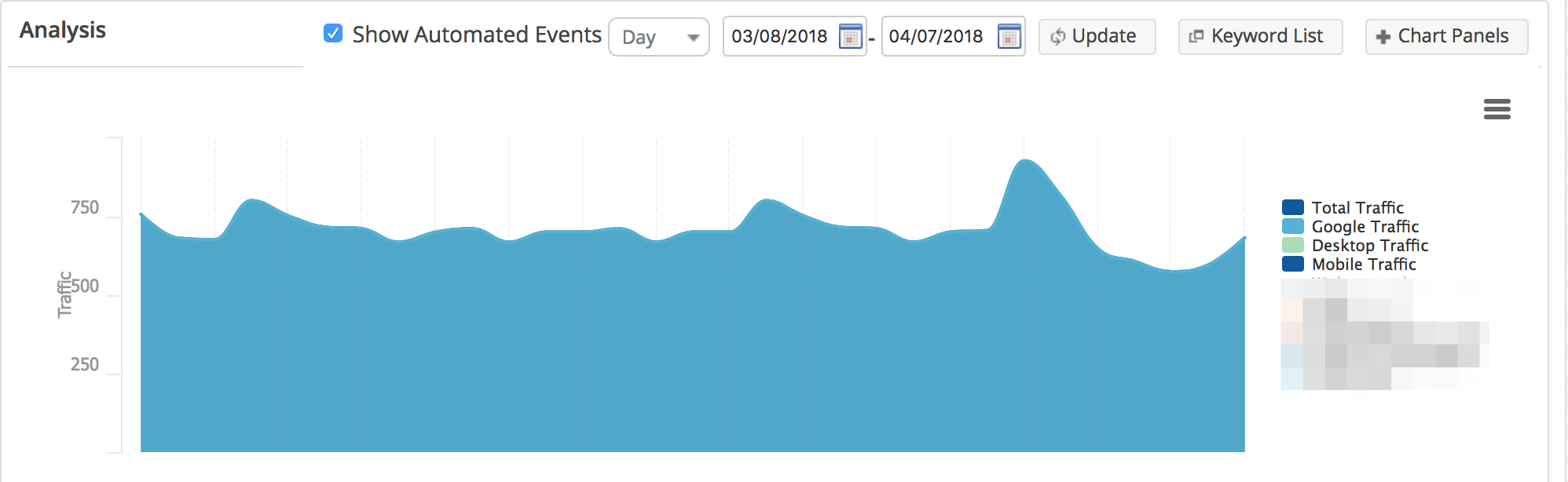
#3. New Keyword Rankings and Growth in a Page's Ranking Keywords
One of the advantages of improving interlinking is that, by optimizing anchor texts, you can clearly signal which keywords you want the linked content to rank for.
Google uses this information to position the content in SERPs and display it for relevant phrases that searchers might use. Analyzing the new queries a page begins to rank for can indicate whether Google is displaying it for the most relevant ones.
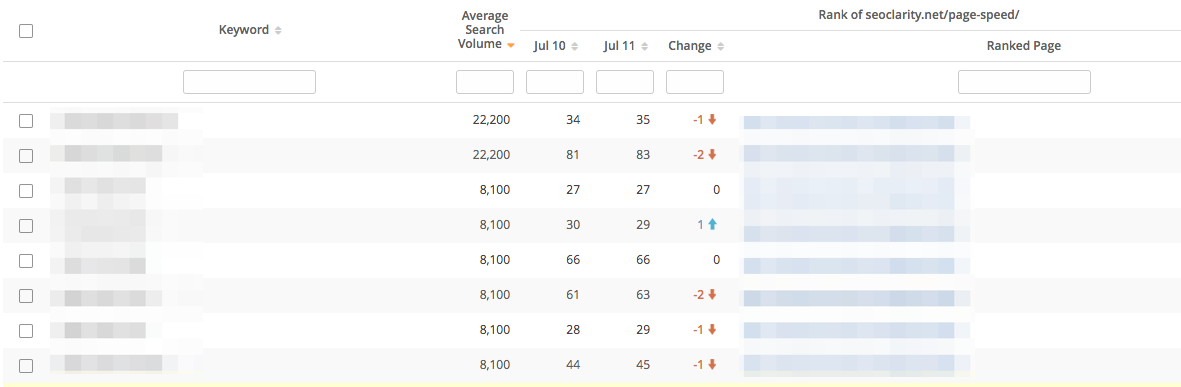
#4. New Links Acquired Through PR Efforts
Press releases offer an opportunity to gain new links when media outlets or other websites pick them up. Tracking these media mentions will reveal the success of your PR efforts in acquiring new links.
Why Are Internal Links Important for SEO?
Implementing the strategies above to build links between internal pages can result in these significant benefits:
#1. Speed to Market
There is an indisputable link between the amount of content on a site and its SEO performance.
Regularly posting new content such as articles, blog posts, press releases, product and category pages, landing pages, etc. increases your chances of gaining greater visibility in SERPs.
After all, the more content you have, the more ranking opportunities are available.
Publishing new content enables search engines to crawl and index your pages quickly, but not only the new content. When content assets are strategically interlinked with older, existing content, those pages can be crawled too.
Internal linking also helps you get more content to the search engine results pages fast, which is imperative during important commercial periods (e.g. the holiday shopping season for retail.)
#2. Increase Authority
For search engines like Google to rank your page higher or AI search to mention or cite your business, it needs to be seen as the most authoritative content on the topic.
One way to achieve this is by improving the quality of what you publish. Another is by ensuring that the page receives link value from other authoritative pages on the site.
In other words, to strengthen the page’s authority, link to it from your more established content — pages higher in the site architecture or assets that have amassed more external and internal links already.
Recommended Reading: Why Internal and External Links are Important for SEO
#3. Higher Indexation Rate
Having a clear internal link structure means that more of your pages will get indexed within the crawl budget available to you.
What’s more, improving interlinks (making them match the canonical version and the XML site, for example) can increase your indexation rate even further.
On average, our clients experience a 90% indexation rate (via Google Search Console) if their internal links match the above criteria.
Closing Thoughts
Link management isn’t always the primary focus for SEOs. But analyzing internal links and overall site architecture delivers incredible opportunities to boost a site’s authority and search visibility.
For a complete list of enterprise SEO strategies that will help you achieve long term success, check out our comprehensive guide.
Editor's Note: This piece was originally published in 2019 and has been updated to reflect improvements in the industry.



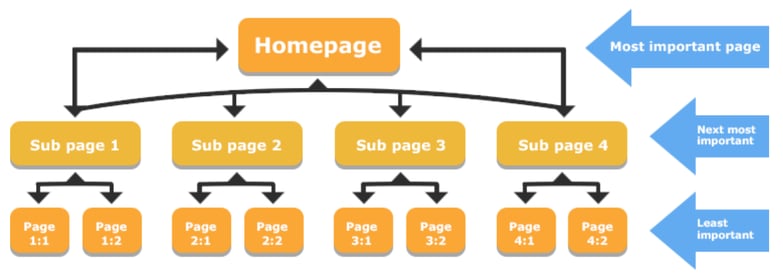




3 Comments
Click here to read/write comments