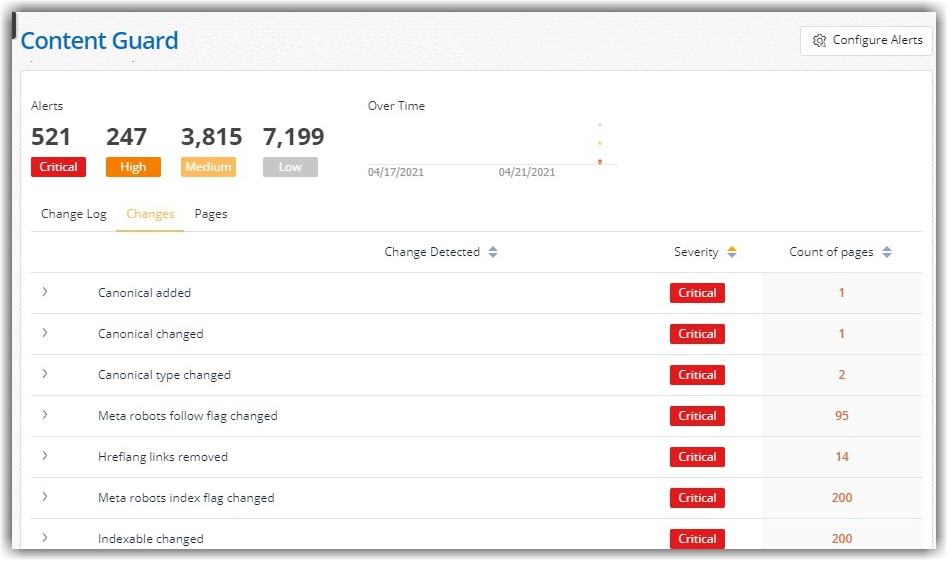SEO Platform
Modern SEO Platform. AI-Driven. Enterprise-Ready.
ClarityAutomate
SEO Execution at Scale Without the Dev Team
AI Search
AI Search Optimization
SEO Data Services
On-Demand SEO Data, Built for Integration.