Search engines like Google or SearchGPT make delivering search results in a fraction of a second look easy, but the technology behind this quick response is complex. They don’t search the web live; instead, they uses a process called crawling, performed by Googlebot and GPTBot, to discover and index new web pages into a vast database.
Once a page is indexed, the search engine’s algorithm sorts through millions of pages to present the most relevant ones based on your query. This demonstrates the importance of having your site properly crawled and indexed.
To ensure your content appears and ranks across major search engines, it's critical to implement fundamental technical SEO practices.
Below, we'll go over the most important ones to prioritize in your SEO and AEO strategy.
Key Takeaways
- Crawlability and indexation fundamentals directly determine whether advanced SEO efforts can succeed.
- Technical SEO optimizes both search engine efficiency and user experience, reinforcing sustainable organic performance.
- Clean site architecture, accurate signals, and performance hygiene future-proof visibility across evolving search systems.
Table of Contents:
- What Is Technical SEO?
- Why Is Technical SEO Important?
- Technical SEO Basics That Directly Impact Crawlability and Visibility
- How to Find (and Fix) Technical SEO Issues With Your Site
What Is Technical SEO?
Technical SEO is a critical aspect of search engine optimization that focuses on optimizing the infrastructure of a website to facilitate better crawling and indexing by search engines.
It involves ensuring that a website meets the technical requirements of modern search engines and answer engine optimization with the goal of improved organic rankings and search visibility.
Key elements include making sure the site can be easily and thoroughly navigated by search engine bots, ensuring that the site architecture supports SEO goals, and addressing any issues that might prevent a search engine from interpreting site content effectively.
Why Is Technical SEO Important?
While Google dominates many markets, technical SEO best practices apply equally to engines like Bing and emerging AI search engines.
Technical obstacles are some of the biggest challenges that brands face with their SEO efforts, and they are also arguably the most important.
Technical SEO is essential because it ensures search engines can effectively crawl and index your website, which is crucial for visibility in search results.
Today, technical SEO also underpins answer engine optimization by enabling accurate content interpretation and retrieval.
Essentially, technical SEO lays the groundwork for a website to achieve its full potential in search results. If your site does not have good usability, all your other SEO efforts and content updates are worthless.
Technical SEO Basics That Directly Impact Crawlability and Visibility
When it comes to prioritizing which technical SEO issues to tackle first, it's a good idea to start with the basics.
We've organized this list of technical SEO basics into two main sections:
- Best practices to ensure your site is crawlable
- Best practices to improve your site's user experience
Best Practices to Ensure Your Site is Crawlable
These best practices will ensure that you don't block Google from accessing your site and make it easier for Google to find and index your content.
1. Create an XML Sitemap to Guide Search Engine Crawlers
First, it’s important to have a sitemap that includes all important URLs, allowing Googlebot to see the pages you deem most important.
Note: Having an XML sitemap that reflects valid site URLs doesn't guarantee Google will crawl your site, but it ensures Google will at least know the pages are there.
Sitemaps are particularly beneficial for large websites, where maintaining effective internal linking strategies can be challenging. This helps Google discover relevant pages, though discovery does not guarantee crawling or indexing.
Another way to ensure Google navigates your site properly is by having a sound interlinking structure. Prioritize linking more frequently to your most important pages to establish a clear page hierarchy and use relevant anchor text to give context to where the link leads.
2. External Links to Signal Authority and Crawl Priority
While outside of your direct control, external links (also known as backlinks) signal that other people think the linked content is high quality.
When these links point to your website, search engines pick up on its importance and relevance which can influence crawl prioritization and ranking.
Link building also demonstrates your content's authority, which will help improve search visibility – but creating and optimizing content is for after you've prioritized your technical SEO!
3. Avoid Robots.txt Issues that Block Crawling
This is one of the most common crawlability issues and can completely prevent search engines from discovering important pages.
The Robots.txt file tells a bot what pages to crawl versus not to crawl.
If you want your pages to ever get indexed, you need to grant Google access to them. As such, you need to make sure that the Robots.txt file isn’t blocking content that’s intended for the index.
Recommended Reading: Common Robots.txt Issues (and How to Avoid Them)
4. HTTPS and Redirect Management to Preserve Crawl Efficiency
We also recommend you serve pages on HTTPS and implement a site-wide rewrite to HTTPS URLs.
This ensures any visitor, including crawlers from Google, Bing and ChatGPT and Perplexity, that reaches an HTTP URL will get automatically redirected to the HTTPS version of the site with a server-side redirect.
In addition, pay attention to (and address) broken links, multiple redirects, and slow server response, which all negatively impact your crawlability.
Crawlers allocate resources based on site health, demand, and perceived importance, favoring fast and error-free sites.
When sites have these errors, Google realizes that it’s going to be a troublesome site to work with, and it’s simply not worth their time.
Technical SEO Best Practices to Improve User Experience
After you’ve prioritized the above technical SEO best practices to ensure your pages get crawled and indexed, it’s important to focus on other areas of technical SEO.
The on-page technical SEO basics below will help improve your site's user experience.
5. Include Search-Optimized Metadata
You want your pages to have a title tag, H1 tag, and an optimized meta description. These metadata work to provide search engines and end users with more context about the contents of your site.
In Google’s “How Search Works” post, they explain that if keywords appear in a page’s body text or title, that page is more likely to be relevant to the searcher’s query.
6. Implement Structured Data to Improve Content Interpretation
As we’ve seen, Google works hard to understand the contents of a page.
Include structured data to provide explicit indications about the meaning of a page and help search engines and answer engines in the process. Essentially, using schema helps you make Google’s life easier.
For a comprehensive look at structured data and schema, review our schema webinar (with transcription) here: Technical SEO Best Practices: Schema [WEBINAR].
7. Ensure Return Status Codes Match Your Pages
It's crucial for your website to return the appropriate status codes to ensure that Google accurately indexes your content.
Non-existent pages should return appropriate 4xx status codes, such as 404 or 410, to keep indexes clean. This informs Google that the page does not exist, preventing it from being indexed and keeping your site's index clean and relevant.
Additionally, you'll want to monitor and correct any pages that incorrectly return 200 status codes for non-existent content, as this can confuse search engines and lead to poor user experience.
8. Improve Page Speed and Core Web Vitals to Support Crawling
Since bots and users alike get frustrated when a page loads slowly, it's also important to consider page load time when optimizing your site for technical SEO.
Page speed optimizations should align with Core Web Vitals, which reflect real user experience signals.
Slow pages cause bots to have a bad crawl experience and result in higher bounce rates due to a negative user experience.
To get your site to load faster, ensure the following criteria is met:
- Compression is enabled where appropriate
- Caching is enabled where possible
- Code is minified where it can be
- No excessive requests for external sources
Recommended Reading: Your Guide to Optimize On-Page SEO
How to Find (and Fix) Technical SEO Issues With Your Site
Google has to prioritize which web pages it crawls and not all websites meet its standards – some have low-quality, spam, or stub pages that Google does not want to crawl or index.
Recommended Reading: SEO Crawlability Issues and How to Find Them
While it's important to at least ensure that your site gets crawled and indexed, the ideal goal is to optimize for factors that increase search visibility so your site appears on the SERP – either in the rankings or the AI generated answers.
To find issues with your site and address areas to improve upon, which makes Google’s life easier, consider executing an SEO audit.
A site audit will reveal any technical issues keeping Google from crawling and indexing your site, and alert you to technical optimizations or content that requires further improvement.
Recommended Reading: 3 Common Search Engine Indexing Problems
You’ll end up with a to-do list of SEO factors to improve. When it comes to prioritizing those SEO issues, we suggest starting with the basics we covered above.
Closing Thoughts
Following these technical SEO steps in priority order will allow you to – most likely – have your pages crawled and added to Google’s index so they start to show up in search results.
But as we’ve seen, technical SEO optimization is not just important for crawlability and indexability, it also is connected to the user experience.
Not only do you want people to find your site, you also want them to have a good experience so they stay on the page and convert.
After you've completed the above steps, you can turn your attention to keyword research, SEO content writing, and content and answer-centric elements that will further enhance your web page.
Want more technical SEO insight?
Unlock the secrets of technical SEO with our concise marketers guide, designed to simplify your biggest challenges and enhance your strategy for continued success.
Access expert insights in an easy-to-understand format, and start tackling advanced issues with confidence!




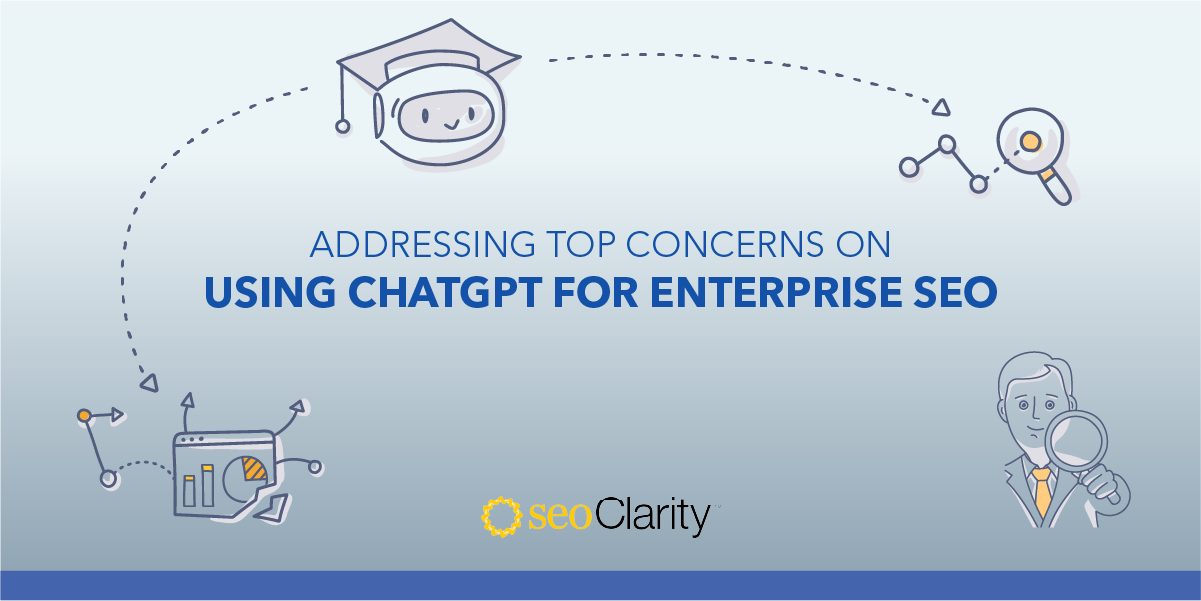

2 Comments
Click here to read/write comments