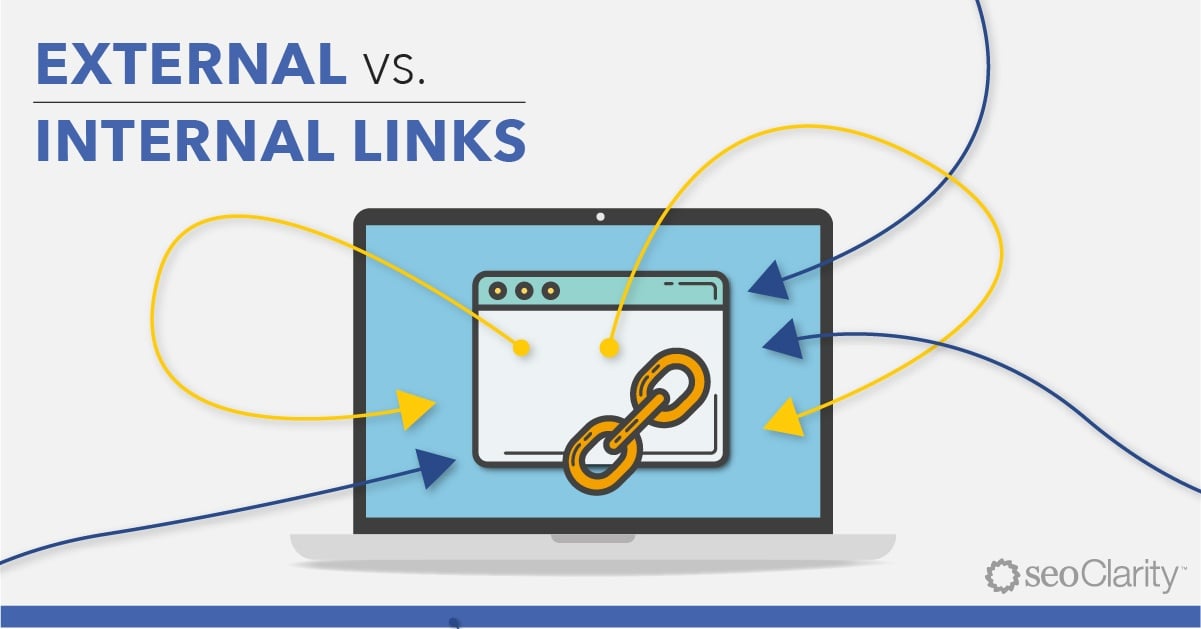What is a Meta Description?
A meta description is a short snippet, a description tag in HTML, that summarizes a webpage’s content. On a search engine results page (SERP), the meta description appears under the page title and URL.
It's a crucial component of on-page SEO, which is why you need to understand its optimization best practices.
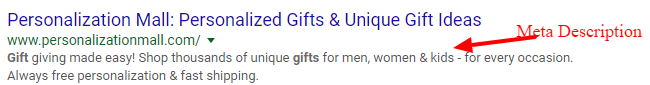
(The meta description appears under the title tag and URL.)
Search engines show the meta description in search result listing mostly when the searched for phrase is contained in the description. In the example above, for example, you see the word "gifts" is in bold. This is because "gifts" was the searched for query.
Ready to write your own meta descriptions? Jump down to learn the do's and don'ts for writing meta descriptions.
How Long is a Meta Description?
Google bases meta description lengths based on pixels, so be aware of this specification for your meta descriptions' appearance on the SERPs. The limit on desktop is 920 pixels, which is roughly 158 characters, and 680 pixels on mobile, which is roughly 120 characters.
Of course, each character varies in pixel width, so the number of characters used is not an absolute, where as pixel width is.
The meta description shown above is under the pixel limit (it's 142 characters) so you don’t get that dreaded, unprofessional looking cutoff ellipses (i.e. …),
The meta description should be written to explain what the reader will find on the page, but also in a way that entices searchers to click. In addition the page title, marketers should invest time in testing page titles and meta descriptions to improve visibility and CTR.
Meta Descriptions and Social Media
The meta description snippet is also show when a piece of content is shared on social media.
This is an additional opportunity to convince users to click your post.
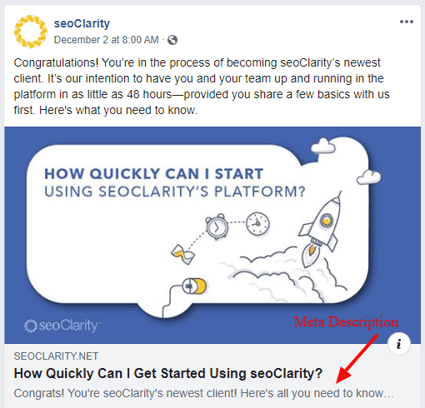
(The meta description snippet appears on social media under the page title.)
Where Do You Add the Meta Description Tag?
In the HTML code, a meta description tag looks like this:
<meta name="description" content="A page's description, one or two sentences."/>
But you don't have to be a sophisticated webmaster or SEO to add a meta description!
If you use a content management system like WordPress or HubSpot, you can bypass having to dive into the HTML code since these platforms allow you to change the meta description, title tags, and more all through the general settings.
Plug-ins like Yoast are also available to make it easier to add the meta description to your web page.
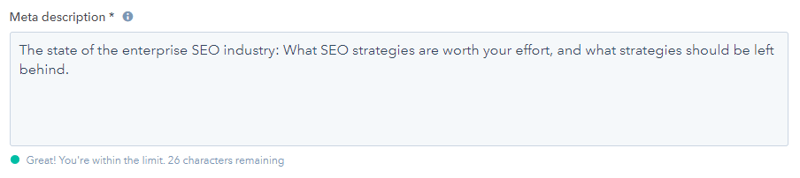 (WordPress and HubSpot allow you to write meta descriptions directly in the page settings.)
(WordPress and HubSpot allow you to write meta descriptions directly in the page settings.)
What Does the Meta Description Do?
The main purpose of a page’s meta description is to get the visitors from SERPs and social media to click the link to your page. In essence, it attracts users and generates traffic to your page!
In that sense, you can write and think of it as a “mini-ad” for your page, offering a preview of the page content. Since so many results populate from a Google search, the meta description is your small (but valuable!) real estate space to succinctly explain what the page offers – in other words, if done right, it allows your listing to stand out.
Why is the Meta Description Important?
The meta description, if written well, helps improve click-through rate (CTR) to your site from the SERPs.
Google says that the meta description doesn't lead to direct page rank benefits, but there is an indirect benefit, as a well-written meta description will increase CTR, and Google may use this user-controlled metric to determine a page's rank position.
Users will click content that appeals to them and answers their query, so make sure that you write your meta description with the user in mind. Searchers will appreciate good content, you just have entice them to get to it first.
The below outlines how to write a good meta description and subsequently increase your organic search CTR.
How to Write Meta Descriptions for SEO
Now that you know what a meta description is and why it's important for your site and content, let's go over how to write one. A good meta description prioritizes the user experience and has the following three features:
- Answers these user questions: “What is the page about?” and “Why is my page the best choice for the search?"
- Includes the primary keyword the page aims to rank for. Including the target keyword here is an on-page optimization opportunity.
- Uses benefits-focused content. Tell the reader what they'll get from clicking on your listing.
To write a good meta description and increase your organic search click-through rate:
Put the most important information first
Every meta description needs to quickly communicate the subject matter — and benefit — of your page. If the web page is for a specific product, brand or topic, put those terms and keywords at the beginning.
Make your meta description conversational
Write for people, not search engines or algorithms. Natural language communicates better.
Position all content in terms of the benefits for the user
Rethink the concept of search engine optimization to search experience optimization. Focus on the end user to write the best click-worthy meta description that matches your page's content.
Edit it two or three times
With a second and even third pass through, you'll see better ways to fit more benefits, details, and value into the allotted space.
Don't be afraid to go back and update your meta descriptions, either! (But do note that updated meta descriptions don't immediately change on the results page — bots have to crawl your page again to pick up the change.)
Best Practices When Writing Meta Descriptions
- Attain 158 characters and no longer on desktop and 120 characters on mobile.
- Use action-oriented language. It gets clicks!
- Make it specific and relevant. Put that keyword in and don't create duplicate meta descriptions!
- Don't deceive users. Include what the user will find on the page, you don't want to lose users trust!
- Provide a solution or benefit. Create value!
Write like this and meta descriptions become more than simply another important ranking factor for your page. It makes clicking your blog post, product or web page the only practical action. Hello, high CTR!
What To Avoid When Writing HTML Meta Descriptions
- Don't stuff keywords. Repeating your keyword 9 times will get you penalized.
- Don’t copy and paste a large block of content from the page or post as the meta description. Take the time to write unique copy to give your user and search engines a page description that serves as your mini-ad.
- Don’t use the same description on more than one page or post. That confuses the search engines' bots and dilutes the effect. The same goes for your title tags and overall page content — you can run a site audit to check for duplicate content.
Note: We've included missing or non-optimized meta descriptions in our blog post about the most common technical SEO issues.
Examples of Good Meta Descriptions
In the preparation for this post, I've researched some good meta description examples, and the reason why they're good for SEO.
1. YouTube
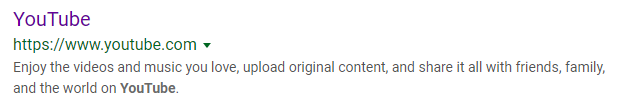
Why? This meta description is written for the end user. It's informative and communicates an idea of enjoyment and community while being brief.
2. Airbnb
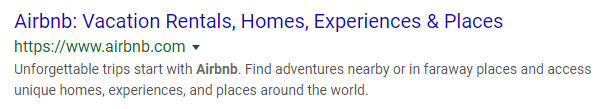
Why? It immediately compares the brand with “unforgettable.” It also includes action-oriented verbs, which attracts clicks.
3. LEGO
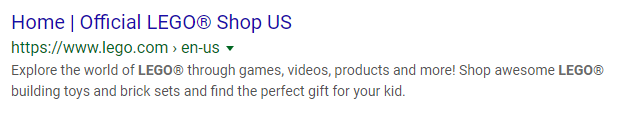
Why? Once again, we see a well written mini-ad with action-oriented verbs and good keywords.
4. Uber
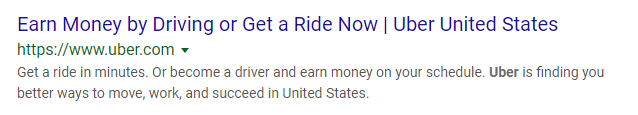
Why? A great example of priority, it's straight to the point, plus it provides a solution to a problem.
5. The Million Dollar Homepage
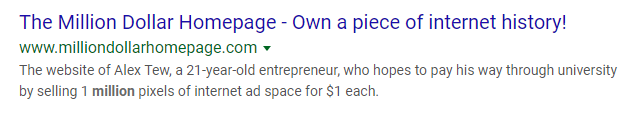
Why? All within the recommended 160 character limit, you have an accurate representation of what this site’s page content is going to be. It also leverages a notable person to attract users. Remember: don't deceive searchers.
6. Square
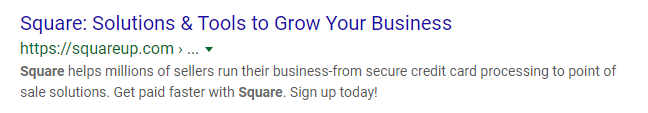
Why? It's hard to run a business – but this meta description tells me the company is beneficial to those that have to. Plus, the call to action at the end is likely to increase CTR.
7. Instagram
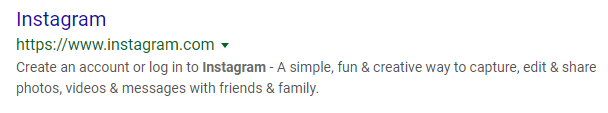
Why? I immediately know what I can do if I click this link: create an account or log in. I know I can't post on the platform from their website, and they don't tell me I can. It's simple, use honest to tell the searchers what they can find on your page.
Final Thoughts
The meta description is a small but mighty aspect of search engine optimization – it's your chance to beat out your competitors. Too many businesses leave this out and in turn, miss out a critical opportunity to improve CTR.
Be sure to create an engaging meta description for your website that persuades end users to choose you over your competitors.
After all, SEO is all about creating the most positive search experience for the searcher, it's not about chasing the algorithm.
Editor's Note: This post was originally published in August 2017 and has been updated to offer more information to the reader.