Monitoring, assessing, and fixing on-site technical SEO issues is an essential task for any site, but especially important for larger sites where such problems can cause harm at scale.
You can use many tools and methods to uncover and identify issues, but first you have to know what the most important issues are. Not only that, but you must have confidence that they really are issues.
The second problem (i.e. knowing what really is a legitimate issue) is the most critical. As a busy SEO, you don’t have time to waste fixing things that won’t make a significant difference. Once you have confidence you’ve identified the issues that matter, it’s a matter of prioritizing those issues according to which will have the biggest impact.
As part of developing Actionable Insights, we did extensive research to determine which issues are both legitimate (verified) and critical (highest impact).
In this article, I will introduce you to 10 critical issues that we can say with reasonable certainty will make a difference in your SEO if you fix them when they occur.
Recommended Reading: Next Generation Actionable Insights: AI Analysis in SEO
Usability Issues
1. Sitemap(s) Not Referenced in Robots.txt (High Impact/Low Effort)
Why this matters:
Referencing the sitemaps in your Robots.txt makes it easier for search engines to find them and in turn index the pages listed in them more completely.
Issue verification:
Google Search Console Help: About Robots.txt
How to detect the issue:
Check your Robots.txt file to see if there are any sitemap references.
How to fix the issue:
Adding sitemap references to your Robots.txt is easy. Simply ask your site administrator or IT team to add a line for each sitemap within your Robots.txt as follows:
Sitemap: {location of sitemap}
Don’t have a sitemap? seoClarity users can use Clarity Audits to crawl their sites and generate a sitemap. Submit the sitemap to your IT team for hosting, and then reference that location in Robots.txt as shown above.
2. Missing Hreflang (High Impact/Medium Effort)
Why this matters:
The Hreflang attribute tells Google which language and country you are targeting for a specific page. This allows the search engine to serve the page result to users searching in that specific language and country. If a site has pages that target multiple countries, having Hreflang attributes set up is highly recommended.
Issue verification:
Google Search Console Help: Tell Google about localized versions of your page
How to detect the issue:
Some site audit tools will help you find pages that should have Hreflang but don’t. seoClarity’s Clarity Audits will find these issues, report on them in our Site Health 3.0 report, and alert you to them in Actionable Insights.
How to fix the issue:
Make sure that a proper Hreflang attribute appears on each of the pages identified in your audit. 12 Common Hreflang Mistakes and How to Prevent Them is a great guide to doing this correctly.
3. Inefficient Cache Policy for Static Assets (High Impact/High Effort)
Why this matters:
HTTP caching can speed up your page load time on repeat visits. When a browser requests a resource, the server providing the resource can tell the browser how long it should temporarily store or cache the resource. For any subsequent request for that resource, the browser uses its local copy rather than getting it from the network.
Issue verification:
Web.dev: Serve static assets with an efficient cache policy
How to detect the issue:
Google’s Lighthouse is able to detect which of your static assets are being cached, and provides a list of those it sees as not cacheable. seoClarity provides our users with this list in the platform, and users are alerted via Actionable Insights.
How to fix the issue:
Consider setting a long cache lifetime to speed up page load on repeat visits to your page. Get instructions for fixing non-cacheable assets at Web.dev.
4. Viewport <meta> Has a Maximum Scale Set (High Impact/Medium Effort)
Why this matters:
The maximum-scale attribute defines the maximum zoom that the site's users are able to use, which in turn could cause scaling issues.
Web developers often use this specifically to keep scale settings consistent on an iPhone. This is because the Safari browser often just zooms the page when changing from portrait to landscape, instead of laying out the page as it would if originally loaded in landscape. This has the sometimes-unwanted side effect of preventing users from zooming in.
Issue verification:
Mozilla: Using the viewport meta tag to control layout on mobile browsers
How to detect the issue:
Look for a tag like the one below on your pages. Actionable Insights detects these automatically, along with their settings.
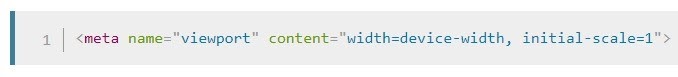
(Image Credit: Mozilla)
How to fix the issue:
Check with your web developer and review your content to see if it contains dense images or details that would require mobile users to zoom in to view. If so, it is recommended to avoid using this attribute as it would likely prevent them from doing that.
Relevancy Issues
5. URL Cannibalization (High Impact/Medium Effort)
Why this matters:
URL Cannibalization (or flip-flopping) is a situation where multiple URLs from your domain are randomly ranking for a keyword query. This is indicative of content that is too similar in its intent, which leads to confusion for search engines in determining which one to rank higher.
Why is that bad? There are several possible reasons, but chief among them is that Google may end up giving preference to the wrong page (from your point of view). For example, the page they start ranking more may not be the one that converts best for you.
Issue verification:
Mostly justified common sense in this case. It stands to reason that you would want to control which page ranks for any given keyword.
How to detect the issue:
Check your ranking reports to find out where more than one URL is ranking for a keyword. Then look back over at least the past 14 days to discover situations where the ranking of these pages is “flip-flopping,” i.e., the page that ranks higher goes back and forth.
(seoClarity’s Actionable Insights does this analysis automatically every time you load it!)

(An example of SEO cannibalization.)
In the example above you can see that over time Google went back and forth between ranking these similar pages.
How to fix the issue:
Identify the page ranking for the keyword that best matches the intent of the query and to which you'd like to have your audience directed. Differentiate the keyword for the other landing page and preferably add a keyword rich anchor-text link from the alternate page to your primary page for the query.
For more solutions to this issue: How to Identify and Fix Keyword Cannibalization in SEO
6. Search Engines are Re-Writing Your Titles (High Impact/Medium Effort)
Why this matters:
Search engines may rewrite titles algorithmically for a variety of reasons. This may happen if they are vague, overstuffed with keywords, templated or nearly duplicative of titles on other pages, overly branded, or too short or too long.
Regardless, rewritten titles pose a problem since the message you want may not be the message shown to your audience. Additionally, it impacts any analysis of CTR you may conduct.
Issue verification:
This is another common sense observation easily verified by any SEO. Google has been doing algorithmic rewrites of page titles for several years now.
How to identify the issue:
See: Conducting a Page Title Rewrite Analysis. seoClarity’s Actionable Insights automatically detects your pages where the title appearing in SERPs does not match the title you set for the page.
How to fix the issue:
Update the title so that it is well-written, descriptive but concise, avoids keyword stuffing, and helps differentiate this page from both other pages on your site and competitor pages in the search results.
7. Poor Page Engagement (High Impact/Medium Effort)
Why this matters:
On most sites, content serves as an entry point for visitors with the intent to move them towards a conversion (e.g. purchasing a product, downloading a resource, signing up for a service, etc.).
A high bounce rate indicates a high number of visitors that landed on the page decided to leave without engaging with any other content or moving forward in the conversion process.
Poor page engagement is a significant problem since it shows that the content was successful in ranking and generating traffic but failed in engaging the visitor once they arrived on the page.
Issue verification:
The negatives of poor page engagement almost need no explanation. The ultimate goal of any worthwhile SEO program should be not just to produce traffic, but valuable traffic.
How to detect the issue:
In your analytics, view by page and sort by the various engagement metrics available (bounce rate, time on page, typically). If you have integrated your analytics with seoClarity, Actionable Insights will automatically flag your worst-engaged pages.
How to fix the issue:
Address high bounce rates with a review of:
- Relevance: Are the search queries driving traffic to the page relevant to the content and its focus? Run a Content Fusion Analysis to evaluate whether the content aligns with the target topic.
- Intent: Is the intent of the page to educate, entertain, or engage? Different content types with different intent can have significantly different bounce rates. Assess each page against its intent to assess if it is a problem. Evaluate the performance of each page against the overall bounce rate for similar pages using the Content Types segments.
- Clarity: Is it clear when a visitor lands on the page that they are in the right place? Simple and clear visual clues such as headlines relating to the topic and intent of the page can help tremendously. Manually review the page to see if it's clear within the first view what the page is about.
Learn more at the following resource: Improve the User Experience with Site Audit Data.
8. Missed Schema Markup Opportunity (High Impact/Medium Effort)
Why this matters:
Structured data markup, such as that for Ratings, Reviews, FAQ’s, Price, and Stock help search engines understand the content of a page by providing explicit clues about the meaning of elements. Search engines also use structured data to enable special search result features and enhancements.
Structured data markup that triggers rich results within the SERPs is an easy way to visually distinguish your search listing in the results page while providing greater context and confidence to your audience on why they should click on your results over that of your competitors.
Schema markup that generates rich results has been shown to improve click-through rates, and is highly recommended.
Issue verification:
Google Developers: Google Search Structured Data Reference
How to detect the issue:
Learn the Google-supported schema types that apply to your site and content at the link above, and then prioritize pages of your site that could benefit from having the markup. Pay particular attention to any situations where competitors seem to be getting a SERP feature that you are not.
Alternatively, seoClarity customers can check the Improve Relevance > SERP Features section of Actionable Insights to get an automatic list of their pages that would best benefit from structured data markup.
How to fix the issue:
Use our free Schema Builder and Schema Tester tools to create and test the correct schema markup for the pages you have targeted.
Authority Issues
9. Too Many Lower-Value Links to a Page (High Impact/Medium Effort)
Why this matters:
When assessing how much search engine authority a page has, it is important to take into account not only the number of external links (backlinks) to the page, but also the authority of the linking pages themselves. That, in turn, is determined in part by how many sites link to each of those pages.
Issue verification:
From its earliest PageRank patent forward, Google has consistently confirmed that having a higher number of linking domains is a factor in the authority of a site.
How to detect the issue:
seoClarity uses and recommends the Majestic Citation Flow metric for assessing the relative authority of web pages. Citation Flow counts and weighs the inbound-link-based authority of every page from every domain linking to your page, and the pages that link to them.
We recommend prioritizing any pages where 60% or more of the inbound links have a Citation Flow of less than 30. Actionable Insights detects these and alerts you to them automatically.
How to fix the issue:
Prioritize the pages identified with too many low Citation Flow links for further link building campaigns, and/or content and promotion improvements to attract more and better links.
10. Missed Backlink Opportunities (High Impact/Medium Effort)
Why it matters:
High-quality backlinks continue to be an important factor for rankings. Often though, new opportunities for backlinks to your pages come into existence without your knowledge. For example, a news article may be published for which one of your pages would be an excellent source.
Issue verification:
That backlinks to a page continue to be a major ranking factor is not much under dispute. Probably the best corroboration of that is from the carefully-controlled annual studies conducted by Eric Enge (formerly of Stone Temple, now Perficient Digital).
How to detect the issue:
A tried and tested approach to finding high-value linking opportunities is by leveraging the Wisdom of the Crowds, an approach that analyzes your top three competitors to find sites that link to at least two of them but don't link to you. To learn more about that approach, see 9 Backlink Strategies to Boost Your Rankings. Of course, our Actionable Insights feature alerts you to these opportunities automatically.
How to fix the issue:
Review the sites you discovered (or our Actionable Insights listed for you) and build an outreach plan. Consider what kind of value you could add to the content existing on the site: a new perspective, completeness of resources listed, or something else.
If you are an seoClarity client, you can track the progress of link acquisition in Link Clarity > Managed Links.
Finding and Fixing SEO Issues at Scale
When it comes to issues in SEO, the biggest single issue is finding the issues in the first place! Of course, the bigger the site, the more compounded this problem becomes.
At the enterprise level, there are two key factors to building a machine that produces impactful SEO results in a regular and timely fashion:
- Time to Insight is the time from when an issue or opportunity first becomes a reality until it is discovered, verified, and prioritized by an SEO analyst or team.
- Time to Action is the time from when an issue or opportunity is discovered until some action has been taken that can fix the issue or take advantage of the opportunity.
We built Actionable Insights to significantly reduce both the Time to Insight and Time to Action for busy SEO teams.
Each time you start Actionable Insights, it on-the-fly updates over 120 potential issues and opportunities, identifying the ones you should pay attention to first, customized to your needs and priorities.
It does this using proprietary artificial intelligence, combining your data from across the seoClarity platform with your Clarity Audits, as well as data from outside sources such as analytics, Google Search Console, and our own constant analysis of billions of web pages and search results.
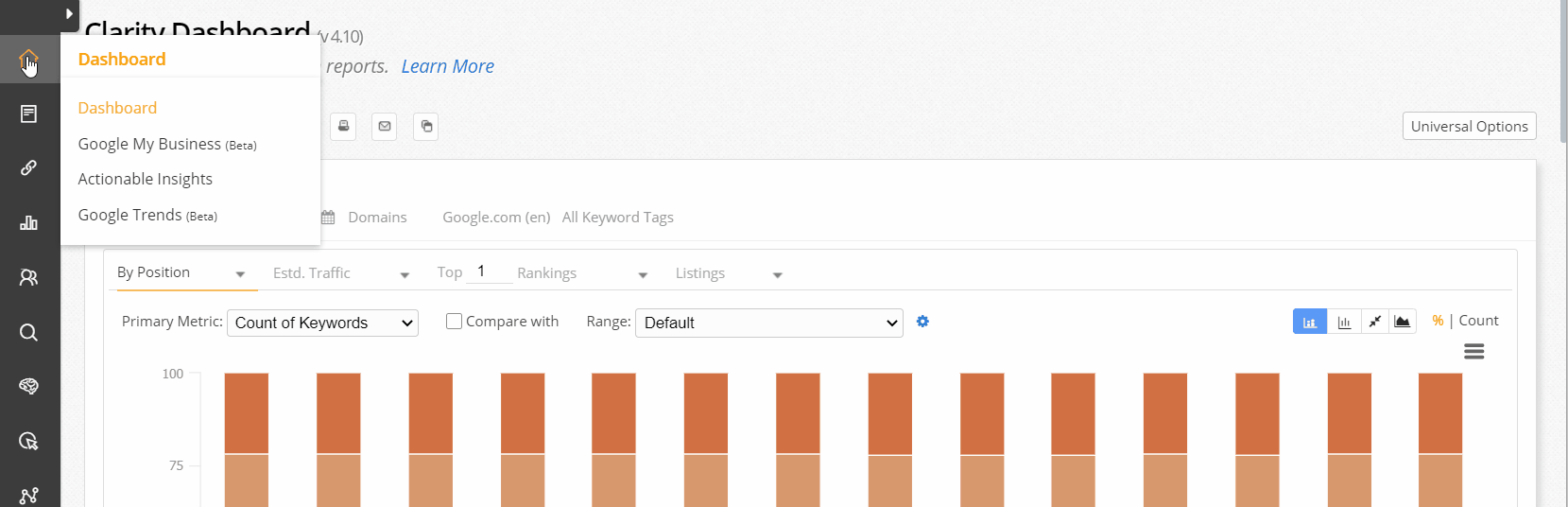
Contact us today for a demo of Actionable Insights as well as all the other exclusive features and benefits seoClarity brings to your SEO endeavors.








Comments
Currently, there are no comments. Be the first to post one!