When you write an optimized title for your web page, you may think it has no chance of changing unless you go back to update it.
However, Google often rewrites page title tags for the SERPs, which means that the title that appears on your site and the title that appears in the search results may differ.
This has been going on for the past five years or so, but recently it’s been more pronounced. In this post, I’m going to show you a step-by-step walkthrough that will reveal if this is affecting your work.
But first, some basics …
How Often Does Google Rewrite Titles?
When we noticed that Google was rewriting page titles, we conducted research to find out how often this occurs. After all, Google is essentially washing away your work, so we wanted to pinpoint the frequency.
NEW RESEARCH: Google Title Rewrites - 2021 Research Study
For our research, we looked at the top five ranking URLs for 50,000 keywords. When we ran our analysis (which you’ll soon learn how to do) we found that 23% of titles were rewritten by Google — that’s more than one out of five!
Staying in Control of Your Title Tags
Something you never want to happen in SEO is Google making decisions for you — you want full control over all of your organic search initiatives.
One major implication of a Google rewrite is a skewed click-through rate analysis. Since the titles on your site and those on the Google SERP are different, your CTR analysis is essentially wrong.
It’s common in SEO to revisit site components and continuously optimize them, and this includes your SEO titles as well. The problem, however, is that if you’re unaware of who is responsible for a certain title (i.e. yourself of Google), it makes it hard to track, test, and optimize.
Recommended Reading: How to Improve Search Visibility with a Title Tag Test
Why Google Changes Title Tags
Now that we know how often Google changes title tags, there’s still a burning question: why do they do it?
As you know, Google is always trying to make a positive experience for their users, so one reason they change titles is to cut out clutter and make the titles more manageable. Google may also change the title to help the page itself. If Google recognizes that the page has valuable information that addresses the search query but the title is just not right, it will adjust it to save the website from itself.
When Google changes a title, they can revise it in its entirety, or just partially.
Here is a (non-exhaustive) list of reasons Google may change your page title:
#1. Title Length
If a title is too long, Google may rewrite it. Conversely, if a title is too short, Google may rewrite it. In our research we found that the chances of a rewrite are lowest when the title falls between 20-60 characters.
This holds true in multiple tests that we’ve checked.
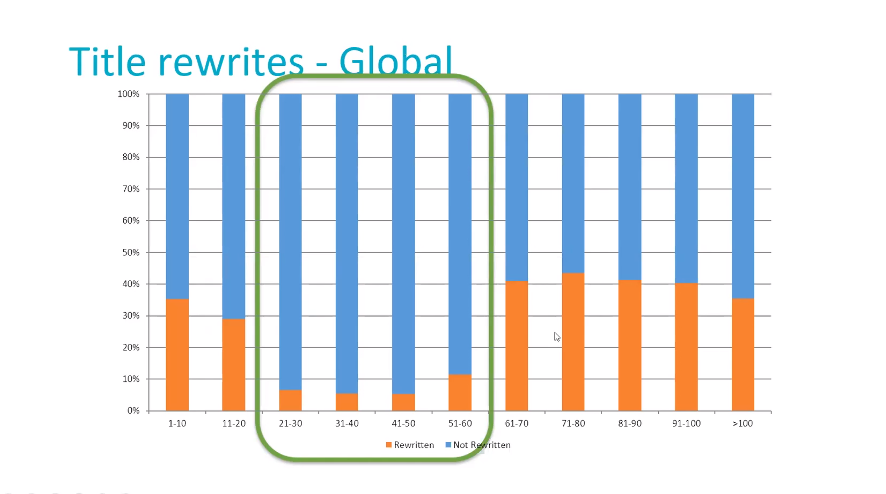 (Titles have a better chance of not being rewritten when they contain 20-60 characters.)
(Titles have a better chance of not being rewritten when they contain 20-60 characters.)
As I mentioned, a title can receive a full or partial rewrite. Examples of each are given below.
Full Rewrite
Site Title: (3, 4), Full Bed Sheets - XYZ Online - The Best Selection Online
Google Title: 3 - 4 Star - Full Size - Sheets - XYZ.com
Partial Rewrite
Site Title: 5 Light Ceiling Fans - XYZ Shopping - Keep Cool With Fans.
Google Title: 5 Lights Ceiling Fans - XYZ.com
#2. Near Duplicates
Certain site templates may create nearly identical titles without your knowledge. A site taxonomy on an ecommerce site, for example, may have an identical layout for different facets.
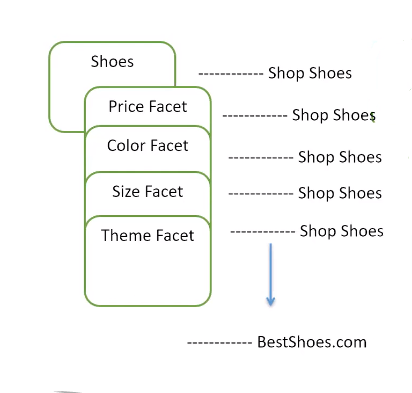 (Faceted navigation can lead to page title rewrites.)
(Faceted navigation can lead to page title rewrites.)
In this example, if all the pages have the title of “Shop Shoes” and then their respective facet (i.e. price, color, size, theme) then that starts to turn into repetitive content and Google will rewrite the titles.
#3. Irrelevant Text
Google will eliminate any irrelevant text in a title, so stick to SEO best practices any use relevant, optimized copy.
Site Title: (3,) Pet Strollers - XYZ Online - The Widest Selection Online
Google Title: Pet Strollers - XYZ.com
But “irrelevant” goes beyond just words. If there are emojis (specifically at the beginning or end of titles) they may be removed and your title rewritten.
#4. Lack of Keyword Usage
Google will try to put the target keyword in the title if you don’t yourself, and this is a prime example of why you don’t want Google to make decisions for you.
Let’s say we are working with the target keyword “bowling bags.”
Keyword: Bowling Bags
Site Title: #1 Online Bowling Pro Shop, New Bowling Balls, Bowling Bags, Bowling Shoes, Bowling Accessories & Supplies
Google Title: Bags - #1 Online Bowling Pro Shop, New Bowling Balls
Ideally in SEO you want the keyword to be at the front of the title, not stuffed in the middle like the example here. But Google went ahead and rewrote the title and didn’t include the target keyword at all.
Again, as an SEO you never want to turn control over to Google. But how can you check if Google has gone ahead and rewrote your titles?
One way is to analyze the data in Excel, the other option — which allows for scale — involves AI-driven insights.
Conducting a Page Title Rewrite Analysis
Option #1: Excel VLOOKUP
1. Access your SEO platform's SERP title data
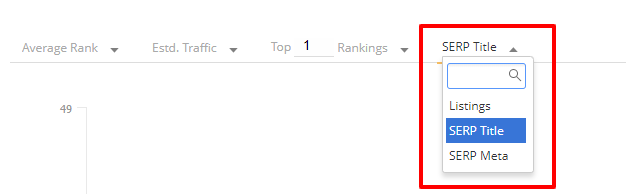 (Navigate to the SERP Title tab within Rank Intelligence.)
(Navigate to the SERP Title tab within Rank Intelligence.)
In seoClarity, this involves navigating to switching the view from “Listing” to “SERP Title” in Rank Intelligence. This view shows you the average length for the SERP titles for any domain that you want to analyze across your keywords. These are the lengths in Google.
Here’s what that view looks like for a sample account in the seoClarity platform. You’ll notice a downward trend in the data, but since the same URLs are ranking week-over-week, there shouldn’t be a downward trend, it should be stable.
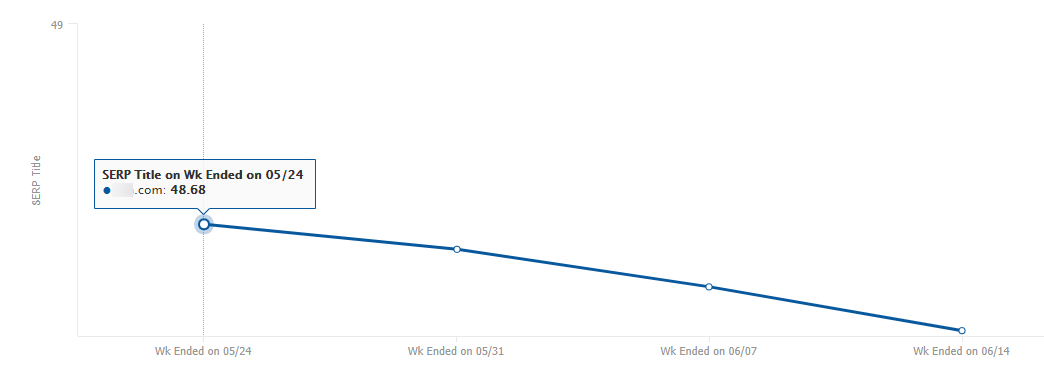 (The average SERP title length over time.)
(The average SERP title length over time.)
2. Download the data to see what SERP titles and meta Google has seen
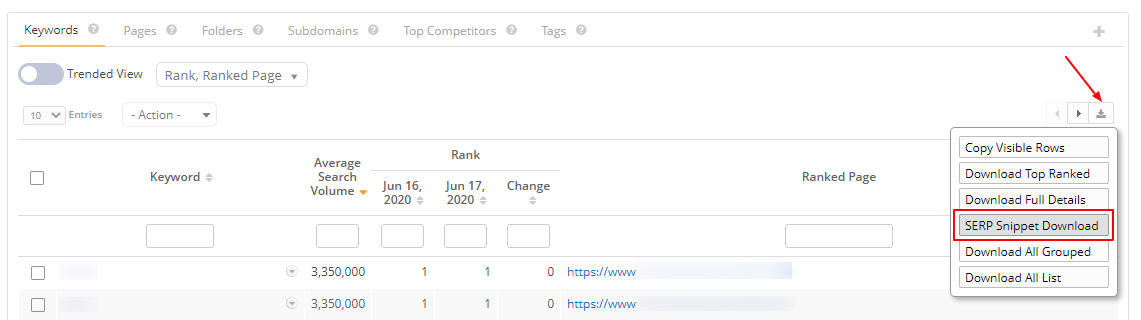
(Select "SERP Snippet Download".)
We’re now going to take this information and open it in Excel.
3. In Excel, you can see the title and meta description that was found in Google
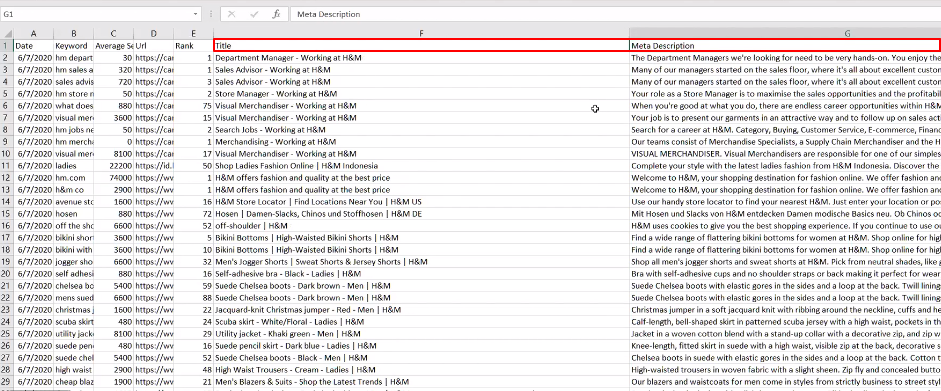
(Page, rank, title, and meta descriptions all housed within an Excel file.)
This is step one of the analysis — we now know what Google was showing on the SERP. Step two, of course, is finding out what was actually on the page itself.
4. Copy the list of URLs and paste them into a new sheet for editing
Here, we want to create a unique list of URLs.
Creating a unique list of URLs means trimming down the list by getting rid of any duplicates. (Multiple keywords may have had the same URL ranking, which caused the duplicate URLs.) Excel makes this easy to do: Go to the “Data” tab and then select “Remove Duplicates.”
5. Crawl this list of URLs
A CSV crawl will show you everything about the page, including the title of the page. To do so, we’re going to use seoClarity’s Clarity Audits.
6. Download the crawl data
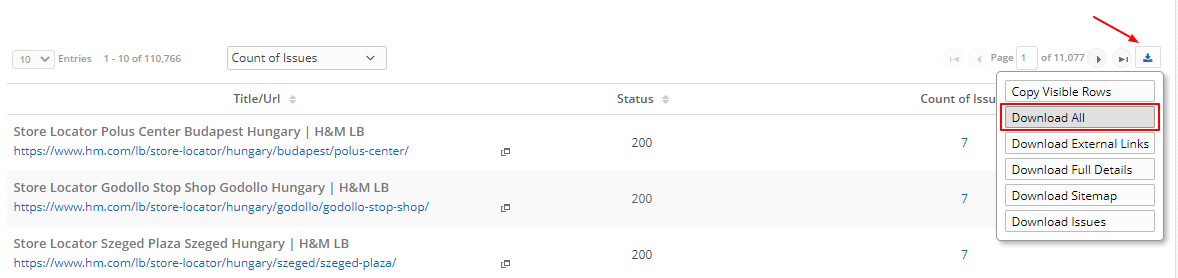
(Download the data from Clarity Audits.)
7. Use VLOOKUP in Excel to compare the Google title (and URL) and the actual title found from the crawl
Quick Excel formulas can show you whether or not the actual title was found with the Google title. This is going to highlight all the places where a match was found, and all the places where it wasn’t.
Note: In some cases, Google adds an ellipses, or “...”, to the end of a page title. The VLOOKUP won’t work in this case. When you see the ellipses, you can analyze with a “string contains.”
Option #2: Actionable Insights
While an Excel analysis can reveal where Google changes titles, it's a multi-step process (as you saw above). In order to scale the analysis, we turn back to our SEO platform.
Specifically, seoClarity's Actionable Insights, which acts as your AI-driven SEO assistant.
It runs this analysis — along with more than 100 others — completely at scale, on-the-fly.
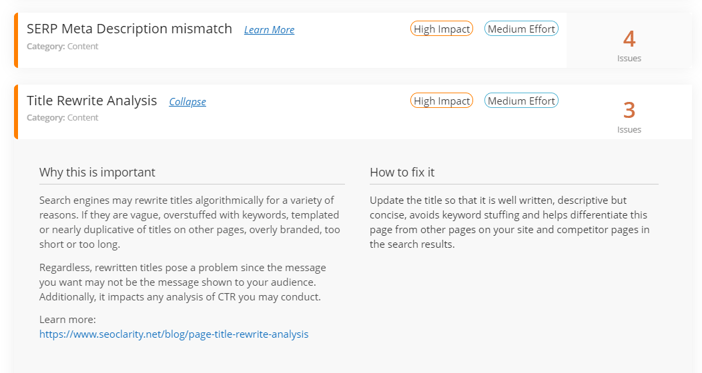 (This site has three instances of page title rewrites.)
(This site has three instances of page title rewrites.)
The title rewrite is a high impact, medium effort insight that affects three pages for this domain.
While you can use VLOOKUP in Excel to spot the rewrites, with Actionable Insights all you have to do is scroll down. Here we have the list of pages, along with information like at risk traffic, the sample keyword, and the page titles.
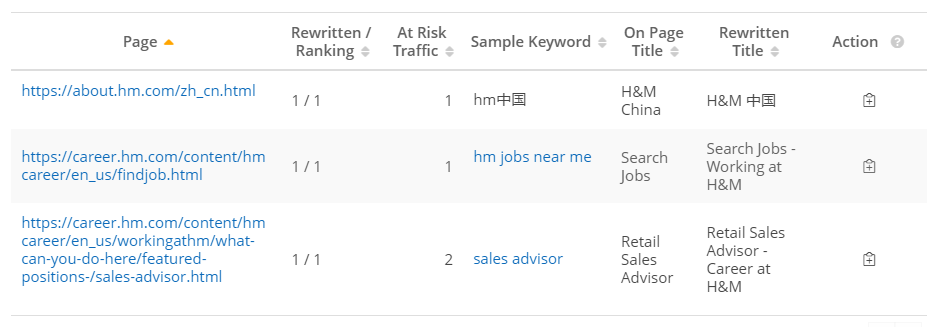
(Create a task directly in the platform to address this issue.)
Key Takeaways
After reading this article, I hope you’ve learned that title lengths are important, and templated text is often ignored (as there is more chance of duplication).
Running a simple analysis shows you if Google has adjusted your titles, but take the reason why Google does rewrite titles and use them so the search engine doesn’t rewrite yours.
Whichever way you run the analysis, one thing is for sure: you never want to give Google control over your site.





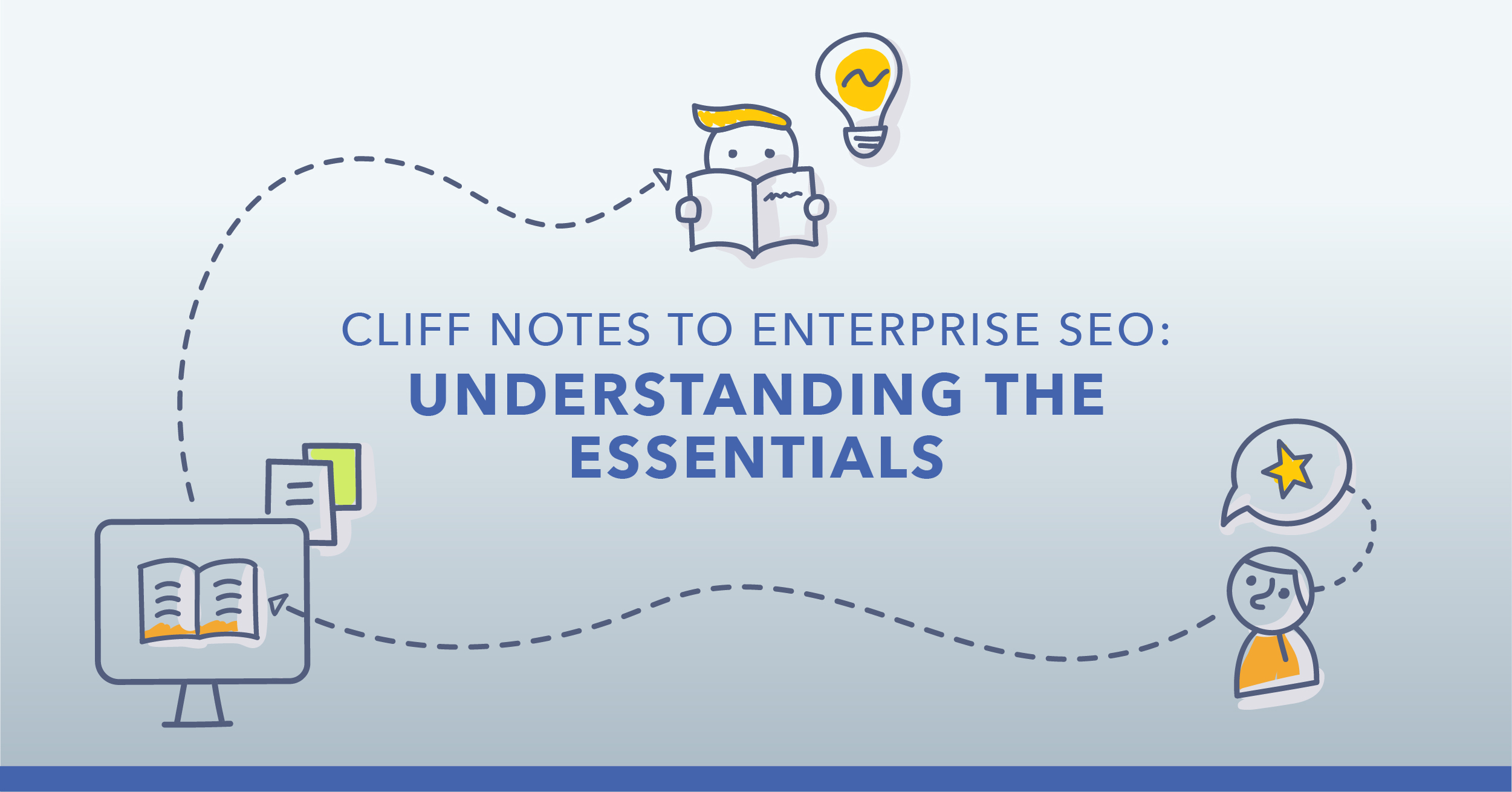

Comments
Currently, there are no comments. Be the first to post one!