Most SEOs live by a simple and highly-effective mantra - a well-optimized website, complete with a top-notch site experience for its users, will always out perform the competition in rankings.
Now, before you raise concerns about this statement, let me clarify. No, I’m not discounting other, non-technical rankings factors here. But the fact remains that a website riddled with technical errors would most likely rank worse.
For that reason, SEOs conduct regular site audits to ensure SEO errors are avoided. This, however, is also where many SEOs go wrong.
You see, with the breadth of insight a standard site audit tool delivers (for example, our site audit technology, Clarity Audits assesses over 40 unique technical factors), it’s easy to miss out on many crucial opportunities that can help improve your organic traffic.
In this post, I’ll show you how to avoid that error. You’ll learn what three website areas an SEO audit improves, and how to prioritize tasks to make improvements following a site crawl.
NOTE: Looking for a detailed checklist to audit your site? Click the button below to begin your site audit checklist. Once you've done that, you're ready to prioritize your tasks.
The Prioritization Challenge
I’m sure we can both agree that a website audit offers the biggest opportunity to discover the reasons why your website fails to achieve its full search visibility potential.
From server and crawlability issues, to bad internal links, down to template-level errors and technical SEO mishaps, it delivers a insight that in some cases can make one’s head spin.
Just take a look at the number of issues on this site (note, this is a screenshot from Crawl Audit reports):
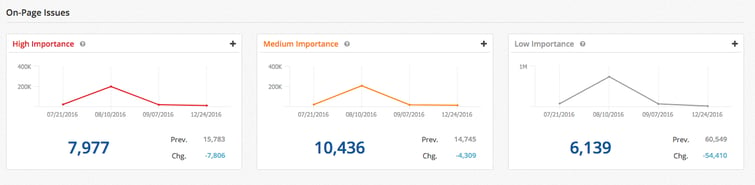
Given so many different factors to work on, how do you prioritize what to work on first? Do you:
- start with high importance factors first, and move to other issues only after you’ve exhausted the list?
- work on issues you have full control over, leaving anything you’d need IT department’s help for the end?
- randomly choose tasks based on your current projects or availability?
- all of the above??
From personal experience, I can attest that going by the importance doesn’t always deliver the fastest results. For one, some low importance factors might take less time to correct, providing quicker wins in the process.
To help you prioritize site audit tasks, here are three areas on your website where you should prioritize tasks immediately after receiving the latest site crawl report.
Area #1. On-Site Setup
Factors in this category relate to issues with the site structure, URLs and overall setup that might cause crawlability and indexation problems.
Issues to Focus on First
Archive and Category Subpages Pagination
Many CMS systems automatically copy the title tag between archive and category subpages. As a result, any subsequent category subpage often triggers the duplicate title tag error.
The bad news? There is no way to prevent a site audit and analysis tool from identifying this as an issue. And so, your only two options to fix this are:
- Append a relevant number at the end of an archive subpage’s title, or
- No index any archive subpages
Issues with Query-Based URLs
Similarly, URLs with a query might trigger various errors – duplicate title tag or content, among others. Here’s an example report showing duplicate title issues on a search page.
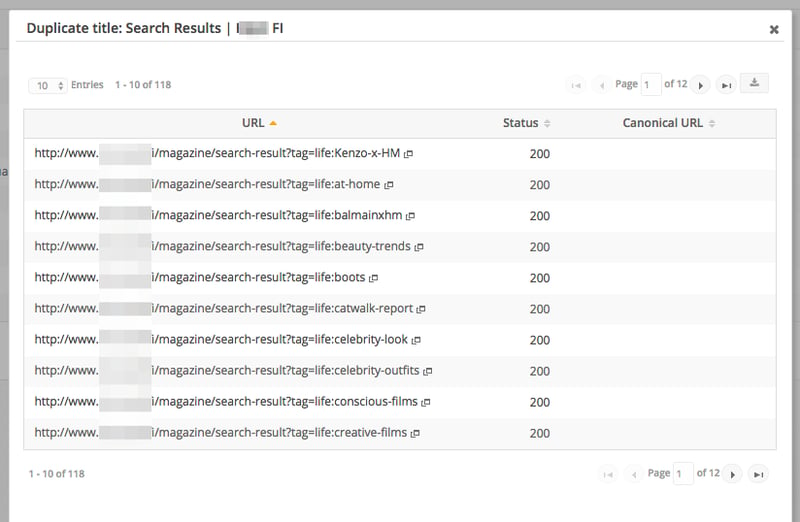
To overcome this error, implement appropriate canonical tags to those pages, denoting the original URL they all relate to.
Analyze Canonical Tags
A lack of canonical tag could lead to various issues. Google considering your pages as duplicates being one of them.
And so, analyze your audit report for:
- Misplaced canonical tags. This occurs if the tag resides outside of the <head> section on a page.
- Multiple canonical tags on a page.
- Tags that point to a different URL than the one they reside on.
- Empty or relative URL in canonical tags.
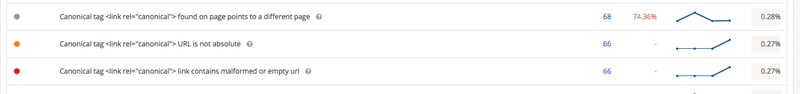
Base Href Tag Issues
Fact, the <base> tag is still relatively new, but undoubtedly quite powerful. It allows you to define a default path for all relative URLs on the page. And as I’m sure you can image, any errors with your internal or external links could have detrimental effect on your interlinking strategy.
<base> tag issues to look out for in the site audit report:
- Empty or wrong URL in the tag.
- Base tag pointing to the page.
- Multiple <base> tags on a page.
There are pros and cons to using relative vs. absolute URLs with best practice is to use the absolute URL instead of relative URL. Read more about differences of relative vs. absolute URLs.
Area #2. User Experience
We recently covered a complete guide to use site audits to improve the user experience, which leads to a number of SEO benefits:
- Higher conversions. Making it easier for users to easily find, access, and view your pages is bound to keep them on a site for longer and convert.
- Reduced bounce rate. Similarly, users who can access the right information on the site will most likely stick for longer.
- Boost in page views. And finally, solid UX might entice visitors to peruse more of your site’s content.
What’s important is that each of those factors sends a strong quality signal to search engines, indicating that a particular page can deliver valuable experience and information for users.
Site audit insights that help boost user experience include:
- All crawl-related issues as they will signify roadblocks users might encounter when browsing your site.
- Incorrect or duplicate meta tags that could confuse searchers, bringing them to web pages that contain other information than what they were looking for.
- Interlinking issues that would obstruct them on their journey.
This area of crawl prioritization is important for your content marketing team to understand as well; many of these focus areas are likely a part of their content optimization strategy.
Area #3. On-Page Issues
On-page issues include errors and problems that occur on page templates, affecting how Google crawls, scans and views your content assets. Some of those issues are relatively easy to eradicate. Others, unfortunately, might require that you work with the IT department.
All in all, however, every one of them can affect your search visibility negatively.
Most common on-page issues include:
- Lack of relevant headings (particularly <h1>)
- Duplicate or multiple headings
- Broken links and redirects
- Tags misplaced in templates (i.e. the canonical tag or page title tag)
- Poor URL structure
- Missing meta descriptions
Closing Thoughts
A site audit offers the biggest opportunity to discover the reasons why your website fails to achieve its full search visibility potential; but, with so many different issues resulting within a typical audit, it's important to understand how to prioritize issues to result the biggest returns with the lowest effort. The right SEO audit tool helps you prioritize the right tasks to see the best success.








1 Comment
Click here to read/write comments