For businesses that operate in multiple locations, ranking performance will invariably differ from location to location.
The disparate data points coming from a variety of business locations make it all the more difficult to segment out performance trends and analyze specific locations’ respective ranking metrics.
When you group businesses together based on their common area — such as by regional location, as we’ll see later on in this post — you can roll up the data for a granular analysis, a comparison analysis, and a wider perspective of that particular area.
The Main Challenge With Earning Local Search Visibility
You’ve probably noticed many changes in the SERPs that give users a more enhanced search experience. One of these changes is that Google shows more personalized, localized results.
If, for example, someone searches for “plumbers in Chicago”, you’ll find different results than if you were to search for “plumbers in New York”.
This is precisely why businesses with a local presence (i.e. multiple locations) need to track their geo rankings in addition to their national rankings for comparison's sake.
Reporting on rank performance for multiple locations is crucial to monitor trends and find opportunities, which work to earn you local visibility and further successes.
Recommended Reading: Local SEO Tips
The Importance of Geo Rank Tracking
To earn search visibility for location-specific terms, you first need to understand your current rankings in various locations. When you identify current performance metrics, you can track growth as new stores open or overall industry trends change.
Narrowing the scope from the national to regional level also makes the data more consumable for non-SEOs, key stakeholders, and others. You can show them data points in a granular way instead of a hectic display of aggregate performance.
This granular, compact view of regional performance data allows you to easily filter through the data to find opportunities for those specific locations.
Say, for example, that when you report on the regional data, you may find that businesses in one region perform better than others in a different region. This is a great comparison view of those various businesses, wrapped into a region.
Or, you can compare regional performance against the national level performance.
Recommended Reading: Multi-Location SEO: How to Approach an SEO Strategy for Multiple Locations
Regional Reporting With seoClarity: An Approach to Geo Ranking
To properly report on your different geo locations, you’ll want to work with an SEO platform that can offer both your ranking data and the ability to form SEO reports on that data.
This means you have stronger, location-specific reporting options directly in the platform with your other data. Everything is centralized, which makes for a smoother transition from data to analysis.
Filtering Your Data by Region
With Rank Intelligence, our smart rank tracking software, you can slice, dice, and analyze your data in the most nuanced of ways.
Lets isolate the data to a particular region of a certain state. With a saved regional filter, we can quickly zoom in on the data that matches our criteria. Here, we look at all cities that fall into the “Central” region of this state.
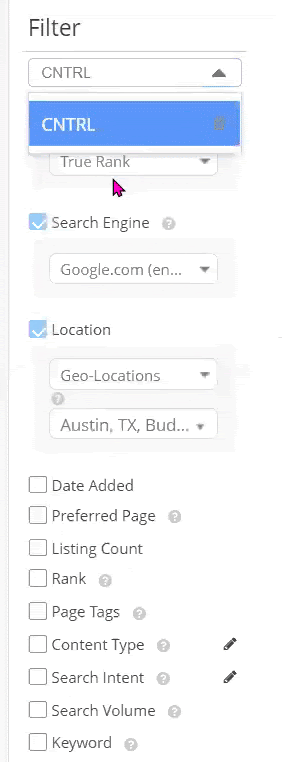
(This regional saved filter automatically selects cities that we're focusing on.)
The pre-built filters let you apply customizations with just a few clicks, which moves your time from tedious tasks to the analysis that matters. You can easily apply any of the Rank Intelligence filters and save that filter, making that filter criteria accessible later on.
Note: In seoClarity, we recognize a keyword as a query, which gives any client the opportunity to track a geolocation for a keyword. To add the regions or cities where your business operates, submit a provisioning document to your Client Success Manager.
Create a Custom Dashboard
After you filter down to the appropriate region-specific view, you can replicate this report on a dashboard with the Rank Intelligence trend widget.
Then, repeat this process to create a designated filter and widget for each region that you report on.
By applying a region-specific name to each widget, and customizing your dashboard so the widgets are side-by-side, you can create a regional performance dashboard to analyze your various locations’ performance metrics in comparison to one another.
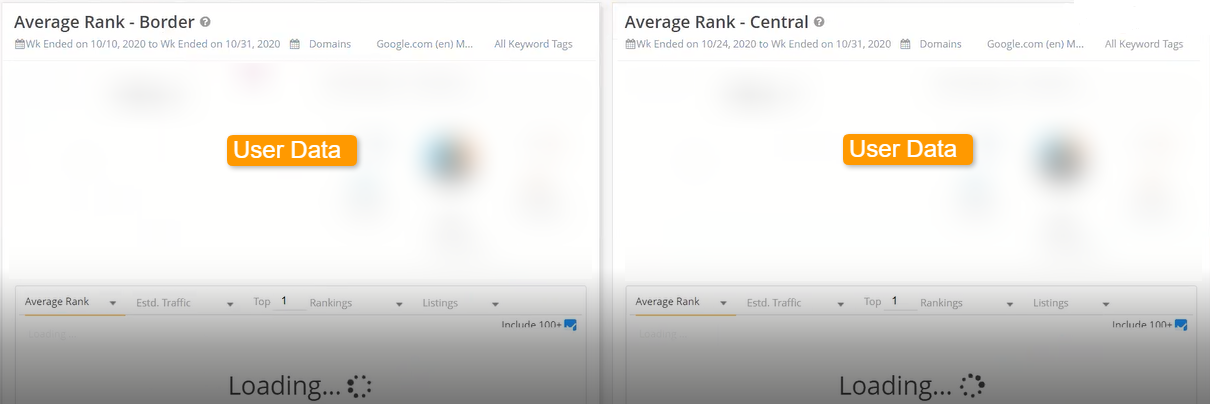
(Dashboard widgets showing ranking data for two regions.)
This dashboard is the key to discovering opportunities, gaps, and further optimization tactics for your various locations. If one region outperforms the others by a large margin, ask yourself what worked so well, and if that insight can be turned into action for the other locations.
Set Up Automated Dashboard Reports
Now that the data is segmented and in a reporting dashboard, you can automate that report to be sent out to executives and stakeholders — yet another way that an SEO platform allows you to save time on the logistical tasks.
Your stakeholders, non-SEO colleagues, and everyone else who needs a copy of the report will be able to easily understand the regional groupings, and can be informed on performance with nothing more required from your end.
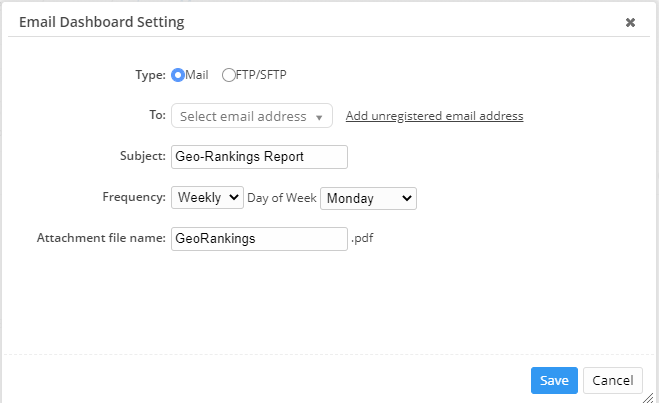
(Share updates with automated dashboard reports.)
Conclusion
When you manage the organic search performance of a business in multiple locations, it can be difficult to tell the right story. In order to properly understand performance trends for those individual locations, you need to be able to analyze those individual locations, independent from the main group.
Only by understanding the various pieces of the puzzle can you grasp the larger story of what the data is telling you.




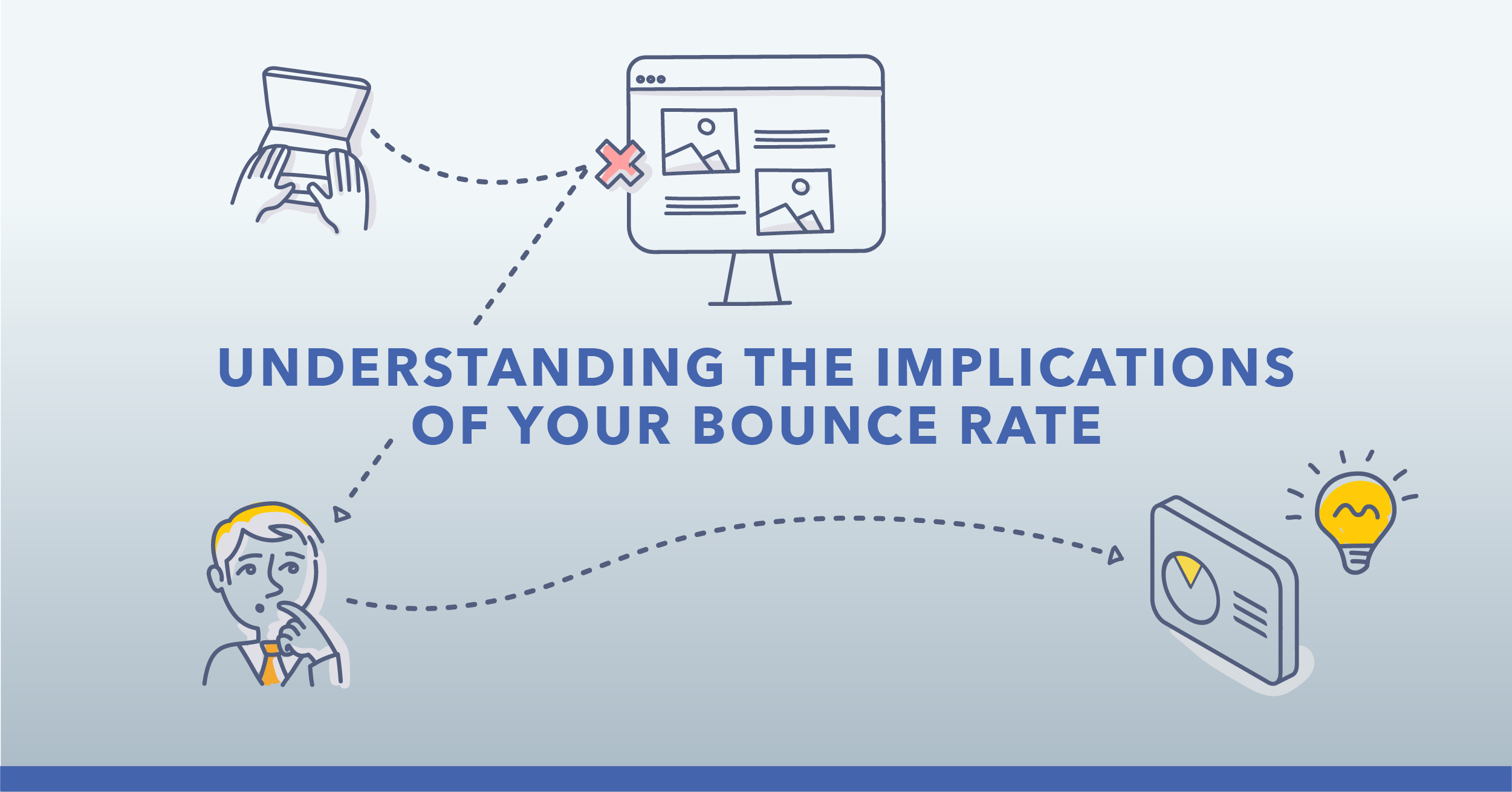


Comments
Currently, there are no comments. Be the first to post one!