It’s impossible to dispute the connection between SEO and the user experience, particularly when it comes to keyword rankings. I'd even go further and say that, today, UX plays as much part in your search visibility as content and links.
The experience visitors have on your site affects more than just their perception of your brand. User experience affects their engagement levels, for example. These, in turn, will affect your content's likelihood to rank well.
But the relationship between user experience and SEO goes further than that.
Over the years, Google has consistently provided updates to their algorithm. As a result, there are more than 200 ranking factors that Google considers before they rank any site now.
We have seen changes to SERPs, for example, with knowledge graphs and rich snippets, videos and images that show just how important the UX is when it comes to search visibility.
In the process, various elements of the user experience have been rolled into SEO best practices - Site speed, security, and whether or not your site is mobile friendly - to name a few.
Yet, so many SEOs still fail to realize how improving the user experience could help them boost the keyword rank.
In this post, I decided to shed more light on the issue. You’ll learn how to incorporate user experience in SEO to drive better search engine rankings.
Why UX is So Important for SEO?
What is the one thing that absolutely must happen for SEO to "work" - drive the business results the company expects from its website?
Your visitors must have the best experience when using it. Because, ultimately, it doesn't matter how many people your SEO efforts attract to the site. Those people won't buy or engage with your business if they'd struggle with finding the desired information.
In short, your SEO efforts will fail unless you provide good user experience.
But the relationship between the two goes the other way too. Google, in its focus to provide its users with the best UX, tends to promote pages that deliver on the user's expectations.
In fact, I believe that content and links are good enough to get you onto the page one. But to rank (and keep ranking) on pos. 1, you need strong engagement signals - time on page, low bounce rate, etc.
But what is the user experience?
User experience (abbreviated as UX) defines how a person experiences something. It could be a product, a platform, an app. Or, a website.
A good UX helps users focus on the positive experience a product delivers. A poor UX, on the other hand, makes them struggle through using the product. A poorly designed website, for example, doesn’t work in the way users would have imagined. It leaves them at their wit’s end as they try to navigate it to find the information they seek.
In short, UX defines how people feel while using something - happy, joyful or perhaps frustrated or even angry.
Important - the term UX does not refer to usability. Although similar, the two terms describe different aspects of the experience.
Usability refers to how easy it is to use something. On a website, good usability helps users find the information they’re looking for with ease. A poor one makes a person run in circles trying to figure out where it might be.
UX, however, also includes to other factors, like aesthetics – easily readable text, for example – that affect a person’s overall experience.
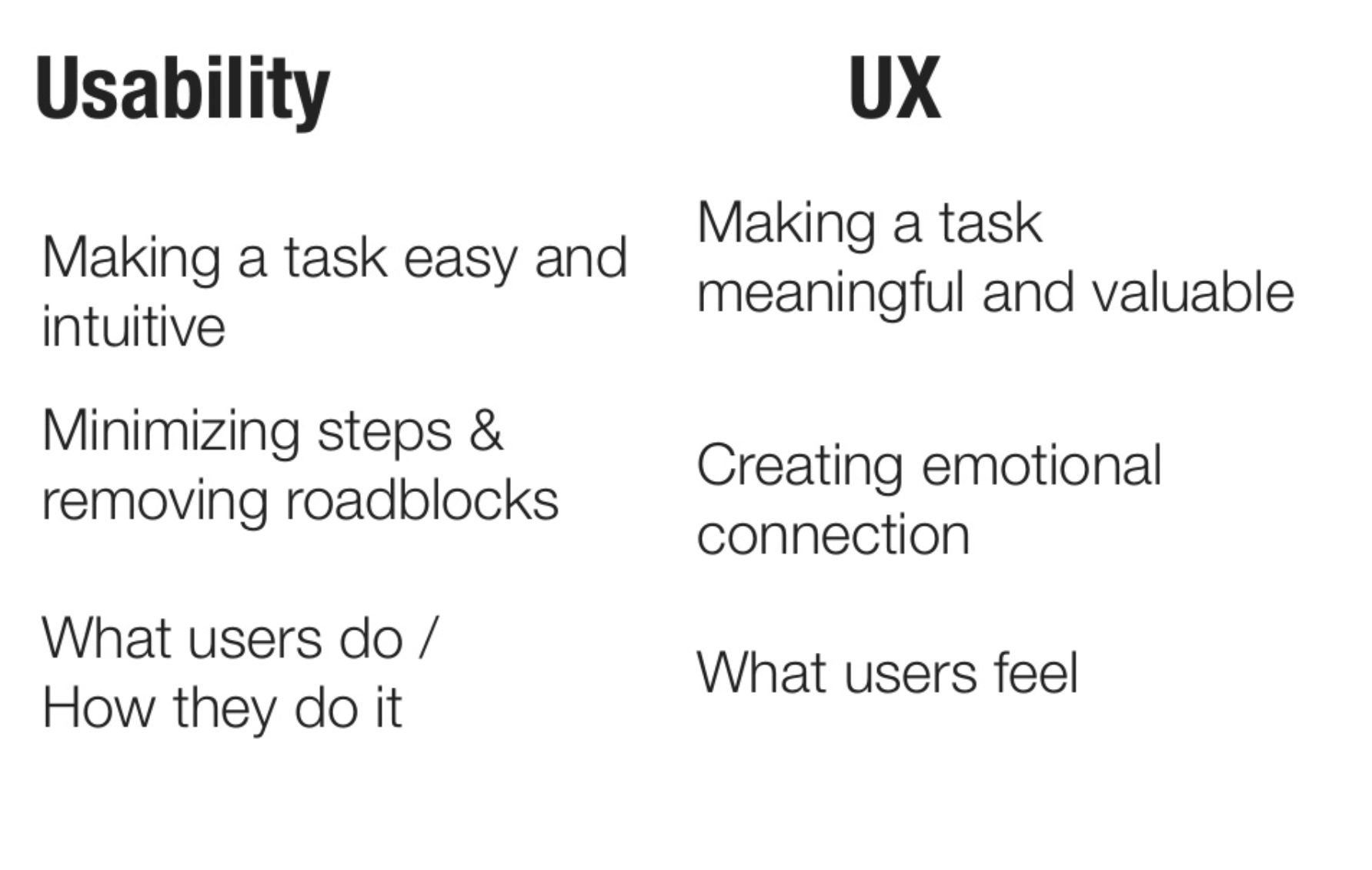
How Can Improving User Experience Affect Rankings?
To understand this connection, we must first recall how search engines work.
Their premise has always been to deliver the most relevant search results to users. As a result, Google and other search engines improve their algorithms continuously. They want to match our ever-changing search behavior. The most effective way to do this is by incorporating user signals – data about how searchers use the content – to inform the ranking decisions.
In short, search engines have incorporated the user experience signals to determine where a particular site should rank..
For example, Google ranking factors now include user interaction signals, like these:
RankBrain. Many SEOs believe that the Google’s AI measures how users interact with the search results. And uses this data to rank search results.
Here’s a wonderful illustration of how RankBrain works, from Brian Dean:
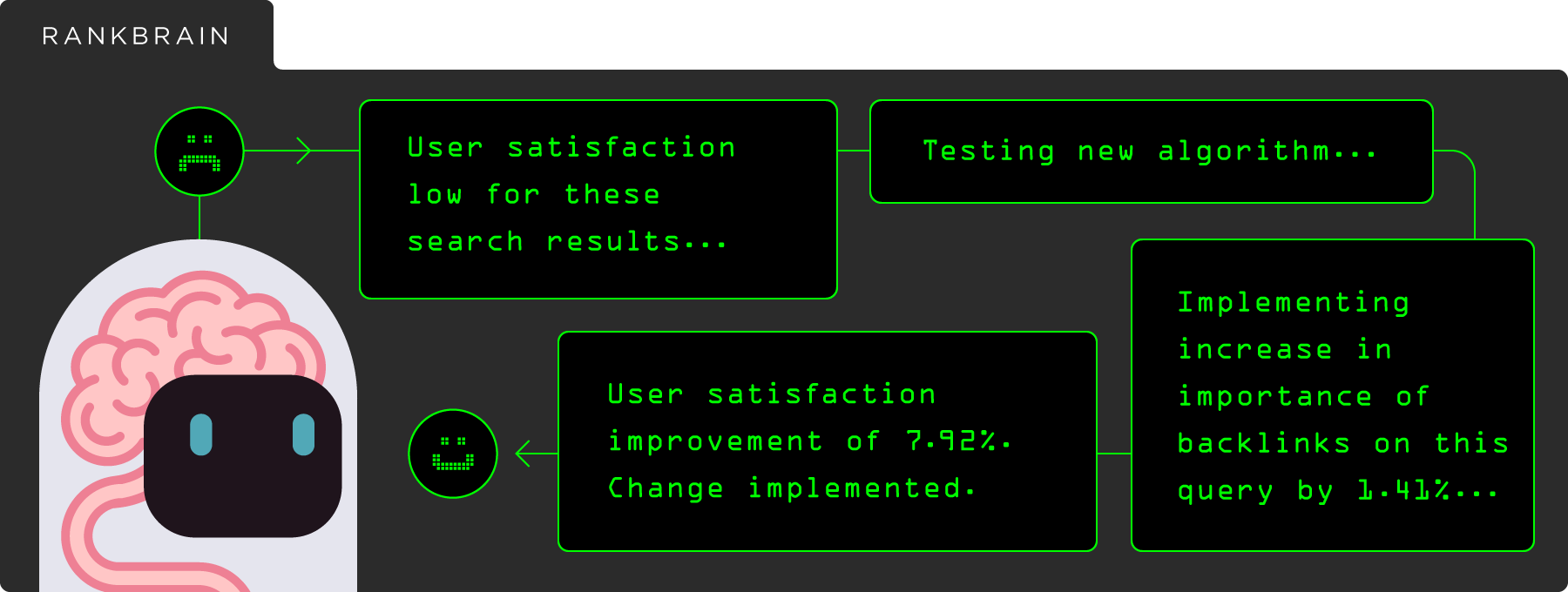
Another example, the Organic Click-through Rate. According to this Google presentation, the search engine tests organic click-through rate to determine the page’s quality and inform its rankings.
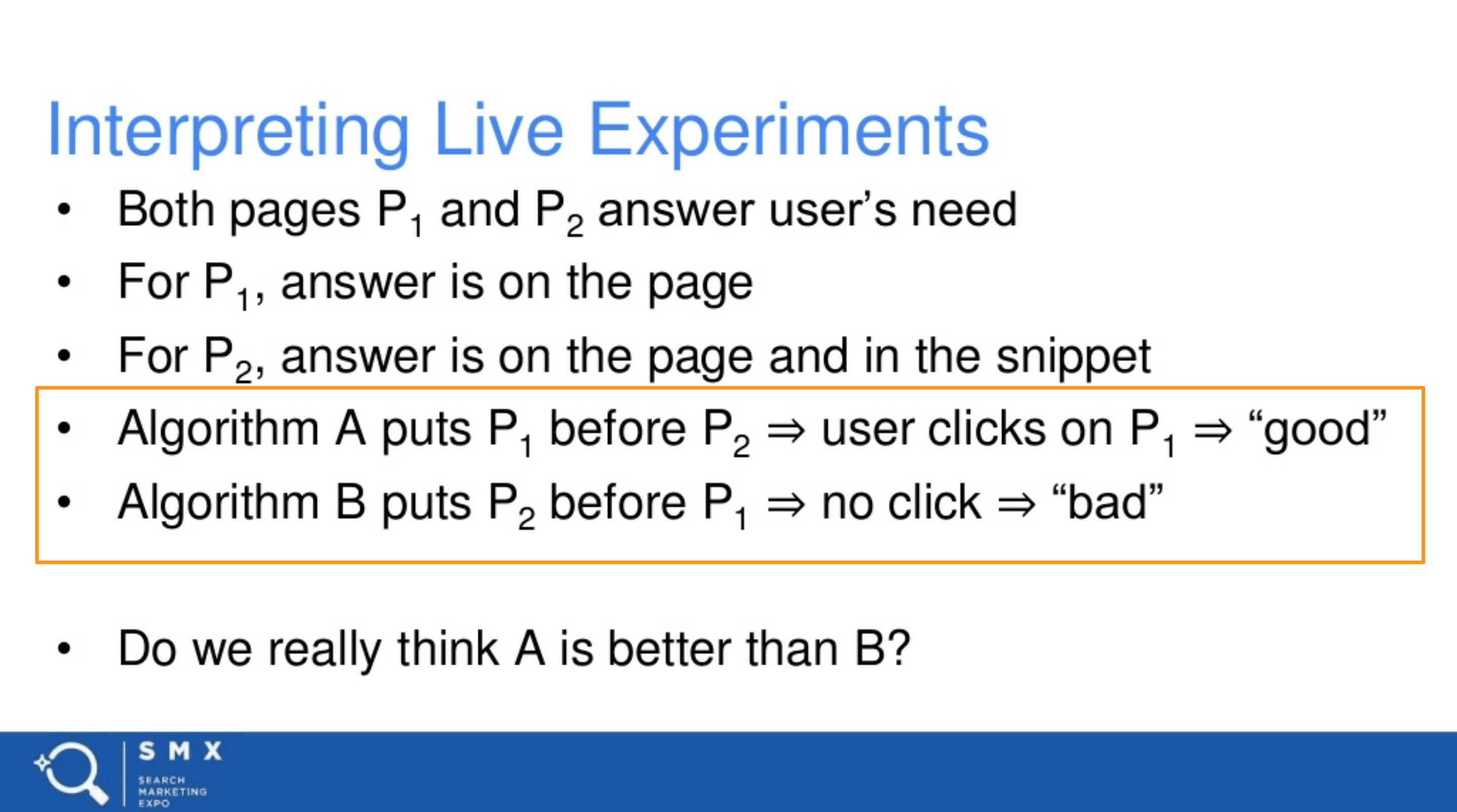
We also know that the search engine analyzes various quality signals for rankings. Bounce rate, the average time on page, repeat visits help assess a searcher’s experience with the page and the domain.
The above suggests potential challenges when focusing on rankings without taking UX into consideration:
- Ignoring UX might lead to creating thin content, missing out on what your customers are searching for.
- Similarly, you might launch pages users find irrelevant. Even if they end up ranking relatively well, customers might still turn to your competition for the information.
Here’s how to ensure those issues wouldn’t happen to you.
How to Incorporate User Experience into SEO/Content Strategy to Drive Better Rankings
Remember, as an SEO, you focus on UX to improve how a person is going to experience your site.
Factors that affect their experience include:
- Communicating the way your customers speak. This will make the page seem more relevant to them.
- Matching information on the page with their search intent. Again, this increases relevance.
- Optimizing the content for mobile.
- Enriching the page with multimedia.
- Providing additional information through interlinking.
Let’s see how to do incorporate them into your strategy.
Note: To illustrate some of these suggestions, I’m going to use various capabilities of our enterprise SEO platform, seoClarity.
#1. Discovering and Using the Searcher’s Language
In an earlier post, we wrote: “Irrelevance is the biggest problem with the content today.”
I stand firmly by these words. Because it’s only through relevance you can engage a reader and ensure a good experience with your content.
Many factors make content relevant. Here, I want to focus on a particular one – the language you use.
When searching, users develop expectations for the information an ideal search result should include. In many cases, those expectations manifest in specific words, phrases or terms that, to a user, communicate relevancy to their problem.
Therefore, discovering and incorporating those on a page immediately increases their relevance. This, in turn, helps provide a much better experience, sending positive UX signals to Google.
You can discover the audience’s language in many ways.
First, discover the semantic terms related to your topic. seoClarity includes a new capability, called Content Fusion. This AI-powered content writer is capable of analyzing SERPs for the keyword to extract the most commonly used, and highly-relevant phrases.
Below are semantic phrases the tool recommends I use in my content about water purifiers.
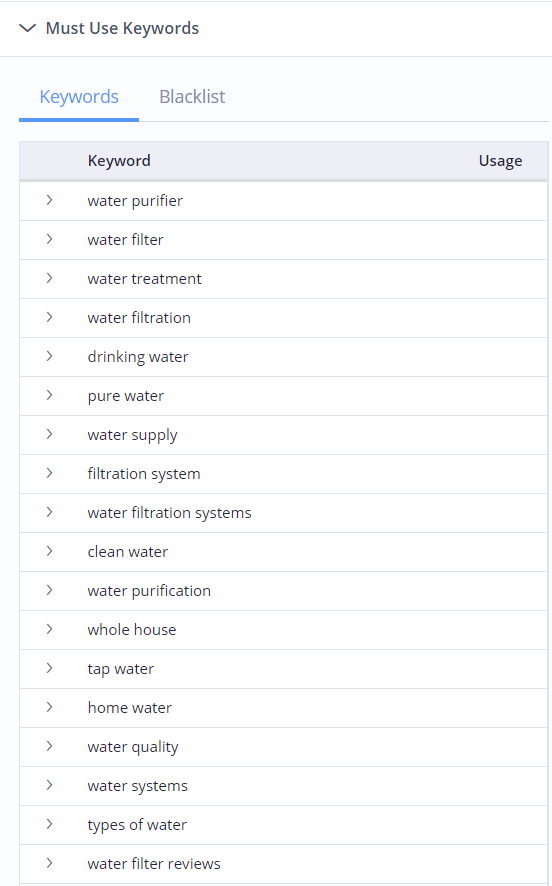
Another way is through keyword research. Analyze long-tail phrases relevant to your head term to discover what information the audience seeks, specifically.
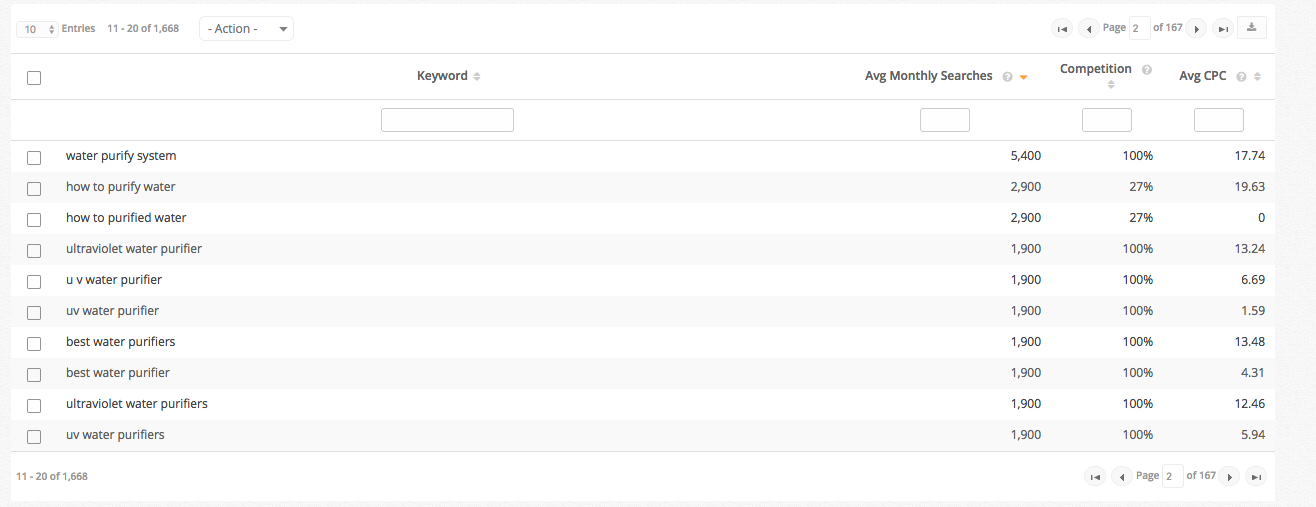 (Keyword research results in seoClarity)
(Keyword research results in seoClarity)
Finally, evaluate the questions your target audience asks about the problem online. seoClarity’s Content Ideas tool, for example, let’s you review the information users search for on different platforms – Quora, Yahoo! Answers and much more.
The screenshot below shows Quora questions for the same phrase I used in the one above – water purifier. Notice how many new insights about the topic I get from just this single source.
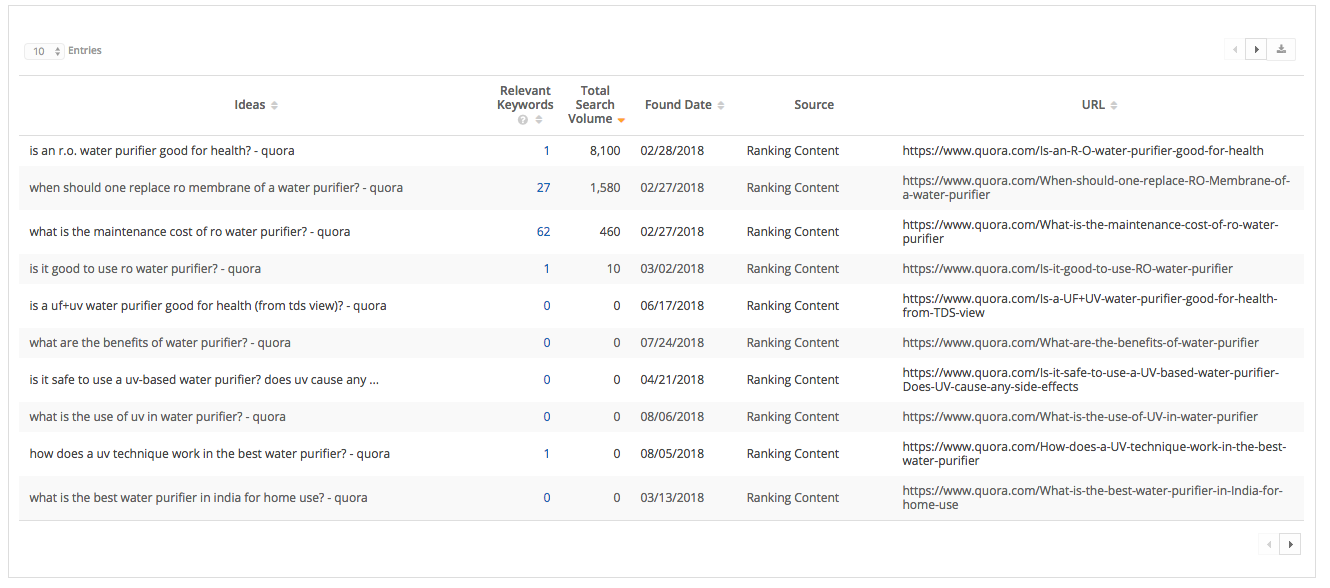 (Content Ideas results showing commonly-asked questions regarding water purifiers.)
(Content Ideas results showing commonly-asked questions regarding water purifiers.)
#2. Optimizing the content for the right intent
Every time users turn to Google, they do so because of specific intent. They might want to obtain some information, i.e., find a specific location, like a nearby restaurant, or to purchase something.
SEOs refer to those as search intents. Creating content that matches the right intent helps increase relevance, and boost the UX.
Two things affect the content relevance to the intent:
- The information you include. A page targeting intent to learn should, naturally, focus on delivering insights. But when focusing on the intent to buy, it should deliver information that would help convince someone to purchase there.
- The content’s format. Blog posts might be suitable for the intent to learn. But they mightn’t engage users with the intent to buy.
How to Discover Your User’s Intent
For that, I turn to Content Fusion again. Its AI analyzes the SERPs too, to uncover the goal a person would have for their search.
For example, it tells me that my “water purifier” page should focus on the transactional intent.
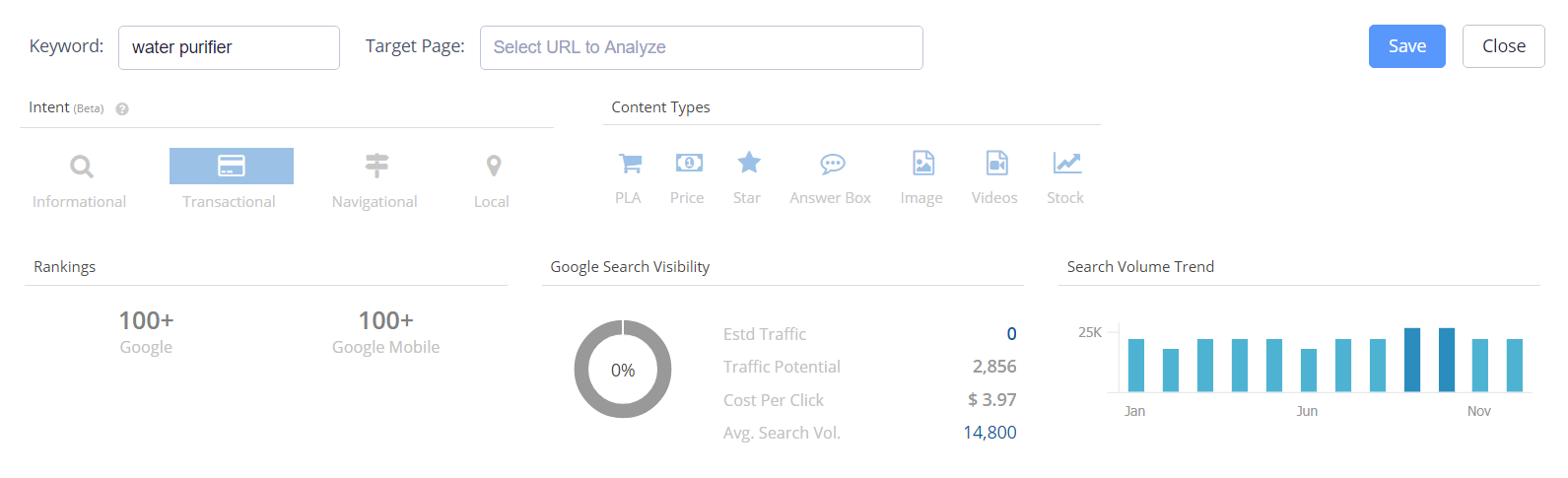
With this information, I know what additional information to include – i.e., how water purifiers work, benefits of water filtration, types of water – and to create a content-filled product page.
#3. Optimizing the Content for Mobile
The majority of readers today consume content on mobile devices. Yet, as my colleague, Tyson Braun pointed in an earlier post:
“When it comes to content marketing, we still write and optimize copy with desktop devices in mind. “
The result, such content often fails to provide a good user experience to mobile users. It features too small font size to read comfortably on a small screen. Not enough space between elements makes clicking links difficult. Long text prevents users from skimming or scrolling on-the-go.
Optimizing content for mobile is a broad issue. I recommend you read Tyson’s guide to learn how to ensure your pages render well for mobile users.
It is going to provide a much better user experience to them.
#4. Using Multimedia
Many studies have proved that using multimedia – videos, visuals, graphs, etc. – can improve search engine rankings.
Why? For one, multimedia, particularly videos, make the content more interesting. And in doing so, it engages users more, keeping them on a page for longer, and sending a stronger quality signal to Google.
I’d recommend that you add at least some of the following to your pages, if possible:
- Videos.
- Graphics.
- Interactive product presentations or 360 overviews.
- Screenshots.
- Charts and graphs to back up some of your claims, in the case of blog posts.
- Interactive elements.
#5. Interlinking
There are so many benefits to improving interlinking. From making better use of the available crawl budget to creating topic clusters and a lot in between.
Suggesting other, relevant content provides a much better experience to a reader. Visitors landed on your site to learn about a particular topic, after all. By interlinking relevant pages, you’re providing an opportunity to do so. In the process, you retain a reader for a longer period of time, increasing the quality user signals as well.
Here are some things to remember when reviewing internal links. Always put the users first. Consider whether interlinking two pages together makes sense from a user perspective. Do those pages compliment each other? Or do you just link them because one can support the other with its link juice?
Structure your links around the topics they cover. One good way to do it is by building topic clusters, if possible.
Similarly, always manage internal link flow and count of links. If only not to include too many internal links and dilute the page’s authority.
Here’s how to do it all. Analyze your internal links to identify relevant pages to link together. In seoClarity, use the Internal Link Analysis capability to discover what URLs link to a specific content first. And then, compare that with other pages on the topic, to spot other interlinking opportunities.
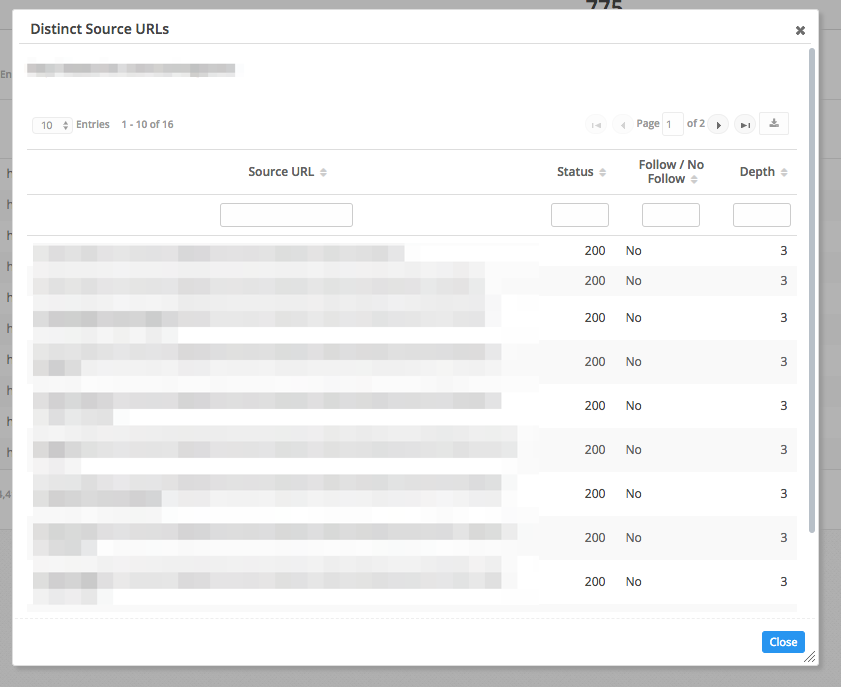
What Other On-Page SEO Elements Impact the User Experience
Part of the on-page SEO process relies on optimizing certain elements of your content to carry SEO value. Many of those, however, also affect the experience users will have on the page.
Here are the most important ones to pay attention to:
Headings
Nesting headings logically (following their order of H1, H2, H3, etc. in relevant sections) will provide strong visual guidance to users, and allow them to follow the flow of the content easily.
Navigation and Labels
Labeling relevant site sections clearly (and placing those links where users expect them, typically) will help visitors find the information they're looking for quicker.
Table of Contents
Using table of contents at the start of a long-form content will not only allow users to navigate to the information they care about the most, Google might use it when displaying site links, increasing the content's relevance even further.
Page Speed
Finally, displaying the information quicker will allow users to get what they need without having to wait in frustration for the content to appear.
Conclusion
The connection between UX and rankings is irrefutable. By optimizing content to provide a better user experience, you increase its chances to acquire better keyword rank.
Editor's Note: This post was originally published in September 2018 and has been updated for accuracy and comprehensiveness.







Comments
Currently, there are no comments. Be the first to post one!