Structured data is a shared vocabulary that helps Google further understand the content of your site. Also known as schema, these custom bits of code snippet offer value to search engines and users alike.
While search engines get extra information about your site and its content, users get an enhanced experience on the SERP with rich results.
The search result listing shown below has a variety of rich result features thanks to different structured data types, including the star rating and image.
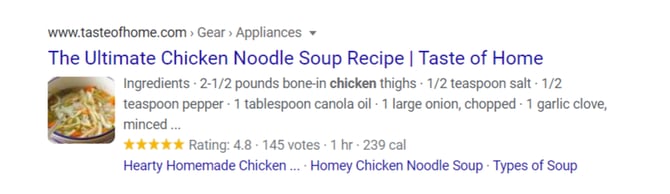
(This SERP listing’s rich snippets help this recipe stand out from other results.)
There are many different types of schema to choose from depending on what information you wish to call out, and schema implementation is easier than ever before with free tools like Schema Builder.
Lean more about Schema Builder here: Schema Markup Generator: Build Structured Data Without Developers.
But, it’s important for SEOs to audit their schema to make sure it's implemented correctly — and this comes with challenges of its own.
In this post, we'll cover:
Why is Schema Important for SEO?
Incorporating schema markup is important because it gives SEOs the opportunity to increase their search visibility.
This is because certain schema markups offer a rich result (also referred to as rich snippets), as we covered above.
These rich results take up more SERP real estate than a listing without schema. Plus, the rich results tend to draw the users' eyes and differentiate the SERP listing from others, which can benefit your CTR.
With so much competition to earn a click, schema is also important to prove to users that you can offer value to them directly on the search results page.
Take the FAQ schema, for example. Not only do the queries (and their respective results) increase the size of your SERP listing, they benefit the end users.
Here’s an example of two companies that both offer bookings at the same hotel. Notice which one takes up more pixel space, and which a user is more likely to click on …
Search Listing 1:

Search Listing 2:

As you can see, option two provides much more visibility in the results pages and better supports your search engine optimization efforts.
Why Schema Audits are Important
Unfortunately, not all schema are implemented appropriately — which leads to errors and warnings for your pages, as we'll cover below.
It’s necessary to audit your schema to ensure that they've been added correctly so that both search engines and users can reap the benefits.
Structured data audits need to use a combination of structured data markup from schema.org and incorporate validation (i.e. errors and warnings) that Google looks for in structured schema.
Schema.org vs Google Structured Data: What's the Difference?
Most structured data uses schema.org vocabulary, but Google recommends you follow the developers.google.com documentation rather than schema.org’s.
This is because certain attributes may be required on schema.org, while they are not required for Google search purposes and vice-versa.
Google's documentation describes which properties are required, recommended, or optional for structured data with special meaning to Google search and the appearance of the results.
The Challenge of Auditing Structured Data
If you begin to incorporate multiple types of schema or have structured data present on multiple web pages (for enterprise sites, this can be thousands or millions!) then auditing for schema becomes a scalability problem.
Plus, there are two steps: One requires verifying the code is live on the page and the other requires validating the code.
What tool can you use to test for errors in a structured data markup?
There is the Google Rich Results tool (that's meant to confirm a page's eligibility for rich snippets) but this only allows for one URL at a time. This solution is better suited for smaller sites, because for enterprise sites it would be a never-ending process.
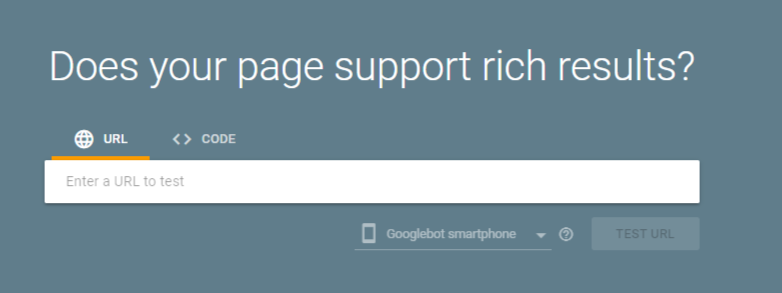
(Loading a single URL into Google’s schema validator tool.)
Note: You may have also heard of Google's structured data testing tool, but this tool is being deprecated.
The same applies to the Bing Markup Validator, which is a part of its webmaster tools. A markup validator only allows for one page at a time.
In short, each search engine’s structured data validator has the same problem: they’re not feasible for auditing at scale.
Adding to the difficulty are the various schema format options. Some sites use JSON-LD (which is the most popular), while others use Microdata or RDFa. Others even use a combination of these different schema types, which combines various specifications and makes the audit process even more difficult.
Recommended Reading: 7 Common Issues with Implementing Structured Data
Steps to Auditing Schema At Scale
A structured data analysis essentially consists of two steps:
- Verify the schema exists on the page
- Validate the structured data snippet
Below, we'll show you how to complete both stages of the process at scale.
1. Verifying Schema Implementation at Scale
To audit your schema at scale, you can use an SEO platform like seoClarity. Not only does the platform allow you to get this job done efficiently, it opens the door to collaboration with other departments within your organization.
In this instance, you may benefit from sharing your findings with the content team, or whichever team is responsible for the schema implementation.
For this demonstration, we’ll show you a structured schema audit analysis using our Site Audits feature.
The crawler automatically captures all structured schema found per page in a crawl.
Structured Schema
This summary box uses a donut chart to show you the total number of pages crawled, and how many pages had structured data.
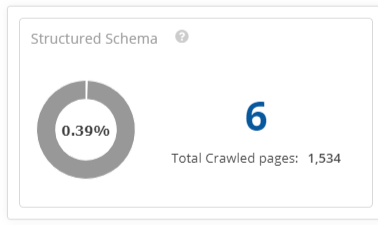
In this example, out of the 1,534 pages found in the crawl, only 6 of them had structured data.
This is useful for visualizing the percentage of pages that have schema implemented. Perhaps the number is significantly lower than you expected it to be — which could mean the schema is not implemented correctly.
Schema Types Found
Easily see which schema types were found in the crawl, the number of URLs that had that schema type implemented on the page.
Here, a pie chart makes the summary analysis seamless and lets you visualize the presence of these various schema types in relation to one another.
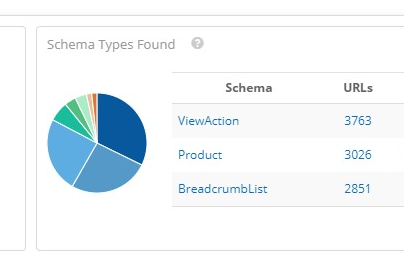
(The number of schema types found in the schema audit.)
Schema Format
We support all methods for adding structured data (i.e. JSON-LD, Microdata, and RDFa). This summary box shows you how many of each format type were found in the crawl.
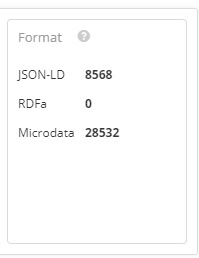
(The format of the schema found, including JSON-LD.)
Granular Analysis at the Page Level
After you’ve digested the summary report, navigate to the URL table for a closer look at specific pages’ structured data implementation.
This allows users to check the number of structured schema for each page.
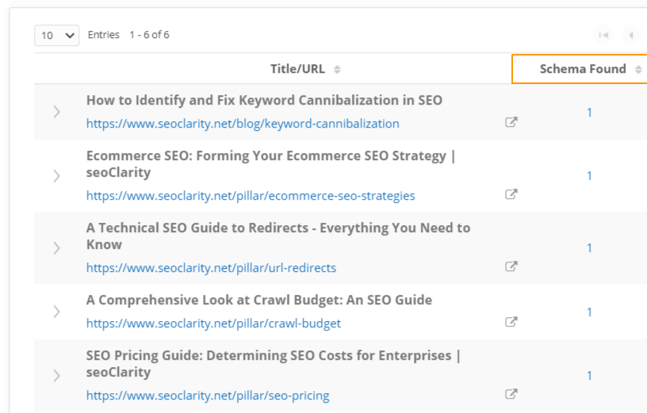
(This list shows the specific pages where schema were found.)
There are two main points to consider here:
- Page title and URL
- Schema Found
For more information, simply click the drop-down to uncover which schema types are present for each specific title/URL.
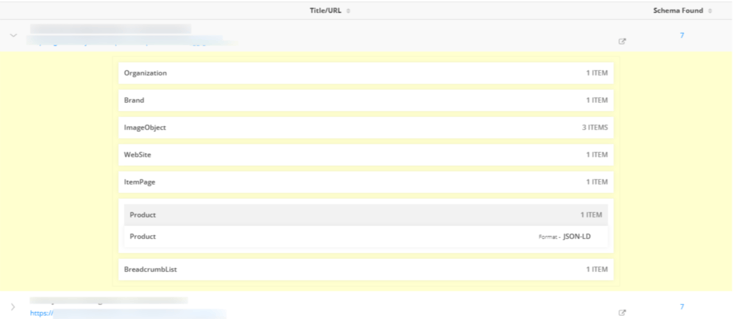
2. Validating Schema Code
Now that you've verified that the schema exists on the page, it's time to validate the structured data to ensure there aren't any errors.
If the schema exists on the page but does not contain the required fields, it won't get picked up by Google since it would be missing critical information that Google displays in the SERP.
This is why it's important to validate the code.
Most sites implement schema using a template or an automated script. So instead of validating every schema type implemented on every page you just need to validate your template pages.
If one of your templated pages is validated, it's likely that all the pages with the same template also have the schema correctly implemented.
To do this, leverage Schema Tester — a structured data testing environment with a corresponding Chrome plug-in.
The web page below, for example, has the breadcrumb enabled (with no errors or warnings).
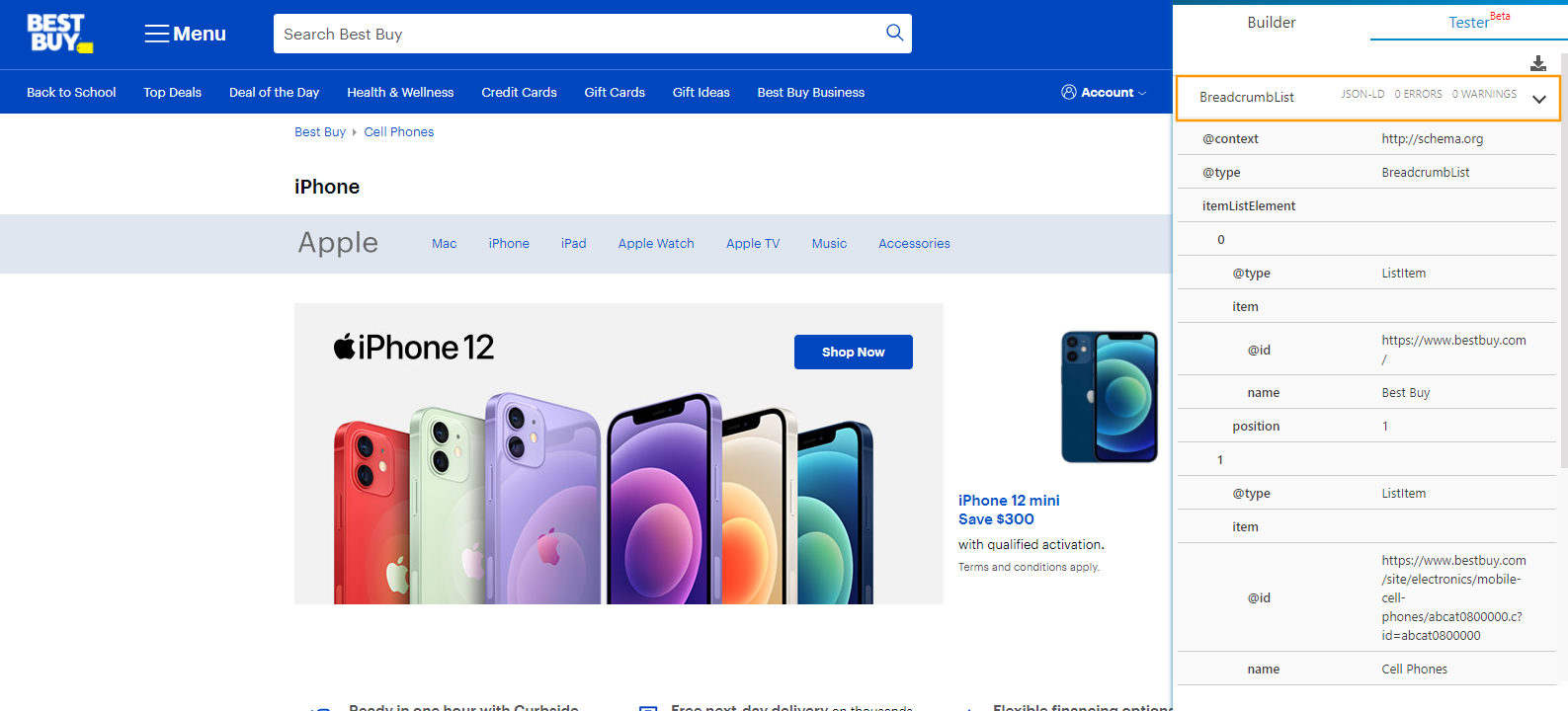
(Schema Tester instantly validates the schema types found on a page.)
Schema Tester follows Google’s classification of errors and warnings, which means that errors need to be fixed, while warnings are recommended additives, but don’t necessarily need to be updated for the structured data to work.
Conclusion
Schema offer benefits to users, search engines, and SEOs alike. With the addition of schema, you can better inform search engines on what your page is about and give users an enhanced experience with rich results in the SERPs.
However, be sure to regularly monitor the implementation of your schema. While there are tools to use in replacement of Google's structured data testing tool, enterprise SEO requires more power.
For more insight into how our Site Audits capability makes it easy to perform a schema audit at scale, schedule a free demo today!




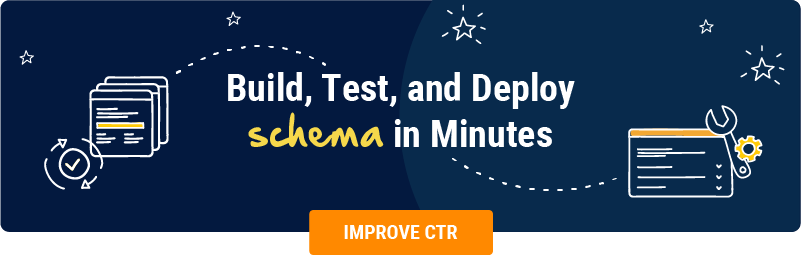


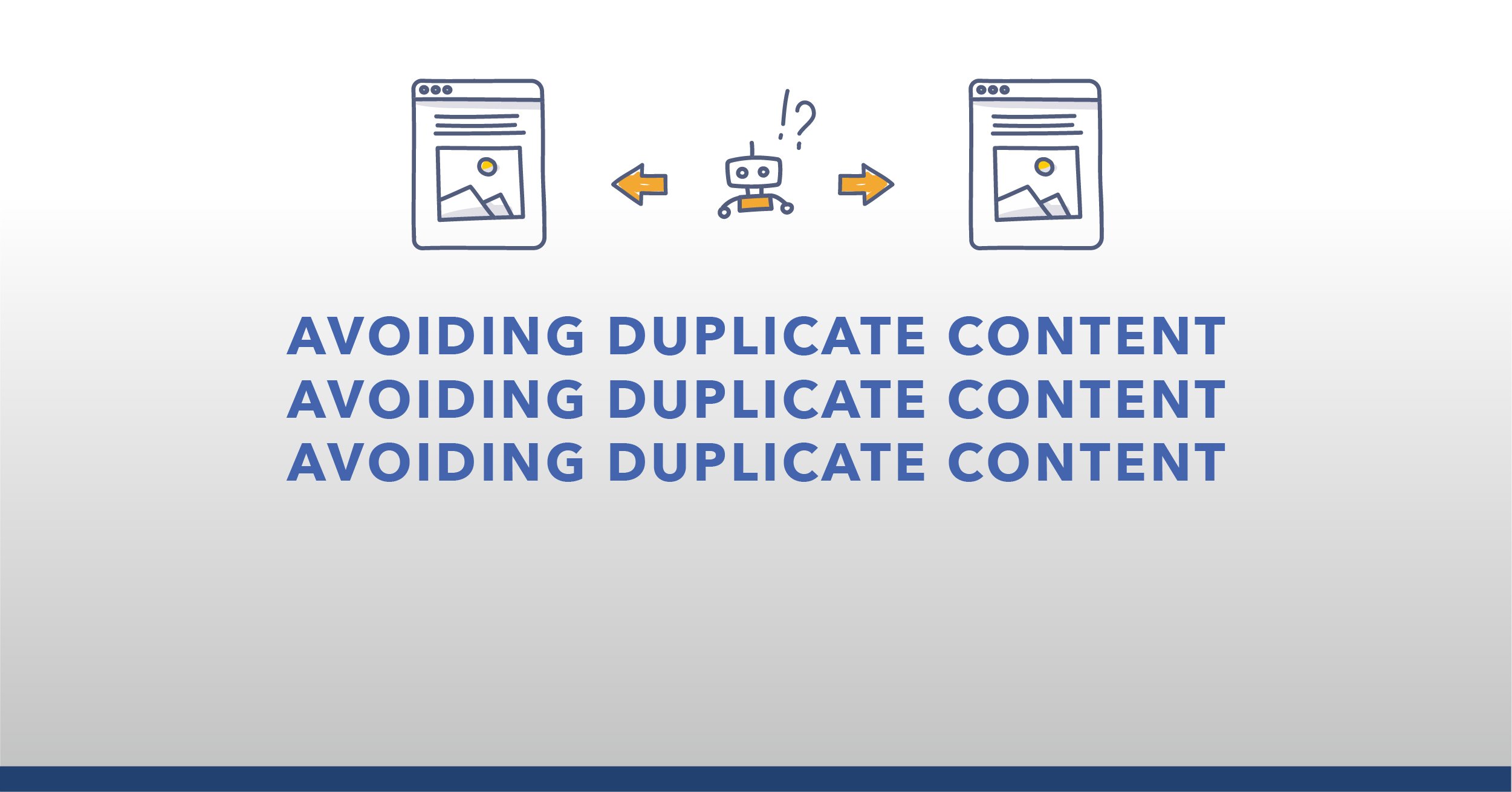


Comments
Currently, there are no comments. Be the first to post one!