It’s hard to deny; YouTube presents a major advantage to any brand that’s serious about growth.
It is the second most visited site on the web, after all, boasting more than 30 million visitors who watch 5 billion videos per day.
YouTube also presents a major disadvantage:
Because of the enormous opportunity, the site has become an overcrowded channel. Plus, with more and more brands realizing the power of video marketing, the competition for the viewers’ attention grows even further.
Luckily, there’s good news.
You don’t have to rely on customers finding your videos on YouTube only. You can ensure that Google ranks them in SERPs as well.
In this concise guide to YouTube SEO, you’ll learn how to rank YouTube videos in Google. We’ll cover everything from checking your video’s current rankings to optimizing them to increase their visibility further.
But first, let’s understand why video SEO is important to growing your brand and your SEO strategy.
Why Bother with YouTube SEO At All?
Well, the data is irrefutable.
As mentioned, YouTube is the second most visited site AND the second largest search engine, after Google.
YouTube's reach is impressive too. The site has more than 2 billion active users. And, on mobile alone, the site reaches more 18 to 49-year-olds than any cable TV network.
There is more, though.
Google has been featuring YouTube videos in SERPs, like this:
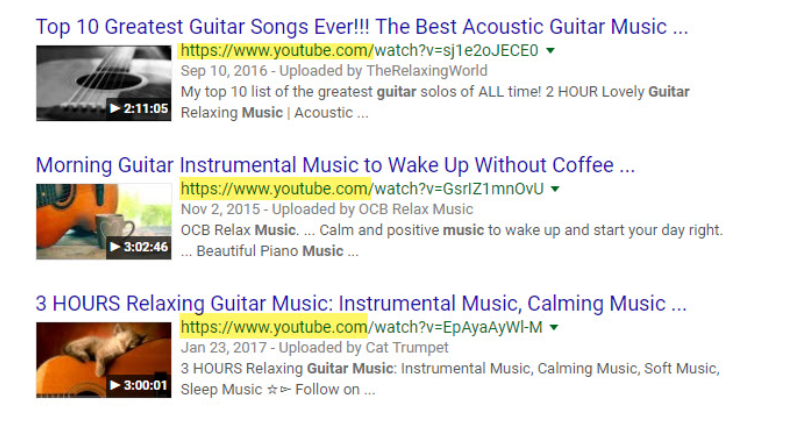
(YouTube videos on the SERP with a thumbnail, title, and description.)
Recently, however, the search engine has decided to replace those video boxes with a carousel, allowing it to show more YouTube clips. (It’s important to note: the carousel only exists for desktop users.)
The new carousel looks like this:
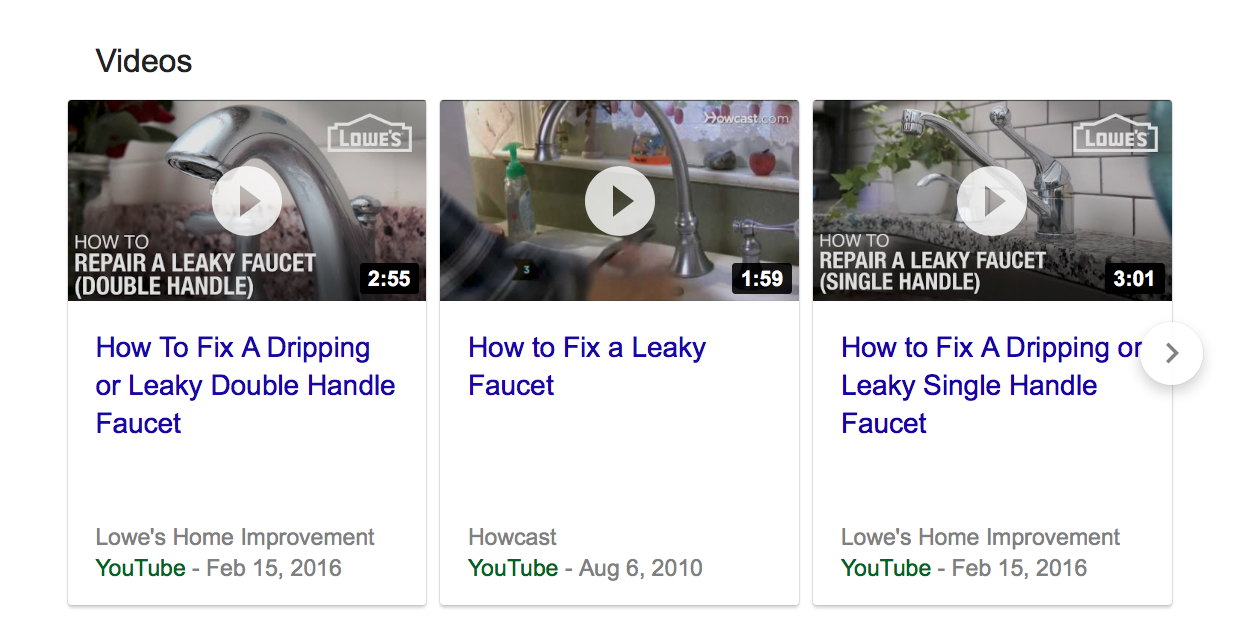
(A Google video carousel.)
Google displays these videos at the very top of the page sometimes, too. Look:
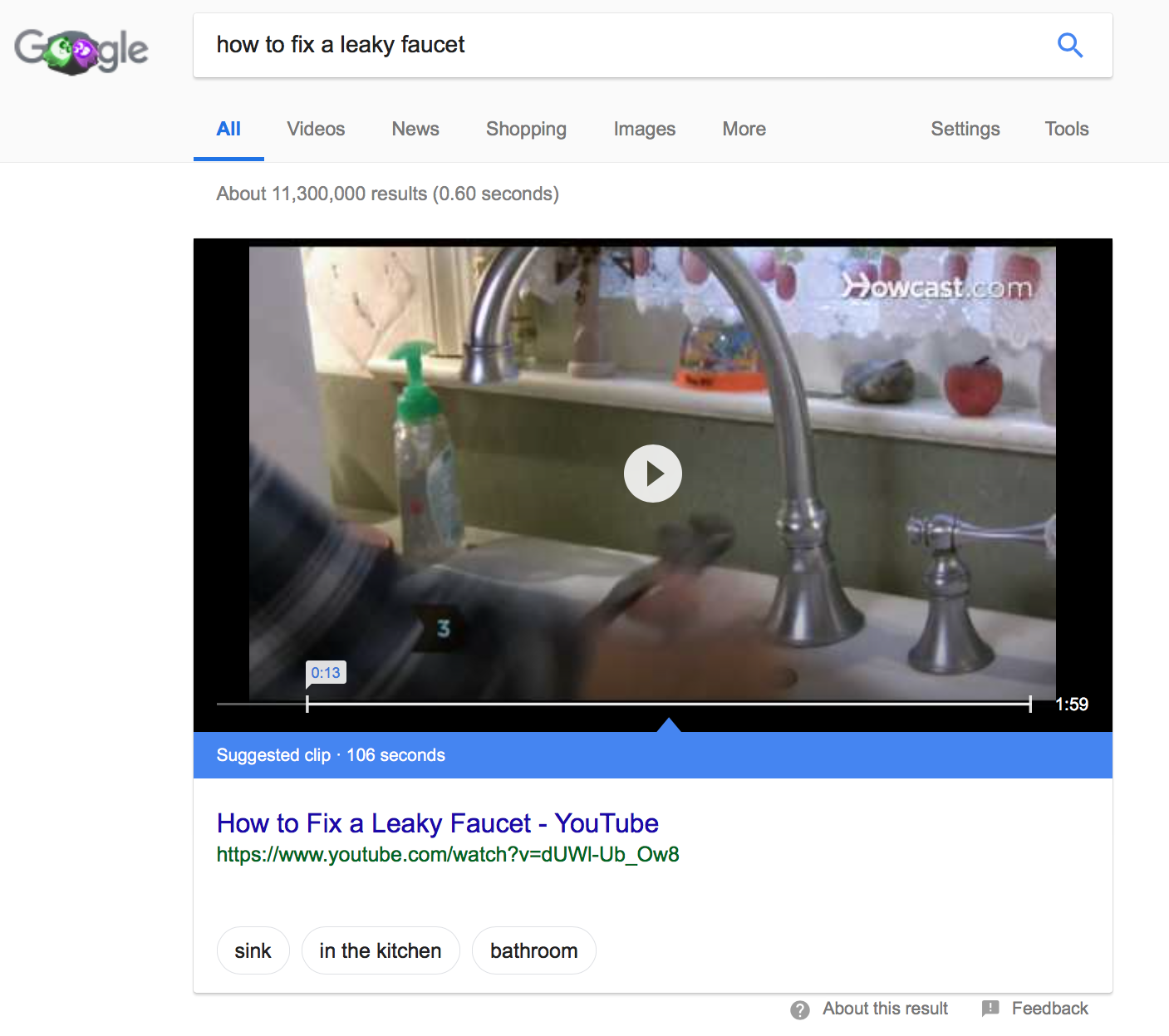
(Videos can take up space at the top of the Google SERPs, out ranking blog posts and how-to's.)
Appearing at the top of the page or as a part of a larger carousel can give a brand a much greater boost than breaking through the crowded YouTube network.
Before I show you the exact steps that will help you take full advantage of this opportunity, let's cover some basics.
What is YouTube SEO?
Much like traditional, search engine-focused SEO, YouTube SEO focuses on optimizing the channel and the videos to rank well within YouTube's search results, and also, appear in the SERPs.
Most of this process is centered around utilizing the text-aspects of the videos: transcripts, closed captions, subtitles, the channel's name, a description and more.
How Does YouTube Rank Videos?
For the most part, two specific factors affect the rankings of your videos: video metadata and user engagement.
Video Metadata
Metadata refers to all text-based elements of a video that I've mentioned above. It could include the video's title, description, transcript, closed captions, etc.
All this information helps the search engine determine the topic of the video and index it appropriately.
I will show you how to make the most of the video metadata further down in the post. For now, what I want you to remember is that, at minimum, your video should have the following information:
- Keyword-rich title,
- A full description,
- A thumbnail,
- At least a handful of tags to specify its topic further, and
- Accurate closed captions.
But once the video starts to get traction, YouTube typically starts to determine its rankings by the other factor: the engagement.
User Engagement
User engagement is a set of metrics that help YouTube determine whether the video delivers value to users looking for the information it covers. As you might expect, the higher the engagement, the greater the potential for the video to rank higher in the search results.
The metrics YouTube uses to determine that include:
Watch time: The total time someone spends watching a video. Although there is no definite data on this, most SEOs believe that YouTube does not calculate the watch time by percentage but the actual time spent watching. So, for example, if users watch 50% of a 6 minute video, its watch time is 3 minutes, not 50%.
Session watch time: This metric analyzes how the video contributes to the overall session time on YouTube. In short, the site evaluates whether someone watching your video has abandoned the site or continued engaging with other content afterwards.
Why is session watch time important? Well, for one, YouTube wants people to stay on the platform for as long as possible. For that reason, YouTube is more likely to give a higher rank to the videos that engage users and encourage them to keep watching.
Likes and Comments: YouTube also has a strong social element in the form of video likes and comments. Although neither affect the rankings directly, they can tell YouTube how well (or not) users respond to your content, and influence the engagement.
So, now that you know how it all works, let's cover how to increase your YouTube video ranking.
Increasing YouTube Video Ranking
#1. Assess Your Current Rankings
Just like with any other SEO strategy, the first step is to evaluate your current video rankings.
For one, it’s hard to know how much work you must do unless you analyze the current situation. Also, you need a benchmark to monitor the success of your efforts.
Therefore, assess how your YouTube videos rank in SERPs at present.
One way to do it is to check them manually. Unfortunately, that’s hardly ideal, particularly if you have hundreds of potential rankings to assess.
The other way to check YouTube video rankings is to use a tool like seoClarity’s Video Rankings. It allows you to quickly collect ranking data for all your videos.
Many people want to know how to track video rankings on YouTube, but since so much content is being published to the platform – 500 hours of video uploaded every minute – it's important to realize that the rankings frequently fluctuate. However, YouTube rank tracking on the seoClarity platform reveals valuable insights into your video content.
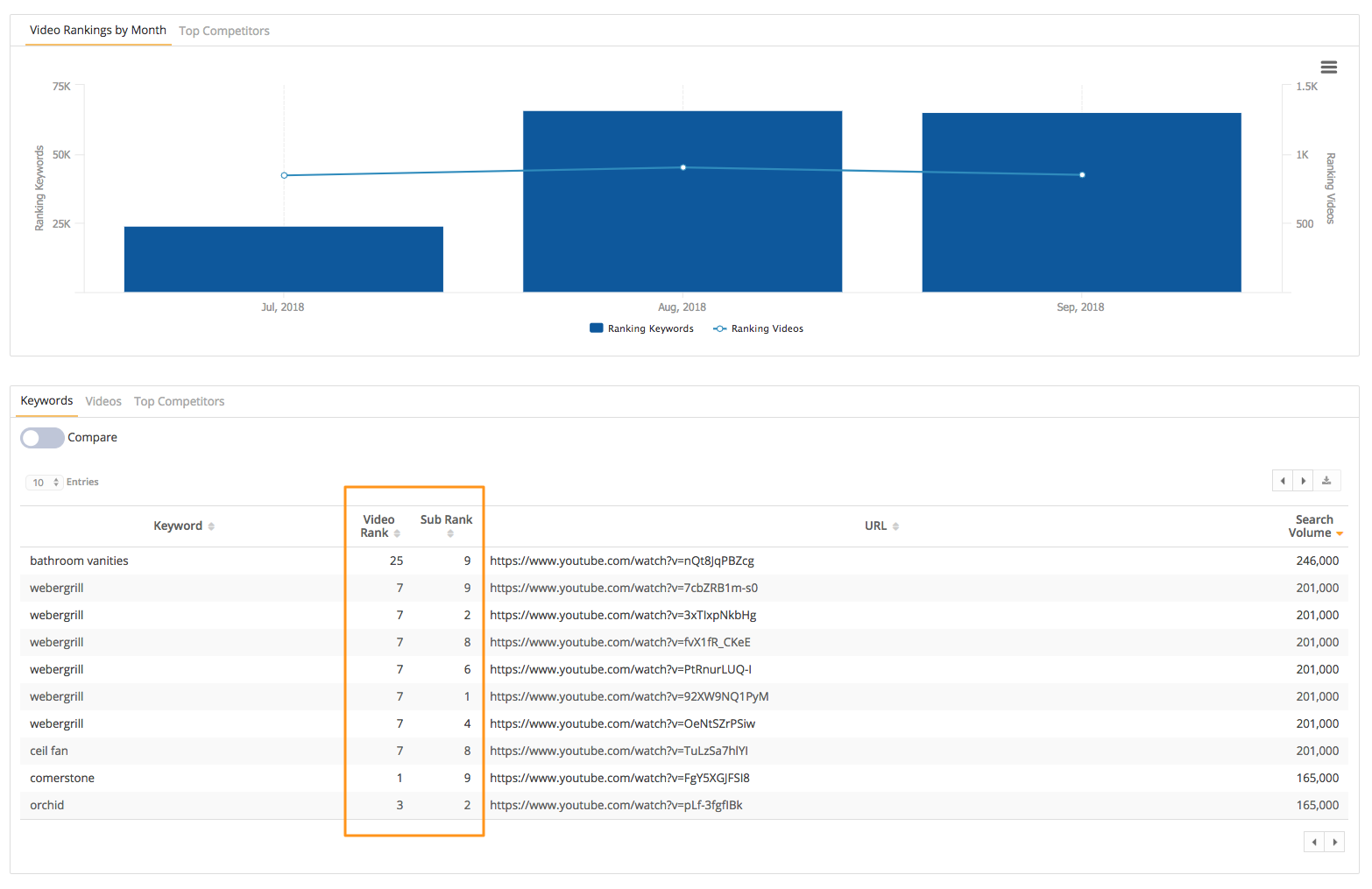
(Video feature in the seoClarity platform.)
Note the two metrics above – Video Rank and Sub Rank.
The first one shows a video’s ranking in search results. The other, its rankings in the video carousel.
And combined, they allow you to identify what video content you should be boosting in SERPs first.
For a full walk-through on how to check YouTube rankings, I recommend "Tracking YouTube Videos' Rankings in Google’s Video Carousel".
#2. Identify the Right “Video Keywords” for Non-Ranking Videos
Not all of your videos could be ranking in Google, in spite of attracting many YouTube views already.
The most common reason for this is not using a video keyword for the video. Because you see, unless these are phrases relating to intent for finding video content, Google won’t include your videos in SERPs.
So, the first step in optimizing those YouTube videos to rank better is to ensure that they target video keywords.
Here’s how to find them.
Use YouTube’s Search Suggest
Go to YouTube and start typing your target keyword. The site will immediately list keywords users have searched for that relate to your target phrase.
Here’s an example for the phrase “sink replacement.”
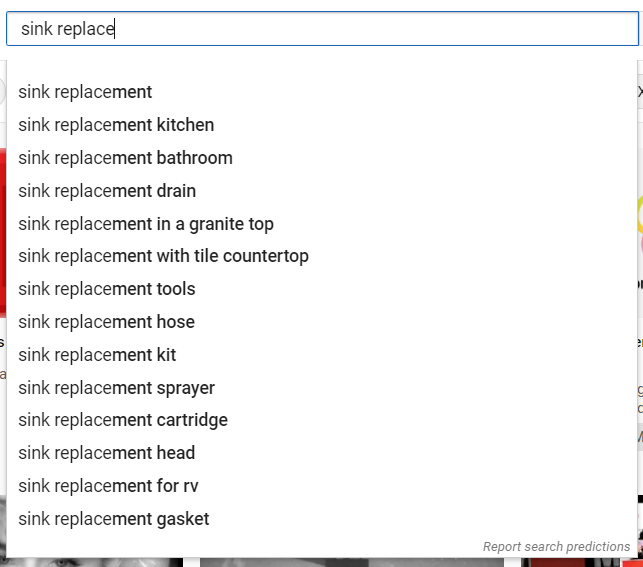
(YouTube's auto-suggest is just like Google's.)
Assess YouTube Competitors’ Keywords
Another strategy is to evaluate what keywords your competitors rank for already.
seoClarity's Video feature also lets you enter in any YouTube channel's publisher name or domain to see ranking keywords, videos, and top competitors.
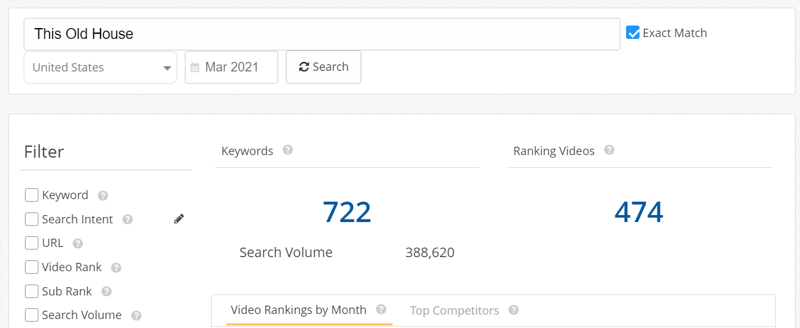
(Enter any YouTube publisher name to see keywords and rankings.)
With a quick filter selection, we narrow in on the specific keywords that mention the word "sink" — which gives us an idea of which keywords we can target.
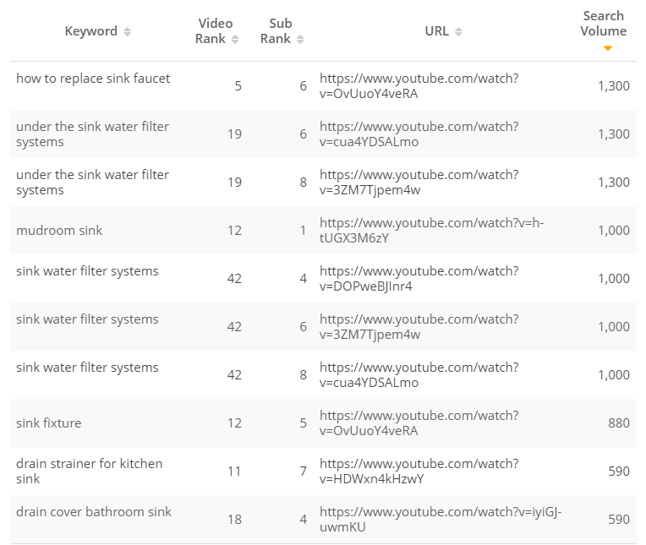
(A keyword list for a publisher's videos.)
There is a manual way to surmise keywords from your competitors as well: On the company’s channel, sort the videos by Most Popular, to see clips with the highest views:
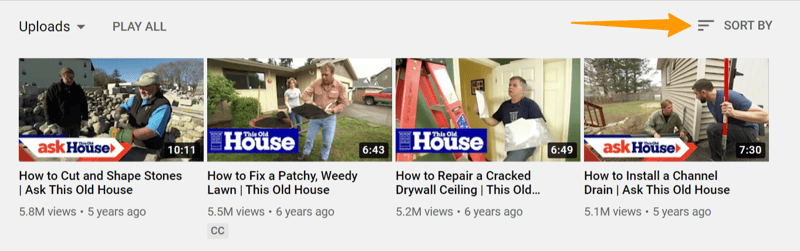
(All videos sorted by popularity.)
Then, analyze the top video’s HTML (by right clicking on the page, and selecting “View page source”), to identify what keywords the page targets:
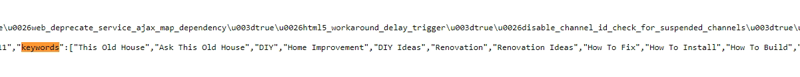
Note: YouTube Analytics also provides data and insights into video optimizations.
#3. Video Optimization: Content and Page
Once you’re certain about the potential for your target keywords to trigger a video result, it’s time for some real YouTube SEO.
And just like with on-page SEO, the most critical video ranking factors relate to video title and the video description.
So, let’s take it from the top.
The Video Title
Your video’s title works similarly to a page title. It communicates what the video is about, and it helps increase the CTR of your listing.
And so, just like with on-page SEO, start the title with your target keyword, if possible. Otherwise, try to keep it as close to the beginning as possible.
TIP: To push the keyword closer to the left, use the “colon” headline formula I described in an earlier post (see point 5).
Here’s one channel using it:
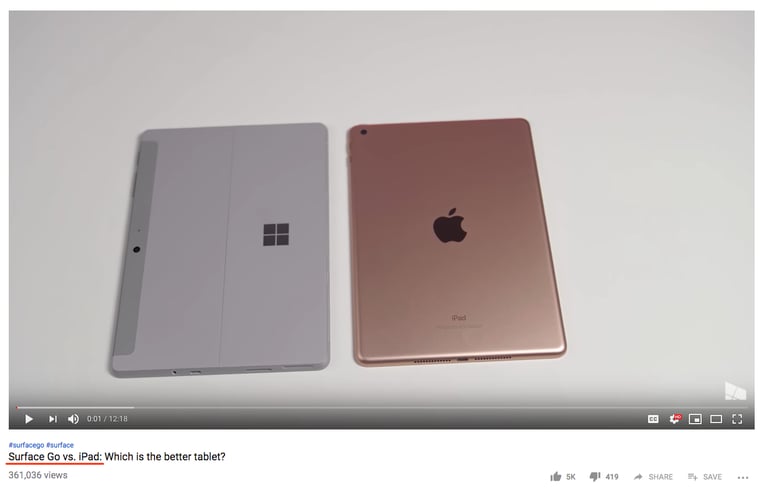
(This video title uses the "colon" headlines formula.)
Here’s a quick proof that this is indeed a keyword that YouTube users search for frequently:
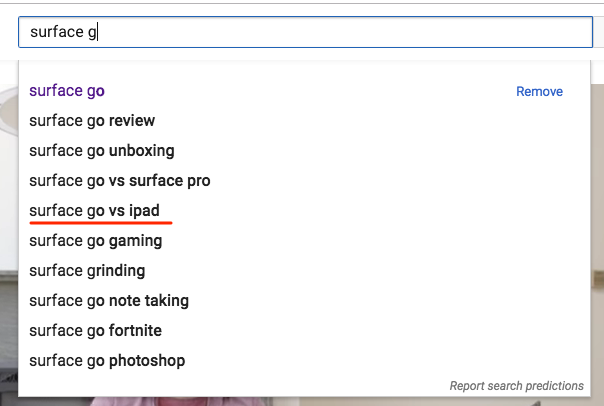
(Another look at YouTube's auto-suggest.)
And more proof, this time showing that this is a video keyword indeed.
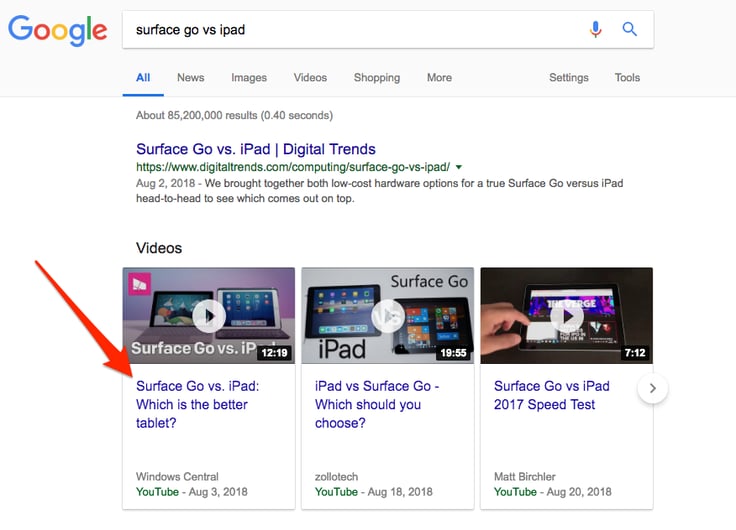
(YouTube videos ranking on the Google SERP.)
In addition to utilizing relevant keywords to optimize your video title, make the title short and concise. This will guarantee that the full video name is shown in the search results and not abruptly cutoff. Also, titles need to grab the users' attention. With so many videos being uploaded every day, there is already loads of competition to get ahead of so make your content stand out.
Video Description
The YouTube video description gives you the opportunity to do two things:
One, provide additional information on what the video is about.
And two, include some additional keywords to increase the chances for Google to rank it for its relevant terms.
Unlike the meta description tag on a traditional, text-based page, the YouTube description gives you more space to provide that information.
In fact, the current description length limit is 5,000 characters. That’s quite a lot to provide an in-depth description and weave in some semantic keywords there, too.
I recommend you try to include your primary keyword in the first sentence or the first few lines, if possible. Also, provide a URL to a page you’d like a person to visit after watching the video, whether it be a blog post or product page (more on that later).
For example, here’s the description of the video I used as an example above.
Notice how, in spite of not providing a lengthy copy, they still managed to include the most critical terms related to the video’s topic.
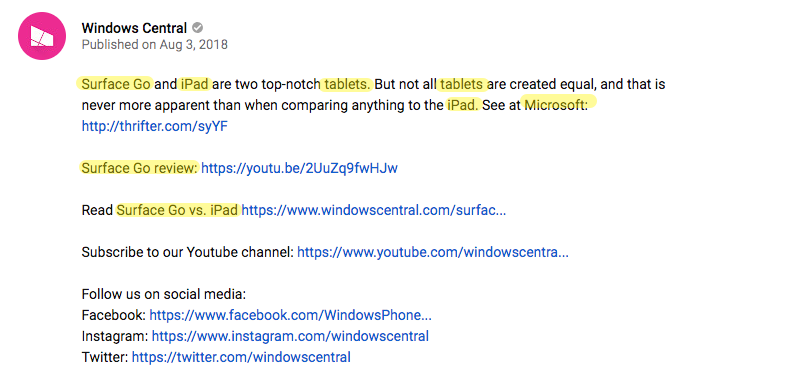
First, it's a video-specific description of the content: Surface Go and iPad comparison. All descriptions need to be unique and explicitly relevant to their respective video.
This description also provides additional URLs that viewers can visit to learn more information on the topic – these links also guide users directly to more of the publisher's content, both video- and text-based.
Lastly, there is a call to action. You've finished watching the video, now what? Tell your viewers to subscribe to your channel, or to follow you on social media to stay up-to-date on all of your latest content. Doing so will increase your user engagement. More on that below.
Video Tags
YouTube tags allow you to define and explain your video topics better. In doing so, you are given the opportunity to include additional keywords you would like this page to target.
For example, the video from the above example uses two tags, specific to the topic:
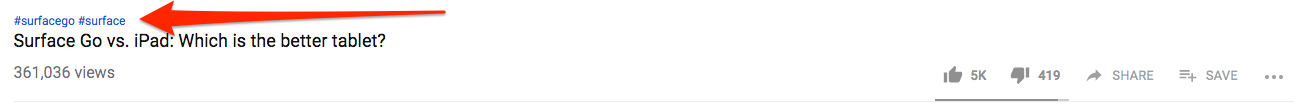
Although, I’d argue they missed the opportunity to include iPad-relevant keywords there, too.
When selecting tags, remember that they can be no longer than 30 characters each. You can include the total of 500 characters in the tags section.
I recommend you include the following as tags:
- Your primary keyword
- At least 2-3 semantically-related keywords
- A brand term to help Google associate the video with your organization better
Note: You can also categorize your videos into playlists to group similar videos and increase the overall user experience.
Transcriptions & Captions
This is a true gem of YouTube SEO. Because, if you think about it, the biggest challenge with ranking YouTube videos in Google is the inability to add long-form text to your description. This, in turn, limits your ability to communicate to the search engine what the clip is about and for what keywords it should rank.
Transcripts and closed captions help you overcome this issue. Here’s how.
Transcripts:
A transcript is, as the name suggests, your video’s audio file converted into a text format, word by word.
To benefit from it for SEO, simply include the transcription in the file’s description.
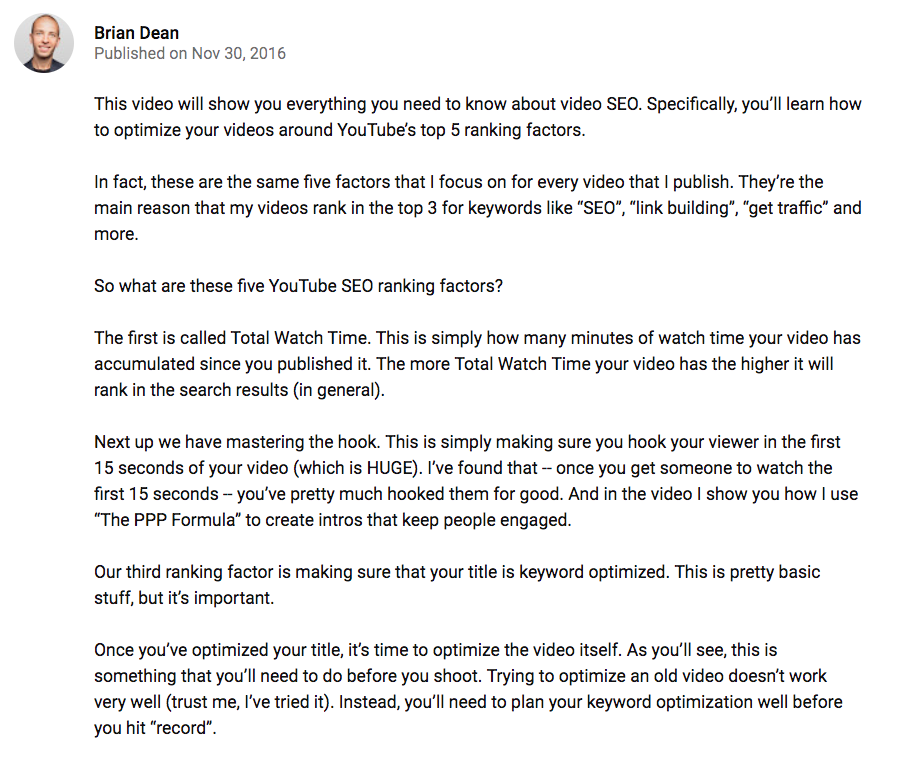
Closed Captions:
Closed captions also contain a transcript of your video’s audio. However, you upload them as a file to YouTube to play in sync with the clip.
Here’s an example of a video with closed captions:
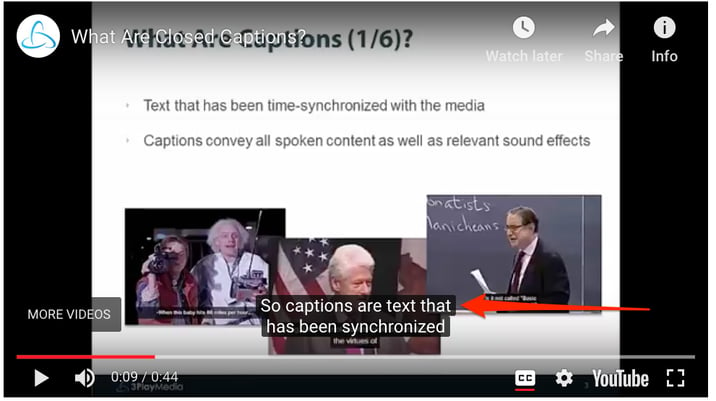
What’s important is that both transcript and closed captions file are crawlable. As a result, Google can use them to establish how to rank your YouTube video.
And, YouTube videos that have closed captions are proven to increase user engagement, earning more likes, shares, and comments than videos without captions.
#4. Video XML Sitemap
Sites that don't host their video files internally should create an XML sitemap, per Google's recommendation.
What is a video sitemap? Essentially it is an extension of the standard sitemap. Video sitemaps help Google locate and understand the video content on your site.
This is especially true for content that is new or that may not otherwise be discovered with search engine crawlers.
seoClarity SEO Professional Services team can assist in creating an XML sitemap to host on your internal server. All we need is for your team to create an image file that can be used to display the thumbnail requirements. Once this file is created, it needs to be added to the internal server.
#5. Optimize the User Engagement
The effect of engagement on video rankings is simple: The more people view, like, and share your videos, the more likely Google is to rank them.
This means, don't focus on pleasing the algorithm, instead focus on the experience of your viewers and subscribers.
When working on your videos, pay attention to the following factors:
Thumbs Up/Down
YouTube uses a thumbs up/down system to allow users to rate videos. You can see them on the right from the video’s title, here:
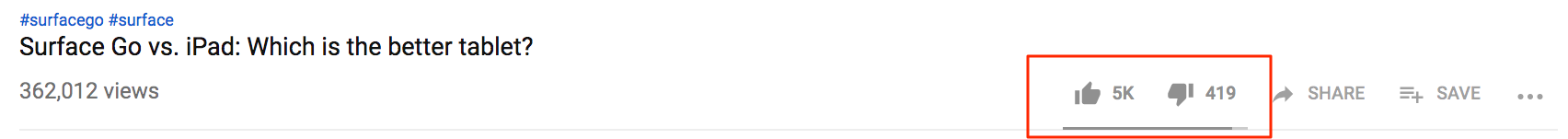
As you might expect, the more upvotes your clip receives, the more popular it will seem to future users.
Naturally, upvotes aren’t something you can influence easily. They reflect your video’s quality, and also, how many views you’ve managed to drive to it.
But this being an important ranking factor, I suggest working towards getting more upvotes. Even simply asking people to share or upvote your clip in the description or the video itself could help boost the engagement a little.
Watch Time
YouTube has already confirmed using the total cumulative amount of time people spend watching your video as a ranking factor.
In a YouTube SEO study, Justin Briggs discovered a strict correlation between watch time and rankings:
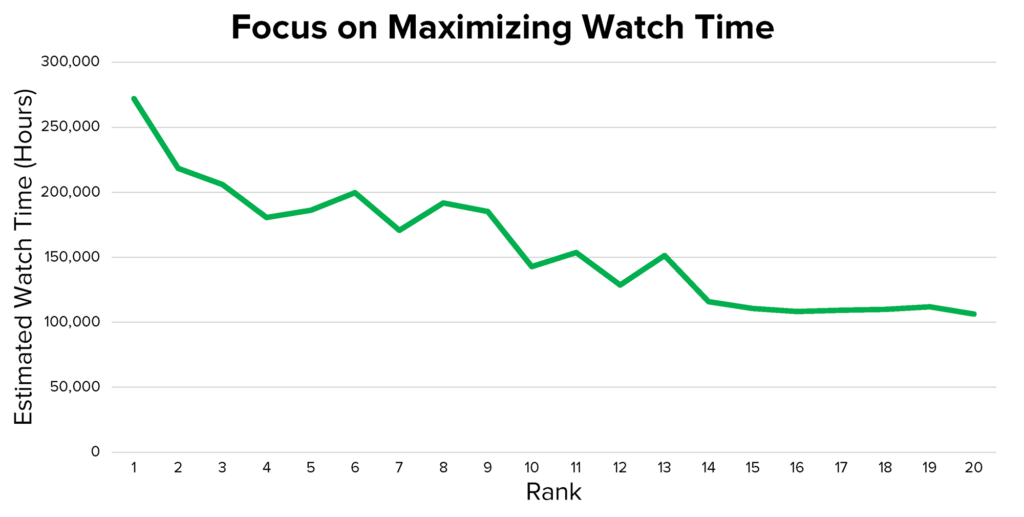
Some ways to increase watch time, according to Justin, include publishing longer videos and engaging your audience to come back to your channel over and over.
Neither of them is easy to do, I admit. But each offers an incredible opportunity to boost your video rankings further.
Inbound Links
Much like in the traditional SEO, links play a critical role in your video’s rankings. On YouTube, however, these come in two formats – inbound links to the video and embeds.
YouTube inbound links work just like any other reference to a page, they send traffic to your video’s page.
Embeds, however, take the clip outside of YouTube and allow placing it directly on a page.
YouTube can track the instances of your video embeds and can use this as a ranking signal.
Conclusion
Without a doubt, YouTube offers an unparalleled opportunity for content marketers. You can boost your presence even further if you ensure that your videos rank in Google, too.
From reading this guide, you’ve learned the most critical things you need to do to improve the search visibility of your videos.
Editor's Note: This post was originally published in October 2018 and has been updated for accuracy and comprehensiveness.





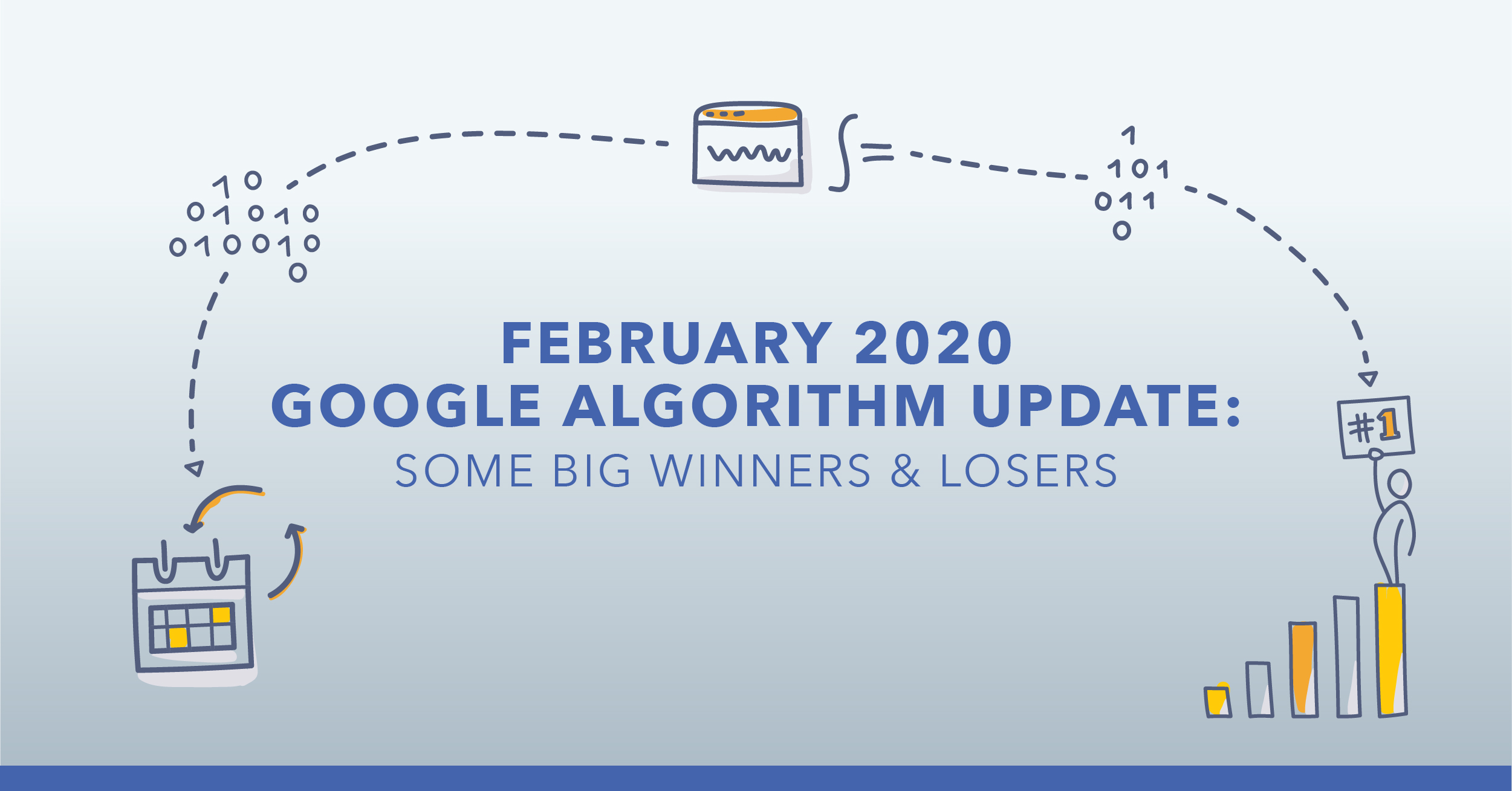

4 Comments
Click here to read/write comments