Many of our travel clients are expressing a similar concern. Despite their rankings remaining largely unchanged:
- Their organic click through rate continues to drop.
- These sites receive fewer visits from organic search, too.
But a quick glance at the SERP for common travel-related queries suggests the possible reason: It seems that Google favors a more visual SERP, particularly in travel. Look at this SERP for example:
All these listings are highly visual, with images and other pertinent SERP features. The top of that SERP is also taken by Google’s own hotels listing.
Note how two of them seem to stand out from the others.
- Kayak.com features an FAQ section.
- Marriott’s listing on the other hand boasts eye-catching star ratings and reviews.
I think you’ll agree with me on this: Both of these features attract the searcher’s attention (and might also drive more clicks).
That’s just one of the many benefits of deploying Schema across your travel site: It helps you win a rich result in the SERP and increase the organic CTR.
In this guide, you’re going to learn more about Schema types available for your travel brand, and see the most effective ways by which you could add it to your pages.
Key Takeaways
- Structured data strengthens content understanding signals for Google and AI systems, improving discovery.
- Travel sites gain higher SERP engagement by pairing schema depth with strong on-page intent alignment.
- Enterprise-scale schema automation ensures consistency, freshness, and adaptability across evolving AI-led search experiences.
What is Travel Schema?
Travel Schema allows you to:
- enhance your SERP listings and earn rich results and other content elements,
- communicate more information to potential guests directly from the SERP, and
- attract people to your listing.
The most common types of Travel Schema include a hotel’s location, phone number, information about room amenities, star ratings and reviews, room information, pricing, and FAQ; but, as you'll shortly see, there are many others for you to use.
Here’s another example of a travel SERP listing featuring schema markup Google uses to display the location’s star ratings, reviews, pricing information and the FAQ.
Interestingly, the actual brand - IHG - doesn’t seem to include Schema on its location pages. This results in a less noticeable listing, at least if compared to the example above.
(IHG does use some schema markup on their specific location listings, however.)
Looking at both listings, it’s clear which one would attract the user’s attention, and, most likely, generate a higher CTR.
It’s worth noting that Schema markup is essential to enrich the SERP listing and attract the user’s attention. But it is not a ranking factor and including Schema on a page won’t help improve its rankings.
RECOMMENDED READING: Travel Industry SEO: How Travel Brands Can Increase Search Visibility
Google’s travel SERPs now include AI Overviews, immersive hotel packs, and more Google-owned travel modules. While Schema does not guarantee a visually rich result, structured data still powers many of these surfaces by helping Google understand your property, amenities, reviews, and room types. Schema remains essential for visibility—even when the output isn’t a traditional rich snippet.
How Schema Works
Schema is a markup language that you use to define various elements on a page to help search engines better understand what they are.
Typically, Schema markup resides in the <head> element on the page, like this. (By the way, this is the exact Schema markup used by booking.com to enrich the listing I’ve shown you in the example above).
Here is that example again. This time, I’ve highlighted those schema markup elements on the listing.

The listing features other Schema elements as well, which are also defined in the page’s <head> element.
The Most Common Schema Types for Travel Sites
Schema is a vast and powerful markup, with practically countless types that would work for travel sites. In this guide, however, I will focus on the most common ones that travel sites should employ.
Hotel Schema
Hotel Schema helps hotel sites define themselves as such for Google. With Hotel Schema, you can also provide the search engine with more information about your establishment:
- The hotel’s location and phone number,
- Number of rooms available,
- Check-in and check-out times,
- Star ratings of your hotel property,
- Brand of the hotel,
- Room amenities,
- Location map, and a whole lot more.
Hotel Room Schema
Just like Hotel Schema focuses on defining the general properties of the business, Hotel Room Schema helps you provide Google with information about the specific single room available at your hotel.
You can use this Schema type to tell the search engine more about the type of rooms you offer (i.e., a Family Room or a Luxury Accommodation, etc.)
You can also specify the total number of Rooms, available amenities, and more.
Example of a travel site using Hotel Room Schema to enrich their SERP listing.
Tourist Destination Schema
TouristDestination is a broader Schema markup that focuses on helping you to define various aspects of tourist attractions described on a page. This Schema can define the actual tourist attraction but you can also use it to add additional information to any other location (for example, destination or attraction nearby your hotel, etc.)
Some of the TouristDestination properties include:
- TouristAttraction
- TouristType defining for whom the attraction is suitable (i.e., children, etc.)
- Address,
- Amenities,
- AudienceType - a specific target audience for the destination (i.e., wine tourism) and more.
Rating and Review Schema
Review Schema enriches your SERP listing with real user reviews, star ratings, and more. This particular Schema markup is often considered to have a hugely positive impact on the organic CTR and also the trust users put in a particular listing.
Note: Google now limits review rich results to first-party reviews and may restrict FAQ rich results depending on the vertical.
Recommended Reading: What, How, and Why for Review Schema
FAQ Schema
FAQ Schema is a markup that helps you not only provide additional information about your travel site or location but can also help you target zero-click searches - searches that end without any clicks to other content.
Google significantly reduced FAQ rich results across most industries, including travel. FAQ Schema is still useful to help Google understand your content semantically, but it rarely produces visible FAQ dropdowns in search results.
AI search engines use FAQ schema to understand context and recognize simple question formats. This helps highlight important information more directly in responses.
With FAQ Schema, you can enrich your listing with information that answers your potential guest’s questions.
RECOMMENDED READING: Best Practices for FAQ Schema
TouristTrip Schema
If your travel organization offers and organizes trips for visitors, you can use this Schema to provide additional information about the trip and its itinerary.
The audience the trip is intended for.
- Arrival and Departure times.
- Itinerary.
- Offers.
- Information about the trip’s provider and more.
Travel Agency Schema
Travel agents can use the TravelAgency Schema to markup specific information relating to their businesses, from accepted currencies to opening hours, star ratings, and more.
RECOMMENDED READING: Types of Schema Markup in SEO
Adding Schema to a Travel Website
Schema is a piece of code that resides in the <head> element of any page to which you’d want to add it. Unfortunately, this makes it challenging to deploy on a large travel site, and that’s for a few reasons:
- There are simply too many pages for you to be able to add and manage schema manually.
- Travel policies and travel offers change too frequently for you to manage content changes (particularly the ones that you don’t know about yet and can’t even envision.)
- Your technology and development resources, most likely, are limited in that regard too. And, you may not have the dev team’s buy-in for projects like schema implementation.
Luckily, there are also additional options that would help you deploy schema without having to rely on the development team.
Schema.dev
This simple and free Chrome plugin lets you generate over 40 structured data types to deploy on any webpage.
Because Schema.dev is a browser plugin, it works directly on the page you want to enrich with Schema. To do so, you just need to point and click on an element you want to mark up with Schema, and the tool will output a JSON-LD structured markup.
What’s left to do, then, is to copy and paste it into your page and you’re done.
Now, for a small site, this is a great method; but it’s hardly possible to do on an enterprise-level website with hundreds of thousands of pages that need structured data.
Luckily, there is a dedicated solution for that, too.
Schema Optimizer
Schema Optimizer, the newest addition to ClarityAutomate, seoClarity’s SEO execution platform, allows SEOs to deploy and manage structured markup across an entire site or its sections without reliance on the dev team.
Using Schema Optimizer
To add schema markup to a page with Schema Optimizer, you need to specify relevant properties, and the platform deploys the correct markup for you.
What’s more, instead of deploying Schema on a page-by-page basis, you can specify where the markup should go based on various criteria like specific URLs, URLs that match a specific criteria, RegEx patterns and more.
Conclusion
Using schema markup helps websites enrich their SERP listings with additional elements to attract users’ attention and increase the organic CTR. Travel sites have a whole range of schema types they can use to their benefit, from adding specific information about property or tourist attractions, to providing additional details about hotel rooms, amenities, ratings, offers, and more.
All of these elements can help spark the user’s curiosity, build trust in the travel site, and attract them to the brand.
If you’re wondering how you could use Schema to achieve similar results, technology like Schema Optimizer lets you do that even on a large, enterprise-level site with hundreds of thousands of pages, and do it without relying on help from the dev team.




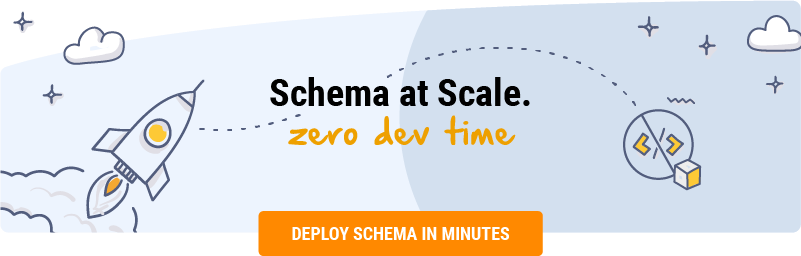




Comments
Currently, there are no comments. Be the first to post one!