Can you think of something more terrifying than seeing a drop in rankings for no reason at all?
Rankings drop example that is sure to make anyone worry.
Neither can I.
I also can’t imagine anything more frustrating than realizing the reason for the drop is from a change you didn't make! But it happens. Pages change, after all, and it often happens without warning, impacting your work on the site’s SEO.
Unfortunately, you can’t prevent it from happening. But, you can spot and correct any such issues by regularly monitoring the website for changes.
Read on for why you need to monitor site changes and what you should look for.
RECOMMENDED READING: Monitor Site Changes (and Protect Your SEO)
Why You Must Monitor Website for Changes
Typically, in large organizations, more than one team has access to the website. In fact, countless teams and people - developers, marketers, merchandising teams, UX specialists and more - can update content or change the site’s code to align it with their objectives.
Unfortunately for SEOs, these business changes rarely consider what effect those seemingly can or will have on the site’s search visibility, right?
More often than not, we discover those changes only after (and tried to overcome) a sudden and unexpected ranking decline, disappearing organic traffic, and more.
Usually, and only after exhausting other possibilities - algorithm updates, changes to the search intent, technical SEO issues - we realize that the cause can be nothing else but a page change.
Imagine how much easier our lives could be if they knew about those changes right away?
Well, that’s what happens when you have a system for monitoring the website for changes in place.
But what is website change monitoring, exactly?
Page or website monitoring involves tracking changes being made to the website as a whole or its specific pages. This way, you can notice any time someone amends an aspect of the page that’s critical to SEO.
An example of a website monitoring report highlighting recent changes to a page.
So, with website monitoring in place, you’ll know right away when another team changes meta title copy, swaps content in the H1 tag for another, etc. You’ll, then, be able to respond by evaluating whether the change poses a threat to search visibility and prevent it from impacting rankings.
In other words, with a page monitoring system in place, you can take proactive steps to:
- Prevent drops in search visibility
- Mitigate decline in rankings and performance
- Identify common areas that get changed often. This is a perfect insight to use for creating a training plan to educate other teams what to do, and which areas of pages not to touch without your involvement
- Monitor what changes the competition makes on their sites, and how these affect their search visibility as well. This allows you to monitor the competitors’ websites for changes too, and draw conclusions based on their activities on the site.
What Changes Should You Monitor?
Although there is almost an incomprehensible amount of changes that can happen on any given page, not all of these would have an immediate impact on your SEO.
But there are also hundreds of things that are tweaked on the site and cause a sudden decline in rankings and traffic.
So, here is a list of factors and most common SEO changes that your website monitoring process should watch for:
1) Status Codes
Monitoring for specific status code changes (like pages suddenly returning a 404 or 301 code) will help you spot assets that might have gone offline.
Naturally, there could be many reasons for this happening, including your actions. However, by monitoring the entire site, you can also spot changes that other teams could have made.
Page monitoring report showing URL whose status codes changed in a given time frame.
2) Meta Tags
The effect of meta tags on a page’s visibility cannot be disputed. You know that even a small change to the meta title or meta description tag could affect rankings and click-through rate.
(That’s also the reason why meta tags are the most commonly tested SEO page elements.)
3) Headings, Particularly H1 and H2
How much these two heading types affect SEO has been the topic of constant debate. Yet the fact remains, these are the two elements other teams change often.
Marketers, for example, often replace H1 copy with something they think will engage visitors better. Other teams switch the order of H2 tags or rewrite them completely too, hoping to provide a better user experience, and so on.
Naturally, not all of these changes will have an effect on the SEO performance, but some could and they’re always worth monitoring for.
4) Additional Content
Similarly, other teams might expand the existing content on the page. However, those changes might not align with the keyword the page targets or the search intent. As a result, the page might experience a drop in rankings and traffic.
5) Robots.txt
This is one area to monitor especially when dev teams work on a big project on the site. These teams might block certain areas of the site from crawlers due to the maintenance work and forget to remove the code from the Robots file. Monitoring for any changes to Robots.txt file will help you prevent any potential crawling and indexation issues.
6) Changes to Hreflang and Canonical Tags
Finally, various teams might change these two tags, and as a result, affect your site’s performance. Changes to canonical tags might cause issues with crawling and indexations. Errors in the hreflang tag might result in wrong pages appearing in SERPs in wrong locations.
A report showing URLs with canonical tag removed within a specified time period.
3 Strategies and Tools to Monitor Websites for Changes
I think this goes without saying: For us SEOs, being able to spot various page changes and prevent them from negatively affecting our work is priceless.
But one question remains - How to actually do it? Well, you have three options, actually.
1) You could do it manually, of course. That said, trying to check hundreds of thousands of pages by hand regularly isn’t practical. In fact, most SEOs trying to monitor their sites manually end up taking a reactive approach. They review pages only after having spotted changes to rankings or traffic.
2) You could try automating the process with a dedicated script in Python or JS. It’s an option to consider if you have the development know-how to be able to create such a script. Yet still, it can be time-consuming to create and maintain the script to deliver the insights you seek.
3) The last option is to use dedicated SEO monitoring tools. These tools will crawl and analyze your site, and alert you if they detect a change that might affect its search visibility.
The most popular SEO monitoring tools include our own Content Guard (read more about it below), Content King, Sitechecker, and more.
RECOMMENDED READING: 8 Best SEO Tools to Monitor Page Changes
Page Monitoring Tool: Content Guard
Content Guard is your very own SEO watchdog from seoClarity, helping you get in front of unexpected site changes before they tank your SEO efforts.
You see - Content Guard is an SEO monitoring tool that constantly watches the site for over 140 different changes on a daily or hourly basis, and alerts you if someone tweaked something that might impact your site’s SEO.
With Content Guard, you can create custom URL groups to monitor them for changes. You can monitor just category pages, or content marketing-related assets, and so on.
You can even set up Content Guard to do the same on your competitors' websites with customized alerts sent directly to you via 1,000+ alert integrations. This way, you can monitor what they change, and reverse engineer their SEO and marketing strategies in real time.
Conclusion
Most of the time, SEOs are left in the dark about changes made to pages or the site’s architecture by other teams. And although, in many cases, these changes have little to no effect on search visibility, there are situations where other teams’ work might negatively impact rankings and traffic.
Website monitoring is by far the most effective way to combat the issue by spotting changes before they affect the site’s organic performance.
However, to properly monitor the website for changes, you need a dedicated tool capable of spotting these changes as they happen.
Content Guard is an ideal SEO monitoring tool that allows you to:
- Monitor website for changes and get alerts if anything changes,
- Detect infrastructure issues on the site,
- Track changes to competitors’ websites,
- Protect your rankings and search visibility.





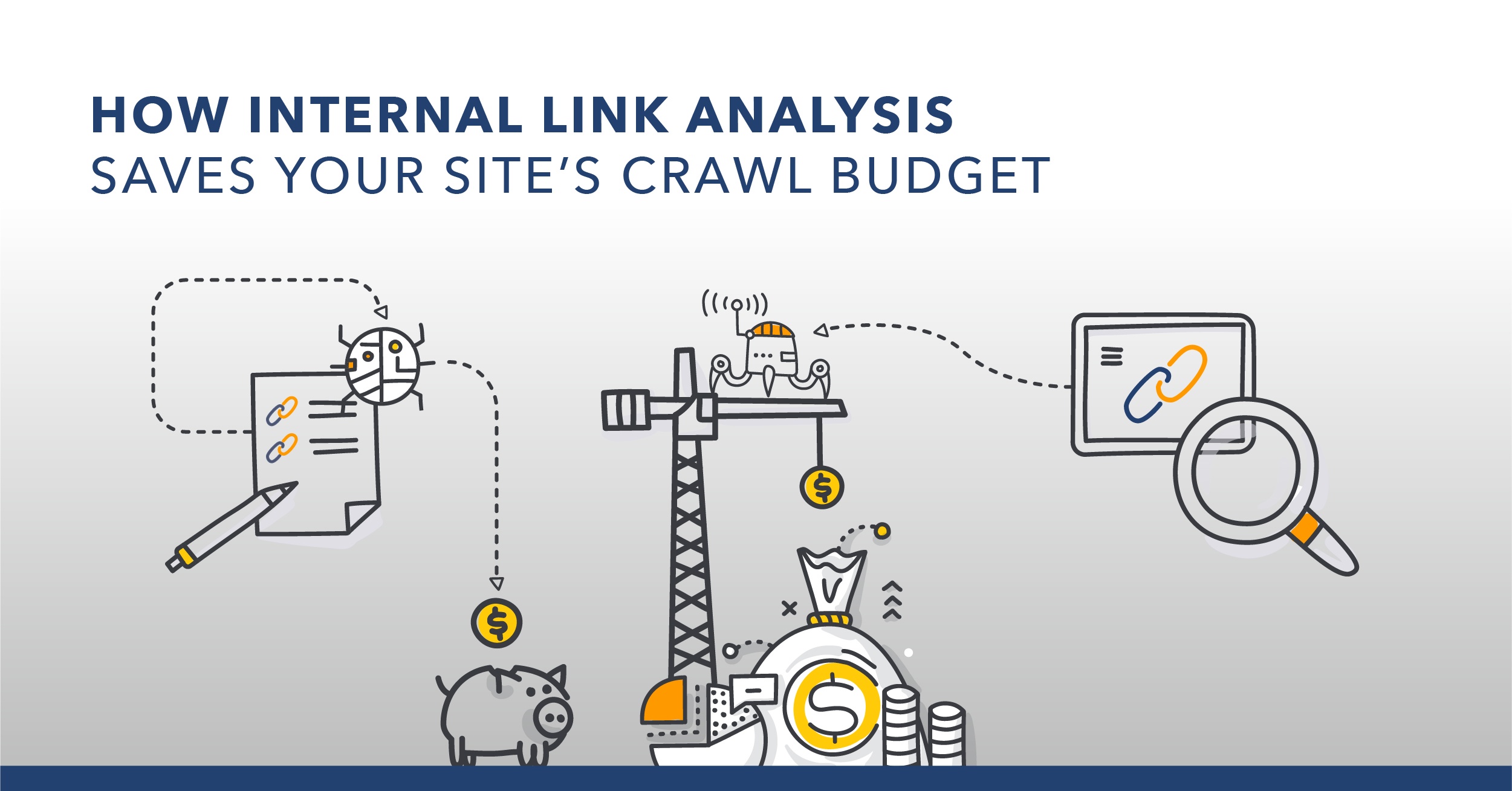
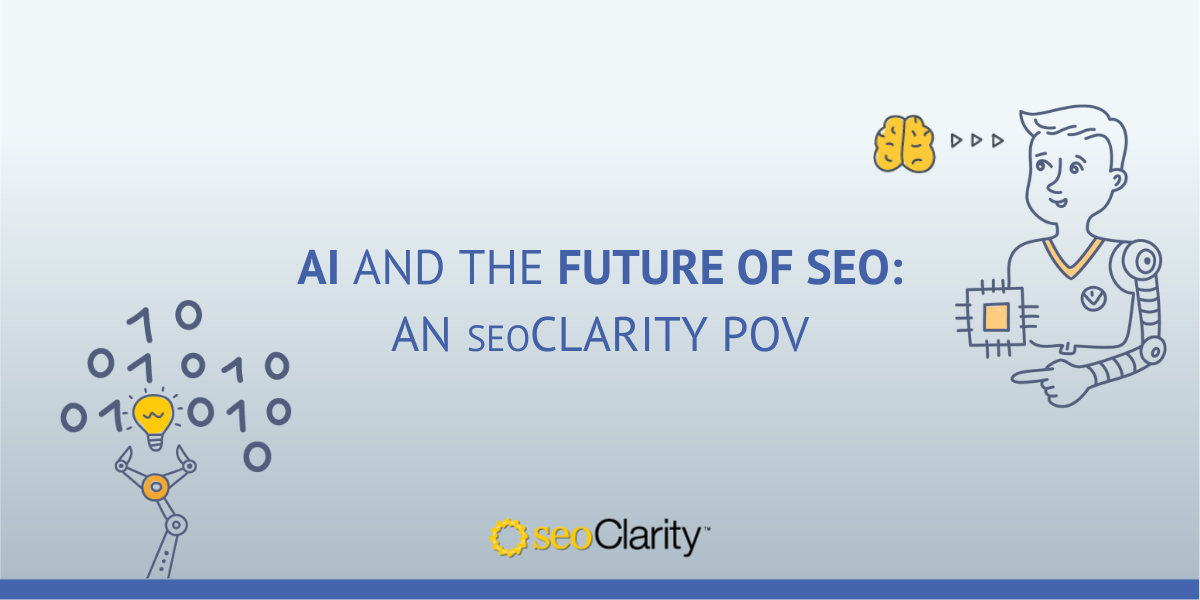

Comments
Currently, there are no comments. Be the first to post one!