Enterprise SEO has always been part science, part art. But in a world where the SERP constantly evolves and business stakeholders demand measurable outcomes, SEOs can no longer rely on intuition and outdated “best practices.” The solution? Testing.
In this on-demand webinar, we’ve teamed up with SEOTesting.com to unpack everything you need to know about SEO split testing—from foundational concepts to real-life case studies.
Whether you're aiming to validate an idea, prove ROI, or avoid costly missteps, SEO testing puts you in control of your strategy.
Key Takeaways
- SEO split testing identifies the true impact of optimizations by isolating variables from external SERP noise.
- User-centric metrics like clicks, CTR, and conversions consistently outperform rankings alone for evaluating test success.
- Continuous experimentation enables scalable, evidence-backed SEO improvements that adapt to algorithmic and AI-driven SERP shifts.
Table of Contents:
- Why SEO Testing Matters More Than Ever
-
Next Steps: Simplify SEO Testing With seoClarity and SEOTesting.com
Why SEO Testing Matters More Than Ever
Despite SEO’s high potential for impact, most enterprise SEO professionals still struggle to quantify the value of their work. In fact, in our survey of over 1,000 SEOs, we found that more than 99% failed to prove the ROI of their optimizations.
That lack of visibility creates friction with stakeholders. Without data to back up your strategies, getting buy-in for SEO initiatives becomes an uphill battle.
SEO split testing flips that script. It allows you to:
- Validate strategies before large-scale rollouts
- Isolate variables that are actually driving performance
- Improved decision-making based on data rather than intuition
- Avoid wasted time and resources on changes that don’t deliver
- Maximize ROI of organic search by prioritizing changes that improve engagement and conversions
In short, SEO testing makes your strategy smarter—and your influence stronger.
SEO Split Testing vs. A/B Testing: What’s the Difference?
We often get asked, “Isn’t this just regular A/B testing?” The short answer: no. While A/B testing is common in CRO (conversion rate optimization), SEO split testing works differently.
Key differences between A/B testing and SEO split testing:
|
A/B Testing |
SEO Split Testing |
|
Hidden from Search Engines |
Indexable by search engines |
|
Typically used for testing page layouts/buttons |
Used for testing on-page SEO elements |
|
End Goal: Improve conversions |
End Goal: Improve traffic |
|
Users are assigned to different variations of the same page |
Pages are divided into test and control groups. |
For SEOs, this difference is critical. SEO split testing allows you to test changes as search engines see them—and draw real conclusions from performance shifts.
Two Key SEO Testing Approaches
There are two primary methods used in SEO testing:
1. Time-Based Testing
This method compares performance before and after a change is made. It’s easy to implement and great for testing individual pages or content updates.
However, it doesn’t account for seasonal traffic changes, algorithm updates, or shifting market demand—which can skew results.
Within SEOTesting.com, there are three time-based tests you can run:
Here’s an example of the results of a time-based, content refresh test in SEOTesting.com:
2. Split Testing
Split testing is more controlled and statistically sound. It involves:
- Creating two groups of similar pages (test and control)
- Applying changes only to the test group
- Measuring performance across both groups over time
This method isolates the impact of your SEO change from external influences and delivers far more reliable insights.
Here’s an example of the results of an SEO split test in SEOTesting.com, which tracks the average daily clicks of the test and control group:
Choosing the Right SEO Testing Metrics to Measure Impact
Choosing the right metric for an SEO split test directly impacts the validity and applicability of your test results. The metric you choose should provide insight into user behavior or allow you to measure the impact in engagement and SEO performance.
Too often, marketers default to rankings, but rankings alone don’t tell the whole story. Instead, effective SEO tests focus on:
- Organic Clicks
- Click-Through Rate (CTR)
- Traffic Growth
- Conversions
While rankings can still be monitored, they tend to fluctuate based on a variety of non-test-related factors like competitor moves, SERP layout changes, and algorithm shifts.
By prioritizing user-centric metrics, you gain a clearer view into what’s actually improving engagement and driving business value.
Impactful SEO Split Tests to Run (With Real Examples)
When it comes to choosing which SEO split tests to conduct, start with elements that are:
- Highly visible in the SERP
- Easy to change at scale
- Known to influence clicks and rankings
Let’s dive into some of the most common — and impactful — tests being run by enterprise SEO teams today.
We’re sharing real tests that had a real impact and resulted in real lessons.
Some of these experiments delivered impressive wins. Others... not so much. And a few surprised even seasoned practitioners, but all of them helped move strategies forward.
Title Tags
Why it matters: Title tags are the first thing users see in the SERP. A well-optimized title can dramatically increase click-through rates — and thus, traffic.
At seoClarity, we've seen three main approaches to testing title tags across enterprise sites:
- Templated titles, which are incredibly effective for large sites with structured pages like product categories, listings, or blogs. These allow us to test across a large volume of similar pages with consistency.
- AI-generated titles, which we use to test performance at scale using content models, train on top performing title structure.
- Bulk curated titles, where SEO and content teams handwrite titles and upload them in bulk for large-scale testing.
Examples of Title Tag Tests:
Test Example 1: Buy Online Modifier
A large e-commerce liquor site tested adding the phrase “Buy [Product Name] Online” to title tags. Why? Because their audience was shopping online — and the modifier aligned directly with that intent.
Result: +15% increase in organic clicks.
Test Example 2: Pros and Cons Format
Another enterprise site added “Pros and Cons” to product and service page titles — capitalizing on comparison-based searches.
Result: +8,000 clicks and a 97% statistical confidence level.
Split test analysis report in seoClarity’s SEO Split Tester.
Test Example 3: AI-Generated Titles
Using AI tools, SEO teams created dynamic, keyword-aligned title tags for thousands of pages. These were especially useful when existing titles were generic or misaligned with searcher intent.
Result: Mixed. When baseline titles were poor, AI outperformed. When existing titles were already strong, AI versions saw no lift or performed worse.
This is why SEO testing is so important to figure out what works for your specific site.
Test Example 4: Bulk-Testing Titles Curated by Content Team
One company ran a title tag test with a clear goal: increase click-through rate in a SERP crowded with AI Overviews and rich results. By rewriting titles to stand out and align more closely with user intent, they aimed to cut through the noise and capture more attention.
Result: As you can see by the chart in the middle, the test delivered a measurable lift in click-through rate, validating the impact of optimized titles even in highly competitive SERP environments.
View of the test results in seoClarity’s SEO Split Tester.
Meta Descriptions
Why it matters: Meta descriptions aren’t a ranking factor, but they can heavily influence CTR — especially when featured snippets or other SERP features are in play.
Examples of Meta Description Tests:
- Short vs. detailed meta descriptions
- Action-based CTAs like “Discover Now” or “Shop the Collection”
- Question-based openers to engage searchers
- Location modifiers to support local SEO
- AI-generated meta descriptions
- No meta description — allowing search engines to generate one dynamically
Real-World Outcome: Tests showed that meta descriptions with clear intent alignment and engaging language performed better. In some cases, removing underperforming descriptions and letting Google auto-generate snippets led to stronger engagement.
Content Tests
Why it matters: Search engines and users rely on headings and body content to determine page relevance. Small tweaks here can deliver outsized results in visibility and engagement.
Examples of H1 and Body Content Tests:
Test Example 1: Phrase That Pays – H1 Update
A men’s dresswear retailer updated static category H1s like “Shoes” and “Shirts” to “Men’s Dress Shoes” and “Men’s Shirts”, aligning with common search queries.
Result: +10% increase in organic traffic for test pages.
Test Example 2: Format for Product Listings
Product pages were tested with updated H1s and titles that followed structured data best practices — better communicating product type and details to Google.
Result: +27% increase in clicks.
Test result in seoClarity’s SEO Split Tester.
Test Example 3: Content Refresh Using AI and NLP
A content team used seoClarity’s Content Fusion recommendations to refresh outdated body copy. Pages were updated with fresh, intent-aligned content.
Result: Lift in rankings, impressions, and engagement metrics.
Test result in seoClarity’s SEO Split Tester.
While Google has reduced FAQ rich result visibility, FAQs can still influence on-page engagement and clarity, making them worth testing.
This test focused on FAQ sections typically hidden behind accordion functionality.
The hypothesis: by removing the collapsible feature and making the content fully visible on page load, both users and search engines would better engage with the information.
Result: Replacing accordions with standard HTML sections led to a significantly more positive performance, suggesting that fully visible FAQs have the potential to improve both indexation and user engagement.
Test result in SEOTesting.com
Internal Linking
Why it matters: Internal links help improve crawlability and relevance, distribute link equity, and surface related content — all of which impact visibility and engagement.
Examples of Internal Linking Tests:
Test Example 1: Adding Internal Link Blocks
A large retailer added link modules pointing to deeper category pages within key navigation pages.
Result: +20% organic traffic to linked pages.
Test result in seoClarity’s SEO Split Tester.
Test Example 2: Removing Links to Retain Equity
Another site tested the opposite: removing the number of outbound internal links to evaluate if fewer, more targeted links improved performance.
Result: Inconclusive — results varied by page type and link placement.
Test result in SEOTesting.com
Structured Data
Why it matters: Structured data is a powerful technical element to test.
It has the potential to:
- Improve search engine understanding of your pages
- Trigger rich results (like FAQs or reviews) that enhance SERP visibility
- Add credibility and trust
That being said, rolling out structured data across a site — especially one with tens of thousands of pages — can be a major undertaking involving multiple teams. That’s why structured data is a perfect candidate for SEO testing: it allows you to run a proof of concept and measure ROI before committing to a full-scale implementation.
If the test proves successful, you have the data to justify a broader rollout.
Test Example: Local, Org, and FAQ Schema
Before rolling out site-wide structured data, a team tested schema elements on a subset of pages.
Result: Increased SERP visibility and CTR. Test validated the dev investment and guided site-wide rollout.
Test result in seoClarity’s SEO Split Tester.
A Proven Framework for SEO Testing
To ensure your tests are repeatable and insightful, follow this five-step framework:
- Form a Hypothesis based on data - What are you testing and why? What do you expect to change? State expected outcomes like adding 'best' to titles improves CTR.
While making this decision, it is important that you choose a page with decent organic traffic so that pre and post change data provides a meaningful comparison. - Choose Your Metric – CTR, clicks, traffic, or conversions — align with business goals. Determining test duration, approximately 2-6 weeks based on change type, can be decided upon while choosing your metric.
- Segment Smartly – Select pages with similar traffic levels or templates for your control and variant groups. Identify patterns in rankings, clicks, impressions, CTR and build statistically similar test/control groups to isolate the change.
- Deploy & Monitor – Make the change to test pages only, and track outcomes over time.
- Analyze & Act – Analyze test results and prioritize high-impact changes. Did performance lift, dip, or flatline? Decide to scale, refine, or discard.
We outline this process in more detail in our previous webinar on how to run a successful SEO split test!
Next Steps: Simplify SEO Testing With seoClarity and SEOTesting.com
SEO testing doesn’t have to be manual or time-consuming. seoClarity and SEOTesting.com have solutions to make it easier:
SEO Split Tester
SEO Split Tester streamlines every phase of the split testing process—no dev team or data scientist required.
From selecting which pages to test, to launching and analyzing statistically significant results in minutes, Split Tester empowers enterprise teams to move fast, run more experiments, and create stronger business cases for SEO initiatives.
Originally launched in 2022, it now features an enhanced, step-by-step workflow designed to accelerate testing and performance insights by 15–30%.
SEOTesting.com
SEOTesting.com, on the other hand, is a great way to get started with SEO testing. Rather than implementing page changes, it focuses on the collection of data and the presentation of SEO test results.
With simple historical backtesting using the available Search Console data window (currently up to 16 months), it’s a lightweight yet powerful way to measure ROI, avoid costly errors, and gain buy-in for your SEO projects.
Integration with GA4 further enables a data-driven view of events and conversions tied to your changes.
Final Takeaways
SEO testing isn’t just for data scientists or tech teams—it’s essential for any SEO who wants to scale what works and stop wasting time on what doesn’t.
Here’s what to remember:
- Every result has value — wins, losses, or neutral outcomes all move your strategy forward.
- ROI starts with testing — data builds credibility and influence.
- Testing fuels a better strategy — it sharpens your roadmap and speeds up execution.
- It’s easier than ever — with the right tools, anyone can run effective SEO tests.
Bottom line? Great SEO teams don’t guess—they test.





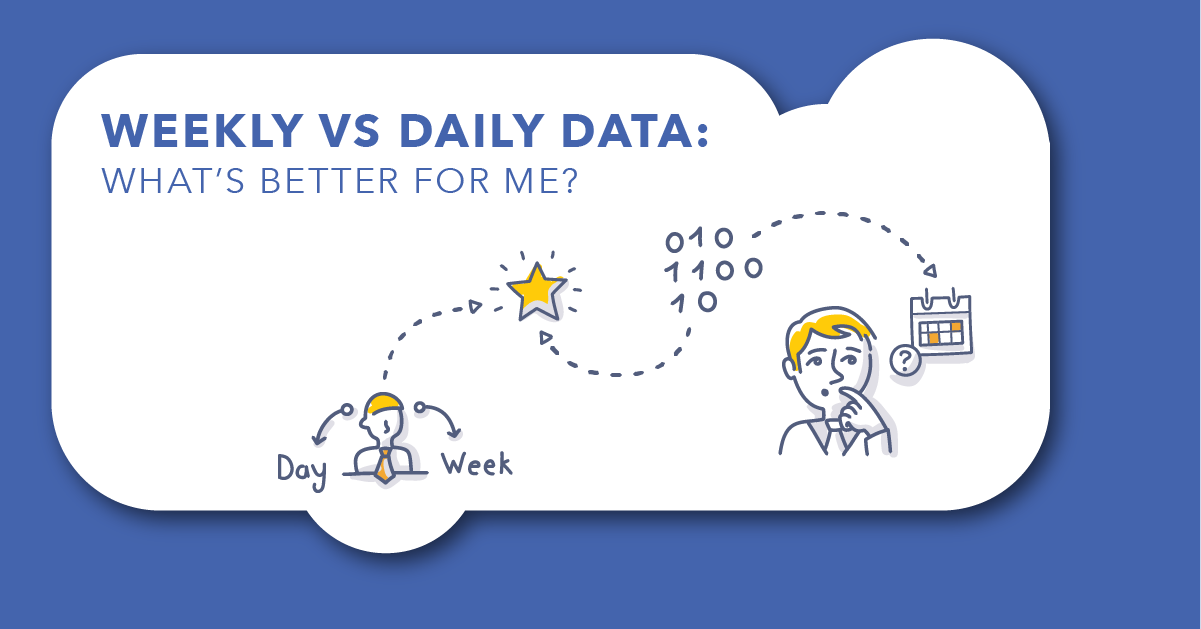


Comments
Currently, there are no comments. Be the first to post one!