Despite all the NLP advances from Google, title tags continue to be an important factor in search optimization as we've determined in our research.
Take a look at this example. The meta title for the page below is "Enterprise SEO Platform | seoClarity" shown here being used by Google on the SERP:
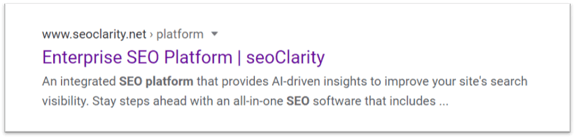
Because of this, it goes without saying that websites of all sizes need to be mindful when optimizing title tags. For enterprise-level sites, there are even more considerations to pay attention to to maximize the value of this metadata.
Before we explain how enterprise sites can tackle their title tags at scale, let’s cover the issues that you may be facing.
Common Title Tag Issues Facing Enterprise Sites
With so many pages on enterprise sites (sometimes reaching the millions) issues are bound to occur. We typically see three main issues when it comes to title tags and enterprise sites:
- Duplicate Titles
- Missing Titles
- Titles Rewritten by Google
Let’s discuss each of these in turn, and how they impact your performance.
Duplicate Titles
Since enterprise sites usually generate title tags dynamically, as opposed to manually, there can be potential errors in the script that is uploaded.
Let’s take a look at how this can happen on a site that sells earbuds, for example.
Instead of pulling the product name into the page title (e.g. Pixel Buds), the script instead pulls through the subcategory name (e.g. Wireless Earbuds). This would give all the products the same page title: “Wireless Earbuds”.
Duplicate title tags fail to help users distinguish your pages. When users see pages with the same title tag in search results it makes it unclear what each unique page is about. Each page is unique and should be reflected in the title tag.
Plus, duplicate titles likely don’t include the page’s corresponding keyword, which is a missed optimization opportunity.
Missing Titles
Dynamically generated title tags can also present problems in the form of missing titles. An error in the script can cause the titles to be absent altogether.
Not only is a missing title a missed opportunity to connect with the end users and tell them about your page, it’s also a potential usability issue.
Search engines can also take control and write a page title for the page, which relinquishes the power of the SEO to the search engine — something that should be avoided as much as possible.
This brings us to issue #3.
Titles Rewritten by Google
Google can rewrite your title for a variety of reasons: the title is too long, duplicates or near duplicates, irrelevant text, and more. Google will rewrite text to display in the title tag position if it believes its version will generate a better experience for searchers.
In our research, we found that 23% of titles are rewritten by Google.
When Google rewrites your title and presents their version on the SERPs, you not only lose control — you also risk inaccurate reporting on your CTR. It also presents a good opportunity to review how Google rewrites your title tags to take as feedback to create a better version. With Google’s “feedback” and your familiarity with your customers, you should be able to create the best version for searchers that properly informs them to what your web page is about.
Finding Title Tag Issues at Scale
It’s not feasible to monitor thousands or millions of pages and their respective title tags (and any other meta tags, for that matter) in any sort of manual, one-by-one way.
Instead, enterprises need to utilize technology and AI to scale their efforts.
Conduct a Site Audit
A site audit runs a health check of your website and alerts you to any problems that may be damaging site health and the user experience.
This allows you to find technical issues — including the three title tag issues mentioned above — all at scale. The audit finds the problems so you can allocate your resources elsewhere (for now, that is!).
Clarity Audits, seoClarity’s site audit technology, uses a built-in crawler to find issues fast, including on-page SEO elements like title tags.
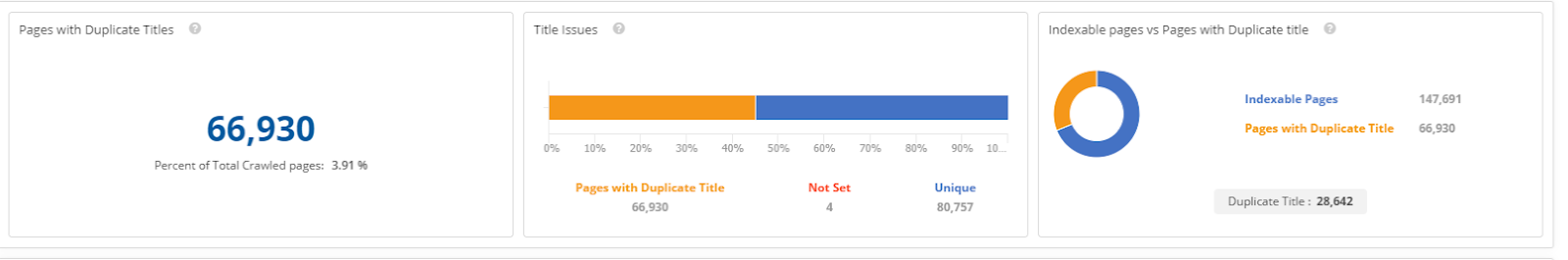
(Clarity Audits in the seoClarity platform.)
Clarity Audits can help spot instances outside of the recommendation to fix the issue and review the requirements for the SEO title tag with the internal teams.
Recommended Reading: How to Write Optimized Page Title Tags for SEO
Actionable Insights for Title Tags
While our site audit technology allows you to view, analyze, and scrutinize your crawl data, our AI-powered SEO analyst, Actionable Insights, presents you with various site-specific insights that define the problem and the solution.
By leveraging machine learning, Actionable Insights is able to provide you with a real-time list of SEO opportunities to improve a website’s usability, relevance, and authority.
When it comes to title tags at the enterprise level, Actionable Insights can be utilized in a couple of ways, all of which allow for analysis at scale.
The first is locating instances of the SERP title rewrite analysis. Since this means that Google doesn’t find the title tag to be as valuable as it could be, it signals an optimization opportunity (or requirement) for the title tag.
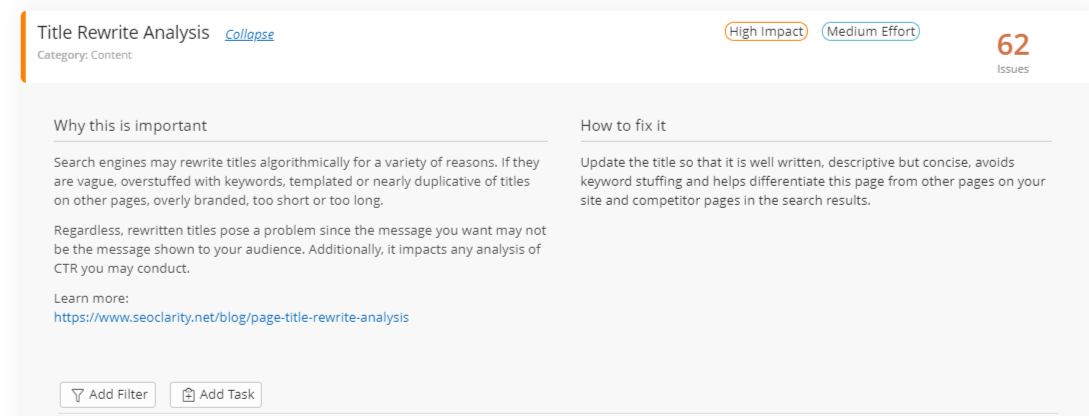
(A Title Rewrite Analysis insight from seoClarity's Actionable Insights.)
This feature compares the title tag that appears on your website, compared to what appears in the title tag position on Google’s search results for each tracked keyword. Pretty cool!
Another use case of Actionable Insights as it pertains to title tags and on-page SEO elements is the CTR optimization opportunity. Actionable Insights automatically analyzes your site data to locate pages where average rank position is in the top 10, but CTR underperforms for that respective rank position.
This is a direct clue that those pages need title tag (or meta description) optimizations. The content’s relevancy is clearly strong given the high rank position, but something fell short with the click-through.
Actionable Insights presents us with these metrics for a page’s CTR analysis. Note the CTR compared to the average position:
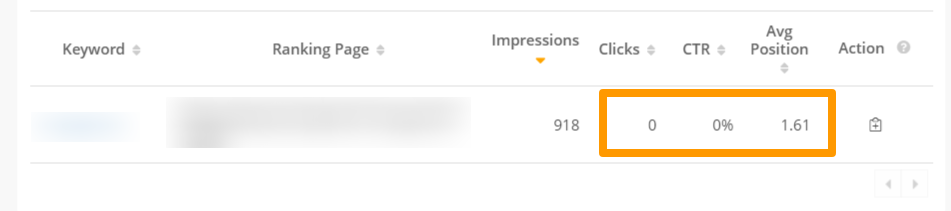
(This page ranks well and receives impressions but has no clicks.)
Capable of analyzing more than 120 insights, the analysis doesn’t stop there. Actionable Insights also picks up on titles that are too long for the Google snippet, titles that are one word, and plenty more.
How to Fix the Title Tag Issues
After the title tag issues have been found (at scale) it’s time to fix them.
Each of the three main issues listed above has its own unique solution. Let’s discuss each in turn.
Fixing Duplicate Titles
To fix a duplicate title, make sure each title is related specifically to the page it’s applied to. It’s best practice to include the target keyword in the page title tag, so be sure to follow this guideline.
Including the page’s main keyword in the title tag means the content is easily defined, that is, there is no duplicate content, so there should be no duplicate titles.
Fixing a Missing Title Tag
Since there is no title tag in place to begin with, one simply needs to be added to the page. Google most likely created a title tag for the page’ presentation on the SERP, but following title tag best practices (discussed below) should be enough to have the new title appear on the SERP.
Addressing a Page Title Rewrite
If Google has written a title in replacement of the title tag placed in the HTML code, this is a signal that the title needs to be optimized. Rewrite the title so that it’s well written, descriptive, and it helps to differentiate this particular page from others (i.e. no duplicate pages, no duplicate titles).
Then, the Google algorithm should choose to serve your title tag to the end users on the SERPs as opposed to the search engine’s version.
It’s clear that page title issues and optimizations are all interconnected. Everything comes down to following best practices when writing the page title tags.
Best Practices for Title Tags
Following title tag best practices can help to avoid the three main issues cited above. It’s clear by now that a title tag has to be present, unique, and offer value.
There are, however, other specifications to keep in mind when crafting title tags.
- Avoid “stop” words that add little value. For titles and headlines, these tend to be the character words the, a, and an.
- Aim for between 50-60 characters in length. Any length longer than this is too long for the Google snippet.
- Be consistent in brand placement, if you include it at all.
- Make the title sound human and easy to read — no keyword stuffing.
- Include the target keyword toward the beginning of the title.
Track and Monitor Title Tag Changes
After the title tags have received their respective optimizations with best practices in mind, it’s critical to monitor the subsequent performance to see how performance was impacted.
Essentially, we look to answer this question: Did the optimizations have a positive impact on CTR?
We suggest you run a title tag test to see which variation of your title tag is the most beneficial for CTR.
Since Search Console data is integrated directly into the seoClarity platform, users can conduct their data analysis in one centralized place.
Since the platform acts as the single source of truth for the entire SEO lifecycle, performance data, technical SEO, and on-page factors can all be viewed through the same lens. This is why title tag analysis is so simple with an enterprise platform.
TIP: To confirm that the new title tags were published properly on your site and that search engines pick up on the new title, run a crawl comparison to visualize site changes that occurred between two crawl dates.
Conclusion
Enterprise sites still need to follow the general guidelines for writing title tags, but they first have to locate the pages that need to be optimized — all at scale.
While it is possible to manage title tags, it’s not feasible to do this process manually, one page at a time. The right SEO platform can help alleviate this manual workload to lead to a successful increase in CTR.




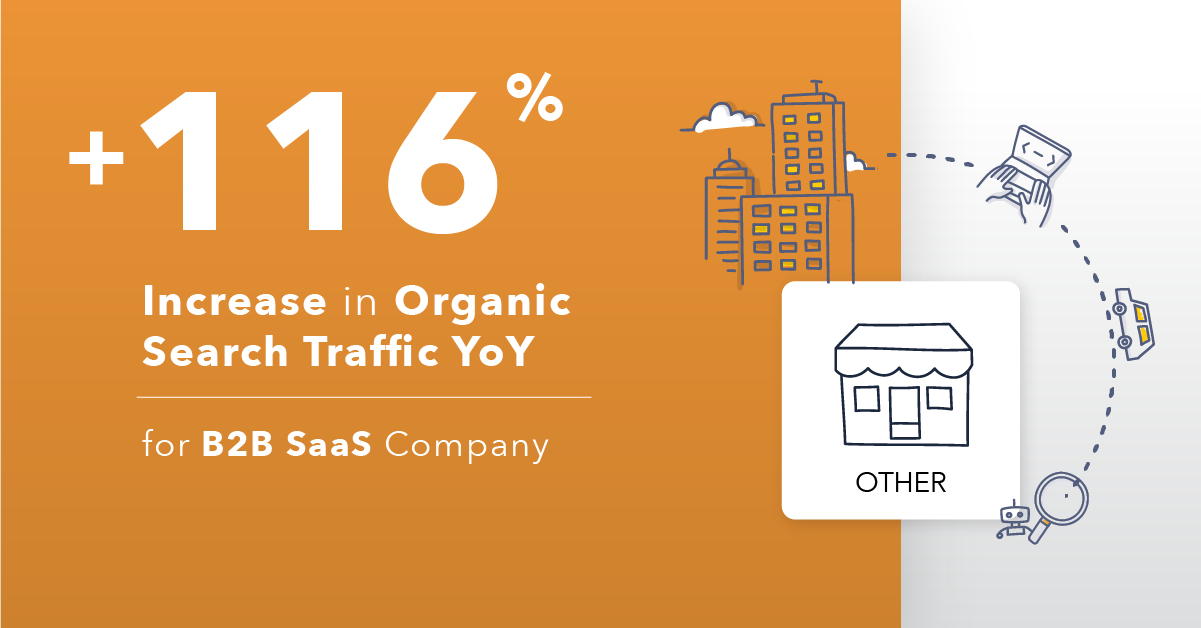


Comments
Currently, there are no comments. Be the first to post one!