Google Shopping offers a powerful yet often underutilized opportunity for digital marketers to grow organic sales. By leveraging free product listings, businesses can reach more shoppers without relying solely on paid search campaigns—a game-changer for retailers looking to maximize their online presence.
So, what makes this opportunity so valuable? How can marketers tap into it to drive meaningful results?
To answer these questions, we turned to three seasoned marketers and SEOs who shared their insights on what works, what doesn’t, and how eCommerce retailers can make the most of Google Shopping.
In this video-driven post, you’ll get a grasp on the basics such as:
- What Is Google Shopping?
- Why Is Google Shopping important?
- How to Start Using Google Shopping
- How do I track my results in Google Shopping?
- What Is the impact Google Shopping has on my business?
- How to leverage top opportunities within Google Shopping
What Is Google Shopping?
Google Shopping is an eCommerce SERP feature within Google’s search engine that allows businesses to showcase their products directly to shoppers.
Accessible through the "Shopping" tab in search results, it displays curated product listings with titles, descriptions, prices, and images. These listings appear as both paid ads and organic results, offering retailers opportunities to drive traffic and boost sales.
While ads are shown at the top and bottom of the page, the organic listings in between can generate free, high-intent traffic, connecting businesses with customers ready to make a purchase.
Recommended Reading: Popular Products SERP Feature: SEO Impact [+ Research]
Why Is Google Shopping Important?
Google Shopping offers a golden opportunity for eCommerce brands to boost visibility and sales—here’s why you can’t afford to ignore it:
-
It’s Free
Participating in Google Shopping’s organic listings comes at no direct cost, making it a budget-friendly way to expand your reach. -
It’s Easy to Leverage
If you’re already using Google Shopping, optimizing could be as easy as just updating the services across Google. -
Your Competitors Are Missing Out
If your competitors aren’t taking advantage of Google Shopping, this creates a prime opportunity to stand out and capture more market share.
Don’t leave this low-hanging fruit on the vine—tap into Google Shopping and outpace the competition.
How to Start Using Google Shopping
Presented by John Cardinale, SEO at Bloomingdale's
Getting started with Google Shopping is simpler than you might think, and the benefits can be substantial for your eCommerce strategy.
Continue reading or watch the video below for four simple steps to start using Google Shopping.
(Connect with John on LinkedIn)
1. Create a Google Merchant Center Account
Your Merchant Center account will serve as the hub for managing your product data. If you're already doing product listing ads (PLAs) or you have a paid search team, you're probably pretty close to implementation already.
2. Create a Feed
Your product feed is the core of your Google Shopping strategy. It contains all essential product information, including titles, descriptions, prices, and availability. Ensure your product feed is optimized and accurate to stand out against competitors in organic results.
3. Opt-in for Surfaces Across Google
Even if you’re not running PLAs, you can participate in organic Google Shopping results by opting into the “Surfaces Across Google” program within Merchant Center. This allows your products to appear in unpaid placements like Shopping search results and image searches.
4. Keep On-Page Optimizations Going
Googlebot continues to crawl your website, so strong on-page SEO is essential. Ensure product pages include detailed and accurate information such as unique product IDs, descriptive titles, compelling descriptions, pricing, and stock status. High-quality imagery is also crucial for catching users’ attention.
Note: When utilizing Google Shopping, it's important to keep in mind that if your products aren't priced competitively, you will be exposed. Google has made it very easy for customers to instantly compare websites without visiting them.
Recommended Reading: Leveraging SEO Data to Inform Online Merchandisers’ Strategies
How to Track Your Google Shopping Results
Accurate, detailed data is essential for measuring success, and tracking Google Shopping performance can be challenging, especially if you’re just getting started. Fortunately, there are a few effective ways to monitor your results.
The first option is to use the Google Merchant Center dashboard, which provides insights on unpaid clicks and allows users to export this data for further analysis.
Like the ads, the free listings will be powered by product data feeds uploaded to Google Merchant Center."
— Ginny Marvin, Search Engine Land
Another option is to append tracking parameters to your product URLs in the feed. This method makes it easy to distinguish traffic coming from Google Shopping versus other organic sources. Just ensure your canonical tags are properly implemented to avoid potential SEO issues.
(Stick around to learn how you can rank track Google Shopping with seoClarity .)
I strongly suggest you try to view performance from multiple angles to determine how the direction of performance correlates between your analytical tools. You should see a consistent upward trajectory of your product performance. If not, adjust your strategy as needed.
What Is the Impact of Google Shopping On
eCommerce Businesses?
Presented by Greg Harris of eZdia
(Connect with Greg on LinkedIn | Learn more about eZdia)
I was in the middle of my quarantine stupor when I first read that Google was making a dramatic change with Google Shopping, moving from paid-only to a combination of paid and organic listings, which got me thinking about the future of this opportunity for eCommerce marketers.
Over time, we believe that marketers are going to increasingly list all of their products on Google Shopping, not just those that are profitable to advertise for.
In turn, that will create the world's largest database of products, certainly bigger than any one marketplace. As you can imagine, there's an enormous amount of growth potential for Google by making this move!
Recommended Reading: Ecommerce Product and Category Page SEO Best Practices
The problem today is that most eCommerce sites are using manufacturer-supplied content for their site, and that's duplicative. It's not original and Google doesn't reward duplicate content. There's a clear opportunity for those sites that are willing to invest in unique, original content to see themselves go to the top of the organic listing.
So, what does that mean? I've drawn a couple of conclusions.
- The first is that the Time on Page metric is probably much more important than it's ever been. You need to be able to pull people onto your page and hold their attention long enough to let Google appreciate the fact that you've got a good product offering.
- We also think that over time, Google is going to put a lot of energy into trying to understand, "Are people just visiting your page or are they actually purchasing something?", as a way of measuring conversion.
- We also think that there's a first-mover advantage. Getting to number one on any Google listing? It's much easier to defend that top position than it is to crawl up and displace somebody who has already established themselves. We've taken a look at what's there today for a handful of search queries, and we think it's obvious that there is a significant opportunity for those sites willing to invest in content.
But, don't go crazy! Start with a test, take a handful of pages, build out that content, and see if you can improve your ranking, drive more traffic, and get more sales. At the end of the day, that's what it's all about.
Recommended Reading: The Right Way to Do SEO Split Testing
Leveraging the Best Opportunities Within Google Shopping
Presented By Mitul Gandhi, Co-founder and Chief Architect of seoClarity
When Google announced that it would make Google Shopping free again, it presented several exciting opportunities to take advantage of.
It means that SEOs have a brand new area in which they can gain exposure. Within the search results, you now see organic rankings and listings for various product-related keywords.
At seoClarity, we have a very simple playbook that involves tracking your visibility in Google Shopping, enriching your product feed, and measuring those results.
How seoClarity Helps with Google Shopping Optimization
Every eCommerce client can have their keywords tracked and exported out for all their Google Shopping rankings that appear in the Knowledge Graph panel.
Users can also track and compare all of the attributes, including price, for every keyword against your competition. This appears in the UI in Rank Intelligence.
Better yet: we brought Google Shopping into our ClarityGrid Infrastructure, which lets you track, manage, analyze, and report on your performance in Google Shopping in the seoClarity platform — just as you would with the regular search results!
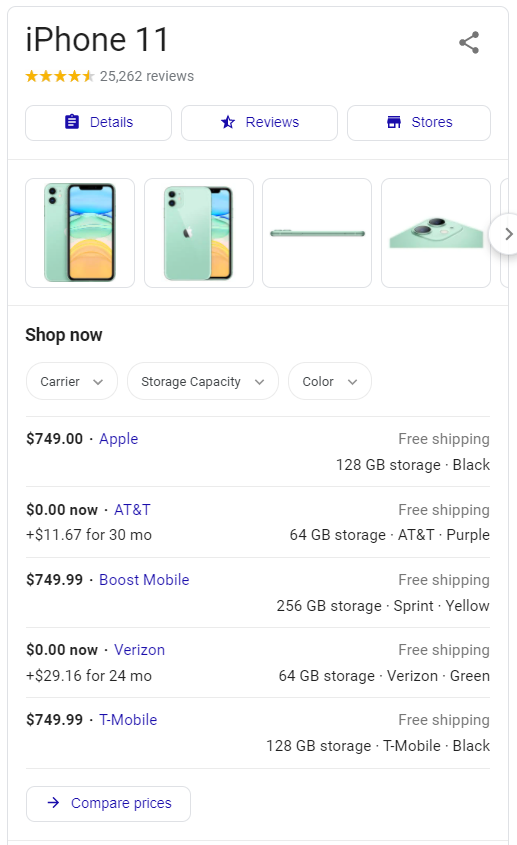
(Knowledge Panel of iPhone 11 showing the product title, start review, and pricing attributes from various eCommerce businesses.)
The second aspect of all of this is enriching product feeds through Content Fusion, our AI-driven content optimizer. Content Fusion gives you the power to optimize every single product listing that you have with machine learning intelligence so that no important feature is ever left out of your product feeds.
Lastly, we are tracking the developments of Google Merchant Center to determine how we can incorporate your analytics data.
Reach out to your Client Success Manager for more information on any one of these three assets we have underway to support your eCommerce initiatives.
Conclusion:
Give all of the above a try for your first experience using Google Shopping.
Gather some data, make adjustments, and continue to monitor, and you can anticipate results from this widely untapped opportunity for organic traffic.
Editor's Note: This blog was originally published in September 2020, and has since been updated for comprehensiveness.



.png?width=140&name=Untitled%20design%20(10).png)

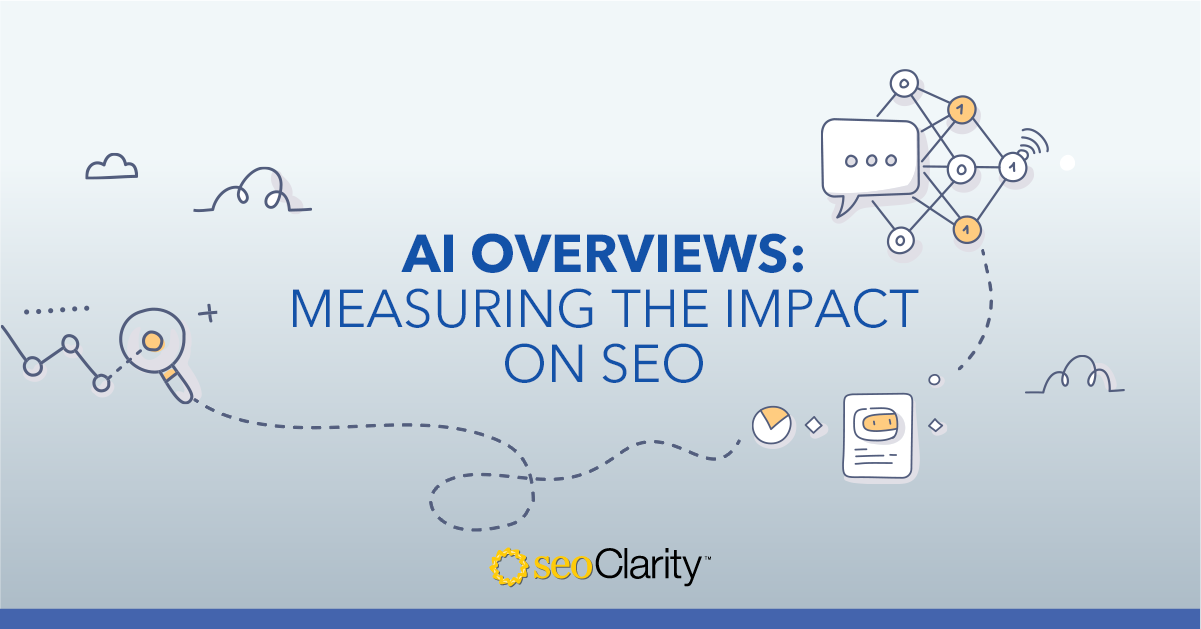

Comments
Currently, there are no comments. Be the first to post one!