SEO isn’t about individual keywords. You must focus on appropriate topic clusters as a whole to build topical authority (and increase your search visibility).
When you tackle a subject from every angle and then interlink those assets to each other and a pillar page, you demonstrate your holistic understanding of the subject matter.
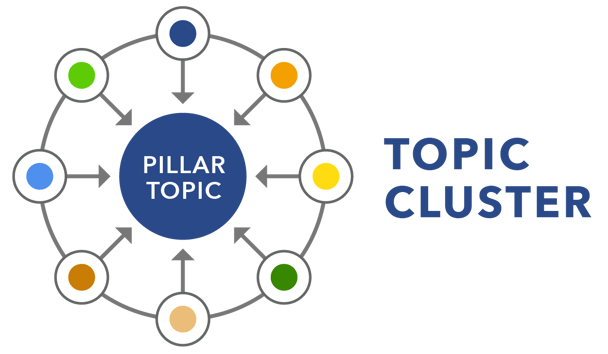
Don’t just take it from us — Google algorithm updates (like BERT: a way to understand natural language processing) demonstrate the search engine's ability to understand concepts beyond specific keywords.
So, how do you find relevant topics to build content around?
seoClarity’s Topic Explorer is a powerful research component that allows you to search a keyword or topic to find relevant related keywords and their search volume.
Let’s dig in a little deeper.
Recommended Reading: Why Topic Strategy Matters Most in Keyword Research
Table of Contents:
The Challenge With Keyword Research Today
Keyword research is one of the most challenging parts of SEO.
With trillions of Google searches occurring each day (with more than 15% of search queries being never seen before!), there is an insurmountable number of ways in which searchers look for products and services.
The quality of keyword research is only as good as the researcher’s knowledge of the topic area, their understanding of the audience, and the amount of time they’re willing to spend digging through large datasets.
This process is hard, time-consuming, and often leaves huge, unidentified gaps that may leave millions of dollars in opportunity untapped.
Recommended Reading: How to Achieve Keyword Research Success in 2023
What Is Topic Explorer?
Topic Explorer allows you to do exactly what the name implies: research topics for your content! This follows the topic cluster methodology first introduced by HubSpot in 2017.
Topic Explorer introduces an “Intelligent Match” – an AI-driven model that automatically uncovers the hidden relationship between keywords used by your audience and reveals all the related topics used by them.
You’re able to seamlessly identify the keywords that are topically related to your specified target phrase with an advanced NLP processing model.
This AI-powered keyword research tool empowers everyone to conduct deeply insightful keyword research, regardless of their knowledge of an industry, understanding of the audience, or availability of time.
With an ultimate size of 32+ billion keywords across 170+ countries (updated weekly!) content marketing teams can be confident that they have a complete picture of all the different ways their audience searches as well as the ability to uncover new audiences.
You can keep up with market changes like new product launches, or season or local events — no more stale datasets!
Plus, Topic Explorer is now equipped with our multi-model AI-powered SEO assistant, Sia, which generates keyword suggestions and helps you gain a much deeper understanding of your audience and their entire search journey (more on that later!)
Let me show you how it works.
Using Topic Explorer for Keyword Research
The best way to demonstrate the power of Topic Explorer and its smart algorithm is to show you an example.
You have the choice to run a search with a target keyword, or discover the search landscape of a particular industry (there are 3,000 to choose from!).
For our example, I’ll use the keyword query “survival kit” with the Intelligent match feature.
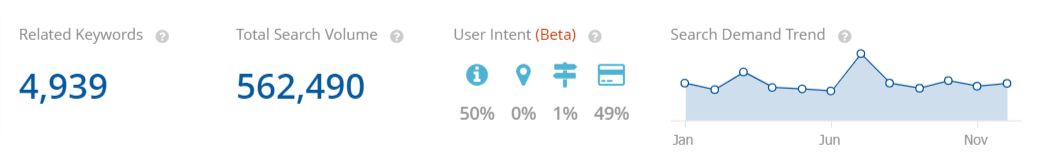 You’re immediately shown a summary panel with high-level information:
You’re immediately shown a summary panel with high-level information:
- Related Keywords: The count of keywords similar to the search query.
- Total Search Volume: The summary of search volume based on the related keywords.
- User Intent: A percentage breakdown of intent based on the related keywords.
- Search Demand Trend: The search volume trend for the search term and related keywords in the last 24 months.

Leverage the Power of Generative AI to Identify Closely Related Search Terms
During the keyword research process, many SEOs worry about overlooking important terms. To calm this fear, we integrated our advanced SEO assistant, Sia, into Topic Explorer.
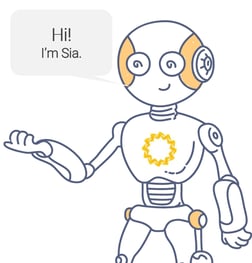
At the click of a button, Sia automatically generates closely associated ways in which people search for a given subject.
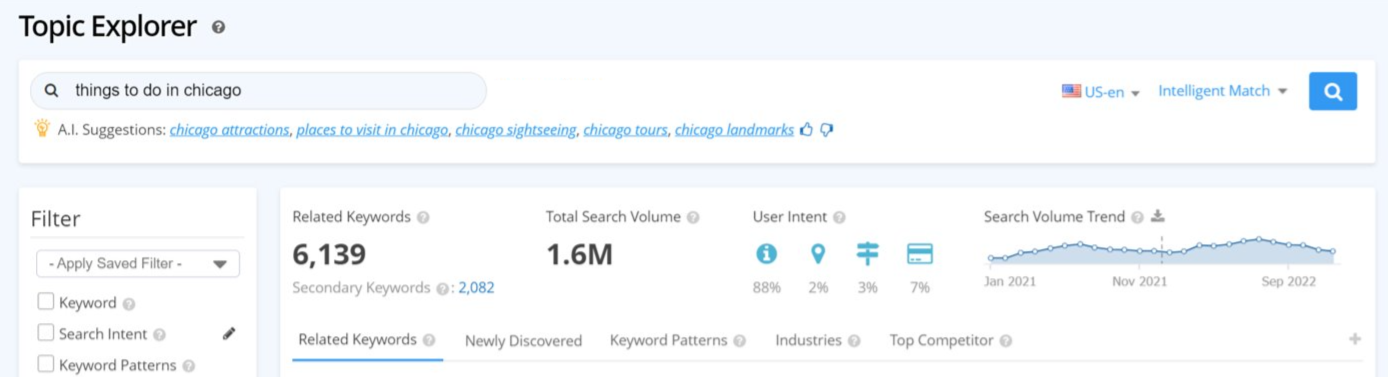
Not only does this information help eliminate blind spots in your research, but it also helps you determine if the keyword you've chosen is the right starting point for your research.
Gain Insight Into Your Audience and Their ENTIRE Search Journey
Using the SEO AI assistant, Sia, in Topic Explorer, it provides groundbreaking insight into your audience and their entire search journey. All you have to do is click on "explore with Sia" next to the search bar.
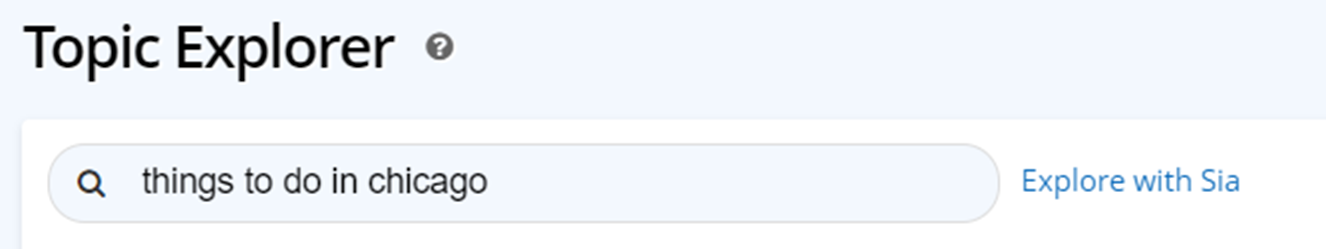
By exploring the entire clickstream dataset Sia identifies the target audience for your search term and detailed information on their demographics such as age, gender, nationality, income, and interests.
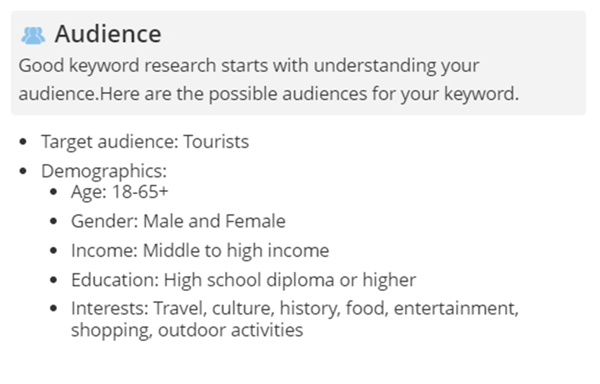
Plus, Sia also creates a list of additional topic areas that the target audience for your keyword is interested in.
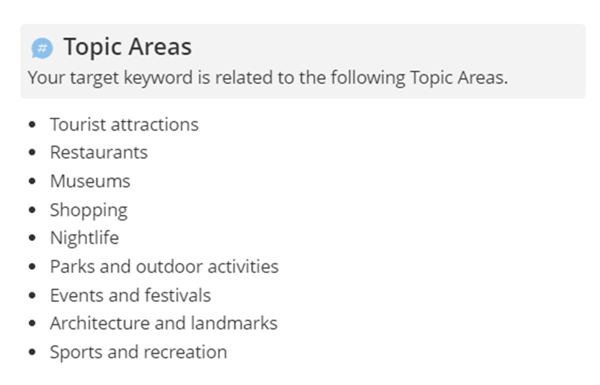
But that's not all. One of the most impactful ways Sia enhances the keyword research process is by providing insight into the entire search journey for your keyword. In the "Journey" section, Sia predicts what keywords the audience will search for before searching for your keyword and after using clickstream datasets.
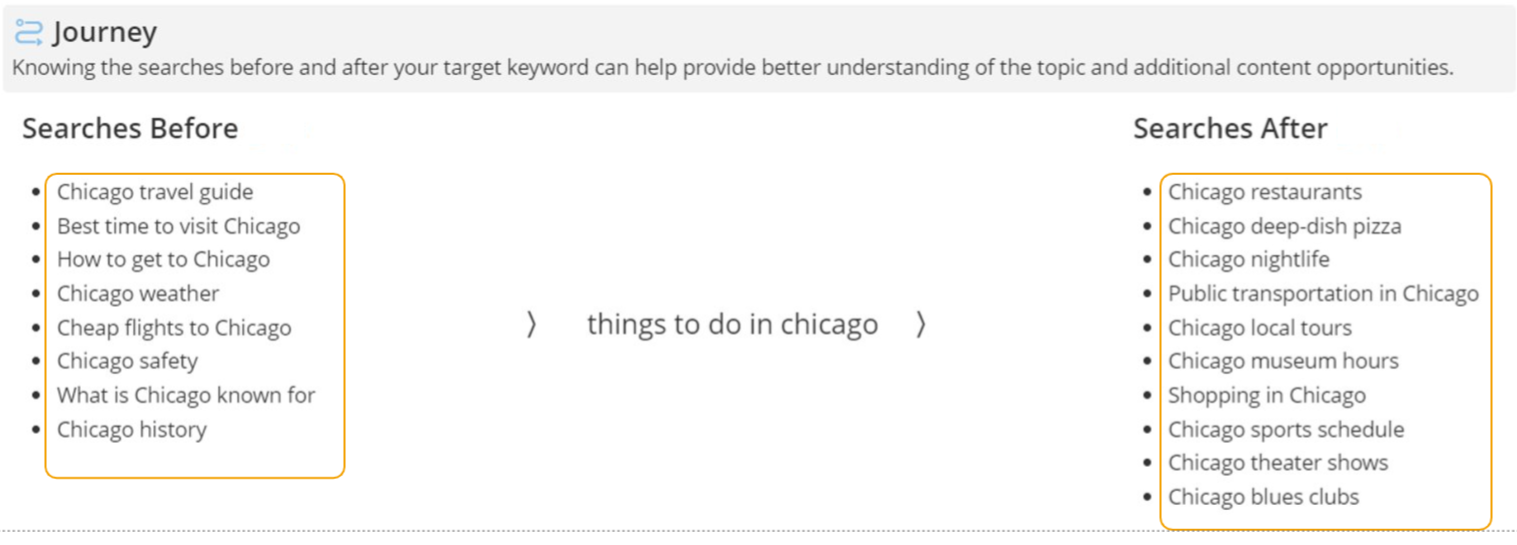
This information is invaluable for gaining a comprehensive understanding of your topic and additional content opportunities.
Watch how Sia uncovers deeper insights in Topic Explorer
Learn how Sia provides assistance in every stage of SEO!
Sort Keywords By Intent Similarity to Guide Content Creation Efforts
Even deeper insights lie in the keyword table below the summary box. For our keyword “survival kit”, we see the following table:
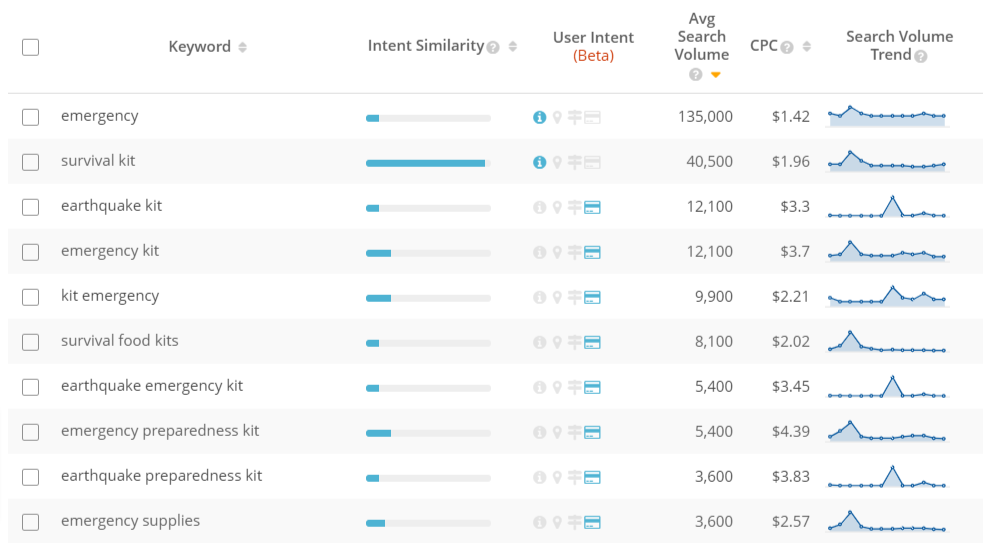
(The keyword table in Topic Explorer.)
These are the keywords also being searched for by the same audience that search for our target keyword.
Here, we sort by search volume, but when we group keywords by Intent Similarity, we can find the precise overlap of that audience.

(Sorting by Intent Similarity.)
The higher the Intent Similarity, the more identical the audience is — this means that you can group keywords with similar intent and incorporate them into one blog post to address the same audience.
What is Intent Similarity? Intent similarly indicates how closely the searcher behavior for a topic resembles that of the original keyword entered. It identifies different words used with the same search intent by an audience group similar to your original keyword entered.
As the Intent Similarity begins to decline, that signals that the intent is different. The audience still has an overlap with the original keyword, but they think about these new words differently.
In this case, new content should be created to address the proper search intent of those keywords.
How do you know when there’s a large enough change in intent to warrant new content?
We say that a proper cut-off point is at 60% (although the cut-off depends on your business and how many pieces of content you want to create). You can hover over any keyword in the table to reveal its exact percentage of similarity.
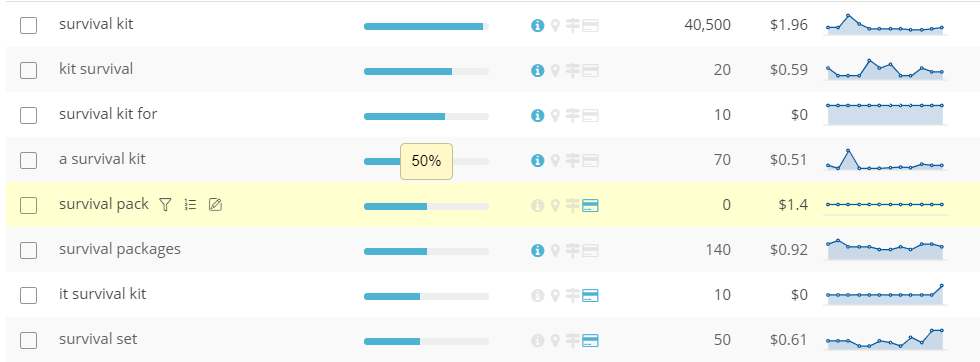
(This keyword’s Intent Similarity shows that the keyword needs content of its own to address the proper intent.)
Essentially, Intent Similarity reveals what new pages need to be created — although the audience is similar, the intents can differ.
Filter Keywords to Discover How Your Audience Searches
In order to uncover the specifics of how your audience searches, you can filter the keyword table in a variety of ways.
#1. Questions
With a single click, you can find the specific questions your audience searchers for in relation to your main keyword topic.
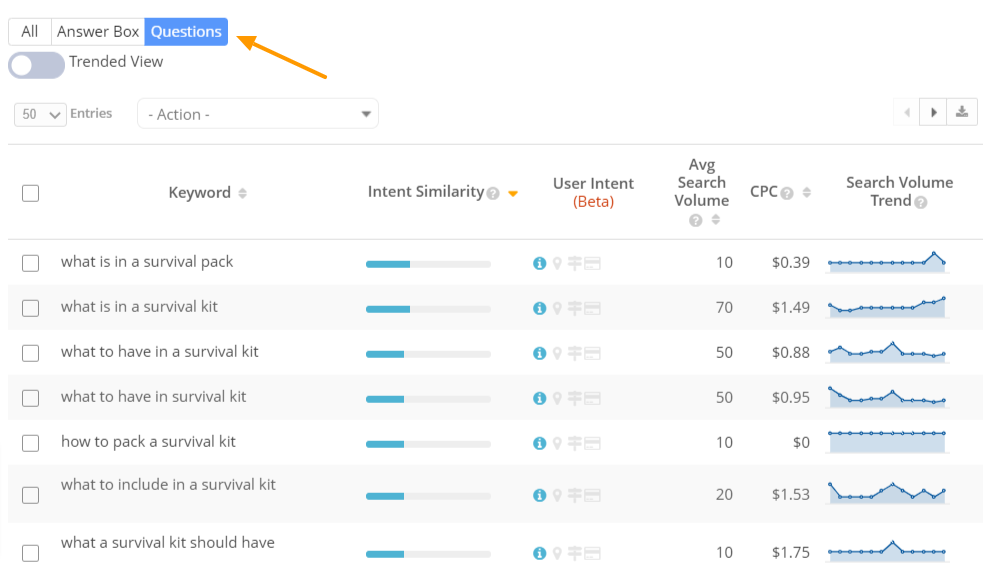
(Discover real questions that users search for.)
#2. Answer Box
Pulling data from our SERP Features capability in Research Grid, you can quickly identify all the keyword queries that trigger an Answer Box on the SERP — an insight that may inform your content strategy.
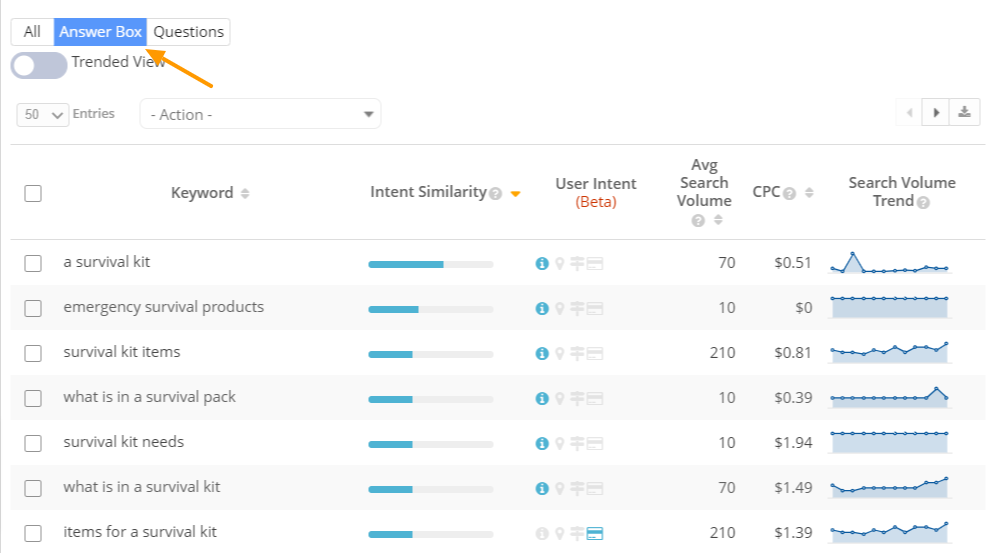
(These keywords trigger the Answer Box.)
#3. Keyword Patterns
The keyword patterns tab reveals the more complex variations of keywords that users search for.
The underscore (i.e. _ ) in each term represents a word or phrase that can be substituted in to create a new unique keyword.
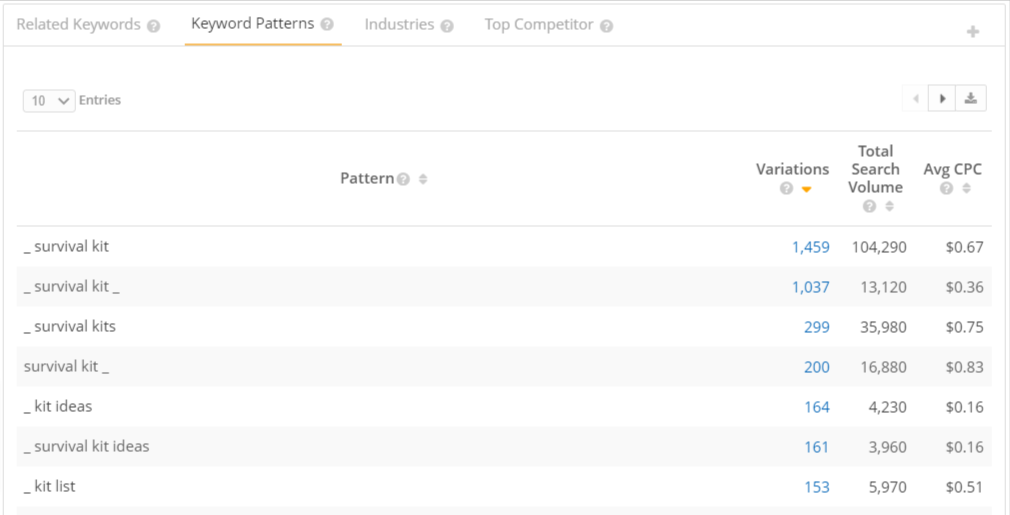
(Keyword patterns that will create complete search queries.)
Let’s look closer at the pattern “_ survival kit”. There are 1,459 variations of this keyword pattern that we can explore.
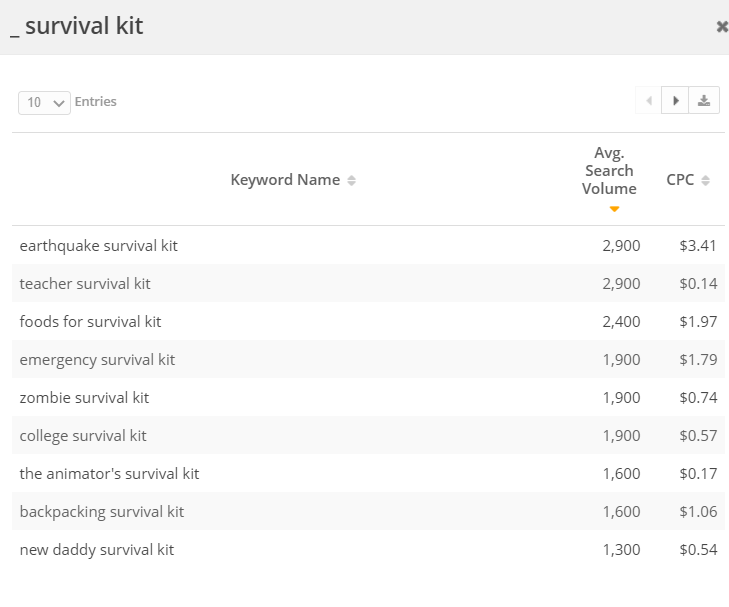 (Various keywords complete the original keyword pattern.)
(Various keywords complete the original keyword pattern.)
#4. Industry Type
You may not find all keywords to be relevant to your specific industry. Survival kits, after all, can apply to a variety of circumstances: college survival kits, earthquake survival kits, military survival kits, and plenty more.
Topic Explorer makes it easy to group keywords by industry, but remember that you can start off your search by analyzing your industry as a whole and forgo entering a target keyword, too.
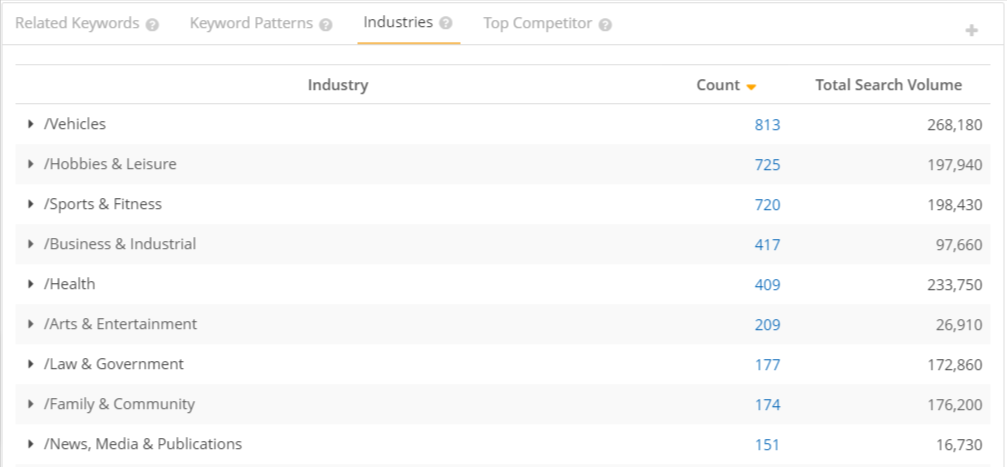
(Filtering results via industry in Topic Explorer.)
What keywords are associated with the Arts and Entertainment industry, for example?
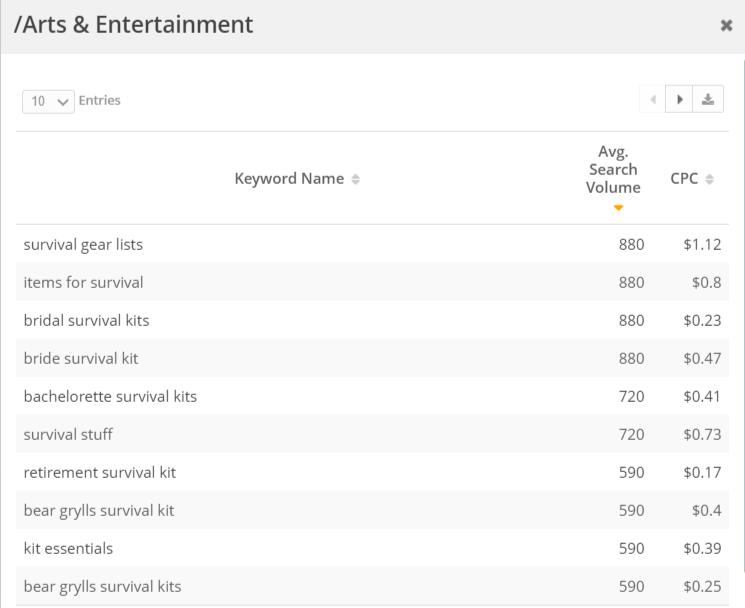
(Keywords for a specific industry in Topic Explorer.)
We see quite a few different survival kits here: bridal survival kits, retirement survival kit, Bear Grylls survival kit! Your industry can make all the difference in what keywords to create content around, but one thing is certain: there is plenty of opportunity!
Taking it to the Next Level: Long-Tail Keywords
To really hone in on keywords that are full of opportunity, use Topic Explorer’s word count filter to target long-tail keywords.
To do this, filter the word count to any keyword that is greater than 2.
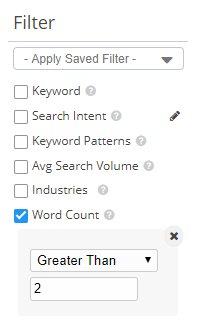 (Filter by word count to find long-tail keywords.)
(Filter by word count to find long-tail keywords.)
This is where you’ll uncover low hanging fruit opportunities and the areas that you should target.
Recommended Reading: Niche Keyword Research: Choosing the Best Terms in a Low Search Volume Industry
This is just another example of how you can slice, dice, and analyze the data within the seoClarity platform to find the relevant information you need to create optimized content.
View the Ranking Data of Any Domain
After you enter your target keyword of choice, you have the ability to see how any domain performs for the keyword topics associated with your target query. This could be your own rankings, or those of any of your competitors.
All you have to do is check the "View Rankings" box and enter in the domain you want to look at — that's it.
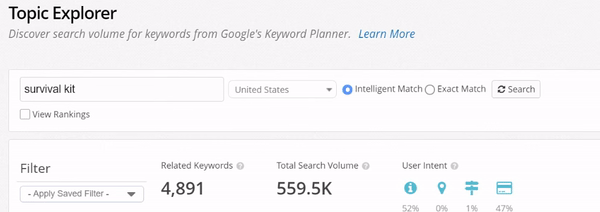
(Select the "View Rankings" box to se the applicable ranking data of your domain of choice.)
You'll now notice a new column for rank position, and that each related keyword shows the URL of the specific page that ranks.
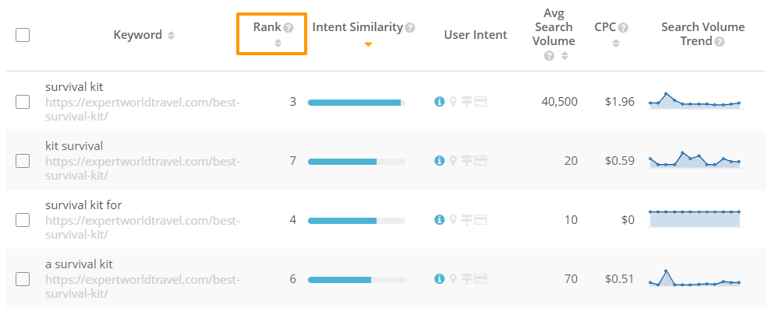
(Discover which URL ranks for the related keywords.)
All of this data will show you how your content performs in terms of the intent of your audience. Remember that keywords with a high Intent Similarity can be targeted with the same page, as we see Expert World Travel do above.
Conclusion
Topic Explorer shows you important keyword topics that you should build content around based on your audience’s intent and search behavior.
The information presented here is invaluable to keyword research and content creation, and is helpful for anyone building an inbound marketing strategy.
Frequently Asked Questions
I see a keyword that seems very related to the target keyword that I entered, but the Intent Similarity is very low?
This indicates that even though the words are similar, the intent behind them may be different. It’s recommended to run these keywords separately through Content Fusion to highlight the underlying content and keywords that each topic covers.
How do I see my rankings for the keywords?
Download the keywords and use ad hoc data retrieval to see your own rankings. You can also create a Saved List, then filter Research Grid keywords for the Saved List while querying your own domain.
When Google Suggestions are shown because of zero results from the seoClarity database, will that be indicated?
Yes. There is a clear list of the top 10 results returned that are displayed.
How is this different from the old semantic match?
We are constantly improving our NLP models. The new Intelligent Match combines the latest advancements with a brand new Intent graph for superior results.



.png?width=140&name=Untitled%20design%20(10).png)
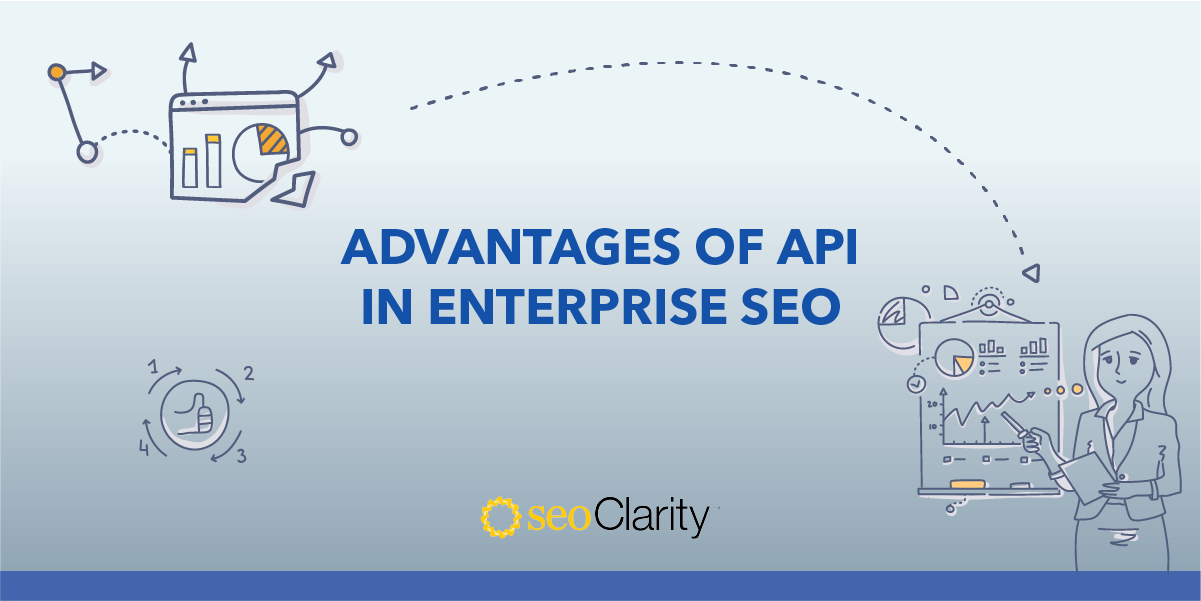


Comments
Currently, there are no comments. Be the first to post one!