SEO tests allow you to confirm — with data — that your changes, optimizations, and SEO efforts are making a positive impact on your organic search traffic.
If your tests result in a negative outcome, you can undo the changes altogether. Testing in SEO also allows you to justify projects, earn buy-in, and save time.
Table of Contents:
- What Can You Test in SEO?
- What Makes SEO Testing So Difficult?
- SEO Testing at Scale: How to Run an SEO Test in seoClarity
- Next Steps: After the Test
What Can You Test in SEO?
Testing is a crucial element of any SEO strategy. Here are a few SEO testing ideas:
- Meta title and description
- URL structure
- Headlines
- Call to action
- SEO copy
- Product description
- Images or video
- Schema
- SERP features
- Internal links
Any site element that you have control over can be tested.
These changes can affect rankings, click-through rate (CTR), the user experience (remember: search engine optimization should be thought of as search experience optimization), and ultimately engagement metrics like bounce rate.
What Makes SEO Testing So Difficult?
Nearly all marketing channels have adopted some form of testing — except SEOs.
Why?
SEO testing is hard!
Because you can’t index multiple versions of the same page at a time, SEO testing requires careful selection of control and test groups that share a similar level of rankings and traffic.
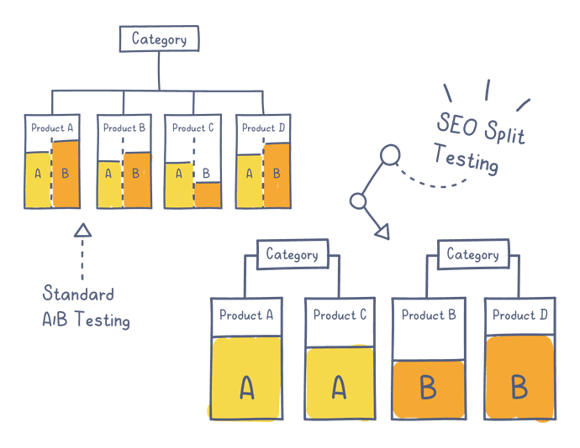
Not to mention actually deploying changes to the right test pages, which can strain dev and engineering resources.
Without the infrastructure or resources to test, the entire process of split testing or SEO A/B testing becomes cumbersome and complex.
SEO Testing at Scale: How to Run an SEO Test in seoClarity
Despite the complexities of SEO testing, a powerful SEO platform lets you overcome the challenges. For this demonstration, I’ll explain how seoClarity’s SEO Split Tester makes the process seamless without straining current resources.
Create the Test Plan
In order for your SEO test to be reliable, the page groups should share a certain level of correlation (i.e. similar traffic or rank).
This involves choosing test and control groups — which can become tedious with so many pages and so much data.
With Split Tester, your SEO test groupings display a correlation percentage based on Google’s Causal Impact model.
You can also group test pages into custom groupings in the platform to mark which pages receive a test change. This helps to keep track of the test as it progresses.
Staging the Test
Before the testing variable is executed, it’s important to isolate it to ensure it’s actually the cause of any subsequent changes in performance metrics.
Don’t get to the end of your test and not know what actually worked.
Recommended Reading: Best Metrics to Use in SEO Split Testing
It can be helpful to use a staging site to confirm the test element is the only thing changing on the page. This is one of the reasons why we built Page Comparison — included in seoClarity to compare the content of two pages, whether they’re live or in development.
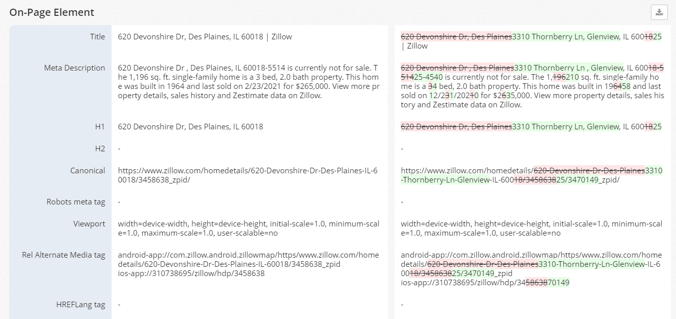
(Page Comparison in the seoClarity platform.)
This is helpful prior to test deployment to ensure that only the elements that you plan to test are different on the page, while everything else remains the same.
This standardization of testing allows you to confirm that it was your tested elements that resulted in a change, not an outlying factor.
Then it’s time to deploy the changes.
Execute the Tests
Implementing test changes on your site can be difficult if you don’t have the proper infrastructure for testing or a lack of dev resources.
This creates a massive roadblock to easily running your tests.
With Split Tester, you can make changes to pages in your test group in just a few clicks. This allows you to bypass the development team and run SEO tests on your own timeline.
Recommended Reading: The Right Way to Do SEO Split Testing
This lets you eliminate the guesswork of optimizations by having data-backed evidence for your various SEO tests.
Scale the Tests
One SEO test is great, but multiple tests are even better. But most SEOs have a list of optimizations to test, but can only choose a select few.
A laundry list of testing ideas may result in only a handful of SEO projects. Without knowing what will actually work, you could be stuck guessing which optimizations will bring about a positive result.
With the ability to implement a test live in a few clicks and a well-oiled testing machine, you can test all of your ideas — not just a select few.
Analyze the Test Results
Now comes the time to analyze the test results to inform your next move. The biggest roadblock we hear from clients is lack of data scientists to actually run the analysis.
Unfortunately, a data science team just isn’t an option for all SEO teams. Instead, SEOs often use traffic reports carved into two segments. Traffic is traffic, right? If my test group has more traffic than my control group, it's a success.
Maybe, but not necessarily.
With a true statistical analysis model, like Causal Impact, you can measure accurately and it accounts for other factors that might impact your control and test groups. Additionally, it can provide results for small differences that might otherwise take months to measure.
With integrations with Search Console and Google Analytics, you can see your data in one place. Split Tester analyzes your data to show you the result of the test (positive or negative) and if the results are statistically significant.
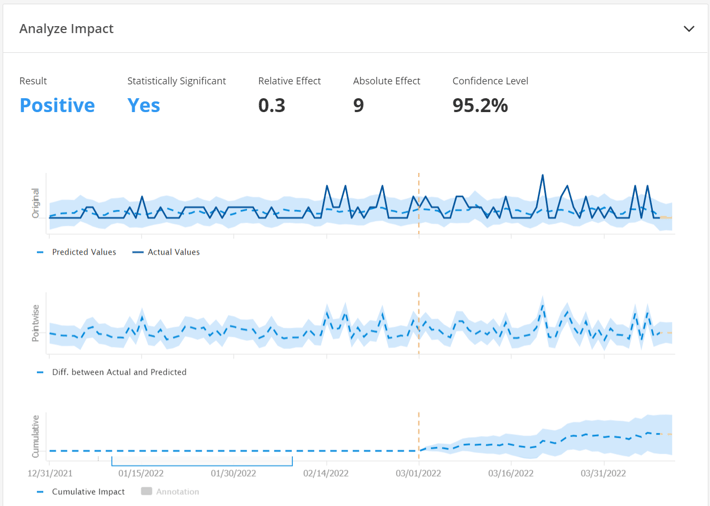 (Split Test Analysis shows you the results of your SEO test.)
(Split Test Analysis shows you the results of your SEO test.)
With annotations in the seoClarity platform, you can mark site changes, like when a test started or ended.
Plus, SEO segmentation is another key part of testing. seoClarity helps streamline your workflow.
With unlimited keyword and page groupings, you can segment your site and managed keywords for any specific projects.
Making tweaks to the scope of a project is often required through the process, so seoClarity’s ease of groupings saves a lot of time when measuring SEO performance.
Groupings can also be annotated, so you can annotate the test group specifically to see when changes were made to your site.
For example, if you launched refreshed content only in a certain folder, that folder could be flagged on launch day to isolate the specific project. This is especially useful for large teams who have multiple projects running at all times.
That would let you analyze that group's specific performance at the end of the test period.
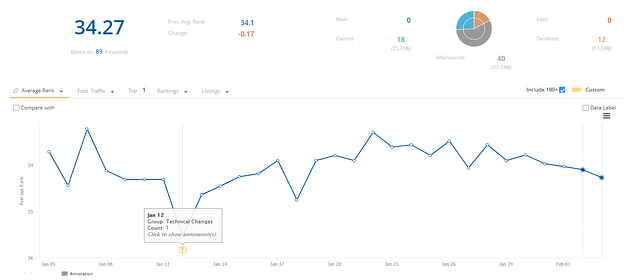
(Use annotations to mark site changes, like when a test started or ended.)
Next Steps: After the Test
A successful SEO campaign should constantly be tested and reiterated. Use the insights from the test to inform your next move.
By creating an environment where true SEO testing can be conducted on a regular basis, you can develop a true SEO strategy based on data that reflects your market, rather than one based on best practices that may not be related.
Depending on the test results, you can roll-out these changes to your site, or remove the changes if the results are negative.
SEO testing can bring about positive results to your website, you just need to closely monitor the effects to ensure a proper outcome.
Conclusion
SEO testing doesn’t have to be a manual process and strain your current resources.
With an SEO automation platform, testing can be done at scale.
seoClarity’s ClarityAutomate: Split Tester lets you create, deploy, scale and analyze tests in minutes and saves dev time.
You can now run an SEO test all without the reliance on data science or dev teams.
This way, you can run a test on your own terms and prove the ROI of organic search with a data-driven business case. Then, analyze the results of your test with Split Test Analysis.
If you can’t implement, test, and reiterate, then getting to a successful result isn’t possible. With ClarityAutomate, all of that is possible.
This is the easiest path from SEO insights to ROI.



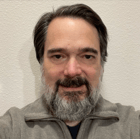



Comments
Currently, there are no comments. Be the first to post one!