Sometimes, your rankings fluctuate. More often than not, that shift is only temporary and you see keyword positions going back to normal in the ranking report within a day or two.
Other times - cue ominous music - those ranking changes remain.
If that's the case, your best course of action is to understand the reasons behind the problem. Only then can you devise a plan to revert to your old ranking positions (or - gasp! - improve those results further).
To help you with that initial step, in this post, I’ve listed the most common reasons for a drop in rankings.
I should note that these are listed in the order I’d recommend investigating the rankings drop. If you’ve noticed a sudden shift when monitoring your keyword rankings, work your way through the list until you find the reason for the drop in keyword positions.
Key Takeaways
- Sudden ranking drops often stem from technical changes, misconfigurations, or unintended crawl barriers.
- Algorithm shifts and evolving search intent, across Google and AI search engines, can quickly reshape visibility.
- Competitive gains or lost backlinks reduce authority signals and can push pages down fast.
#1. Manual Action or Penalty
Without a doubt, this is the most obvious reason practitioners consider when seeing a sudden drop in rankings.
Well, the good news is, as you’ll soon discover, that this is also the most unlikely one. Having said that, I’d recommend starting to find out what has caused the drop by identifying whether your site received any manual action from Google.
To do so, log in to Google Search Console. You’ll find the Manual Actions report in the Security and Manual Actions section.
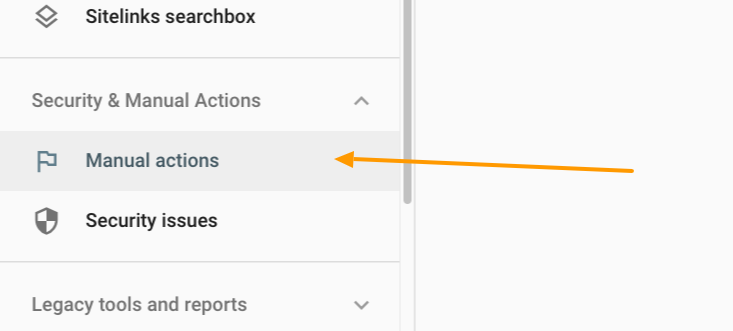
If your site has been issued with any manual penalty, you’ll find information about it there.
#2. Google Flux
Sometimes rankings shift for no apparent reason. Usually, those fluctuations end quickly. If you see keyword positions “jumping” for a day or two and then return to normal, it’s, most likely, the flux.
Often, this flux happens when search engines test something new in their algorithm or performs a small algorithm update …
#3. Algorithm Update
This is a pretty common reason for ranking fluctuations. Sometimes those changes are temporary, going back to normal once the algorithm update completes (or the search engine adds a patch to the update.) However, some updates can result in more permanent changes that require you to identify what in the new algorithm triggered the drop.
Unfortunately, there is no easy way to identify an algorithm update. Google and other search engines have been getting better and better at communicating such updates with the SEO community. Having said that, many smaller updates still happen without us knowing anything about them.
The SEO industry keeps watch and reports on the potential volatility of the SERP that might suggest an update. Search Engine Land’s Google Algorithm Update category is a good place to start when researching a potential update.
#4. Issues with Noindex Tag
Another common reason for rankings drops often happens at the back of a major website revamp or site migration.
Web dev or IT teams, typically (and rightly so,) add the noindex tag to the development version of the site. This way, they prevent those pages from being indexed and causing a duplicate content issue for you.
Unfortunately, they often forget to remove the tag once the new code goes live, leading to issues with rankings, of course.
You can detect this issue by conducting regular site audits. Our crawler, for example, will look for and report on every instance of the noindex tag in your website’s code.
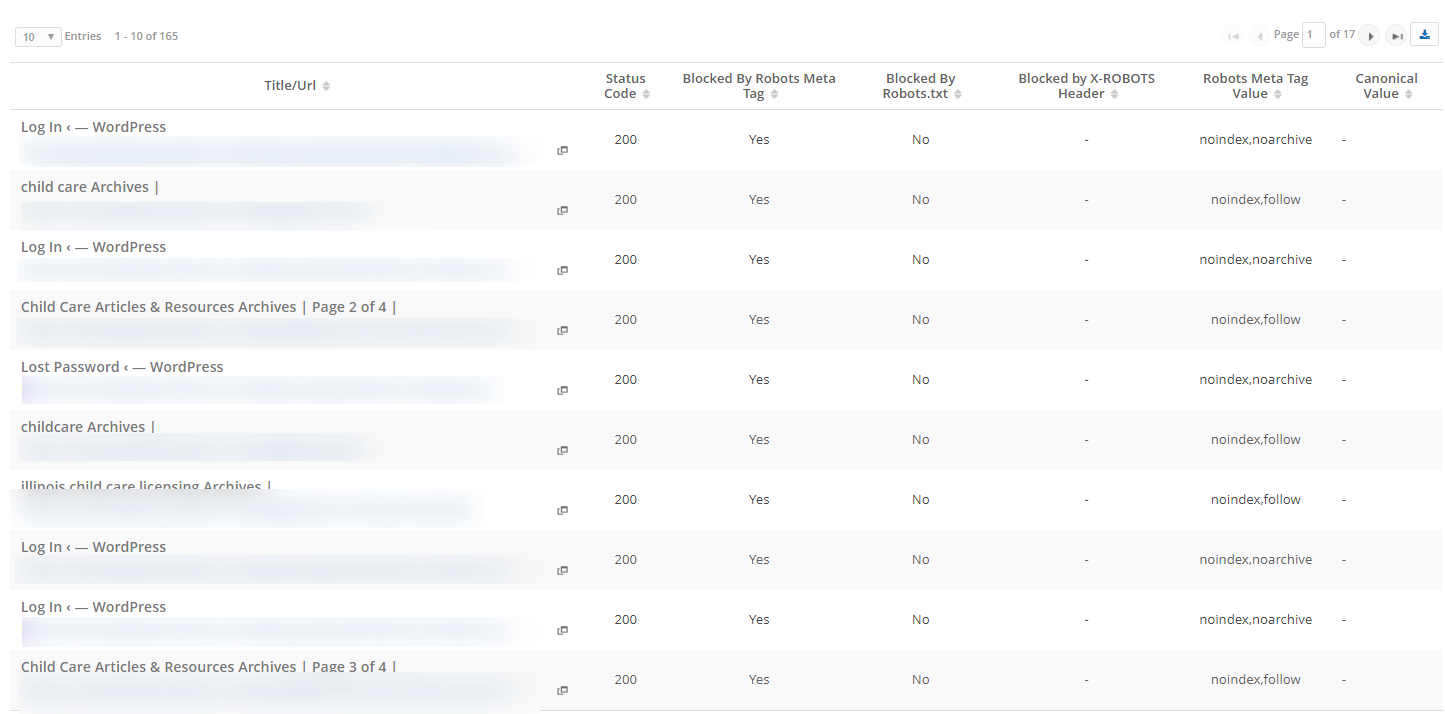
#5. Disallow Protocol in Robots.txt File
A similar situation can happen if the Robots.txt file contains a directive telling the search engine to ignore sections on the site. In this example, the directive blocks crawlers from an entire category on the site. As a result, pages within this category will be ignored and their rankings affected.
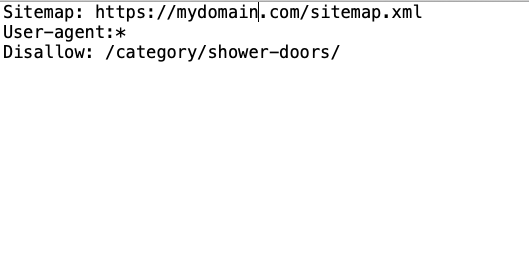
The easiest way to detect is by reviewing the file for any error directives. However, if you want to be absolutely certain that the Robots.txt file isn’t contributing to the rankings drop, review the Site Health report in seoClarity.
The report will show you whether any page on the site is currently blocked by the Robots.txt file.
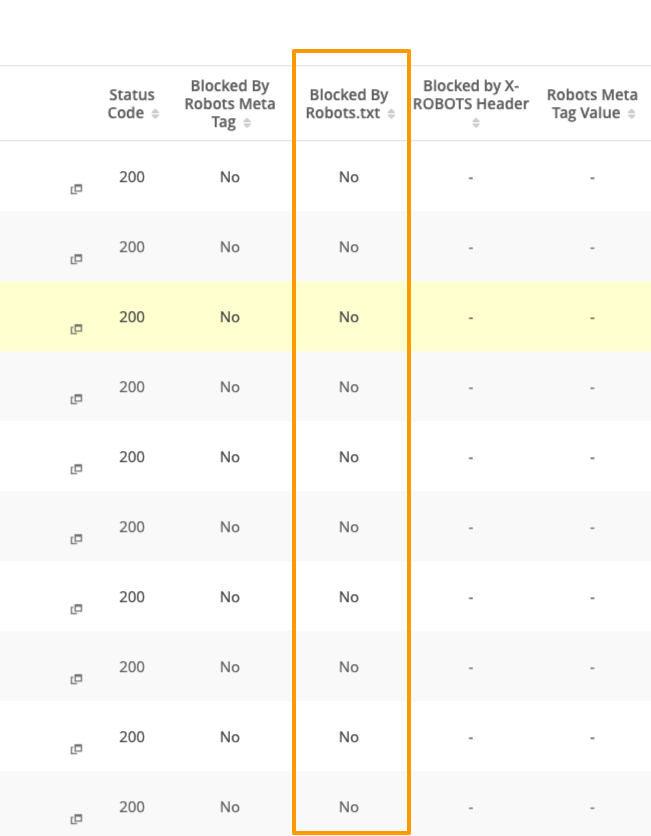
#6. Broken Links and Redirect Links After Site Migration (or No Redirects At All)
Broken redirect links pointing to pages that no longer exist, perhaps as a result of a major site architecture change or a site migration. This also prevents search engines like Google from accessing and crawling your content properly.
This, in turn, will affect those pages’ rankings, causing drops and ranking fluctuations.
One of the most effective ways to identify this problem is by running regular site audits. Once again, use Clarity Audit to evaluate the site for potential issues, including broken links and redirects.
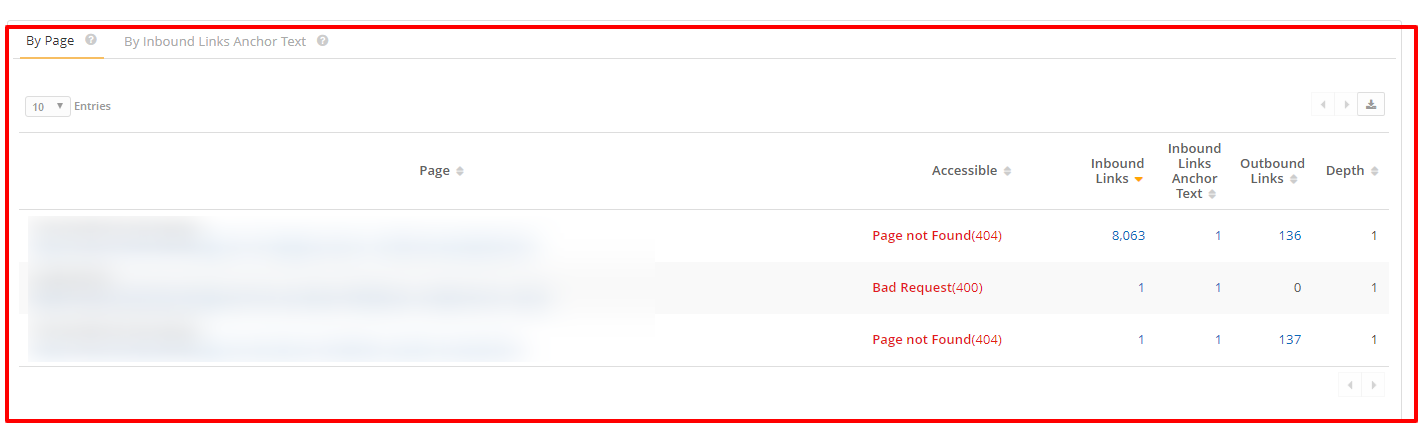
#7. Content Updates Changing the Page’s Optimization
Updating content is one of the most effective ways to increase rankings. Improving on-page optimization or intent and keyword targeting are bound to make the page more relevant to the user’s needs, and thus, a far better resource for Google to promote in SERPs.
Unfortunately, though, sometimes updating content has the completely opposite effect on your rankings too. This might happen because the person changing the content hasn’t considered SEO at all.
They may have also removed sections that were critical to achieving current rankings. As a result, it might be harder for the search engine to understand the page’s content.
In turn, the page might no longer seem relevant to its target queries and thus, drops in rankings.
To identify whether content changes have caused the drop, you need to crunch some data.
In seoClarity, associate keywords with the page that you’ve updated (or are about to update.) Track the performance of that asset before and after the update.
If rankings decline for all associated keywords, revert back to the original.
Alternatively, use Content Fusion, our absolutely groundbreaking AI-powered content editor to identify what to add to the page to make it more relevant to target keywords.
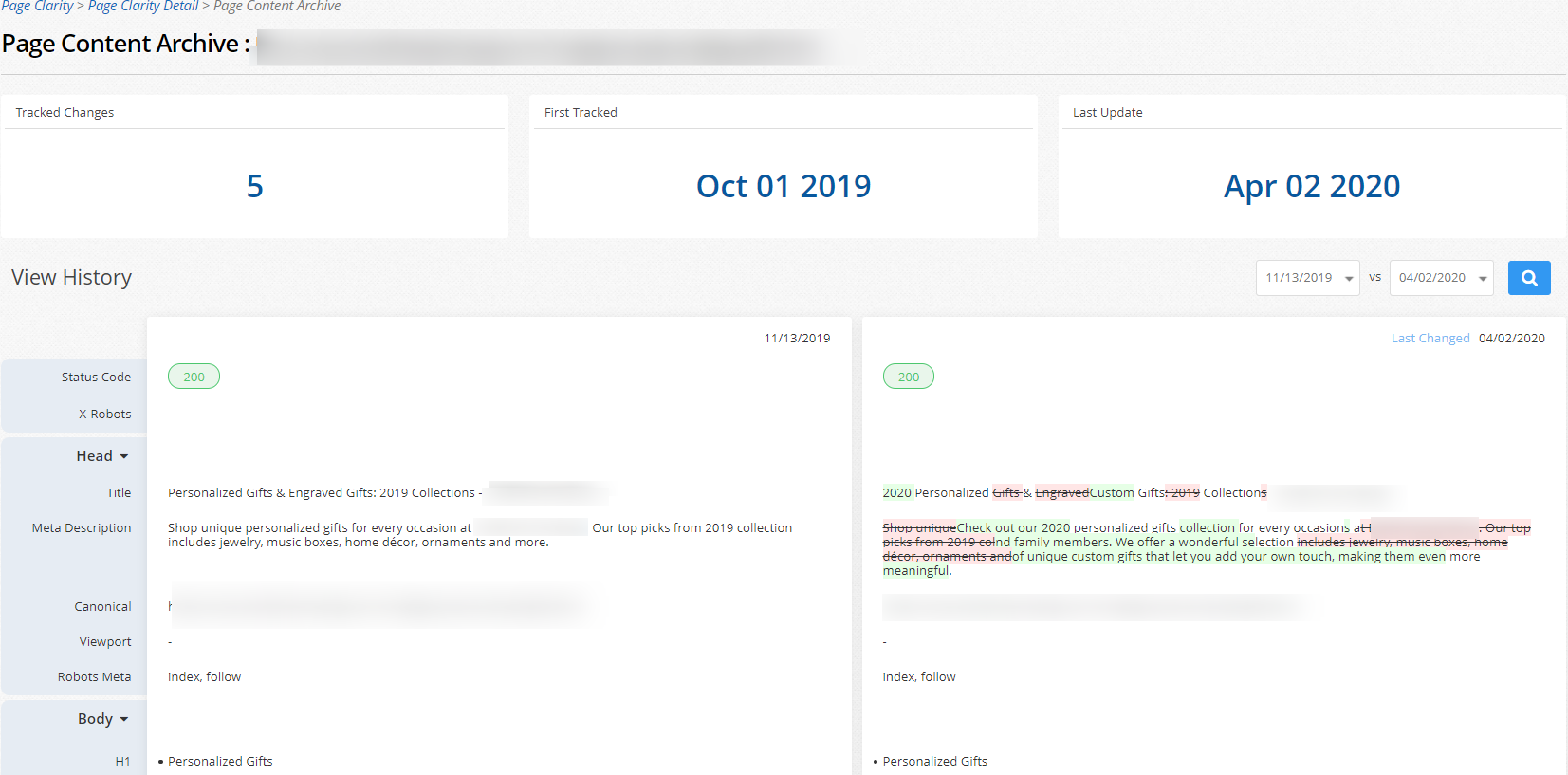
#8. Keyword Intent Has Changed
The reason for rankings drop may also be a shift in the audience’s interests around the topic. This is particularly evident in relatively new keywords or topics.
As the audience’s interests develop, the intent behind those keywords shifts. As a result, once relevant pages suddenly become not pertinent to the information the audience is looking for.
A good example of this is the phrase “SaaS copywriter.” Only a few years ago, most users searching for this phrase and its variations looked for a content writer. This was evident in the SERP. Google featured content writing-related pages prominently back then.
But as the SaaS market matured, and the understanding of different aspects of SaaS copy has developed, the intent for the keyword changed to conversion-focused copywriting. And today, you see mostly conversion copywriter pages at the top of the SERP.
Needless to say, all those assets ranking previously got pushed further down in the results because of the change.
To detect this reason, you have to evaluate the SERP and who is ranking there now. Analyze the intent behind those pages - what information they cover and what audience interests do they target.
If you detect a shift in the user intent, use Content Fusion again to dive deeper into the issue and identify what information your page is lacking.
#9. A Competitor Has Outranked You
The chances are that the drop has nothing to do with you. It might be that one of your competitors has been pushing their rankings for the same phrases as you, and have simply outranked you.
This, in turn, has pushed your keyword positions down.
To identify this as a reason, you need to review changes to your competitors’ rankings.
You can do that in seoClarity. The Competitors report will show you position changes for you and your competitors for specific ranking positions.
The example below shows changes in rankings for the no. 1 position among a number of competing domains.
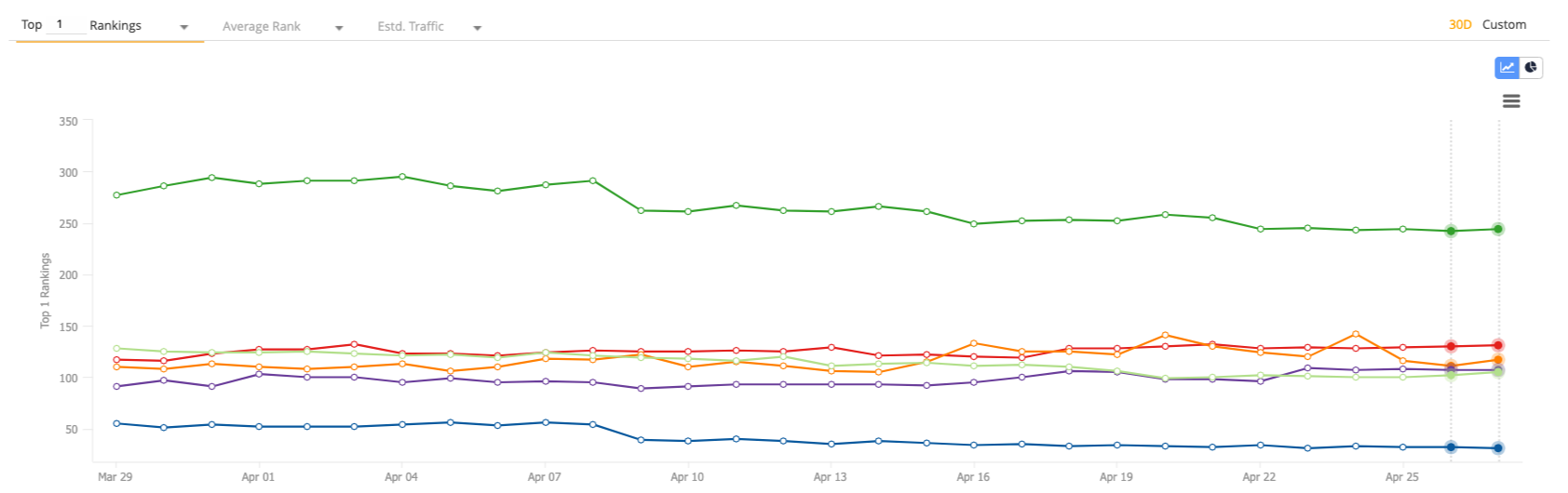
#10. You Lost Backlinks
Finally, lower rankings might be as a result of the affected pages losing critical backlinks. One reason for that might be that linking pages went offline.
Another - changes to URL structure or broken redirects resulting in those links now pointing to a page that no longer exists.
Either way, the result of losing backlinks is having insufficient authority to maintain current ranking positions.
In seoClarity, you have the opportunity to monitor your backlinks profile through the Link Clarity capability.
One of its options allows you to evaluate the status of the linking page, identifying assets that might have gone offline (thus making the link to disappear.)
(Bonus) AI Search Answers Push Organic Results Further Down
AI search features like AI Overviews and AI Mode change the physical layout of the SERP, which can influence how your organic results show up.
When an AI-generated answer takes over the top of the page, it adds extra pixel depth before the first organic listing. That means your ranking might technically stay the same, but your real visibility drops because your result gets pushed lower—sometimes below the first fold.
Visibility Share helps you see this shift clearly. By measuring pixel distance, identifying the fold your result appears in, and showing how many organic listings remain, it highlights how much space AI is taking up so you can respond before traffic declines.
That’s It!
Now you know the ten most common reasons for a sudden drop in rankings. The next step is to analyze the ranking fluctuations and identify what has caused your shift in keyword positions to recapture lost rankings.



.png?width=140&name=Untitled%20design%20(10).png)
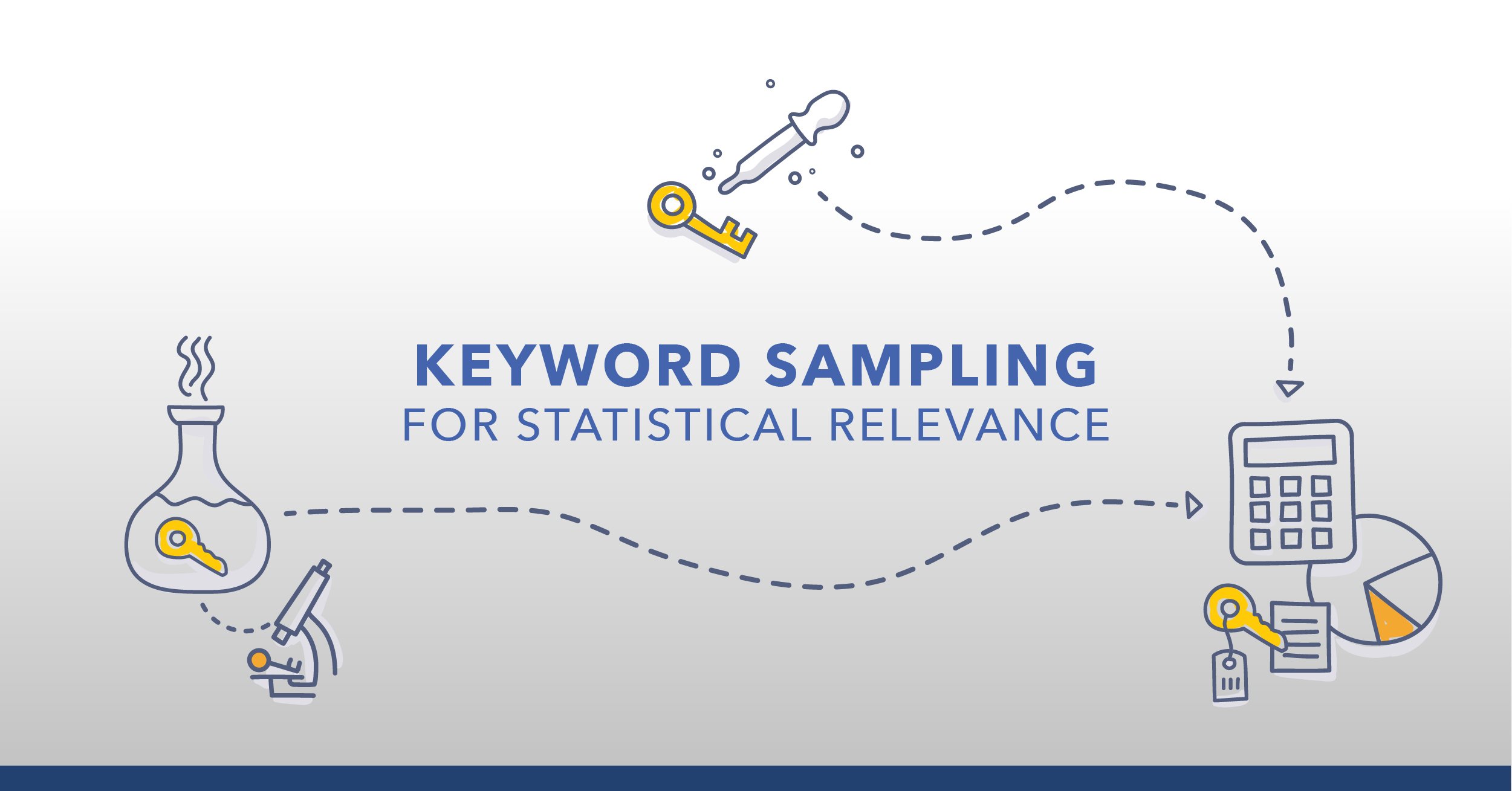


2 Comments
Click here to read/write comments