Are you worried about the health of your site's backlinks? Wondering how to conduct link audit to evaluate your backlink profile?
FACT: Link management is one of the most cumbersome and time-consuming SEO activities.
Unfortunately, it’s also one of the most critical aspects of SEO.
It really doesn’t matter whether you’ve been working on the site for some time already or have taken it over only recently – you must know the state of its link profile.
Any spammy or unnatural links will hinder your SEO efforts. At a minimum, they’ll prevent your site from ranking as well as it could. Worst-case scenario, they’ll trigger a Google penalty.
So, you're left with no choice: you must regularly and consistently audit your backlink profile.
The good news, in this post, I’ll show you how to do it so that you’ll never spend too much time on the task again.
You can expect to learn:
- What I Mean by "Link Audit"
- Why You Must Maintain a Clean Link Profile
- What You Need to Conduct a Link Audit
- How to Audit Your Backlinks
- What to Do About Bad Links
Let's start with the basics.
What Is a Link Audit?
A link audit is a process that aims to evaluate all links pointing to the site. You conduct it, typically, to:
- Discover the number of links and the site’s link building efforts so far;
- Assess the overall quality of all those external links. You do so by analyzing everything from the type of the linking website to each link’s anchor text;
- Understand which sections of the website attract the most links. Such analysis will uncover the most under-linked ones to focus on moving forward;
- Identify potential threats – bad quality links, paid links, and other harmful references of your domain online;
- And, finally, to disavow links that have become harmful.
The last point above is particularly important. Google changes its stance on different types of links regularly. As a result, a link that used to drive authority to the site might suddenly lose its strength. The search engine might even start considering it as spam. If your site hasou too many of those, it will drop your rankings or apply a penalty.
Why You Must Maintain a Clean Link Profile
The question might seem obvious to answer - Because strong links help your site to rank better. However, there is more to it than this.
First of all, we live in a post-Penguin world. Google pays close attention to websites' link profiles and actively penalizes those with unnatural links. As a result, it is now the webmaster's task to monitor their inbound links and ensure that no potentially harmful sites reference their content.
Maintaining a clean link profile is also the sure-fire way to avoid manual penalties. Again, in the post-Penguin world, link profile can tell the Google's spam team a lot about the site's SEO activities. If any of this looks suspicious, they might penalize the site. A site with a natural link profile, though, would stand little to no chance of receiving such a penalty.
Finally, regular link audits help identify any potential negative SEO threats. Negative SEO refers to using unethical practices on a competitor's site to sabotage their rankings in SERPs. And needless to say, building thousands of low quality and spammy links to another website is the most effective way for getting it penalized, and possibly even removed from the index.
Auditing the link profile will reveal whether your site has been acquiring spam and low quality links fast, and suggest that you might be under a negative SEO attack.
What Do You Need to Conduct a Link Audit?
Every time I talk about a link audit, someone inevitably brings up the issue of the tools required. As it turns out, many SEOs loathe auditing links because they feel they lack the necessary data and tools.
Well, they’re wrong. To conduct a link audit, you need two things only. One is the access to a full list of your links and the other - a means to export it for further analysis.
seoClarity provides you with all the tools you need to audit your links (with the data from Majestic) and conduct the complete website audit – check its usability, technical SEO, evaluate the content and more. This powerful, all-in-one link management tool provides deep data right at your fingertips, making overall analysis a breeze.
The Backlinks capability in the Research Grid will reveal your domain’s backlinks.
Note: you can use it to audit your competitor's backlinks also.
(Link Profile Dashboard in seoClarity)
The Managed Links capability, on the other hand, will help you keep track of the critical backlinks you care about, specifically.
(List of Managed Links in seoClarity)
Of course, if you can also access the website’s Google Analytics and the Search Console, that’s even better. But you can go through the process without those.
So, with the tools out of the way, let’s audit your backlinks.
How to Audit Your Backlinks: My Proven Link Audit Process
As the title of this section indicates, what follows is a link audit process I have used over and over again to help clients assess and evaluate their link profiles.
I’m not saying that it’s perfect. However, I know that it works. Plus, it doesn’t take long to complete, a huge benefit when it comes to link audits, I’m sure.
So, without any further ado, here’s the process.
(A quick note, I will be using our platform, seoClarity, to illustrate the process. If you’d like to see how it could benefit your company, get one of my colleagues to show you a demo here).
Step 1. Discovering Your Links
First, let’s find out what links you have currently. To do so, paste your website’s URL into the search box in the Backlinks section of the Research Grid. For this walk-through, I’ll use the company that produced my favorite iPad keyboard – Brydge.
Hit search and the platform will deliver all kinds of data about your links from Majestic. Here’s the main section of the dashboard.
It immediately delivers critical metrics to review:
- The number of linking domains, signaling the size of the link profile.
- The breakdown of various link types – text, image and so on – to show the diversity of backlinks.
You can conduct the initial audit analysis right from this screen, actually. For example:
Review the backlink history. The graph is located right below the dashboard I showed you above.
Analyze it for any unnatural spikes that you can’t explain. There are two such spikes in the graph above. If the company engaged in a link building campaign around that time, then there’s nothing suspicious there. However, if that’s not the case, then both spikes should be investigated.
Also, comparing the cumulative increase of referring domains with the competition will reveal which of the two companies grows faster.
Review backlinks per topic. Another report on the dashboard reveals the categories of linking sites. Use it to identify links without a topical match with your domain. It doesn’t suggest that they’re spam or bad links. However, you should evaluate them further.
Evaluate anchor text for potential spam. Pay particular attention to unexpected anchor text in backlinks or a high distribution of non-branded anchor text copy. Similarly, seeing an unusually high number of keyword rich anchor text is a reason for concern too. In either case, I recommend investigating the backlink profile further using this report.
Look for a disproportionate amount of links from “spammy” CTLDs. Use this report to uncover whether your link profile contains most of the links from .ru or random countries that seem to look unnatural and spammy. If so, check for the distribution percentage. If that percentage is very high and then I recommend auditing those links immediately.
Step 2. Review Backlinks by Status
This is a hugely important, yet often overlooked step. The fact that a link appears in your profile, doesn’t mean that it works to your benefit. The webmaster behind the site may have taken that page offline, for example. Or redirected it, and the new asset does not contain your link.
Filter your backlinks by the status code. Doing so will reveal any external links that may no longer work in your favor.
And why would you do that? For one, because you might get a link back. If the page has been redirected, for instance, contact the webmaster. See if they’d be willing to include the link in the new entity.
If the backlink is broken, report it. If, for some reason, the company has removed it, inquire about it.
Naturally, you can’t do it for every link. However, it’s worth to do for the most critical ones.
Review your pages’ status code too. Any links pointing to broken pages on your domain are pretty much wasted. Google doesn’t count them towards your link profile and they pass no “link juice” to the site.
Finally, assess site-wide links. These aren’t inherently bad, of course, particularly if such backlinks come from authoritative sources. The same isn’t always true for sitewide links from low citation/trust flow sites and warrant further research.
Step 3. Review Linking Domains
The two metrics of interest for this step are Trust Flow and Citation Flow.
- Trust Flow, a metric devised by Majestic, defines how trustworthy a linking page is, based on the same factor of pages that link to it.
- Citation Flow, also by Majestic, indicates how influential a URL might be based on the number of sites linking to it.
In other words, each of those metrics reveals the authority of the linking source in some way. One looks at its entire link profile, the other, at the quality of its backlinks.
Together, they tell you how authoritative a domain linking to you is, simply.
What I do here is filter the backlink profile by either of the metrics. What I am looking for, though, are linking sources with low trust and citation flow. These are the most likely spam links in my profile.
Of course, low metrics do not mean that a link is bad. However, they certainly warrant a closer inspection.
The first link I see in Brydge’s data (filtered by the lowers TrustFlow) is producthunt.com, after all. It’s a reputable site and the link comes from the company’s profile (judging by the link reference in the target URL.) A few links that follow would require some scrutiny, however.
Overall, evaluate both Trust and Citation Flow. That said, do not take low metrics for spam. Evaluate those linking domains further.
And that’s it, that’s the entire link audit process to follow. Let’s see what to do with your findings.
What to Do With Bad Links
One of the key goals of a link audit is spotting potentially harmful links to your site. But I admit that identifying them isn't going to turn things around for your site. So, what should you do with any suspicious links?
Disavow them.
This is hugely important. Disavowing links tells Google which links you consider suspicious and want the search engine to ignore. By doing so, you will reduce their negative impact on your site’s search visibility.
The search engine offers webmasters the ability to do so through the Disavow tool.
The tool is connected to your Google Search Console and allows you to submit a list of potentially harmful links to a specific site on your account.
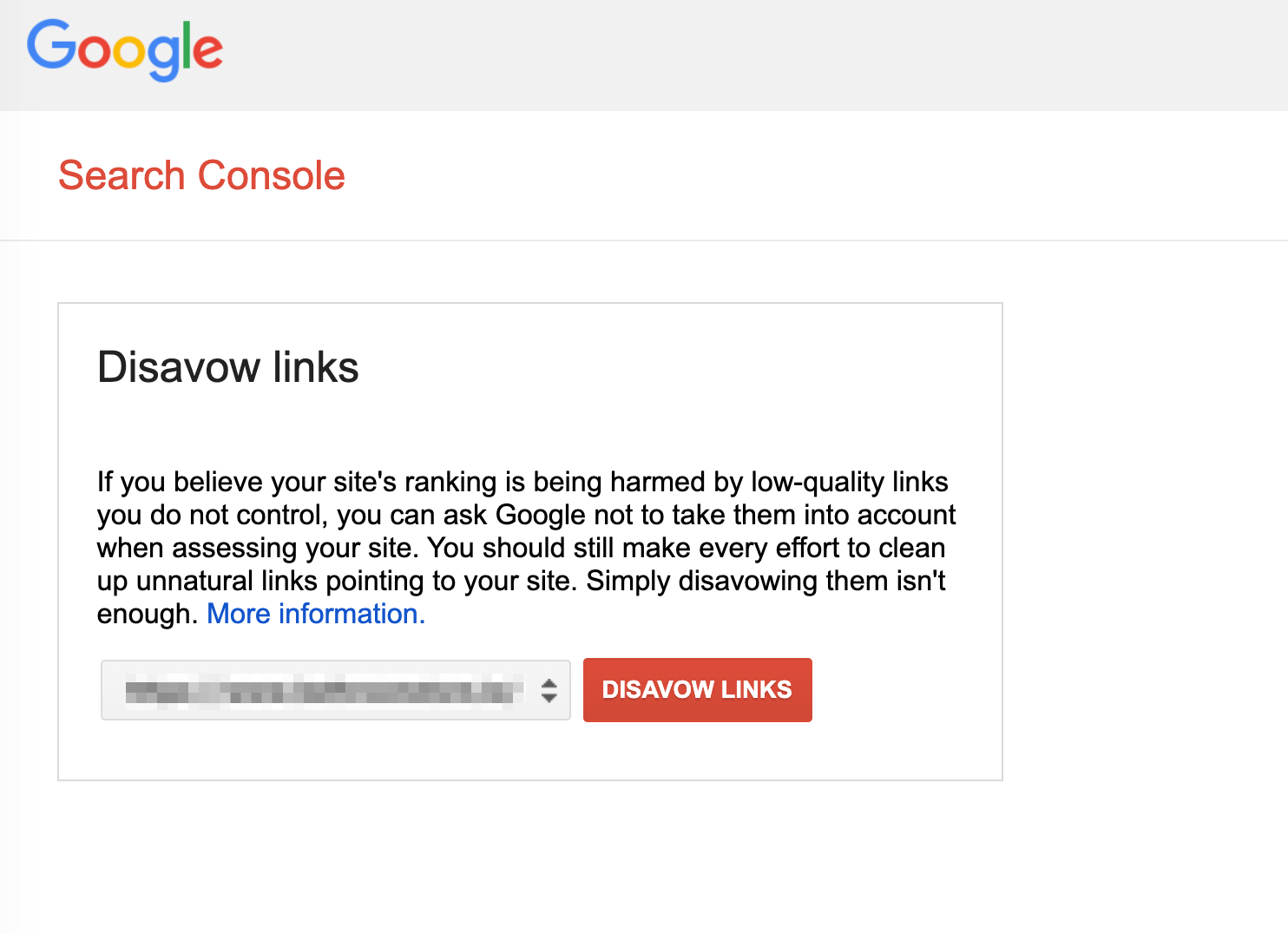
The Disavow Tool has only one option - to submit a text file with the list of links. That said, you can either disavow each link separately or include the entire domain you want don't want to acknowledge in your link profile.
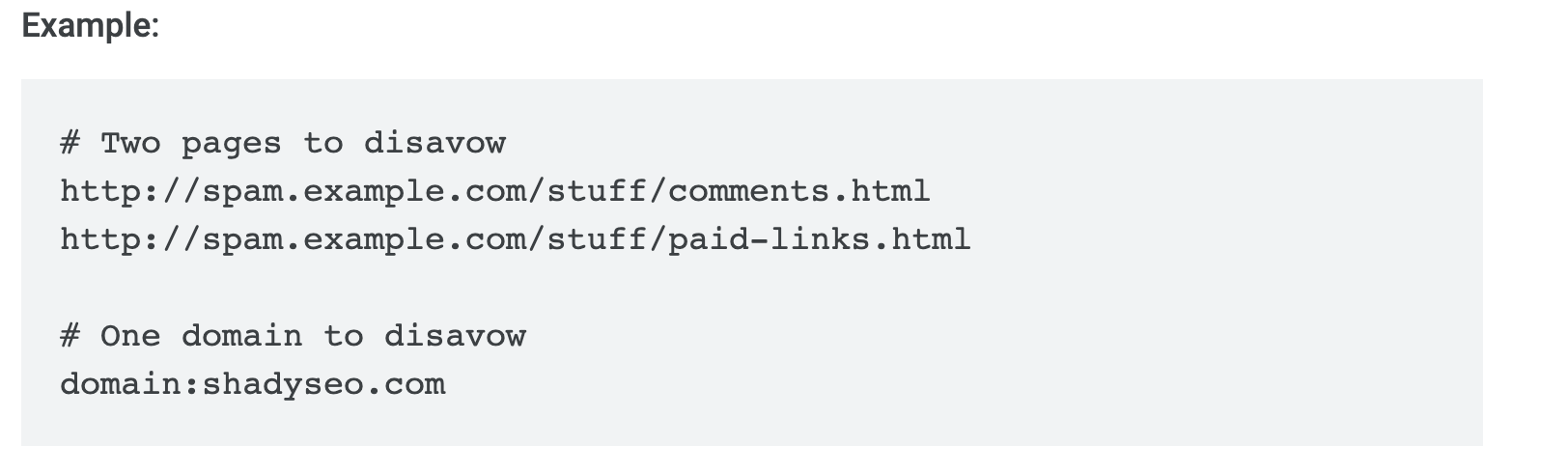
The tool has no settings or additional features you need to worry about. Having said that, the tool must be used with caution.
For one, make sure that you disavow only those links you are absolutely certain to be spammy. Including any other backlink on the list will eliminate it from your link profile, and you won't be gaining any authority from it anymore.
Secondly, disavowing links does not guarantee that Google will ignore them. It works more like suggesting the search engine to ignore those links. But as Google points out on the tool's page:
"If you believe your site's ranking is being harmed by low-quality links you do not control, you can ask Google not to take them into account when assessing your site. You should still make every effort to clean up unnatural links pointing to your site. Simply disavowing them isn't enough."
What Else Can You Do With Link Audit Findings?
Aside from suggesting which links to disavow, the link audit can reveal another important insight:
Which critical pages on your site have acquired not enough links.
This insight will help you launch a new link building strategy and know exactly which pages to focus your efforts first.
Key Takeaways
A link audit might seem cumbersome and time-consuming. But it’s also a critical task to do regularly. Auditing the backlink profile helps you assess the state of current links, among other things. It also reveals any threats to your site’s performance in search.
In the article above, you’ve discovered a simple, three-step process to auditing links. Follow it and you’ll never struggle with the link audit again.
Editor's Note: This post was originally published in July 2019 and has been updated with the latest and most accurate information.







5 Comments
Click here to read/write comments