Can you imagine that we’ve been working without the search query data for about 4 years now?
I just checked, and as it turns out, Google announced their decision to encrypt all search data, instead of only for logged in users, at the end of September 2013.
And let’s not beat around the bush here: losing all keyword data was a tough pill to swallow.
As Tom Craver wrote on Search Engine Watch back then:
“The day many SEO professionals hoped would never come, but feared eventually would, apparently has arrived today. It appears that Google has cut off keyword data altogether.”
Suddenly we lost the ability to make many data-informed decisions to boost the search visibility and results from organic traffic.
Since then, we’ve seen attempts to recreate or decode that information. And eventually, Google started showing more query data in the Search Console (and even added it to Analytics). But still, it only provides transparency of 5%-8% of your keywords that drive traffic to your site.
That is far from what you were able to work with before the encryption. And still not enough to help you achieve your search objectives effectively.
Why Your Current Search Query Data Isn’t Enough
Even though Google Search Console came long away from it's limits, but, as Ian Laurie from Portent called it in 2013:
“[...] so wrong that it might actually be a bad idea to use it at all.”
Today, the Search Analytics report includes many valuable data points and refreshes the information much quicker than before.
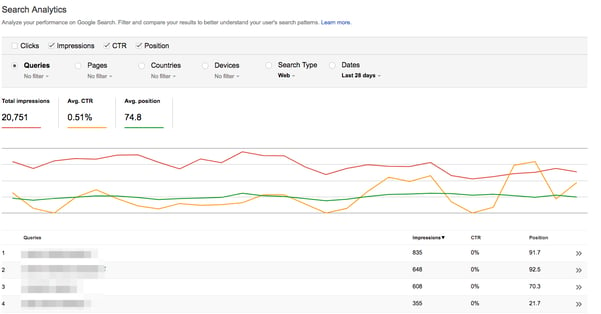
But in spite of all this, this data is still limited and doesn’t help acquire all information about your website’s search visibility.
After all, just compare it with how deep into query data we could dig in before Google blocked it...
Traffic, pageviews, landing pages, sources, engagement… and that’s just the tip of the iceberg. And then, there were all the opportunities to combine, match, and crunch the data in countless other ways.
All gone.
Or is it?
Introducing seoClarity Search Analytics
At seoClarity, we work hard to bring you all the data and insight you need to optimize search strategies.
And now, we solved how to reverse Google’s search query encryption, revealing the keyword data you’ve been missing.
This week, we launched the Search Analytics, our new tool that lets you identify close to 100% of keywords driving traffic to your site.
Here are some of the benefits of using the tool:
- Reverses the “not provided" data.
- Provides ~100% of the actual keywords driving traffic to your site
- Allows you to correlate keyword level data with all of your other SEO metrics
- Conduct the most accurate brand vs. non-brand analysis
- And even more!
But I agree, it’s hard to imagine the full breadth of opportunities Search Analytics delivers.
So, let me show you how your complete search query insights can change the game.
Consider the following scenarios. Each presents an incredible opportunity to use query information to boost search visibility. Unfortunately, you can only do it with the full set of data, not with what the Search Console currently offers.
1. Branded vs. Non. Branded Keywords
Have you ever wondered what attracts more conversions - customers awareness of your brand or categories they include in search?
So, how do you know which you should focus on?
Because let’s face it, if the majority of conversions came from branded keywords, then you'd focus on that in spite of their traffic. And, dig in to why your landing pages fail to entice people to buy.
Or, you could improve copy on category or product pages. Or even launch more dedicated landing pages to attract more top of the funnel visitors.
Alternatively, if you’d discovered the majority of sales coming from non-branded keywords, you decide to focus on how to boost brand awareness, and so on.
And with the Search Analytics, it enables you the ability to conduct such research on a large scale.
2. Page Level Performance Results
Similarly, knowing how your specific content performs in relation to relevant keywords and not just engagement metrics, could help you plan so many aspects of your strategy.
You could decide which content to improve, and what keywords require individual content, for example. Or better match keyword types and intent to relevant pages, and again, either improve existing content or create new pages to target those keywords.
Just imagine what insight you could gain by analyzing the most converting product pages, in relation to keywords that attract high-quality traffic, and buyer intent?
You could actually know which of your keyword types respond to different intents. And in turn, optimize pages to match only a highly specific intent.
Incredible, right?
But again, for that, you need more data.
3. Click-Through Rate Analysis
Fact: The Search Console already includes a CTR report.
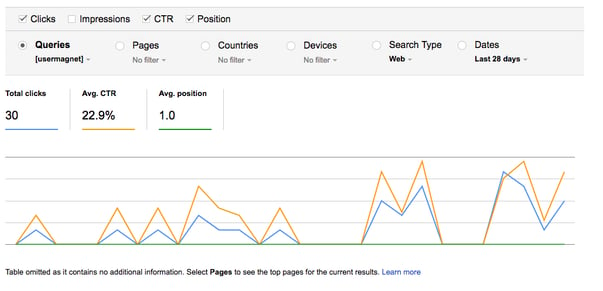
However, I’m sure you’ll agree with me that it’s incredibly limited.
Although you can assess your click-through rate per query, and in relation to other factors like impressions, rankings, and clicks, you can’t use it in combination with other factors.
And Search Analytics gives you the ability to collect the queries and pages that have lower CTR and work to improve those pages. Understand customer intent and optimize content to improve CTR. You can then measure performance and see if your CTR improved.
4. Understand Keywords Driving Traffic to What Pages
You can collect the keyword + URL data for all keywords that are actually driving traffic to your site. When you gain visibility to what keywords drive traffic to what specific page, you can determine if these queries are relevant to the page content.
If you're attracting traffic from non-relevant queries, it indicates you are targeting the wrong keywords. You may need to create a new page to capture these additional searches based on keyword relevance targets.
5. Query Performance Across Devices
I’m sure you know this already: Our search behavior changes depending on the device we use.
For one, we use different device depending on the time of day and our location.
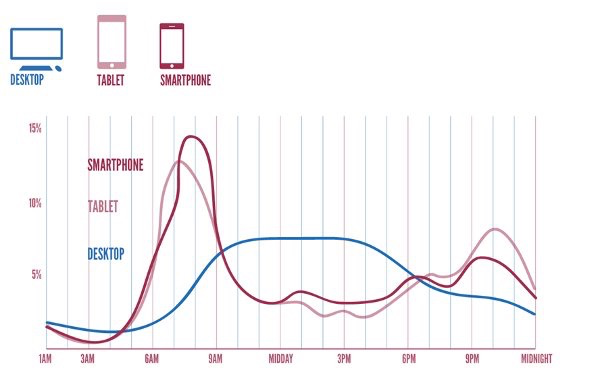
We seek different information on mobiles and desktops. As Appticles point:
“As it turns out, mobile users are generally on the hunt for specific information, while time consuming activities are usually reserved for the comfort of PCs.”
Device affects our buying behavior as well. Here’s a breakdown of those differences from Dialogtech:
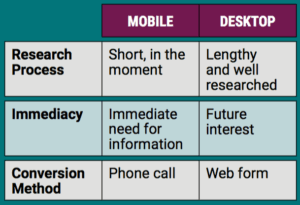
Finally, how we search changes too. And this is largely due to the introduction of voice search.
As I wrote earlier when speaking of searching with voice:
“Instead of inquiring about a particular term or phrase, voice users typically ask the search engine proper questions.”
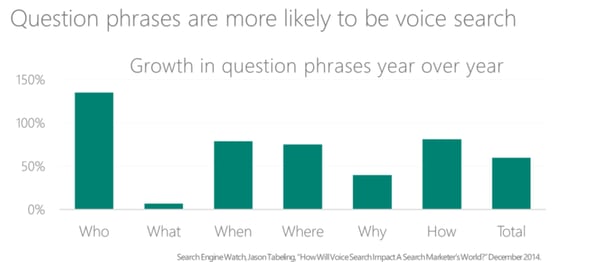
Now, imagine the insight you could gain by being able to analyze search query performance on various devices.
- You could discover which queries engage users on specific devices.
- When do they use those queries the most
- What landing pages they visit, and what’s the most common outcome of their visit, and so on.
In short, you could design your entire strategy to devices your audience uses to find you.






Comments
Currently, there are no comments. Be the first to post one!