Content writers have their preferences and established workflows — one of them being where they write their content.
The writing environment may be Google Docs or Microsoft Word, but Content Fusion, our AI content writer, is where the insights are that lead to high-quality, authoritative content.
That requires a lot of back-and-forth tab surfing just to check the quality of copy.
Now, I admit that this content that you’re reading was written as a draft in Google Docs … but I have a secret: I’m still leveraging insights from Content Fusion.
With Google Docs and Microsoft Word plugins for Content Fusion, you can bring insights directly to your writers.
- Leverage our advanced machine learning and AI models to analyze any topic in seconds
- Identify key concepts and terms to include in copy to make it relevant and authoritative
- Easily review what has already been written around the topic to save time on research
- Learn the context behind key concepts and terms for maximum effect
Now, these extensions are for seoClarity clients and require an API key, but non-clients can access similar insights. You can still leverage our Spark Content Optimizer for instant page-level content analysis. Oh, and that’s free!
(Or, better yet, see Content Fusion in action with a free two-week trial to learn more about the power of Content Fusion!)
Once you download the Google Docs plugin from the Google Workspace Marketplace and/or the Microsoft Word plugin from the Microsoft App Marketplace you’re good to go!
Bring Content Insights to Your Team
A few clicks is all it takes to give your content writers the insights they need to create authoritative content all from within the environment they do their writing.
I’ll demonstrate with Google Docs, but the same workflow applies for Microsoft Word.
Recommended Reading: 8 Content Fusion Success Stories of Increased Search Visibility
Step #1: Activate the Plugin from the “Extensions” Menu
Simple enough.
Don’t forget to download the plugin from Google Workspace or the Microsoft Marketplace and get your API token!
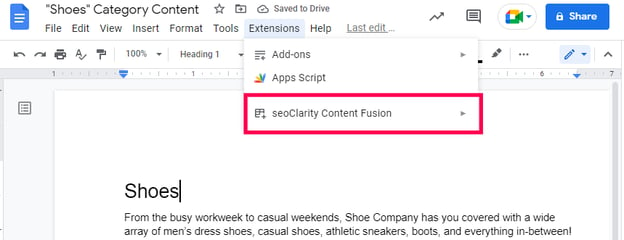
Step #2: Enter the Keyword/Topic to Analyze
Similar to Content Fusion in the seoClarity platform, just enter your keyword or topic to analyze.
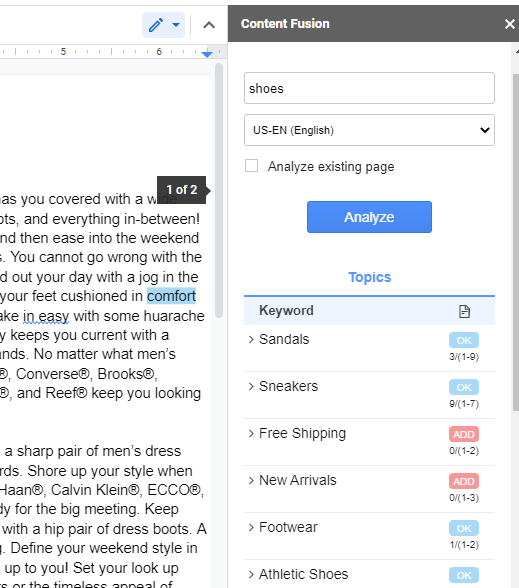
The Content Fusion analysis will automatically:
- Display the most important terms to use in your content.
- Show the usage of each term within the content – guiding you on appropriate usage.
- Highlight the usage of any recommended keywords.
Your writers can leverage these AI-driven insights all while allowing them to maintain their workflow!
Step #3: Bonus: Analyze an Existing Webpage
You may ask your writers to optimize older content.
In this case, you can use the Content Fusion plugin to analyze a specific webpage for the given topic.
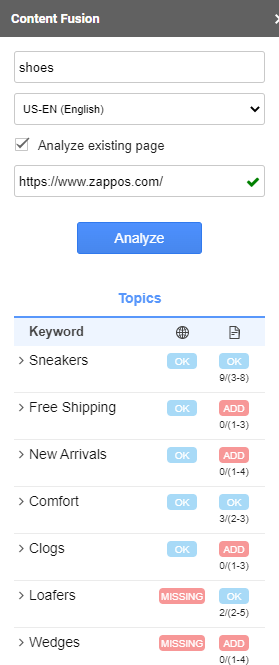
Conclusion
Connect your writers with the insights they need to create authoritative content without disrupting their established workflow.
It really is as simple as that.
Ask your Client Success Manager if you need any assistance getting your API token!
For specific instructions on plugin downloads and setup, reference these two articles:







Comments
Currently, there are no comments. Be the first to post one!