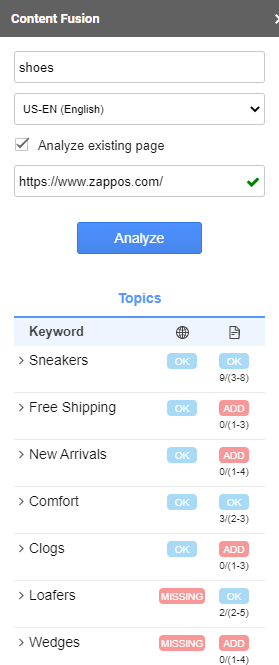seoClarity’s Content Fusion plugin for Microsoft Word enables everyone on your team to write authoritative, high quality content that ranks!
Benefits
1) Leverage our advanced machine learning and A.I models to analyze any topic in seconds
2) Identify key concepts and terms that must be included to ensure it relevant and authoritative coverage of the topic
3) Provide guidance on how to integrate the key concepts and terms for maximum effect
4) Easily review what has already been written around the topic to save time on research
and more!
How To Use
Please see pre-requisites below first.
Step 1.
Once installed, create a new Word doc and activate the plugin from the Extensions menu
Step 2.
In the side panel that opens up, click the gear icon.
Step 3.
Enter your API token and click “Save”. The system will automatically validate the API token and show an error if invalid.
Step 4.You’re ready!
Simply enter a topic/keyword you wish to write content around in the input box and click Analyze. The Content Fusion analysis will automatically:
- Display the most important terms to use in your content.
- Show the usage of each term within the content – guiding you on appropriate usage.
- Automatically highlight any recommended.
BONUS: Step 5.
If you already have a webpage with content written around the topic that you wish to improve, click the “Analyze existing page” and enter the webpage URL there.
If your website is crawlable by seoClarity, we will retrieve the content and show you gaps in usage of key concepts and terms.
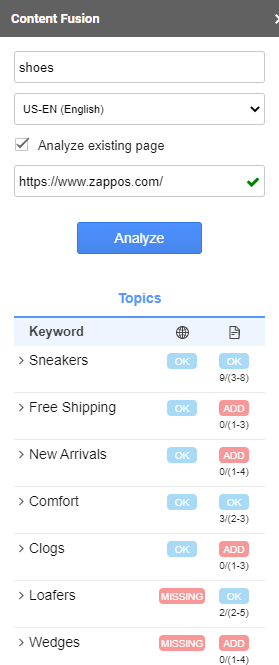
Prerequisites
Install the seoClarity Content Fusion Microsoft Word plugin from the Microsoft App Marketplace
Each Microsoft Word Content Fusion plugin installation requires an seoClarity API key.
If you have Admin privileges for a profile, you can generate an API key via the Settings > Users page.
Click the Generate Token link to generate a unique API Key tied to your login and the profile you are working in.
Need Support?
Support requests can be submitted to support@seoclarity.net or by logging into the seoClarity platform and navigating to https://kb.seoclarity.net