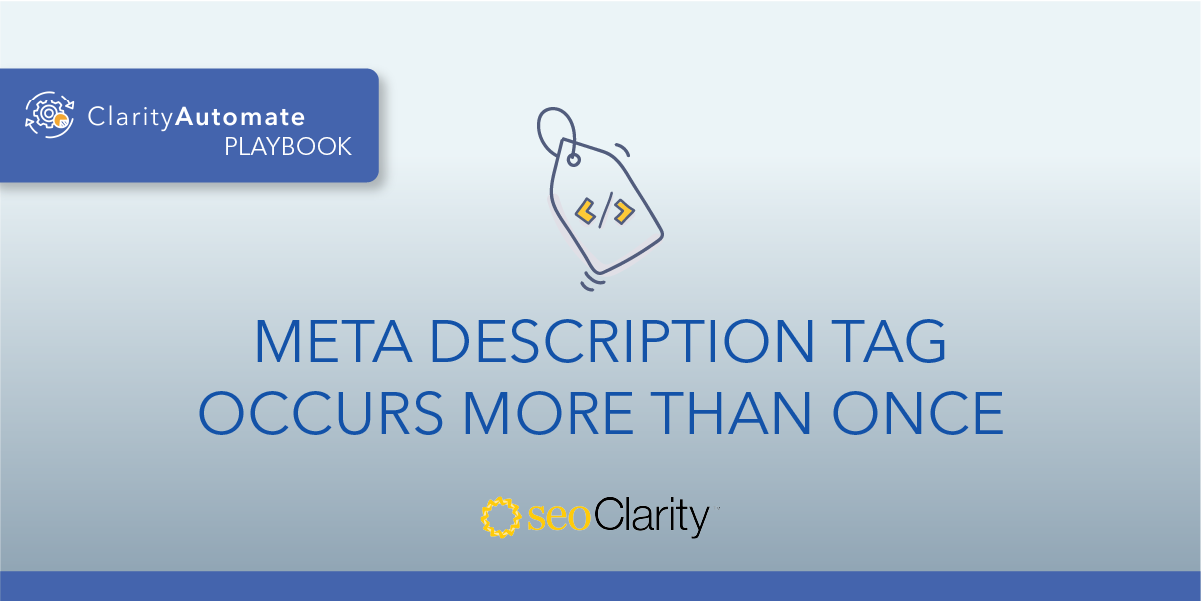A missing meta description is a missed opportunity to provide both users and search engines context about your page. If your page is missing <meta name="description"> it can be added. Here’s how.
Table of Contents
The Importance of a Meta Description
The description attribute within the <meta> tag is a good way to provide a concise, human-readable summary of each page’s content.
Google will sometimes use the meta description of a page in search results snippets. Accurate meta descriptions can help improve your click-through rates, too, since users can see from the SERPs that your listing matches their intent.
How to Add a Meta Description
The meta description is an HTML element that should be placed within the <head> section of a page. As part of the page’s code, it would look something like this:
<meta name="description" content="Example of a Meta Description">
The text that follows the “content=” is the text that acts as the actual meta description. If it’s relevant and descriptive enough, this is the text that can appear as part of the organic listing on the SERPs.
If you have the ability to make optimizations to your site’s code, you can take the tag from above and replace the text with your own. Then, drop it into your page’s HTML. If you don’t have the necessary edit access to make changes to the code, consult with your dev team or site owner.
Another way to add a meta description is directly through your content management system. Some CMS interfaces have a text entry box made specifically for meta descriptions. If you have access to this, it can be another way to solve the issue.
As for the actual text to use, be sure to accurately describe the contents of the page. Each meta description on your site should be unique — just like each page offers something of value, each meta description should too.
Recommended Reading: How to Write the Perfect SEO Meta Description
How to Add Meta Descriptions at Scale
There is another way to add meta descriptions to your pages. This time, however, you can do so in a matter of minutes.
It involves using an SEO execution platform to implement the site changes. Here are the steps to follow within ClarityAutomate.
- Select what you'd like to optimize: Meta Description
In ClarityAutomate, start by selecting “Meta Description”.
- Choose how you'd like to optimize it: Add New
This optimization involves adding a new element.
- Meta description content: The content for the meta description you want added
Lastly, enter the text that will serve as the meta description.
Before and After
Site-wide changes can be implemented in just a few clicks with ClarityAutomate. Here, the page went from having no meta description to a proper one in no time.