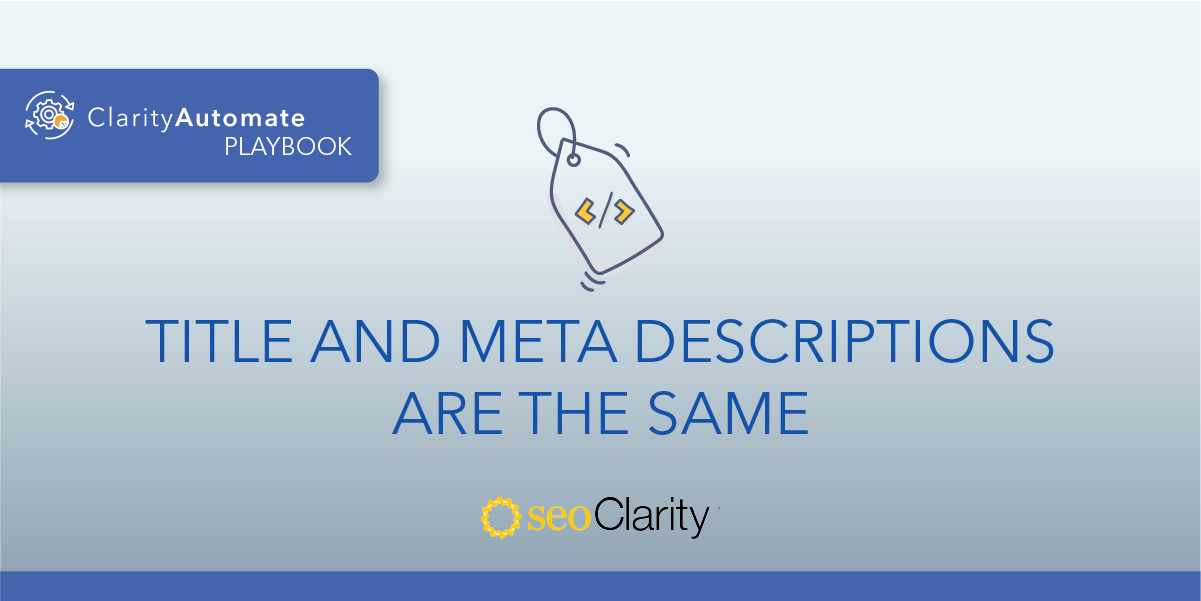If your page has a meta description tag but it has no text, you can update the tag to add relevant copy. Here’s how.
Table of Contents
The Importance of a Meta Description Tag
The description attribute within the <meta> tag is a good way to provide a concise, human-readable summary of each page’s content.
Google will sometimes use the meta description of a page in search results snippets. Accurate meta descriptions can help improve your click-through rate.
How to Update Your Meta Description Tag
If your page has an existing meta description tag with no content, the tag can be updated.
This way, you can include well-written text that helps to differentiate the page from others on your own site, and also from competitor pages in the search results.
When adding the text to the tag, be mindful of what can provide value to end users (since Google may present the text that you wrote directly on the SERP as part of an organic listing).
Recommended Reading: How to Write the Perfect SEO Meta Description
As for updating the tag itself, this can be done through your site’s HTML.
An empty meta description tag will look like this:
<meta name="description" content="">
The text you decide to use for your meta description will be placed between the two quotation marks following the content= portion of the tag. For example, a filled in meta description tag may look something like this:
<meta name="description" content="This meta description is used to describe and differentiate the page it is a part of.">
If you don’t have the ability to make adjustments to your site’s code, the dev team should be able to help. Some content management systems also have a text entry box designated for meta descriptions, where you can add and edit the text.
How to Update Your Meta Description Tag at Scale
Another way to fill in existing but empty meta description tags is through an SEO execution platform like ClarityAutomate. This way, you can implement changes in a few minutes — all without having to involve the dev team.
If the meta description tag on a page is empty, it can be replaced with the following optimization:
- Select what you'd like to optimize: Meta Description
To begin, select “Meta Description” in ClarityAutomate.
- Choose how you'd like to optimize it: Replace
This optimization involves replacing an already existing site element.
- New Value: The content for the Meta Description you want added
Enter the text that will serve as the meta description, and the change is ready to be implemented.
Before and After
A few clicks in ClarityAutomate is all it takes to update your meta tags. In this case, an empty meta description tag now has text.