Having the same text for both your title and meta description is a missed opportunity for optimization. If they are the same, you can update your meta description (or title tag) to be more descriptive and unique.
Table of Contents
Title Tags and Meta Descriptions Work Together
The title and meta description tags are typically used by search engines for generating the snippet displayed on the search result page.
Together, they are the first chance to tell potential visitors what your site is about and why they should visit. However, having the same text in both your title and meta description is a missed opportunity to offer relevancy to both users and search engines.
A meta description tag should generally inform and interest users with a short, relevant summary of what a page is about. While title tags should be less than 60 characters, meta description tags can be quite lengthier — around 155 characters. This allows for more engaging copy that can entice a user to click your search result.
How to Update Titles and Meta Descriptions
There are two ways to solve this problem. The first involves updating your meta description to make it different from the title tag. The other solution involves updating your title tag to make it different from the meta description.
If your meta description matches your title tag, the current meta description can be replaced with another.
The meta description should summarize the page and be unique from all other meta descriptions on your site — just like each page is unique.
Recommended Reading: How to Write the Perfect SEO Meta Description
To update the meta description, find its tag within your page’s HTML. It should look something like this:
<meta name="description" content="Example meta description">
Then, simply replace the “content=” text with more descriptive text that differs from the title tag. If you choose to update the title tag instead, look for:
<title>Example Title Tag</title>
In this instance, you would update the text that’s found between the <title> and </title>. Title tags should be shorter than your meta description, peaking at about 60 characters.
Recommended Reading: How to Write Optimized Page Title Tags for SEO
If you don’t have access to your pages’ HTML, you can bring in the dev team for help. Or, some content management systems have specific fields for updating both the title tags and meta descriptions.
This can be a simpler solution than making adjustments to site code.
Updating Titles and Meta Descriptions at Scale
There is another way to update both title tags and meta descriptions — this way at scale across your entire site. The best part: the implementation can be made in minutes.
Using an SEO execution platform lets you make site changes in just a few clicks without bringing in the dev team.
How to Update Meta Descriptions at Scale
Updating your meta descriptions is now a 3-step process.
- Select what you'd like to optimize: Meta Description
Start by selecting “Meta Description” in ClarityAutomate.
- Choose how you'd like to optimize it: Replace
This optimization calls for replacing an existing meta description.
- New Value: Descriptive content for the meta description you want added
As a last step, enter the new text that will act as the page’s meta description.
How to Update Title Tags at Scale
If you choose to update your title tags instead, the process is just as simple.
- Select what you'd like to optimize: Title
This optimization involves updating the title tag.
- Choose how you'd like to optimize it: Replace
Again, an existing site element needs to be replaced here.
- New Value: The new text for your <Title>
Instead of the meta description value, enter in the text that will serve as the page title.
Before and After
A few clicks in ClarityAutomate is all it takes to implement site changes on your site.
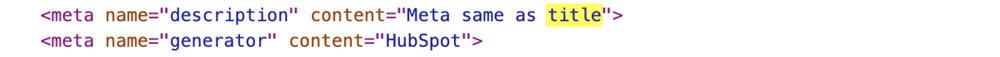
Looking for other meta description issues?
- Meta Description Tag <meta name="description"> Occurs More Than Once
- Meta Tag Found Outside the <head> Section
- Meta Description Tag <meta name="description"> Missing
- Meta Description Tag <meta name="description"> Too Long
- Meta Description Tag <meta name="description"> Empty
- Meta Description Same as <h1>





