Broken internal links create issues for both search engines and users. Unfortunately for enterprise sites, finding broken internal links at scale isn’t always a simple task.
With thousands or millions of pages there can be endless broken links and finding them manually just isn’t an option.
That’s where SEO technology comes in — an internal link analysis will reveal what pages have a lot of links and if that URL is broken, then it's critical to fix it.
Key Takeaways
- Broken internal links block crawl paths and dilute topical signals for AI and traditional search engines.
- Finding link errors at scale requires automated crawlers that surface 404s and orphaned URLs.
- Fixing broken links quickly strengthens authority flow and improves content discoverability for search engines.
Follow along, or jump to a specific section:
- What Are Broken Internal Links?
- Why Are Broken Internal Links an Issue?
- How to Find Broken Internal Links
- How to Fix Broken Internal Links
- Fixing Broken Internal Links At Scale
What Are Broken Internal Links?
Internal links connect pages within the same domain and are essential for site navigation. A broken internal link is a hyperlink that points to another URL on your site that doesn’t work. It is when you click on a link and the page is either non-existent or inaccessible, resulting in a "404 Not Found" error.
Broken internal links occur for several reasons:
- The page you link to doesn’t exist or was deleted
- The linked page was moved
- There is a typo in the link’s URL
- There was a change to the page’s URL but no redirect was added
Recommended Reading: The Ultimate Cheat Sheet on Internal Link Analysis for SEO
Why Are Broken Internal Links an Issue?
First, broken internal links create a negative user experience for your site visitors. Internal links are meant to help users navigate the website smoothly. But broken internal links affect site navigation and reduce user trust and credibility.
If a user clicks on a link with one of the issues described above, they’ll see a 404 page.
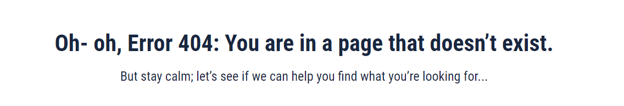
This is a great way to weaken the overall user experience.
Second, Googlebot and AI bots use links to crawl your website. Broken links prevent bots from exploring your pages which can waste your crawl budget. After all, Googlebot and other search engine crawlers won’t try to navigate your website forever.
Recommended Reading: 5 Challenges of Internal Linking at Scale
Last but not least, broken internal links prevent you from properly connecting all of your relevant pages into a cohesive topic cluster.
This means your pages and topic clusters aren’t as relevantly strong as they can be. Plus, a URL with no internal links pointing to it at all is essentially stranded on an island.
Recommended Reading: The Problem With Broken or Incorrect Hyperlinks
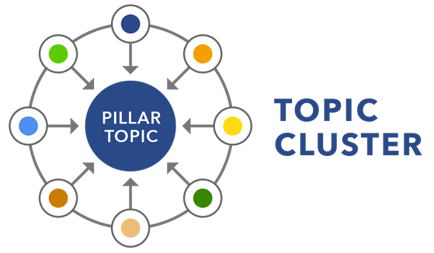
How to Find Broken Internal Links
There are six main ways to find broken links on your site:
- Manually look for them
- Chrome’s Inspect tool
- Google Search Console
- Create a custom report in Google Analytics
- Spark on-page optimizer
- An SEO platform (we’ll demonstrate with seoClarity)
The Manual Approach
While the manual approach to locating broken internal links is a solution, it’s not a feasible solution. Especially for enterprise sites.
What do we mean by manual? You’d have to go through all the pages on your site and click all of the links to make sure they function properly.
We don’t want you to do that!
Chrome’s Inspect Tool
Right-clicking on a webpage in Google Chrome allows you to “Inspect” the page.
There are a few tabs to navigate, but we’re interested in the “Console” tab. This will reveal any 404 pages, which we know are the end result of broken internal links.
Google Search Console
Similar to the above approach, you can use Google Search Console to locate 404 pages.
When you find these error pages, it's a clear indication that there's a broken internal link causing the issue.
Recommended Reading: 7 Benefits of Internal Linking in SEO
Create a Custom Report in Google Analytics
You can also use Google Analytics to track broken internal links by creating a custom report that filters out 404 errors.
In addition, GA4 automatically tracks 404 error responses. You can find this information by accessing the "pages and screens report" section and then searching for the error page.
Spark On-Page Optimizer
Spark is a free Chrome plug-in that offers instant page-level analysis, including a link checker.
It can analyze the on-page SEO of any webpage. Here’s the link checker portion:
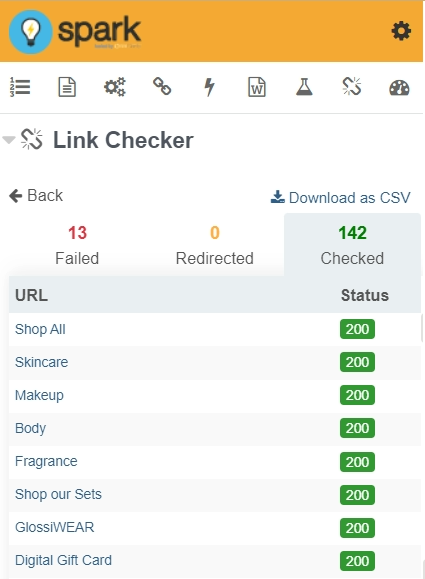
(Use Spark to check a page’s rankings, usability, links, and more.)
SEO Platform
Auditing your internal links is crucial to locating errors at scale.
An SEO platform lets you do just that.
Thousands or millions of pages? No problem. Our crawler has been battle-tested on site crawls with more than 48 million pages on a single site.
Your SEO platform should have an internal link analysis that lets you locate 404 pages. This, as we’ve seen, is a great way to find broken internal links.
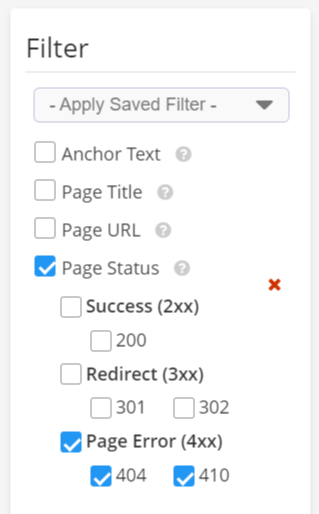
(Filtering to find 404 error pages.)
That simple filter shows us all the URLs with a 4xx page status code, allowing us to investigate further.
If a specific page is showing a 404 and that page has inbound links, those links are considered broken.
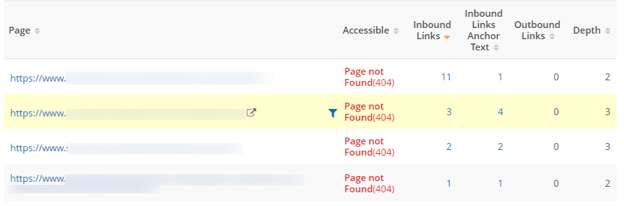
(404 pages with their respective inbound links.)
In the case above, we’d want to explore the “Inbound Links” and either remove them or edit them. Plus, you can uncover the anchor text used for the link. That way you know what page that link is on and where it's located on the page.
It also allows you to confirm that the right text was linked in the first place.
With that, let’s explore how to fix broken internal links.
Recommended Reading: Common Internal Linking Mistakes in SEO
How to Fix Broken Internal Links
Once you’ve located all of your broken links, you can fix the problem at the source by:
- Redirecting the link
- Updating the link
- Removing the link
Often this requires the help of your dev team. But there's also another way...
Using next-generation SEO technology, you can fix broken internal links at scale while bypassing the dev queue.
Let's dive into each of these methods.
Redirect Broken Links
Adding a redirect will help users and bots land on the right page. Instead of finding that 404 page, the redirect will bring them to a new page.
This is a nice option because you only need to add one redirect for each URL. Once the redirect is added, it will apply to any case where that URL is linked to on your site.
Recommended Reading: When to Use a 301 Redirect vs. 302 Redirect
Update the Broken Links
Consider updating the link entirely to direct users and bots to a different, more relevant page.
If the link contains a typo, simply correct it by updating it with the right URL and you’re good to go.
Remove the Broken Links
You may find it best to just remove the link entirely. Removing the hyperlink to a broken page will no longer lead users and bots to that dead end.
How to Fixing Internal Links at Scale
The three solutions mentioned above will solve the broken link problem, but this manual approach can take a lot of time.
This, again, is where SEO tech comes in to allow for scale.
ClarityAutomate — an SEO execution — lets you update links with just a few clicks. Even better, you can do all of the optimizations yourself, so your SEO project won’t have to sit in the dev queue.
Whether the links are broken, redirects, or just need to be replaced, ClarityAutomate lets you update hyperlinks for a single page or at scale across an entire site.
You can also use Link Seeker from ClarityAutomate to automate internal linking, improve the discoverability of your pages, and boost authority. You can even add contextually relevant internal links to appropriate pages at scale.
Conclusion
Broken internal links harm your users' experience, hinder search engine crawlers, and negatively impact your SEO efforts.
Fortunately, with the right SEO tools, you can quickly locate and fix these links with just a few clicks!
<<Editor's Note: This post was originally published in July 2022 and has since been updated.>>




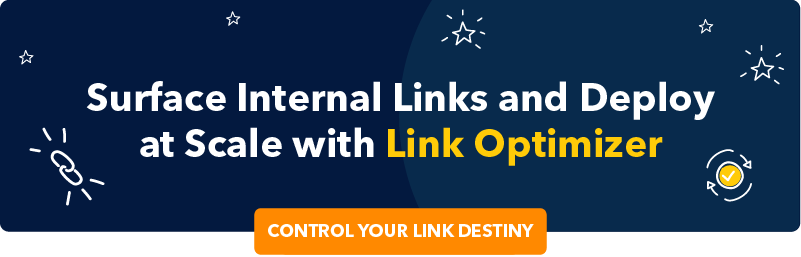


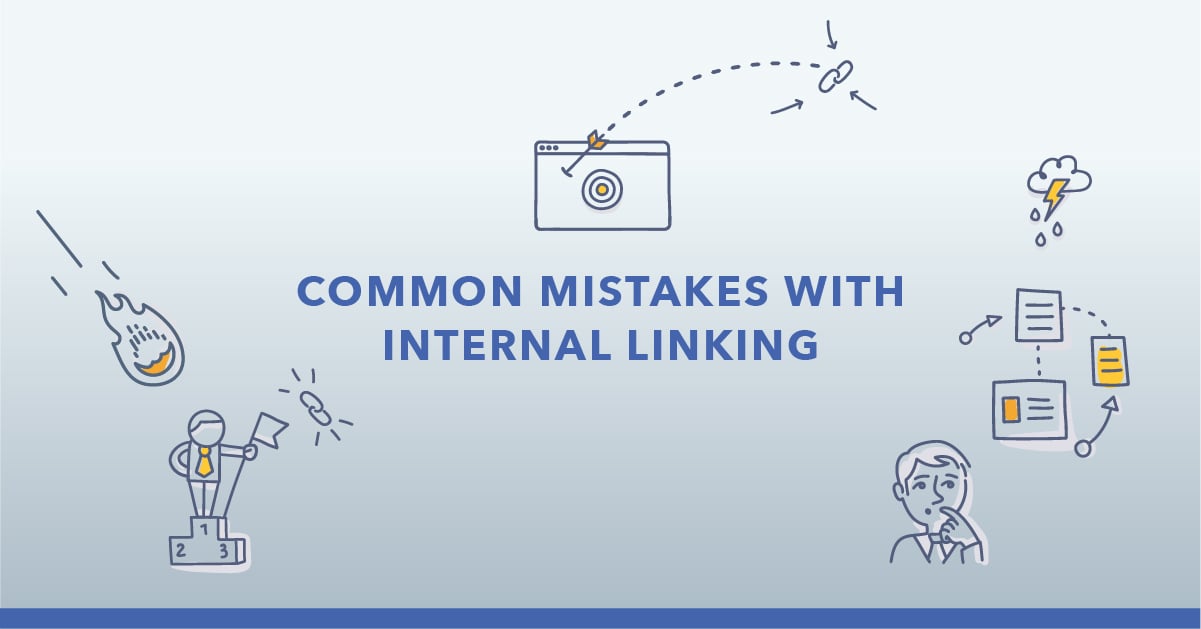


Comments
Currently, there are no comments. Be the first to post one!