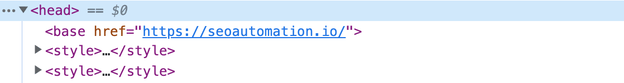Title tags are critical to optimizing a page. They provide value to both users and search engines.
If your page is missing a title tag, it can be added. Read on to learn how.
Table of Contents
The Importance of a Title Tag
Page titles are critical to optimizing a page, both for search engines and your audience. Titles give users a quick insight into the content of a result and why it’s relevant to their query.
It's often the primary piece of information used to decide which result to click on, so it's important to specify high-quality titles on your web pages.
Search engines also read the page title to better understand what that page is about. If the title tag is missing, that would be a missed opportunity to offer Googlebot more context about your page.
How to Add a Title Tag
This issue is triggered when the title tag <title> is missing on the page or cannot be found within the <head> section (where it’s supposed to be!).
Check your content management system or the underlying page template used to render the page to check for instances of a missing title tag.
Here’s an example of HTML with no title tag:
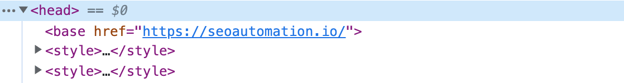
To add a title tag, you’ll need to add <title> and </title> within the <head> section. Add text that is descriptive and concise that helps differentiate the page from others pages on your site.
The text itself is placed between the <title> and </title>, as seen here:
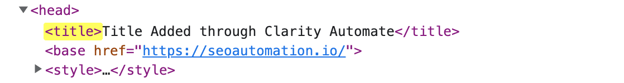
If you don’t have the ability to investigate or make changes to your site’s code, you can bring in your dev team for assistance.
Recommended Reading: How to Write Optimized Page Title Tags for SEO
How to Add a Title Tag at Scale
You can leverage SEO execution platform ClarityAutomate to add title tags across your site in a matter of minutes. Adding a <title> only takes three steps.
1. Select what you'd like to optimize: Title
Start by selecting “Title” in ClarityAutomate.
2. Choose how you'd like to optimize it: Add New
This optimization calls for making an addition, as opposed to deleting or updating an existing element.
3. New Title: The text for the title you want added
Enter the text that will serve as the title of your page. That’s it!
Before and After
Looking back at the example, a title tag was added in just a few minutes with ClarityAutomate.