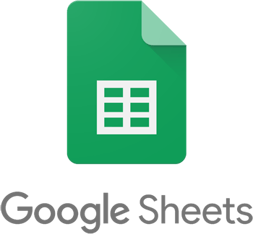seoClarity’s Google Sheets plugin allow you to easily integrate key data from within the seoClarity platform into any of your Google sheets.
You can:
- Download ranking performance for your tracked keywords in bulk, directly within sheets
- Download keyword tag level performance metrics in bulk, directly within sheets
- Download the list of issues discovered for any Site Audit, directly within sheets
- Merge with other data sources
- Automate internal reports
- Archive the data
- Share with others without providing access to seoClarity
- Build your own dashboards and visualizations in Sheets
- Run custom analysis
and much more.
See the seoClarity Google Sheets Plugin in action:
Pre-Requisites
You’ll need your seoClarity API key to use the Google Sheets plugin.
If you have Admin privileges for a profile, you can generate an API key via the Settings > Integrations > API Access
Click the Generate Token link to generate a unique API Key tied to your login and the profile you are working in.
Need Support?
Documentation can be found at the following locations:
seoClarity’s Google Data Studio Connector >
Please send in any questions around issues or errors encountered with the Data Connector during setup or when using as part of a report.
Support requests can be submitted to support@seoclarity.net or by logging into the seoClarity platform and navigating to https://kb.seoclarity.net