Blame Netflix. We are truly entering a new era of SEO.
According to research by Infosys, 86% of customers admit to having responded to website personalization positively.
Since then, even Google is embracing personalization and has since released a statement that they can now crawl and index local adaptive content.
This wasn’t always the case and is an indication that the search engine is preparing for a more personalized future.
But providing a personalized experience – tailoring a website to a specific user profile - poses many SEO challenges. If these challenges are not taken into consideration from the beginning they can cause sites to have issues ranging from reduced crawling and indexation issues, to losing keyword relevance and topical dominance.
Personalization has changed how we optimize ecommerce websites and we want SEOs to be prepared for the challenges.
We’ll discuss how retailers can use personalization to enrich the customer experience. After all, SEO focuses on the user experience, not the algorithms.
Plus, how SEOs could avoid any common pitfalls that come with personalized services.
What is Personalization in SEO?
Digital marketing (or website) personalization uses data and information about the target to make business communications relevant to a person receiving them.
In retail, personalization has become critical for providing a unique customer experience. It helps grab and then hold a visitor’s attention for longer.
Personalized web content can also increase the likelihood of them buying.
And in turn, it can also spark loyalty.
What About Dynamic and Static Content?
Since most personalization relies on displaying customized content dynamically, let’s look at the difference between the two content types:
- Dynamic content is not the same for every person visiting a site. Instead, this content type changes, depending on various criteria and user inputs.
- Static content, on the other hand, remains constant, regardless of who visits the site and the user’s inputs.
Examples of Personalization in Retail
According to Forrester above, “Thirty-six percent of US online adults think retailers should do more to offer personalized experiences.”
Another report, compiled by Pure360, reveals that the basic forms of website personalization – referencing a customer by name, for example – don’t engage visitors anymore.
So, what other options do retailers have? Let’s explore some ideas …
#1. Device Detection
Customers access online stores from a whole range of devices. They might start the buying journey on their phones. Maybe they’ll continue their on a computer but complete the purchase on a tablet.
Device detection allows retailers to offer different experiences based on the device type, screen size, resolution or the operating system.
With that, they can change, add or remove page elements, trigger different goals or marketing messages, and more.
You'll want to ensure that device detection is correctly implemented.
When websites add device detection as a component to their website, some common problems include issues with how the initial redirect occurs prior to loading the page content, page load performance (impacting overall page speed), and crawling and indexation (occurring in instances when Googlebot has been served the wrong content or blocked from access).
#2. Using Local Information Relevant to a User
Data like the visitor’s location helps retailers tailor website content to a person’s situation. For example, knowing where the visitor is when they access their site helps very.co.uk – a clothing store – display offers relating to weather in the person’s location.
For logged in users, the company also includes their names in the banner.
Here’s another example explaining how to use location to personalize a website from ConversionXL.
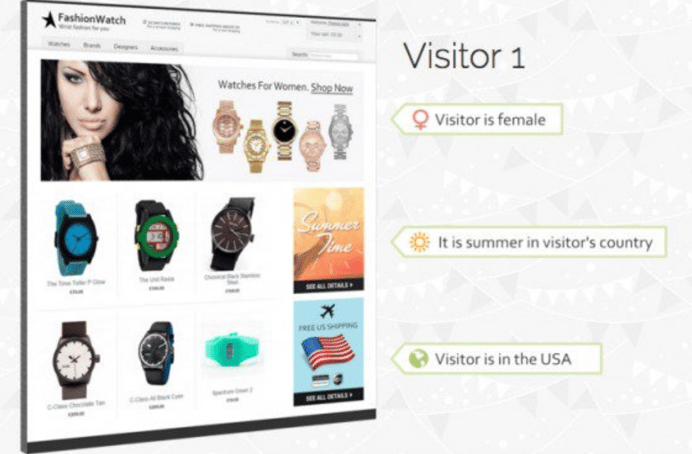
There are three core ways in which sites are customizing their messaging, each with its own pros and cons from the SEO perspective. One we already discussed within browser/IP detection …
iFramed Content
Major technological challenge retailers face relates to displaying dynamic content. Some sites solve it by using iFrames to serve personalized content to visitors.
In order to ensure that SEO rankings and visibility are not impacted you want to carefully choose how you create iFrames and the information contained within them.
Recommended Reading: Do iFrames Negatively Impact SEO?
For example, a company we were working with decided to use this method to deliver different content to users based on their preferences but added a “noindex, nofollow” tag within the iFrame.
Surely enough, all pages that contained the iFrame were de-indexed.
Another company created customized messaging and ads but the iFrame was contained within the <head> section of the site. This was causing the corresponding meta tags, canonical tags, and hreflang tags to not be seen during the crawling process.
Yet another company created iFramed content that took over 6 seconds to load from an external CDN. This caused their search rankings to decrease when Google began crawling their mobile site.
Though iFrames are used, it's also valid to note that although Google can crawl iframes, that ability remains limited and we do recommend that any content contained within the iFrame does not contain your site’s core content nor does it contain content and keywords you want indexed.
A/B Testing
The premise behind A/B testing is to serve one version of the site to one group of visitors while the other sees different content. You track how each variant performs and by comparing the two, establish which one engages the audience the most.
Tested variants could be as simple as a different headline or as complex as a total layout change. Their goal, however, remains the same: to discover what engages customers and brings them closer to the sale.
A/B testing, however, can also have SEO implications. From content cloaking, duplicate content to affecting page load times.
If your site utilizes the same technology it uses for SEO A/B testing to deliver different content to users make sure that the page contains one core version, which is the version you want indexed, and apply canonical tags to all other versions.
This will assist you in avoiding decreases in rankings and impressions while allowing for you to create custom messaging to increase audience engagement.
#3. Age and Gender
Advances in analytics allow online retailers to track a visitor’s path to purchase. Based on their behavior in the funnel, they can determine a person’s age and gender.
Such information will help display relevant information or tailor the website to a specific age group (e.g. increase the font size for senior visitors).
Again, the most important item to remember is to create one core version as the version you want indexed and apply canonicals.
Even in instances where the content is greater than 20% different you want to make sure it does not appear to be duplicate content.
When in doubt, you can utilize our SIM check tool to uncover whether the content you create is too similar and needs canonical tags.
#4. Language Preferences
Today, online retailers must provide a global user experience. Shoppers come from all corners of the world, after all. And many of them might not speak the store’s home language.
To tailor to their preferences, a store could offer content in a foreign language. It could also auto-detect it, providing a person with information in their mother tongue out of the box.
Some sites utilize JavaScript to translate the content on the front-end of the site versus the back-end and thus Google only views one version of the site (which in some instances could also not be the most dominant language of your specified region).
This method makes adding hreflang tags more difficult for development teams and will need additional scripting to ensure that the sites have their own URL structures to reference in the hreflang tags.
Which brings us to …
#5. Use Hreflang Tags
Hreflang tags provide instruction to Google regarding the preferred country domain to display to international users. Use them to tell the search engine about multiple versions of a page targeting different languages or regions.
In doing so, you’ll help Google point users to the most relevant version. In order to use hreflang tags your site’s translated content needs to be on its own URL.
Some sites will combine the usage of JavaScript to push the URL to change. Regardless of its use, it’s always much better to configure the site to stand-alone so you can also edit customized content for each user, language, region, etc. in to the future.
#6. Using Local Adaptive Content
Locale-adaptive web pages change their content based on the visitor’s country of origin and/or language settings.
Such content could work similarly to the example above, changing product selection to items a person is familiar with.
It could also switch the language of a page or modify its wording to represent a specific group of visitors.
A common example of local adaptive content is tailoring online store’s settings to a person’s locale.
This, typically, involves changing the currency, adapting some messaging, and displaying relevant shipping information, and being mindful of the intent of the search query (since overall meaning can change from language to language).
It could also include product recommendations, and more.
#7. Geo-Local Targeting
Geo-local targeting is based on a similar principle as local adaptive content. The difference is that this type of personalization focuses on the marketing message and optimizing the website experience to a visitor’s location.
This store, for example, uses geo-local targeting to display relevant shipping information to users from Australia.
Note, Google uses the strategy as well. Look at the popup displaying when you visit Think with Google.
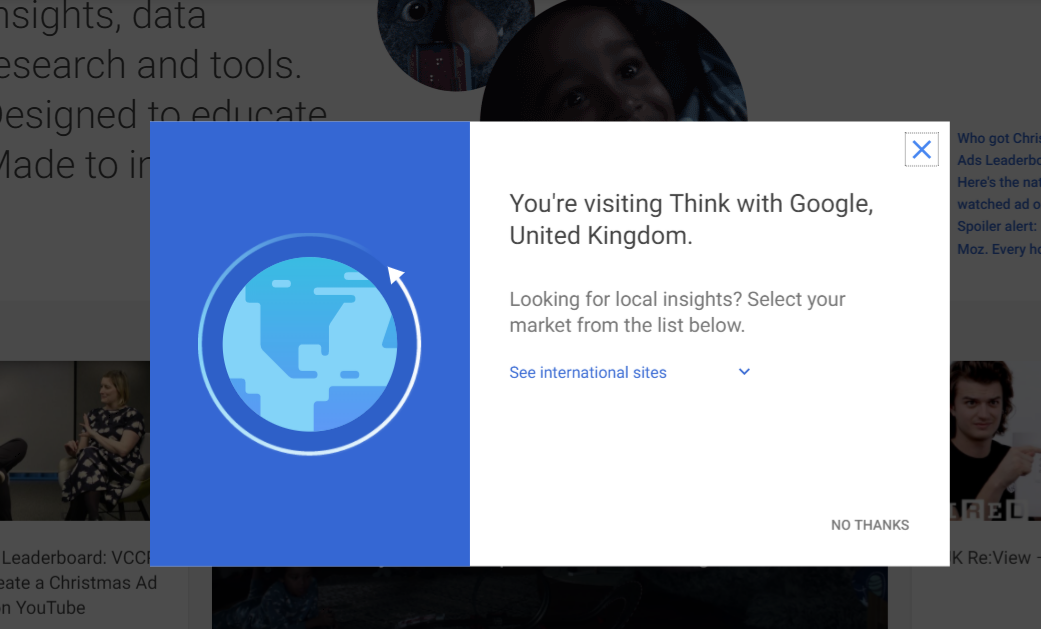
It’s also important to remember that such a message could affect conversions, time on site, or bounce rate. If used, it should be no larger than 20% of your screen size regardless of device. Failure to do so could influence Google rankings as well.
#8. Mobile In-Store Ads
Beacon technology and other technological advancements allow brick and mortar stores to communicate with customers via their mobile devices too.
From sending information about product availability in nearby stores to using in-store WIFI to send customers coupon codes, retailers can personalize shopping experiences and elicit more sales.
Beacon technology can also be used to promote consumers to post Reviews. Reviews posted within a few miles of the store, traffic to the site from specific locally centered areas can all increase visibility for that site within Geo-local search results.
For sites to rank locally you will want to take advantage of Beacon technology to drive more local traffic to your site and in turn increase local rankings.
#9. Content Delivery Networks
Content Delivery Networks (CDNs) allow websites to use information about a person’s location to deliver content from the nearest server.
As a result, they reduce page load time significantly and improve user experience. Needless to say, both factors have a significant effect on rankings and search visibility.
Issues that can occur with the usage of a CDN include Google’s ability to crawl that content that appears on page, the CDN also may have more server traffic that slows overall performance to your site.
With a CDN there is also loss of data ownership of your brand’s content when images, content and videos are served off the URL of the CDN versus your own brand’s site.
To alleviate this you will want to ask your CDN how often they make updates to improve page speed performance as well as the frequency in which they make updates to ensure that your CDN will continue to adapt with your needs.
#10. Cloud Services
Utilization of personalization is a growing challenge because there are services that are being built with the sole purpose of intercepting data that is transported via Cloud services and services that are intercepting personalized content to use for their own means, challenging consumer rights.
For companies utilizing cloud services they will want to ensure their site is secure and also that the security settings are not so stringent that they cause Googlebot to be unable to crawl their site’s content.
Top Tips for Personalization and SEO
I’ve mentioned a couple of SEO considerations above. And here are a few other things to keep in mind.
Local-Adaptive Pages
If your site has locale-adaptive pages (that is, your site returns different content based on the perceived country or preferred language of the visitor), Google might not crawl, index, or rank all your content for different locales.
This is because the default IP addresses of the Googlebot crawler appear to be based in the USA. In addition, the crawler sends HTTP requests without setting Accept-Language in the request header.
When Googlebot appears to come from a certain country, treat it like you would treat any other user from that country.
This means that if you block USA-based users from accessing your content, but allow visitors from Australia to see it, your server should block a Googlebot that appears to be coming from the USA, but allow access to a Googlebot that appears to come from Australia.
Blocked Access
Apply the robots exclusion protocol consistently for every locale. In short, both the robots meta tags and the robots.txt file should specify the same directives in each locale.
In certain instances, sites are using robots.txt files to block pages that contain multiple “EN” versions from being crawled and utilizing their CDN or updating the robots.txt files dependent upon the crawler’s location/ point of access.
For example, a crawl performed on an “AU” version of the site in the English language will display a robots.txt file that blocks access to any other “EN” pages outside of the “AU” domain.
For the US version, the CDN will display the robots.txt file of the US version blocking access to any other “EN” versions.
Google recommends that if you use this as a solution it should be set up the same for every domain. We recommend an initial test to ensure the intended outcome works long term for each client.
seoClarity provides this last solution for further testing by each client but has yet to endorse it as a solution.
If your company is planning to adopt any of the above personalization methods, you will want to reach out to our Professional Services team who is experienced in handling all types of personalization to QA, audit, review, or scope to ensure that the project increases visibility without diminishing any rankings and/or visibility you already have on the site.
Our technology can also crawl your site pre-launch to ensure that there are no roadblocks to performance.
We also recently released an Advanced Custom Search capability to assist you in identifying core technical roadblocks. To Learn More about how our Advanced Custom Search feature works to identify common errors, set up a call with one of our seoClarity team members.
Final Thoughts
Personalization is the wave of the future and we recommend that companies embrace the technology as it offers users a customized experience and allows them to really connect with your brand.
By being aware of the potential technical obstacles and resolving them during the design phase you will save your company millions of dollars avoiding organic traffic, indexation and revenue that could have potentially been lost.



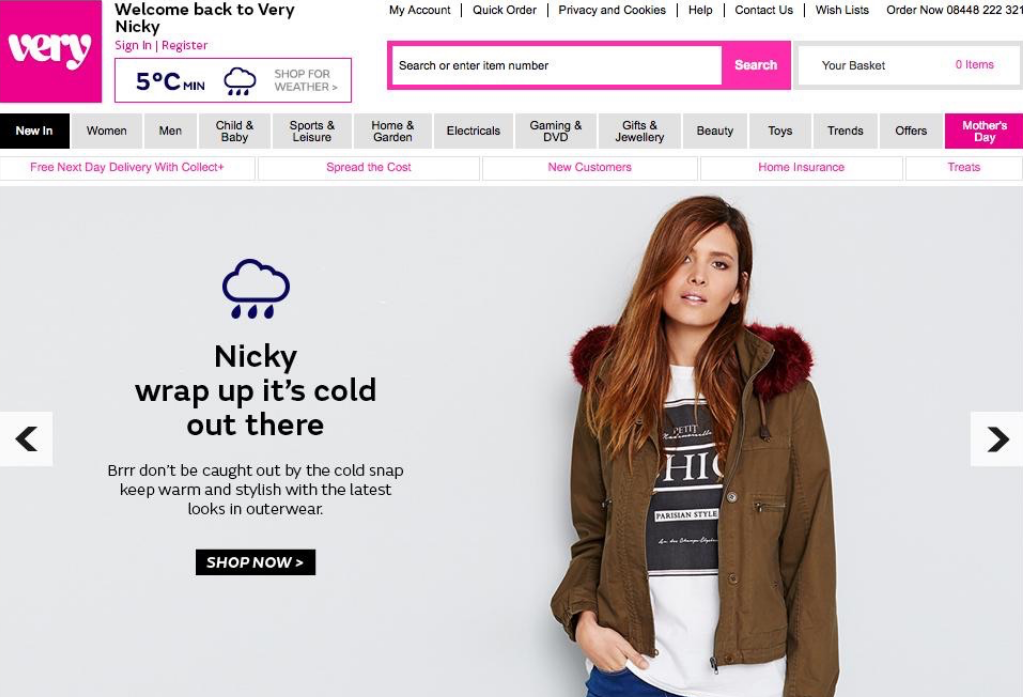

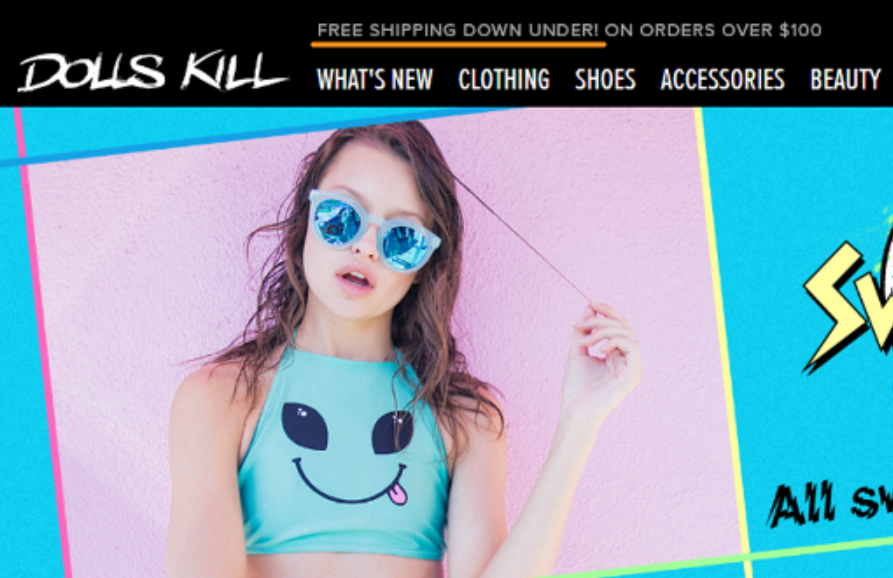
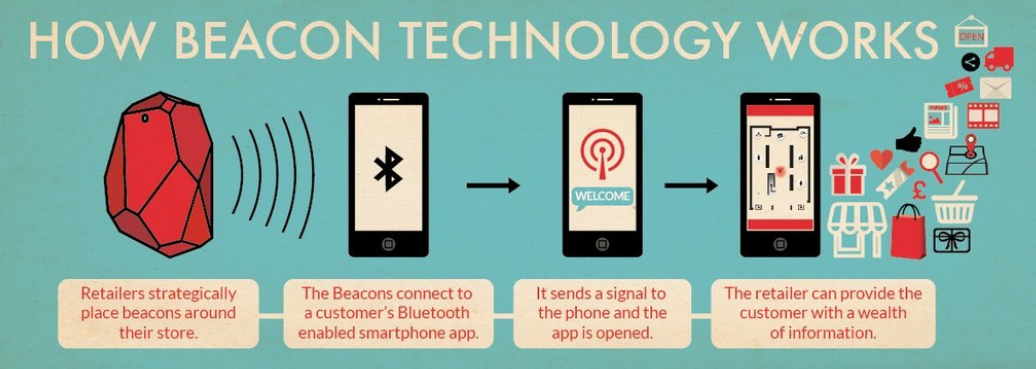

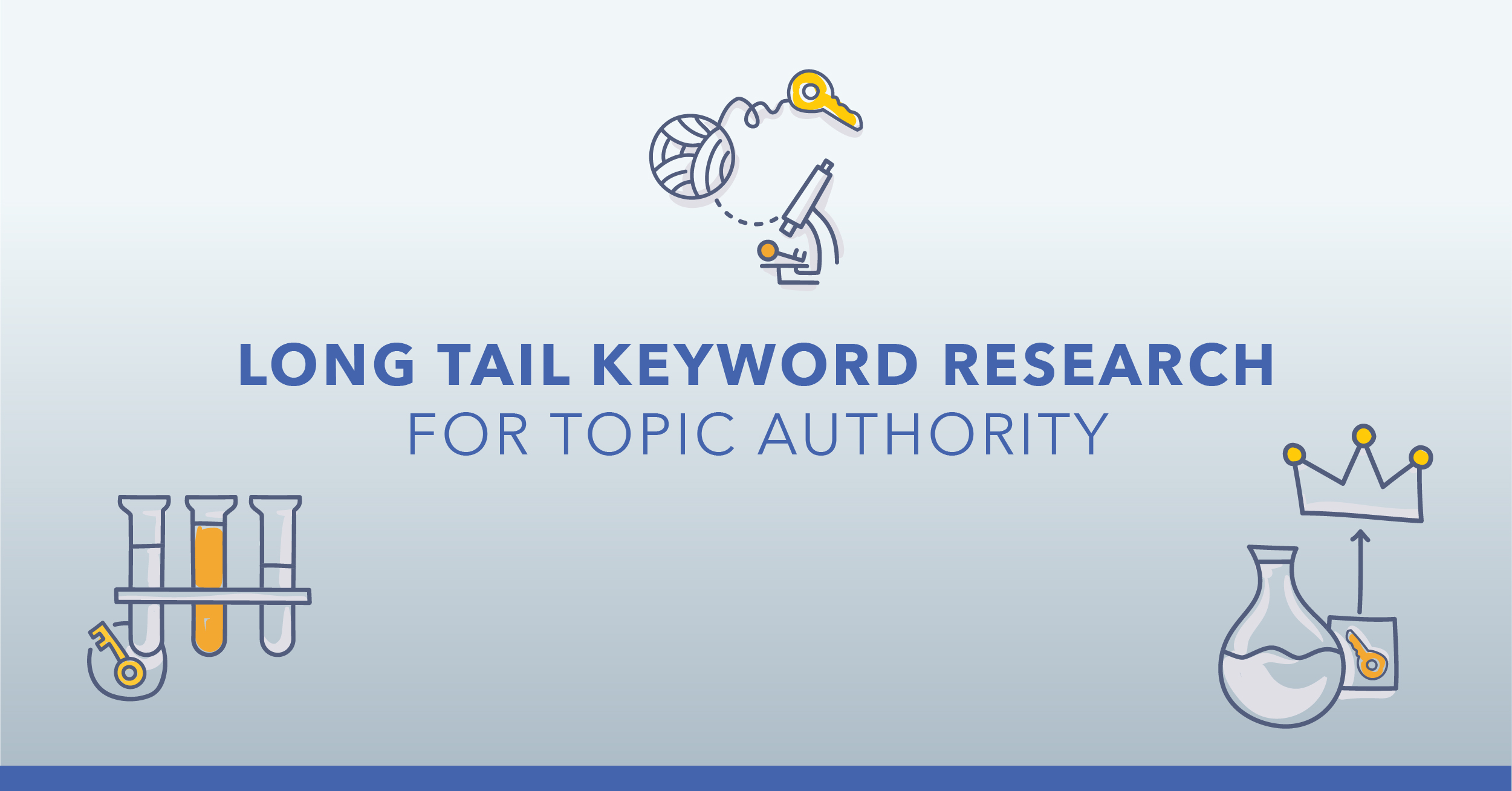


Comments
Currently, there are no comments. Be the first to post one!