LOCAL SEO Strategies:
How to Boost Your Local Search Visibility


Managing Local SEO across hundreds or thousands of locations? You’re juggling inconsistent listings, fragmented strategies, and the constant pressure to prove ROI. We get it—and we’ve solved it.
This guide cuts through the noise with proven strategies, enterprise-level insights, and the precision you need to dominate local search at scale.
By implementing the techniques outlined here, you can create a cohesive and effective Local SEO strategy that delivers measurable results.
Here's what you'll learn:
Let’s start with some basics about how local SEO works.
Local SEO encompasses various practices designed to attract more customers by improving a business's visibility in local search results (including Maps, local packs, and localized search listings).
It's important to remember that local SEO goes beyond just Google. Customers search for local businesses from a range of search engines and platforms – Google Maps, Google Search, Bing Local, Bing Maps, Apple Maps, and more.
Notably, Apple launched Business Connect, allowing local businesses to claim and optimize their Apple Maps locations. This directory gives businesses the opportunity to build their local presence with an estimated 75-100 million Apple Maps users in the U.S.
Having said that, Google continues to dominate the market. For that reason, we'll primarily focus on attracting local traffic through the search engine in this guide.
Recommended Reading: 8 Challenges of Local SEO (and How to Solve Them)
Anyone who operates a brick-and-mortar store can benefit from local SEO and earning more visibility through search.
Whether you're a small business owner or an SEO at a large enterprise company with hundreds of store locations, local SEO is a great way to generate more foot traffic to your business.
Recommended Reading: Win at Multi-Location SEO with these 5 Strategies
Local SEO is the bridge between online discovery and offline action. When potential customers search for products or services “near me,” your visibility in local packs, maps, and mobile search results directly impacts foot traffic, phone calls, and conversions.
The data is irrefutable — local SEO is essential for any business serving its community.
For example, Forbes reported that:
For enterprise brands managing multiple locations, the stakes are even higher. Consistent, accurate, and optimized local presence isn’t just a nice-to-have—it’s a competitive necessity. Local SEO ensures each location stands out, ranks high, and drives measurable business results.
The easiest way to explain how local search works vs. organic results is with an example. Imagine you need to find a place to take a client for a lunch meeting.
The simplest option is to fire up a search engine and ask for recommendations. Here, we’ve searched for the query, “places for business lunch near me.”
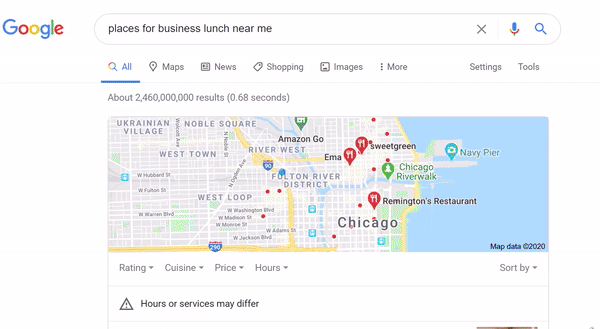
Notice the two distinct sections in the search engine results page (SERP) above? One is a local pack, the other includes organic results.
The local pack shows the top businesses that rank in Google Maps for the target phrase. It also includes additional information about each company to help me decide which option best suits my needs.
The other section contains the regular content you’d see in any SERP. However, in this case, it's targeting local information as well.
Here’s an incredibly vital thing you must remember about local SEO:
Appearing in the local pack or in Google Maps (where pack results come from) has nothing to do with your website, its content, or domain authority.
Since local rankings are unrelated to your website, what affects where your business shows up?
Google lists three key attributes that help determine the local ranking:
Here’s how they work in practice.
There are two separate aspects of succeeding in local SEO:
Here are the factors that determine your success in each.
Being found focuses on ensuring that your business shows up prominently in Google Maps, the local results, and other prominent platforms like Apple Maps.
Whether you do is primarily influenced by two factors: Local Attributes and reviews.
Local Attributes within the Google Business Profile define almost every aspect of service delivery or business operations. They help distinguish a business so that Google can understand it better and display it for relevant local searches.
For example, this restaurant decided to list the following attributes:

Here's another example:

As previously stated, Apple's launch of Business Connect also provides an opportunity for local businesses to customize their information on Apple Maps.
Setting up and claiming locations only takes a few minutes and allows businesses to view and edit location details, add photos, and review the engagement and performance of their Apple Maps locations.
Reviews are the other major factor contributing to your local rankings. Overall, three specific review-related factors affect your local search positions:
The factors above help you work with the local algorithm to ensure rankings and local visibility.
Unfortunately, in local SEO, that’s only half of the battle. The other part is being selected from all the options a user has in Google Maps.
Here’s a quick maps search result for the phrase “coffee shops near me.” Mind you; it represents only above-the-fold results.
In a crowded market or area, it can be difficult to pick out your business's name from the group, which means it's even harder for users.
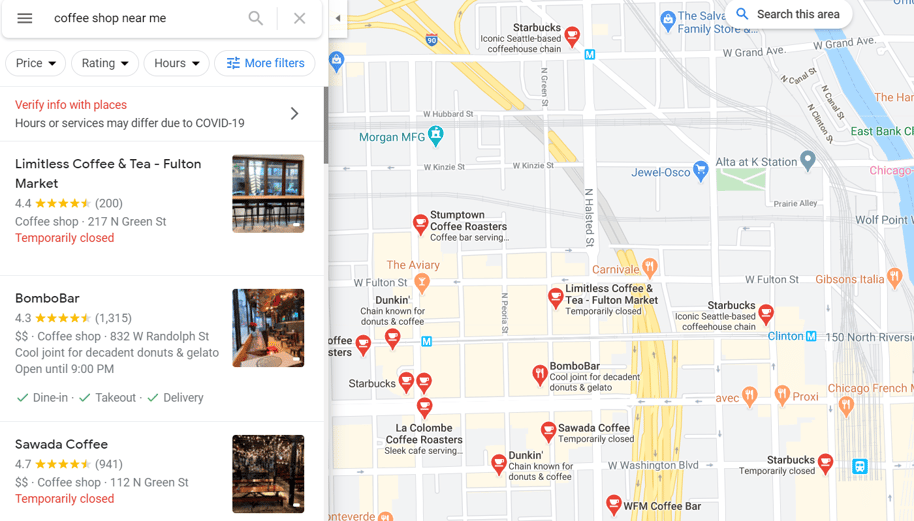
(Local search results for "coffee shops near me".)
So, what factor affects whether your business is being selected?
The number of reviews, your overall score, and your responsiveness all help your business rank higher in local search results.
But what customers say in those reviews is what makes them pick you … or skip you.
This also means that any negative reviews might not influence the ranking algorithm that much. However, they will be damaging to a person’s selection process.
A few simple tweaks can go a long way in earning more search visibility. Here's a list of 12 local SEO tips and strategies to implement:
Optimizing your Google Business and Apple Business Connect Profiles is a must for local SEO as it opens the door to additional discovery.
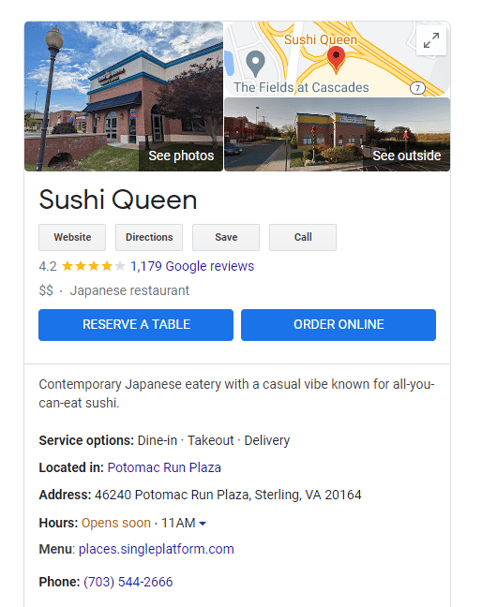
(An example of a Google Business listing.)
You can enhance your listing by responding to reviews, keeping store hours updated, providing correct contact information, adding direct links (menus, appointments, services), and more.
As local search becomes more visual, businesses can also optimize their listings by using unique, high-quality images and videos for each category or product on their profiles.
Your customers won't always have the same intent. So how do you uncover and capitalize on the specific local intent across multiple locations?
One of the most powerful ways is to analyze what actions your customers take when they view a particular location in Google. Then, improve any areas of your local visibility that correspond with those actions.
For example, some may be looking to find directions or contact information. In that case, you'd want to have easily findable contact information like a phone number.
Again, this is a great time to optimize your Google Business Profile with that information!
Other customers may be interested in looking up product availability. With such insight, you’ll quickly know that you need to improve product information and schema markup for products to ensure they find this information faster (and discover you as the provider, not the competition).
Platforms like LocalClarity allow you to analyze and correlate results from multiple locations on the fly, providing insights on an aggregate level.
Online reviews can be great resources for understanding customer feedback. You'll be able to see what's going right, and perhaps more importantly, if your customers have feedback that can be addressed.
Recommended Reading: 8 Challenges of Local SEO (and How to Solve Them)
When you analyze and correlate reviews from multiple areas, you may also discover issues customers face in select locations, but not nationally.
For example, here is a review for a hotel chain:
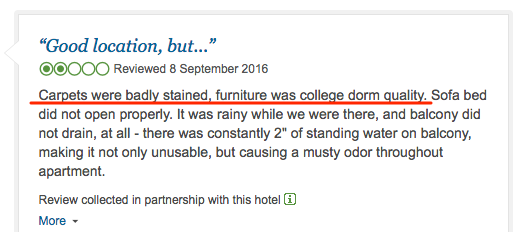
However, customers in their other locations praise the cleanliness and the room interior.
So, what should you look at when assessing reviews?
The frequency of negative vs. positive reviews by location.
Most common problems customers mention in reviews by location or area.
The severity of those problems to pinpoint locations that require immediate attention.
LocalClarity helps national brands access reviews and other customer data across multiple locations from one dashboard, making it easy to quickly spot urgent issues. You can also sort by negative reviews to ensure they get addressed quickly.
You can't know what's going right if you can't measure progress. Proper tracking and attribution are key to evaluating the success of your work and proving the value of your actions.
Recommended Reading: A Strategic Approach to Geo Reporting in SEO
Naturally, local rank tracking is far easier if your company operates in a single location.
But an enterprise company with multiple locations scattered around the country or even the globe must rely on far more powerful data. And to fully evaluate the impact of various campaigns, it must have all this data in one place.
To succeed, set up local rank tracking for every location you operate in, ideally down to the ZIP code.
seoClarity offers the most accurate local rank tracking designed for enterprise companies operating in multiple locations. It uses geo-located IPs to collect local ranking data from local data centers.
Each business location has unique attributes. For example, maybe a coffee shop has an outside patio or offers free Wi-Fi.
You can promote these attributes on location-specific landing pages.
Doing so helps the pages become more relevant to local searches that relate directly to the audience's needs.
A common digital marketing mistake with local SEO is to hide local landing pages deep into the site's architecture without any internal links pointing to them.
Some are buried so deep that it's nearly impossible for Googlebot to find them with the available crawl budget (Google won't explore your site forever.)
Recommended Reading: 4 Steps to Create an XML Sitemap with Hreflang Tags for Multi-Location Sites
Naturally, you don’t have to link to local landing pages everywhere. But even a dedicated page listing those assets will help crawlers easily access and index that content.
Hilton Hotels’ website, for example, features a locations page, listing and linking to all the company’s location pages – both the region and individual properties in that location.


NAP stands for Name, Address, and Phone Number and relates to the business and contact data published about its specific locations across the web (some SEOs include the page's URL here, too). These are also referred to as local citations.
Google previously used this data to confirm that whatever information it had on the business or location was accurate (and thus, the listing was worth pushing higher in rankings).
Today, NAP consistency does not hold the same strength as a factor in local search or map rankings.
But given how many customers search for local information outside of the Google eco-system, it’s still worth updating the local citation data to ensure it's consistent and up-to-date.
Including location names and specific identifying features within landing pages’ meta titles will increase their chances of appearing higher in local searches.
Plus, searchers may be enticed to click if they can see from the SERP that your listing is the location they're looking for.
According to the data from KPCB, 22% of voice queries focus on finding local information.
What does that mean for your strategy? For one, your website should be optimized to deliver answers to the most common questions people ask about your product or service (i.e. store hours, directions, etc.)
Ensuring all this information is readily available on each location’s landing page is a great start.
The importance of mobile, especially for local SEO, can't be overstated.
Just look at these statistics (compiled by HubSpot):
88% of searches for local businesses on a mobile device either call or visit the business within 24 hours
78% of location-based mobile searches result in an offline purchase.
18% of local smartphone searches led to a purchase within a day, whereas only 7% of non-local searches led to a sale.
To ensure your site is optimized for mobile, check that pages display well on small smartphone screens, the content is easy to read, and pictures are clear and can be scaled up if needed.
Your pages must also open fast on mobile devices, even if a person is on a slower network.
When optimizing local landing pages, many companies often either focus on general keywords or specify the location in general terms (like city or state).
However, there’s far more you can target in local search.
Don't be afraid to get specific with your keyword targeting. You can even go as granular as the zip code level.

(Topic Explorer in the seoClarity platform.)
Or a specific location or a landmark.

(Topic Explorer in the seoClarity platform.)
Long-tail keywords like these often have less competition and higher conversion rates.
After researching your local keywords thoroughly, include them in all the page elements that affect on-page SEO: meta tags, headings, within the body copy, image alt tags, and more.
Schema provides Google with more information about your site — opening hours, star ratings, reviews, a business address or phone number, etc. Google may display some of that information on the SERP, enhancing your local search listings.
Some of the most common types of schema to include on local listings are local business schema, ratings, and reviews.