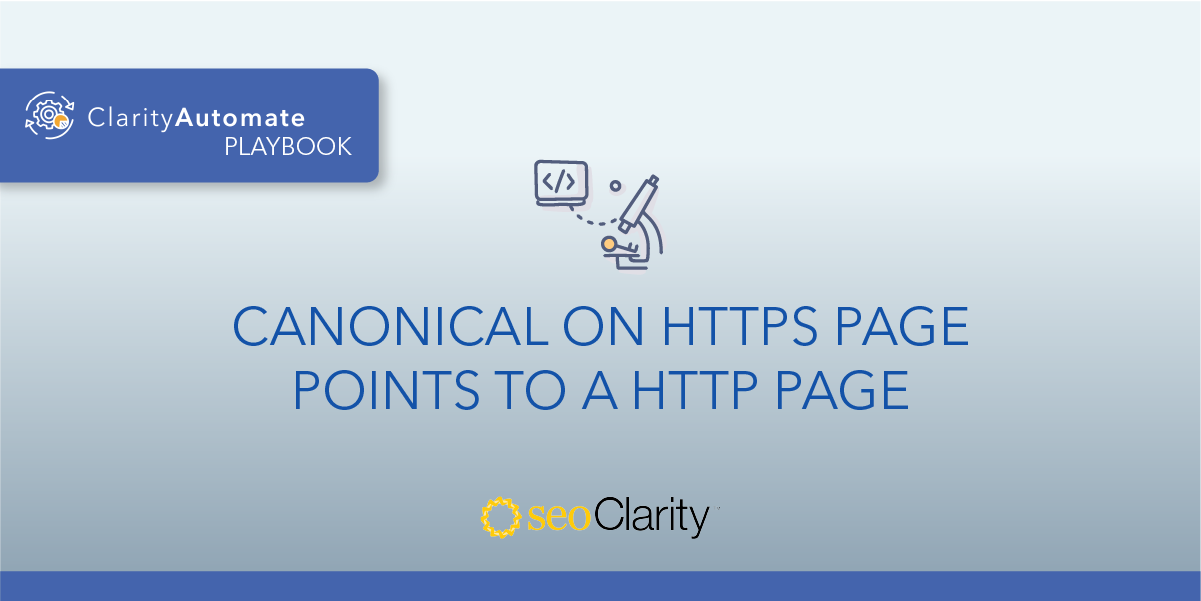Meta robots can interfere with canonical tags. If a page has both meta robots set to noindex, nofollow and canonical tags, the canonical tag may be ignored.
The solution here is to remove the meta robots on the page (if your plan is to keep the canonical).
Here's how.
Table of Contents
The Problem with Noindex, Nofollow and Canonicals
If a page has a meta robots of noindex, nofollow and has a canonical link element, the search engine receives conflicting signals. Your canonical tag may be ignored completely.
How to Avoid These Conflicting Signals
For a canonical to work, it has to be indexable. That means removing the noindex, nofollow so the search engine can properly access the canonical.
If you don’t have full access to your CMS, you may have to inform the dev team so they can do this for you.
How to Delete Meta Robots at Scale
With next-gen SEO platform ClarityAutomate you can delete meta robots from your website at scale with just a few steps.
(Three steps, to be exact!)
The best part: you can make these changes on your own, all without having to wait for the dev team to come around.
1. Select what you’d like to optimize
The solution to this problem requires deleting the meta robots tag, so we select that as our first step.
2. Choose how you’d like to optimize the meta robots
We need to keep the canonical tag, but delete the meta robots. So, we simply select “Delete” for the meta robots in this step.
3. Set the XPath location
Specify the XPath location of the meta robots that need to be removed.
Before and After
Once you’ve done that, your changes can be implemented and the meta robots will be deleted and no longer send mixed signals to search engines.
![]()
Looking for other canonical issues?
- Canonical Tag is Not Absolute
- Canonical Tag Found Outside the <head> Section
- Multiple Canonical Tags Found On Page
- Canonical Tag Points to a Different Page
- Canonical Tag Link Contains a Malformed URL
- Canonical on HTTPS Page Points to HTTP Page
- Canonical Tag Contains an Empty URL