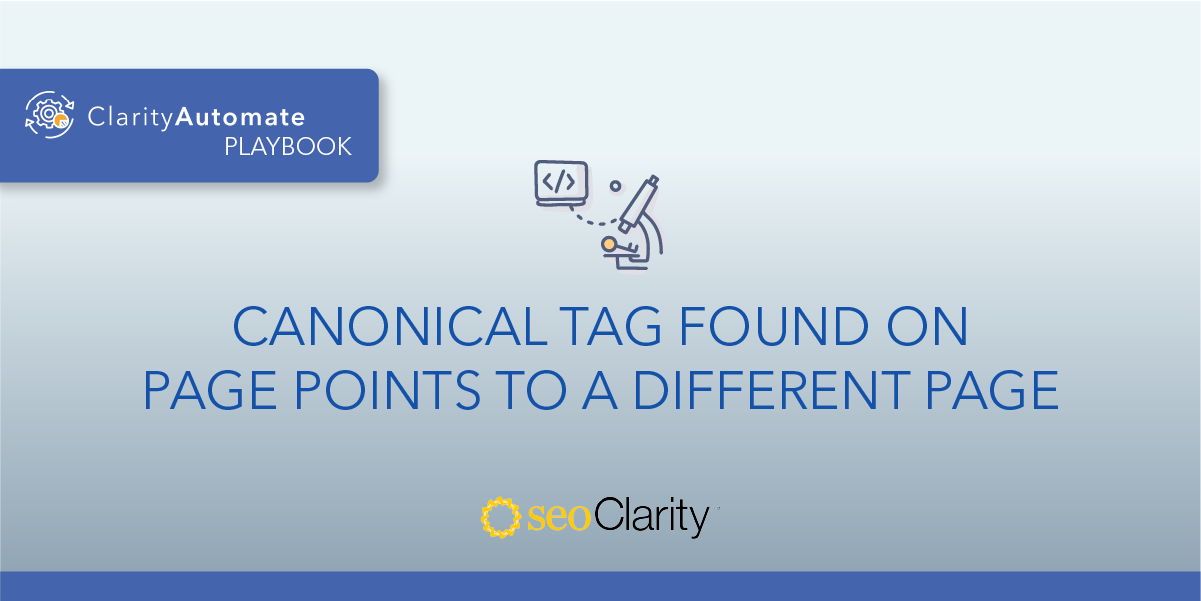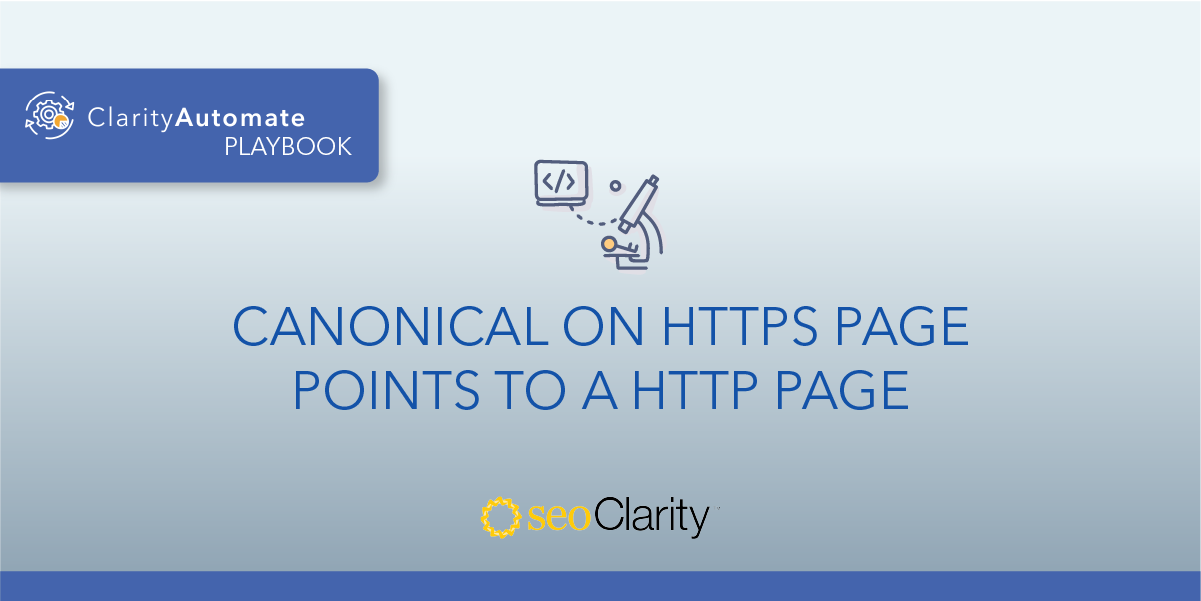If your canonical tags have an incorrect URL, you’ll need to update it to point to the correct URL.
Maybe, for example, the URL has typos or is invalid in some other way.
Here's how to do just that.
Table of Contents
Why Malformed URLs Are a Problem
Search engines will ignore the canonical tag if the URL is malformed, which means the issue that the canonical tag was meant to address will still exist.
Here’s how to fix the issue.
How to Resolve Canonical Tags with a Malformed URL
The solution here is to ensure that the canonical points to a valid link. You’ll want to update them so there are no errors and search engines can follow them appropriately.
While you can correct this by working with your dev team, you can also implement the updates on your own. Here’s how …
How to Update Canonical Tags at Scale
Here’s a 3-step process to update canonical tags with ClarityAutomate — an execution-first SEO platform.
This lets you make site changes in just a few steps, all without having to wait for the dev team.
1. Select what you’d like to optimize
Since we’re looking to update malformed canonical URLs, we start by selecting the option for “Canonical Tag” in ClarityAutomate.
2. Choose how you’d like to optimize the canonical
You have the option to delete, add, or update your canonicals (all options possible with just a few clicks) but in this example we want to “Update” to fix the errors in the URL.
3. Add a new canonical URL
Enter the valid URL that the canonical should be set to. The change will then be deployed across all applicable pages, fixing the malformed URL in the canonical tag.

(This URL was missing the “//”.)