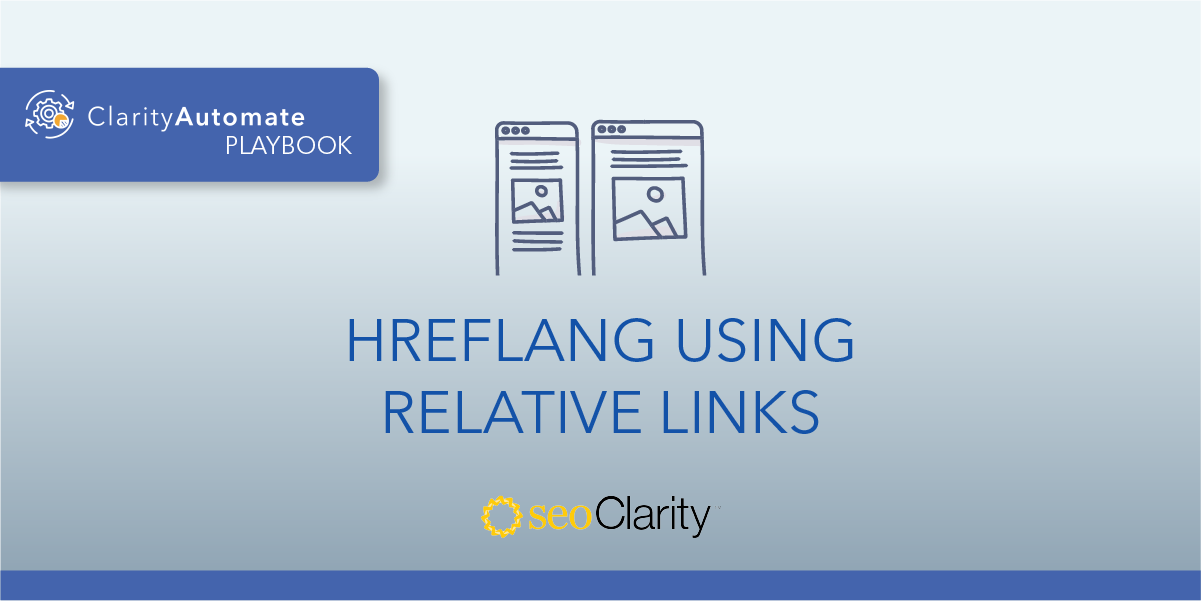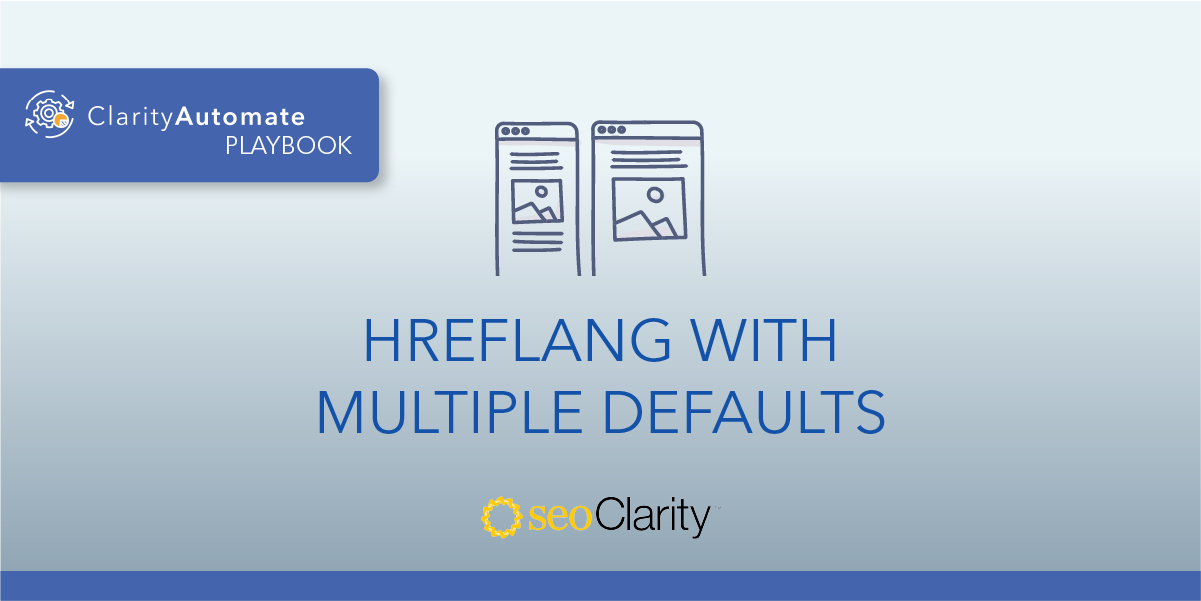Multiple entries for a single language/region combination can cause issues with your hreflang tag.
The solution here is to delete each duplicated hreflang entry. Luckily, there’s a way to do this at scale. Here’s how.
Table of Contents
The Problem with Duplicate Hreflang Combinations
There should never be multiple entries for a single language/region combo.
If more than one URL is specified for the same language and country, Googlebot will ignore all of them because there is no clear message about which page should be indexed for this language version.
How to Fix Duplicate Entries
If your hreflang tags have multiple entries with various languages/regions, you’ll want to delete the extras that don’t belong.
While this can be done directly through the CMS, you may not have direct access to make such a change. The dev team may have to get involved.
How to Fix Duplicate Entries at Scale
A quick three-step process is all it takes to remove duplicate hreflang entries.
SEO execution and automation platform ClarityAutomate lets you implement site changes, all without having to wait for the dev team.
Here’s how to do it.
- Select what you'd like to optimize
Since we’re dealing with hreflang, we’re looking to optimize an element in the site’s code. - Choose how you'd like to optimize it: Delete
We need to delete the extra hreflang tag entries, so we simply select “Delete.” - Set the XPath location
The last step is to specify the XPath location of the hreflang entry that is duplicated and needs to be removed.
Next Steps
Once you’ve deleted the extra hreflang entries, you can push your changes live to resolve the issue. To solve this at scale, leverage an SEO execution platform, resolving this issue in a few minutes, not days or weeks.
Looking for other hreflang issues?
- Conflicting Hreflang and rel=canonical
- Hreflang with multiple defaults
- Invalid region in the Hreflang attribute
- Invalid language in the Hreflang attribute
- Hreflang Missing Language Entry
- Underscore Instead of Dash in Hreflang
- Empty Hreflang URL
- Hreflang Not Present
- Hreflang Present Outside <head>
- Hreflang URL Is Invalid
- Invalid order of Hreflang values
- No self-referencing Hreflang tag
- Hreflang Using Relative links